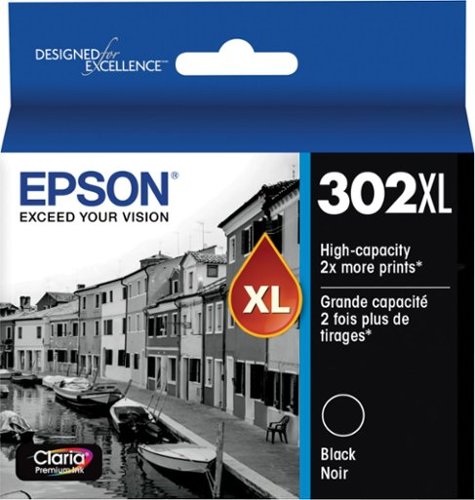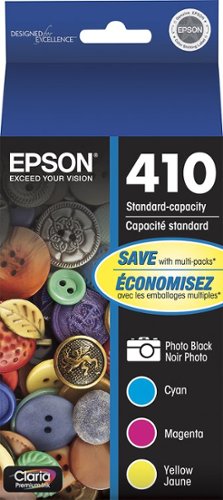Epson
Epson's Stats
Reviews
- Review Count0
- Helpfulness Votes0
- First ReviewNone
- Last ReviewNone
- Featured Reviews0
- Average Rating0
Reviews Comments
- Review Comment Count0
- Helpfulness Votes0
- First Review CommentNone
- Last Review CommentNone
- Featured Review Comments0
Questions
- Question Count0
- Helpfulness Votes0
- First QuestionNone
- Last QuestionNone
- Featured Questions0
- Answer Count9197
- Helpfulness Votes5,300
- First AnswerOctober 26, 2017
- Last AnswerOctober 8, 2024
- Featured Answers0
- Best Answers371
Epson's Reviews
Epson has not submitted any reviews.
Epson's Questions
Epson has not submitted any questions.
Bring a new level of productivity to your business with the ultra efficient WorkForce Pro WF-3820 all-in-one printer. Designed for high-volume print environments, the WF-3820 delivers precise, professional-quality prints at fast speeds up to 21 (black)/11 (color) ISO ppm† using vibrant DURABrite Ultra instant-dry pigment inks. A breakthrough in business printing, the WF-3820 features Epson’s innovative PrecisionCore Heat-Free Technology designed for enhanced reliability with minimal downtime. Built with convenience in mind, the WF-3820 offers a variety of user-friendly features to support easy, streamlined printing for small workgroups, including auto 2-sided printing, a large, 250-sheet paper capacity, built-in wireless and a 2.7" color touchscreen for quick navigation and control.
Hi when I bought this printer it connected to my Wi-Fi without any issues and now it’s disconnected and I’ve tried reconnecting by the options that are on the screen and nothing is working. Note I’ve also turned off the printer to see if that would work.
Hello. The printer is designed to work on a home Wi-Fi router using a 2.4 GHz band. If the Wi-Fi router you are using is a 5 GHz router, you want to ensure that it is a dual-band router and the printer connects to the 2.4 GHz band. We also want to confirm if you are getting any error messages when connecting to your router, and if so, what are the messages you are seeing? If you are still unable to connect, please contact our Technical Support team by phone for additional assistance. Regards, Kevin - The Epson Team.
10 months ago
by
Posted by:
Epson
Scan all your prints, negatives and slides quickly and efficiently. Complete with film holdersit handles just about any size and format, including 35 mm filmstrips, mounted slides and full panoramic medium format film.
I scanned a lot of photos using the V600 on a new Windows 11 computer. When I try to open those jpg files on a Windows 10 computer, I get the message “it looks like we don’t support this file format.” What happened?
Hello PJ. If your files were saved in jpg format, they should work with Windows 10. This error could be related to the software used to view your photo. You can try using another program to see if the same issue occurs. If this does not work, please contact our Technical Support team by phone for assistance. Regards, Kevin - The Epson Team.
10 months ago
by
Posted by:
Epson
Go longer before replacing printer ink with this black Epson Claria Premium cartridge. Its high capacity lets you produce more documents from your model XP6000 printer.
Will this cartridge fit an Epson XP 7100
Hello MJ. The XP-7100 is designed to only work with Epson 410 and 410XL Ink Cartridges. Unfortunately, Epson 302 Ink Cartridges are not compatible. Regards, Kevin - The Epson Team.
10 months ago
by
Posted by:
Epson
Your home needs a printer that’s fast, affordable, easy to use, and has great features. That’s why we developed the EcoTank ET-2850 – an innovative cartridge-free solution that uses high-capacity, easily refillable ink tanks. So you’ll worry less about running out of ink, and save a lot on replacement ink (1). The ET-2850 features outstanding print quality, auto-duplex printing, a high-resolution flatbed scanner, and convenient color display – making it the perfect family printer.
does the Epson Ecotank 2850 have an ethernet connection
Hello. The ET-2850 can only be used via USB or Wi-Fi. We recommend looking at the ET-3850, as it is a similar printer with an ethernet port included. Regards, Kevin - The Epson Team.
10 months ago
by
Posted by:
Epson
Bring a new level of productivity to your business with the ultra efficient WorkForce Pro WF-3820 all-in-one printer. Designed for high-volume print environments, the WF-3820 delivers precise, professional-quality prints at fast speeds up to 21 (black)/11 (color) ISO ppm† using vibrant DURABrite Ultra instant-dry pigment inks. A breakthrough in business printing, the WF-3820 features Epson’s innovative PrecisionCore Heat-Free Technology designed for enhanced reliability with minimal downtime. Built with convenience in mind, the WF-3820 offers a variety of user-friendly features to support easy, streamlined printing for small workgroups, including auto 2-sided printing, a large, 250-sheet paper capacity, built-in wireless and a 2.7" color touchscreen for quick navigation and control.
Is this printer compatible with a dell laptop windows11
Hello. Yes, the WF-3820 is compatible with Microsoft Windows 11. You can find the latest driver on our official Epson Support page. Regards, Kevin - The Epson Team.
10 months ago
by
Posted by:
Epson
Ensure a ready supply of ink with this Epson 410 combo 4-pack. The high-print quality and smudge resistance of its Claria Premium dye color enhance the depth and clarity of photo images and text printouts. The individual cartridges of this Epson 410 combo 4-pack lower waste and cost by letting you replace only the color you need.
Are T410 and 410xl the same and can be used on xp640printer?
Hello. Yes, they are the same ink, but the 410XL has a larger ink capacity. Both will work with the Epson XP-640. Regards, Kevin - The Epson Team.
10 months ago
by
Posted by:
Epson
Your home needs a printer that’s fast, affordable, easy to use, and has great features. That’s why we developed the EcoTank ET-2850 – an innovative cartridge-free solution that uses high-capacity, easily refillable ink tanks. So you’ll worry less about running out of ink, and save a lot on replacement ink (1). The ET-2850 features outstanding print quality, auto-duplex printing, a high-resolution flatbed scanner, and convenient color display – making it the perfect family printer.
I keep trying to load black ink into the eco tank. When I want to print something from my Word App, it comes out either blank or very pale. I ran a test print on the printer and it came out fine. WHY is it doing this on my Word app??
Hello ItzMeCD. This could be due to different reasons. Are you printing from a computer, smartphone, or tablet? If you're using a computer, does this also happen on other programs or just Word, and have there been any recent updates? We recommend making sure that you have the latest Epson print driver installed. If you need additional assistance, please do not hesitate to contact our Technical Support team by phone. Regards, Kevin - The Epson Team.
10 months ago
by
Posted by:
Epson
The EcoTank Pro ET-5150 all-in-one supertank printer offers fast Cartridge-Free Printing, ideal for high-volume environments. Save up to 80 percent with low-cost replacement ink bottles vs. standard-capacity color laser toner cartridges – that’s about 2 cents per color ISO page versus 14 cents with cartridges1. Engineered for high productivity in a small footprint, the ET-5150 delivers professional-quality prints face down for greater privacy. Epson DURABrite ET pigment ink ensures vibrant borderless prints. This hardworking printer offers demanding businesses reliability they can count on, including a 2-year limited warranty with registration and permanent printhead designed to last the life of the printer. Plus, there’s zero cartridge waste
Does this have a spot for me to stick a thumbdrive in to print off of?
Hello Ella. Unfortunately, the ET-5150 does not include a separate USB port for a thumb drive. Regards, Kevin - The Epson Team.
10 months ago
by
Posted by:
Epson
Produce high-quality documents with this Epson EcoTank Pro multifunction printer. Print speeds up to 25 ISO ppm* make short work of large jobs, and the maximum resolution of 4800 x 2400 dpi ensures clear text and crisp images. This Epson EcoTank Pro multifunction printer produces up to 23 copies per minute.
Can the scanned documents send directly to email as a pdf?
Hello Scanning. Yes, you can scan an original and email the scanned file using the ET-5800's control panel. You will need to have a preconfigured email server before you can scan to email. Regards, Kevin - The Epson Team.
10 months ago
by
Posted by:
Epson
Get organized fast with the WorkForce ES-400 II duplex desktop document scanner. This reliable, easy-to-use performer speeds through scans up to 35 ppm/70 ipm1, capturing both sides of each sheet in one pass. Its 50-sheet Auto Document Feeder allows you to breeze through stacks of documents of varying sizes. Intuitive Epson ScanSmart Software2 means you can easily preview, email and upload your scans. The included TWAIN driver ensures compatibility with most document management software. Scan to cloud storage accounts2 or searchable PDFs. Color and image adjustment features such as auto crop, dirt detection, staple protection and paper-skew correction help ensure remarkable image quality, whatever the scan.
Does this scanner handle slides. If so, what is the speed to get 600 bpi resolution.
Hello Jerry. Unfortunately, the ES-400 II is not ideal for scanning slides. We recommend looking at the V600 Photo Scanner, which includes a built-in transparency unit that scans slides, negatives, and film. It is currently in stock on BestBuy's website, but please be aware that inventory can change. Regards, Kevin - The Epson Team.
10 months ago
by
Posted by:
Epson