Epson
Epson's Stats
Reviews
- Review Count0
- Helpfulness Votes0
- First ReviewNone
- Last ReviewNone
- Featured Reviews0
- Average Rating0
Reviews Comments
- Review Comment Count0
- Helpfulness Votes0
- First Review CommentNone
- Last Review CommentNone
- Featured Review Comments0
Questions
- Question Count0
- Helpfulness Votes0
- First QuestionNone
- Last QuestionNone
- Featured Questions0
- Answer Count9211
- Helpfulness Votes5,326
- First AnswerOctober 26, 2017
- Last AnswerOctober 15, 2024
- Featured Answers0
- Best Answers374
Epson's Reviews
Epson has not submitted any reviews.
Epson's Questions
Epson has not submitted any questions.
Supercharge workplace efficiency and productivity with the ultra fast WorkForce Pro WF-7840. Offering high-speed wide-format printing, this reliable all-in-one consistently delivers sharp, professional-quality, prints using innovative PrecisionCore Heat-Free Technology and vivid DURABrite Ultra inks. Built from the ground up to meet the demands of fast-paced businesses, the WF-7840 tackles a variety of tasks with wide-format printing up to 13" x 19", auto 2-sided print, copy, scan and fax, a 50-sheet rear tray, and a large, 500-sheet paper capacity. Convenient and easy-to-use, this complete duplex solution offers an abundance of features for simplified operation and navigation, including a 4.3" color touchscreen and wireless setup using mobile devices
Hi! Can I use 12x12 card stock in this printer?
Hi FrostKitty, Yes you can. Be sure to load the 12" x 12" card stock in the rear feed tray of the WF-7840. Regards, Mark - The Epson Team.
3 years, 5 months ago
by
Posted by:
Epson
Supercharge workplace efficiency and productivity with the ultra fast WorkForce Pro WF-7840. Offering high-speed wide-format printing, this reliable all-in-one consistently delivers sharp, professional-quality, prints using innovative PrecisionCore Heat-Free Technology and vivid DURABrite Ultra inks. Built from the ground up to meet the demands of fast-paced businesses, the WF-7840 tackles a variety of tasks with wide-format printing up to 13" x 19", auto 2-sided print, copy, scan and fax, a 50-sheet rear tray, and a large, 500-sheet paper capacity. Convenient and easy-to-use, this complete duplex solution offers an abundance of features for simplified operation and navigation, including a 4.3" color touchscreen and wireless setup using mobile devices
Does this printer have two trays that you can load two different size papers in?
Hi Dani, Yes, the WorkForce Pro WF-7840 has multiple paper trays. You can load a different size paper in each tray. Regards, Mark - The Epson Team.
3 years, 5 months ago
by
Posted by:
Epson
Bring a new level of productivity to your business with the ultra efficient WorkForce Pro WF-3820 all-in-one printer. Designed for high-volume print environments, the WF-3820 delivers precise, professional-quality prints at fast speeds up to 21 (black)/11 (color) ISO ppm† using vibrant DURABrite Ultra instant-dry pigment inks. A breakthrough in business printing, the WF-3820 features Epson’s innovative PrecisionCore Heat-Free Technology designed for enhanced reliability with minimal downtime. Built with convenience in mind, the WF-3820 offers a variety of user-friendly features to support easy, streamlined printing for small workgroups, including auto 2-sided printing, a large, 250-sheet paper capacity, built-in wireless and a 2.7" color touchscreen for quick navigation and control.
What's the depth of the unit for placement?
Hi Valvebone, The depth of the WorkForce Pro WF-3820 varies depending on whether the front-mounted output tray is extended for printing. With the output tray open for printing the depth is 19.4". When the output tray is closed, the depth is 14.9". The height is 9.8" and the width is 16.7". Regards, Mark - The Epson Team.
3 years, 5 months ago
by
Posted by:
Epson
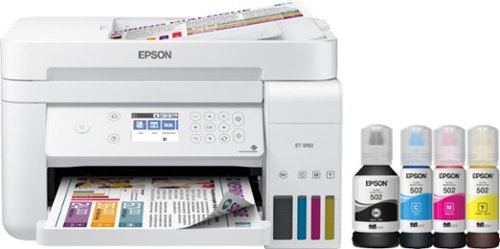
Epson - EcoTank ET-3760 Wireless All-In-One Inkjet Printer - White
Produce documents with sharp, detailed text using this Epson EcoTank all-in-one color printer. A 2.4-inch color display and a simple interface offer easy operation, and Wi-Fi connectivity lets you print and scan remotely. This Epson EcoTank all-in-one color printer produces up to 15 high-quality pages per minute and has a 150-sheet input tray that minimizes refill-related downtime.Prints up to 15 ISO ppm*, up to 8 ISO ppm* in color.
Can this printer print 11X17"?
Hi wolflikeone, The paper path in the EcoTank ET-3760 is 8.5" wide, so it cannot print on 11" x 17" paper. The largest sheet it can handle is 8.5" x 47.2" Regards, Mark - The Epson Team.
3 years, 5 months ago
by
Posted by:
Epson
Supercharge workplace efficiency and productivity with the ultra fast WorkForce Pro WF-7840. Offering high-speed wide-format printing, this reliable all-in-one consistently delivers sharp, professional-quality, prints using innovative PrecisionCore Heat-Free Technology and vivid DURABrite Ultra inks. Built from the ground up to meet the demands of fast-paced businesses, the WF-7840 tackles a variety of tasks with wide-format printing up to 13" x 19", auto 2-sided print, copy, scan and fax, a 50-sheet rear tray, and a large, 500-sheet paper capacity. Convenient and easy-to-use, this complete duplex solution offers an abundance of features for simplified operation and navigation, including a 4.3" color touchscreen and wireless setup using mobile devices
Will this printer auto double side print on index cards and does it have a separate feed for odd sizes and envelopes, or do you need to remove paper from tray for other sizes?
Hi Bee, Sorry, index cards are too small for the WF-7840 to do automatic two-sided printing. It does have two paper trays for loading different sizes. Regards, Mark - The Epson Team.
3 years, 5 months ago
by
Posted by:
Epson
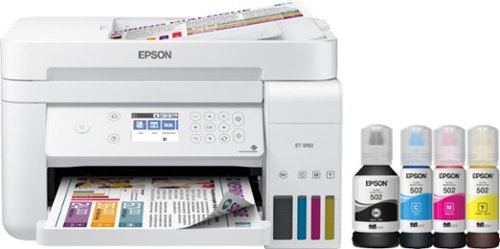
Epson - EcoTank ET-3760 Wireless All-In-One Inkjet Printer - White
Produce documents with sharp, detailed text using this Epson EcoTank all-in-one color printer. A 2.4-inch color display and a simple interface offer easy operation, and Wi-Fi connectivity lets you print and scan remotely. This Epson EcoTank all-in-one color printer produces up to 15 high-quality pages per minute and has a 150-sheet input tray that minimizes refill-related downtime.Prints up to 15 ISO ppm*, up to 8 ISO ppm* in color.
I have an issue that started this week. The ADF is only pulling the first sheet of multi-sheet documents. I can not find anything in Settings about how to adjust this to pull the entire document. It pulls the second sheet in about 2 inches only.
Hi Corbu, Pleas visit the Epson support site for the EcoTank ET-3760 to view FAQs, and manuals that may help you solve your problem. Regards, Mark - The Epson Team.
3 years, 5 months ago
by
Posted by:
Epson
Supercharge workplace efficiency and productivity with the ultra fast WorkForce Pro WF-7840. Offering high-speed wide-format printing, this reliable all-in-one consistently delivers sharp, professional-quality, prints using innovative PrecisionCore Heat-Free Technology and vivid DURABrite Ultra inks. Built from the ground up to meet the demands of fast-paced businesses, the WF-7840 tackles a variety of tasks with wide-format printing up to 13" x 19", auto 2-sided print, copy, scan and fax, a 50-sheet rear tray, and a large, 500-sheet paper capacity. Convenient and easy-to-use, this complete duplex solution offers an abundance of features for simplified operation and navigation, including a 4.3" color touchscreen and wireless setup using mobile devices
I print a lot of Avery labels and I have to use one sheet at a time, which is causing the tray rollers to go bad.. Does this have a manual feed option or can I place multiple Avery sheets in a tray without worrying about it grabbing more than 1 sheet?
Hi Ready2Buy, the WorkForce Pro WF-7840 has a rear feed tray as well as a paper cassette. The rear feed tray has a straighter paper path for use with specialty or thick sheets. Regards, Mark - The Epson Team.
3 years, 5 months ago
by
Posted by:
Epson
Go Epic! Enjoy an epic viewing experience with the Epson EpiqVision Mini EF12 Smart Streaming Laser Projector. Whether you’re binge-watching your favorite TV shows or hosting an outdoor movie night, the portable Epson EpiqVision EF12 Streaming Laser Projector makes it easy to stream bright images from virtually anywhere in your home, even outside. Featuring built-in Android TV and wireless connectivity, the Epson EpiqVision EF12 Streaming Laser Projector gives you seamless access to popular streaming services including Hulu, HBO and YouTube, right out of the box. Simply power on the projector and start streaming your favorite content up to an epic 150" – no screen required. Epson has partnered with Yamaha to create a unique audio experience unlike anything it its class. Developed exclusively for the Epson EpiqVision EF12 Streaming Laser Projector, Yamaha’s leading Acoustic Engineers designed a unique sound system to deliver a true audiophile performance. Designed within a custom 3D Acoustic Enclosure, two high-end Yamaha drivers are powered by a discrete amplifier and tuned, using Yamaha’s latest AudioEngine DSP technology to produce an impressive, wide sound stage that rivals dedicated higher-end audio systems and soundbars.
Says it's a laser projector, but under specs it says 3LCD. So which is it?
Hi Zion, Laser means the light source for the EpiqVision Mini EFF12 uses a laser rather than a light bulb. The laser should last the life of the projector. The 3LCD panel determines the wide range of colors the projector outputs. Regards, Mark - The Epson Team.
3 years, 5 months ago
by
Posted by:
Epson
Get organized — quickly and easily — with the WorkForce ES-580W wireless duplex desktop document scanner. This reliable performer makes it easy to scan to your smartphone, tablet or online storage account1 from your desktop or your mobile device. You can even scan directly to a USB memory drive without using a computer. A 4.3" touchscreen enables quick, effortless navigation, while a 100-sheet Auto Document Feeder allows you to breeze through stacks of documents. Scan pages at up to 35 ppm/70 ipm2, capturing both sides in one pass. Intuitive Epson ScanSmart Software1 means you can easily preview, email and upload your scans. The included TWAIN driver ensures compatibility with most document management software. Wirelessly scan to cloud storage accounts1, create searchable PDFs, and get remarkable image quality with Epson Image Processing Technology.
Does it scan photos in good quality?
Hi sara, The WorkForce ES-580W is a 600 dpi, sheet-fed document scanner. Delicate original photos should be scanned using a photo scanner. Please check out Epson's line of Perfection and FastFoto scanners for a suitable model. Regards, Mark - The Epson Team.
3 years, 5 months ago
by
Posted by:
Epson
Bring a new level of productivity to your business with the ultra efficient WorkForce Pro WF-3820 all-in-one printer. Designed for high-volume print environments, the WF-3820 delivers precise, professional-quality prints at fast speeds up to 21 (black)/11 (color) ISO ppm† using vibrant DURABrite Ultra instant-dry pigment inks. A breakthrough in business printing, the WF-3820 features Epson’s innovative PrecisionCore Heat-Free Technology designed for enhanced reliability with minimal downtime. Built with convenience in mind, the WF-3820 offers a variety of user-friendly features to support easy, streamlined printing for small workgroups, including auto 2-sided printing, a large, 250-sheet paper capacity, built-in wireless and a 2.7" color touchscreen for quick navigation and control.
havingtrouble with the wireless hookup
Hi, The Epson support site for the WorkForce Pro WF-3820 has helpful FAQs, videos and manuals to assist with Wi-Fi setup. Regards, Mark - The Epson Team.
3 years, 5 months ago
by
Posted by:
Epson



