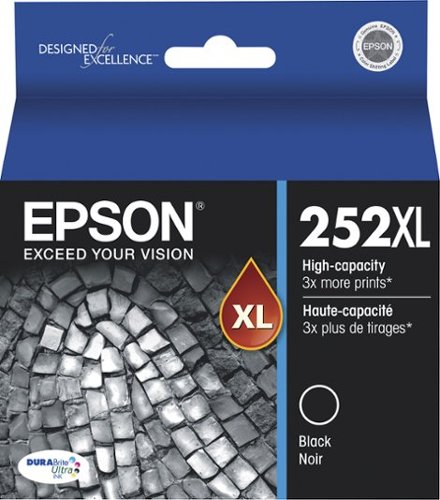Epson
Epson's Stats
Reviews
- Review Count0
- Helpfulness Votes0
- First ReviewNone
- Last ReviewNone
- Featured Reviews0
- Average Rating0
Reviews Comments
- Review Comment Count0
- Helpfulness Votes0
- First Review CommentNone
- Last Review CommentNone
- Featured Review Comments0
Questions
- Question Count0
- Helpfulness Votes0
- First QuestionNone
- Last QuestionNone
- Featured Questions0
- Answer Count9206
- Helpfulness Votes5,308
- First AnswerOctober 26, 2017
- Last AnswerOctober 10, 2024
- Featured Answers0
- Best Answers372
Epson's Reviews
Epson has not submitted any reviews.
Epson's Questions
Epson has not submitted any questions.
Supercharge workplace efficiency and productivity with the ultra fast WorkForce Pro WF-7840. Offering high-speed wide-format printing, this reliable all-in-one consistently delivers sharp, professional-quality, prints using innovative PrecisionCore Heat-Free Technology and vivid DURABrite Ultra inks. Built from the ground up to meet the demands of fast-paced businesses, the WF-7840 tackles a variety of tasks with wide-format printing up to 13" x 19", auto 2-sided print, copy, scan and fax, a 50-sheet rear tray, and a large, 500-sheet paper capacity. Convenient and easy-to-use, this complete duplex solution offers an abundance of features for simplified operation and navigation, including a 4.3" color touchscreen and wireless setup using mobile devices
Can this scan double-sided?
Hi Masefield. Yes, the Epson WorkForce Pro WF-7840 can scan automatically scan both sides of a 2-sided document. Regards, Bobby - The Epson Team.
3 years, 7 months ago
by
Posted by:
Epson
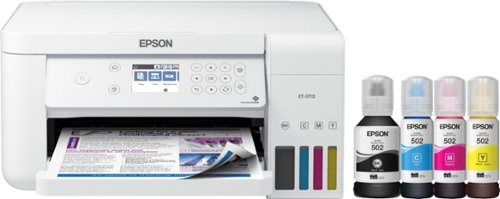
Epson - EcoTank ET-3710 Wireless All-In-One Inkjet Printer - White
Enjoy flawless printing without the hassle of cartridges with this Epson EcoTank all-in-one printer. The front-facing ink tanks support easy monitoring, while Wi-Fi compatibility allows printing directly from a smartphone or tablet. This Epson EcoTank all-in-one printer features refill tanks that print up to 6,000 pages in color, making it ideal for your busy office.Prints up to 15 ISO ppm*, up to 8 ISO ppm* in color.
Does this printer work with both a Dell computer and an HP Chromebook?
Hi. The Epson EcoTank ET-3710 is compatible with computers running Windows 7, 8, 8.1, and 10; and the Chrome OS. Regards, Bobby - The Epson Team.
3 years, 7 months ago
by
Posted by:
Epson

Epson - EcoTank ET-2720 Wireless All-In-One Inkjet Printer - White
Print smudge-free text and rich, vibrant images with this Epson EcoTank all-in-one color printer. Wi-Fi Direct connectivity lets you print remotely without a router, and voice-activated printing capabilities let you schedule jobs using voice commands. This Epson EcoTank all-in-one color printer produces gorgeous photos and graphics with a maximum resolution of 5760 x 1440 dpi.Prints up to 10 ISO ppm* in black, up to 5 ISO ppm* in color.
Do I need a special nozzle? My inks won’t load?
Hi Mads. Epson provides detailed instructions in the User's Guide on how to refill the ink tanks. Please refer to the "Refilling Ink" section on page 124. Additionally, the EcoTank ET-2720 was designed to use only Epson T522 ink bottles. Regards, Bobby - The Epson Team.
3 years, 7 months ago
by
Posted by:
Epson
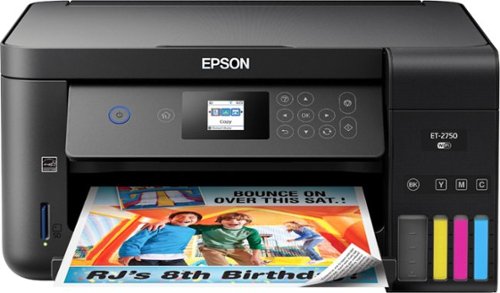
Epson - Expression EcoTank ET-2750 Wireless All-in-One Inkjet Printer
Throw away your cartridges and enjoy flawless printing from this Epson Expression EcoTank printer. Compact in size and ideal for home use, this machine features an easy-to-read screen for quick setting. The front-facing fill tank on this Epson Expression EcoTank printer reduces refill messes, and Wi-Fi compatibility means you can print from your tablet or phone.
Do I need to rinse out regular ink before adding sublimation ink
Hi. No, the Epson Expression EcoTank ET-2750 was not designed for dye-sublimation printing nor use non-genuine Epson ink cartridges. Regards, Bobby - The Epson Team.
3 years, 7 months ago
by
Posted by:
Epson
Print crisp text and images on your Epson Workforce printer with this Epson 252XL T252XL120-S ink cartridge, which features DURABrite Ultra ink for smudge-, fade- and water-resistant documents. The high yield easily handles your office printing needs.
Epson Workforce WF-3640 does 252xl work with my printer did not see what ink cartridges were available for my printer? Thank you
Hi. Yes, genuine Epson 252XL ink cartridges are compatible with the WorkForce WF-3640 printer. Regards, Bobby - The Epson Team.
3 years, 7 months ago
by
Posted by:
Epson
Produce crisp, clean prints with this Epson T212 ink cartridge combo pack. The quick-drying formula offers sharp readable text and images and reduces the risk of smearing. This Epson T212 ink cartridge combo pack is simple to install into select printers and works on glossy and matte paper for added versatility.
Will this work with my epson xp 4105
Hi. Yes, genuine Epson 212 ink cartridges are compatible with the Expression Home XP-4105 printer. Regards, Bobby - The Epson Team.
3 years, 7 months ago
by
Posted by:
Epson
Experience the power of high-performance business printing with the WorkForce Pro WF-4820. Providing high-speed printing, the WF-4820 blazes through high-volume print jobs at an astounding 25 black/12 color ISO ppm†. Built for productivity, this reliable printer consistently delivers sharp, professional-quality prints with innovative PrecisionCore Heat-Free Technology and vivid DURABrite Ultra instant-dry pigment inks. An efficient, easy-to-use solution, the WF-4820 offers convenient features designed to enhance efficiency and streamline workflow, including a large, 4.3" color touchscreen for intuitive navigation, a 250-sheet paper capacity, auto 2-sided printing, wireless connectivity and more.
Does it have the ability to scan in documents to an email address?
Hi Mark. Yes, the Epson WorkForce Pro WF-4820 was designed with a scan-to-email feature. Regards, Bobby - The Epson Team.
3 years, 7 months ago
by
Posted by:
Epson

Epson - Expression Home XP-4100 Wireless All-In-One Inkjet Printer - Black
Print, scan and copy wirelessly from your device with this Epson Expressions Home all-in-one inkjet printer. The 100-sheet paper tray minimizes downtime to improve productivity, while the 2.4-inch LCD screen ensures simple setup and use. This Epson Expressions Home all-in-one inkjet printer features automatic duplex printing to save on paper.Prints up to 10 ISO ppm* in black, up to 5 ISO ppm* in color
Is the paper feeder located at the top in the back of the printer or on the bottom in the front?
Hi. The paper feed is located on the back of the Epson Expression Home XP-4100. Regards, Bobby - The Epson Team.
3 years, 7 months ago
by
Posted by:
Epson
Scan all your prints, negatives and slides quickly and efficiently. Complete with film holdersit handles just about any size and format, including 35 mm filmstrips, mounted slides and full panoramic medium format film.
Does this scanner work with Chromebook
Hi Migs. No, the Epson Perfection V600 Photo is only compatible with Windows 7, 8, 8.1, and 10 or Mac OS 10.6.x - 11.x. Regards, Bobby - The Epson Team
3 years, 7 months ago
by
Posted by:
Epson

Epson - EcoTank ET-4760 Wireless All-In-One Inkjet Printer
Tackle large printing projects in short spaces of time with this Epson EcoTank printer. The built-in scanner, fax and copier make taking care of a wide range of office projects simple. This Epson EcoTank printer boasts a wireless connection for efficiently handling tasks from anyone on the network for added convenience.Prints up to 15 ISO ppm* in black, up to 8 ISO ppm* in color.
Is there a USB option for connection?
Hi QueryD. Yes, the Epson EcoTank ET-4760 was designed with one Hi-Speed USB 2.0 (Type B) port. Regards, Bobby - The Epson Team.
3 years, 7 months ago
by
Posted by:
Epson