Epson
Epson's Stats
Reviews
- Review Count0
- Helpfulness Votes0
- First ReviewNone
- Last ReviewNone
- Featured Reviews0
- Average Rating0
Reviews Comments
- Review Comment Count0
- Helpfulness Votes0
- First Review CommentNone
- Last Review CommentNone
- Featured Review Comments0
Questions
- Question Count0
- Helpfulness Votes0
- First QuestionNone
- Last QuestionNone
- Featured Questions0
- Answer Count9206
- Helpfulness Votes5,307
- First AnswerOctober 26, 2017
- Last AnswerOctober 10, 2024
- Featured Answers0
- Best Answers372
Epson's Reviews
Epson has not submitted any reviews.
Epson's Questions
Epson has not submitted any questions.
Streamline workflow and increase efficiency with the ultra productive WorkForce Pro WF-4830. A complete duplex solution, the WF-4830 offers auto 2-sided print, copy, scan and fax, plus a 50-sheet Auto Document Feeder, to quickly and conveniently accomplish a variety of tasks. Providing high-speed printing, the WF-4830 uses state-of-the-art PrecisionCore Heat-Free Technology and vivid DURABrite Ultra inks to deliver professional-quality prints at an astounding 25 black/12 color ISO ppm†. The perfect choice for fast-paced work environments, the WF-4830 makes high-volume printing easy with an intuitive, 4.3" color touchscreen, a large, 500-sheet paper capacity and simple, wireless connectivity.
how does it handle envelopes
Hi chas. The Epson WorkForce Pro WF-4830 supports printing on No.10 envelopes. Regards, Bobby - The Epson Team.
3 years, 8 months ago
by
Posted by:
Epson
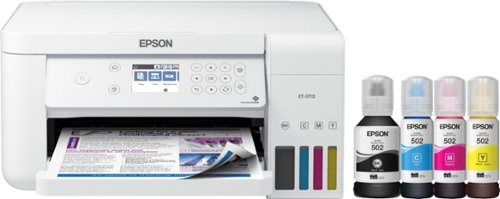
Epson - EcoTank ET-3710 Wireless All-In-One Inkjet Printer - White
Enjoy flawless printing without the hassle of cartridges with this Epson EcoTank all-in-one printer. The front-facing ink tanks support easy monitoring, while Wi-Fi compatibility allows printing directly from a smartphone or tablet. This Epson EcoTank all-in-one printer features refill tanks that print up to 6,000 pages in color, making it ideal for your busy office.Prints up to 15 ISO ppm*, up to 8 ISO ppm* in color.
can you print pictures from a camera memory card?
Hi klr61. The Epson EcoTank ET-3710 was not designed with a external memory card reader. Regards, Bobby - The Epson Team.
3 years, 8 months ago
by
Posted by:
Epson

Epson - EcoTank ET-2720 Wireless All-In-One Inkjet Printer - White
Print smudge-free text and rich, vibrant images with this Epson EcoTank all-in-one color printer. Wi-Fi Direct connectivity lets you print remotely without a router, and voice-activated printing capabilities let you schedule jobs using voice commands. This Epson EcoTank all-in-one color printer produces gorgeous photos and graphics with a maximum resolution of 5760 x 1440 dpi.Prints up to 10 ISO ppm* in black, up to 5 ISO ppm* in color.
Can you print borderless photos?
Hi Jojo. Yes, the Epson EcoTank ET-2720 can print borderless photos in 4" × 6" (102 × 152 mm) and 4" × 7.1" (102 × 181 mm) sizes on supported Epson photo papers. For more information, refer to the "Borderless Paper Type Compatibility" section, page 58, of the User's Guide. Regards, Bobby - The Epson Team.
3 years, 8 months ago
by
Posted by:
Epson

Epson - Expression Home XP-4100 Wireless All-In-One Inkjet Printer - Black
Print, scan and copy wirelessly from your device with this Epson Expressions Home all-in-one inkjet printer. The 100-sheet paper tray minimizes downtime to improve productivity, while the 2.4-inch LCD screen ensures simple setup and use. This Epson Expressions Home all-in-one inkjet printer features automatic duplex printing to save on paper.Prints up to 10 ISO ppm* in black, up to 5 ISO ppm* in color
Does this printer work with Apple iPad? Is this printer support Apple Air Print? Thank you
Hi Millie. The Epson Expression Home XP-4100 does support printing with Apple AirPrint. Please visit the official Epson Support website for more information. Regards, Bobby - The Epson Team.
3 years, 8 months ago
by
Posted by:
Epson

Epson - Expression Home XP-4100 Wireless All-In-One Inkjet Printer - Black
Print, scan and copy wirelessly from your device with this Epson Expressions Home all-in-one inkjet printer. The 100-sheet paper tray minimizes downtime to improve productivity, while the 2.4-inch LCD screen ensures simple setup and use. This Epson Expressions Home all-in-one inkjet printer features automatic duplex printing to save on paper.Prints up to 10 ISO ppm* in black, up to 5 ISO ppm* in color
I purchase XP-4100 2 days ago, have not set it up yet. Seems does not have a paper tray. However, Features says: paper handling 100 pages tray. Is new version with paper tray? Did not notice it when bought it at the store. X6BQ317775 ,
Hi Susan. The Epson Expression Home XP-4100 was not designed with a paper cassette. Paper is loaded into a rear paper feed, which has a maximum capacity of 100 Letter (8.5" x 11") sized sheets. Regards, Bobby - The Epson Team.
3 years, 8 months ago
by
Posted by:
Epson

Epson - Home Cinema 2250 1080p 3LCD Projector with Android TV
Android TV built-in projector for seamless access to content Powered by Google, watch all your favorite streaming channels including Netflix, Hulu, HBO NOW, YouTube and more. Sit back, relax and watch movies with this Epson video projector. It offers 2.700 lumens of color & white brightness to ensure vibrant, accurate colors, and its HD resolution delivers crisp image quality at 1080p. This Epson video projector lets you also connect a Blu-ray player or gaming console via an HDMI input for smooth streaming of your favorite media.
Does 2250 Project support connect to 5ghz wireless network? mine did not show up 5ghz wifi
Hi Mani. No, the Epson Home Cinema 2250 projector can only connect to 2.4 GHz wireless networks. Regards, Bobby - The Epson Team.
3 years, 8 months ago
by
Posted by:
Epson
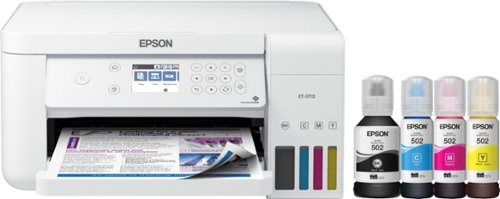
Epson - EcoTank ET-3710 Wireless All-In-One Inkjet Printer - White
Enjoy flawless printing without the hassle of cartridges with this Epson EcoTank all-in-one printer. The front-facing ink tanks support easy monitoring, while Wi-Fi compatibility allows printing directly from a smartphone or tablet. This Epson EcoTank all-in-one printer features refill tanks that print up to 6,000 pages in color, making it ideal for your busy office.Prints up to 15 ISO ppm*, up to 8 ISO ppm* in color.
I have a MacBook Pro OS Sierra, version 10.12.5. Will I be able to use this printer. I will need to connect it with a USB cable (no internet right now). Thanks!
Hi Edonna. Yes, the Epson EcoTank ET-3710 is compatible with computers running the macOS 10.12.x operating system. Internet access is not required to operate this printer. However, you will need to visit the official Epson Support website to download the printer driver and other software utilities to complete the setup. Regards, Bobby - The Epson Team.
3 years, 8 months ago
by
Posted by:
Epson

Epson - EcoTank ET-2720 Wireless All-In-One Printer - Black
Handle printing tasks in a busy office with this Epson SuperTank EcoTank all-in-one printer. The refillable tank lets you print up to 7,500 color pages, while the 3-in-1 functionality permits printing, copying and scanning in a single unit. Wireless functionality lets this Epson SuperTank EcoTank all-in-one printer prints from smart devices to reduce the need for document transfers.Prints up to 10 ISO ppm* in black, up to 5 ISO ppm* in color.
Does it only scan on the flatbed or is there also a document loader?
Hi Michelle. The Epson EcoTank ET-2720 can only scan documents using the flat bed scanner. This printer was not designed with an Automatic Document Feeder. Regards, Bobby - The Epson Team.
3 years, 8 months ago
by
Posted by:
Epson
Handle various office tasks with this Epson Expression all-in-one printer. The 2.4-inch color LCD screen lets you quickly copy or scan documents, and wireless connectivity supports mobile printing with iOS and Android devices. This small-size Epson Expression all-in-one printer occupies minimal space, while the built-in card slot reads from most memory cards for versatility. Prints up to 15.8 ISO ppm* in black, up to 11.3 ISO ppm* in color, creates a 4" x 6" photo-quality print in as little as 15 seconds*
Hi does this work for sublimation
Hi Chloe. No, the Epson Expression Premium XP-6100 was not designed for dye-sublimation printing nor use non-genuine Epson ink cartridges. Regards, Bobby - The Epson Team.
3 years, 8 months ago
by
Posted by:
Epson
Supercharge workplace efficiency and productivity with the ultra fast WorkForce Pro WF-7840. Offering high-speed wide-format printing, this reliable all-in-one consistently delivers sharp, professional-quality, prints using innovative PrecisionCore Heat-Free Technology and vivid DURABrite Ultra inks. Built from the ground up to meet the demands of fast-paced businesses, the WF-7840 tackles a variety of tasks with wide-format printing up to 13" x 19", auto 2-sided print, copy, scan and fax, a 50-sheet rear tray, and a large, 500-sheet paper capacity. Convenient and easy-to-use, this complete duplex solution offers an abundance of features for simplified operation and navigation, including a 4.3" color touchscreen and wireless setup using mobile devices
Can this machine be used without internet access? HP has started requiring you to sign up on line be able to use some of the machine features such as scanning. (HP Envy)
Hi RoadKing. The Epson WorkForce Pro WF-7840 does not require internet access to function. However, some features, such as scan-to-email, that require an internet connection will not work. Additionally,
you will need to manually download and install the printer drivers from the official Epson Support website if you encounter problems with the installation using the included CD-ROM. Regards, Bobby - The Epson Team.
you will need to manually download and install the printer drivers from the official Epson Support website if you encounter problems with the installation using the included CD-ROM. Regards, Bobby - The Epson Team.
3 years, 8 months ago
by
Posted by:
Epson


