Epson
Epson's Stats
Reviews
- Review Count0
- Helpfulness Votes0
- First ReviewNone
- Last ReviewNone
- Featured Reviews0
- Average Rating0
Reviews Comments
- Review Comment Count0
- Helpfulness Votes0
- First Review CommentNone
- Last Review CommentNone
- Featured Review Comments0
Questions
- Question Count0
- Helpfulness Votes0
- First QuestionNone
- Last QuestionNone
- Featured Questions0
- Answer Count9206
- Helpfulness Votes5,307
- First AnswerOctober 26, 2017
- Last AnswerOctober 10, 2024
- Featured Answers0
- Best Answers372
Epson's Reviews
Epson has not submitted any reviews.
Epson's Questions
Epson has not submitted any questions.

Epson - EcoTank ET-2760 Wireless All-In-One Inkjet Printer
Print anything you want in color with this Epson SuperTank wireless multifunction printer. Built-in wireless capability allows easy printing from compatible devices, while the high-capacity 100-sheet paper tray keeps documents flowing. This Epson SuperTank wireless multifunction printer includes supersized ink tanks capable of printing up to 6,000 color pages, ideal for demanding print jobs.Prints up to 10.5 ISO ppm* in black, up to 5 ISO ppm* in color.
How to empty out the ink from the printer?
Hi Mari, We recommend that you do not empty the EcoTank ET-2760's ink tanks. It would be messy and the printer requires a small amount of ink to function normally. Regards, Mark - The Epson Team.
3 years, 8 months ago
by
Posted by:
Epson
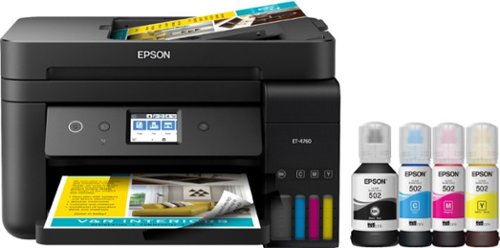
Epson - EcoTank ET-4760 Wireless All-In-One Printer - Black
Epson EcoTank ET-4760 All-In-One Printer: Produce high-quality forms, reports and other documents with this black Epson EcoTank all-in-one printer. The built-in scanner, fax machine and copier let you tackle a wide range of office tasks in one centralized location for increased productivity. This Epson EcoTank all-in-one printer uses large EcoFit ink bottles for reduced maintenance.Prints up to 15 ISO ppm* in black, up to 8 ISO ppm* in color.
Can you scan to a mobile device with this printer?
Hi SoccerPhreak, Yes, you can use the ET-4760 scan to and print from Apple devices using Apple's AirPrint, or a variety of Apps, including Epson's free iPrint App. Android devices are also compatible. The printer and mobile device must be connected to the same 2.4GHz WiFi network. Regards, Mark - The Epson Team.
3 years, 8 months ago
by
Posted by:
Epson
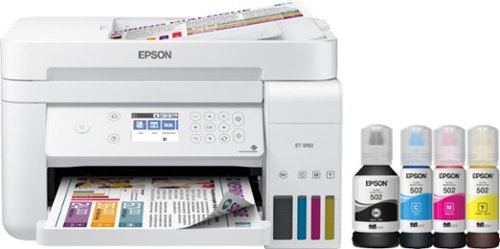
Epson - EcoTank ET-3760 Wireless All-In-One Inkjet Printer - White
Produce documents with sharp, detailed text using this Epson EcoTank all-in-one color printer. A 2.4-inch color display and a simple interface offer easy operation, and Wi-Fi connectivity lets you print and scan remotely. This Epson EcoTank all-in-one color printer produces up to 15 high-quality pages per minute and has a 150-sheet input tray that minimizes refill-related downtime.Prints up to 15 ISO ppm*, up to 8 ISO ppm* in color.
Is this printer good for sublimation?
Hi Lolly, The EcoTank ET-3760 is not suitable for the use of sublimation or edible ink. It is designed to use only Epson 502 ink refill bottles. Regards, Mark - The Epson Team.
3 years, 8 months ago
by
Posted by:
Epson

Epson - Home Cinema 2250 1080p 3LCD Projector with Android TV
Android TV built-in projector for seamless access to content Powered by Google, watch all your favorite streaming channels including Netflix, Hulu, HBO NOW, YouTube and more. Sit back, relax and watch movies with this Epson video projector. It offers 2.700 lumens of color & white brightness to ensure vibrant, accurate colors, and its HD resolution delivers crisp image quality at 1080p. This Epson video projector lets you also connect a Blu-ray player or gaming console via an HDMI input for smooth streaming of your favorite media.
How do I disable Audio completely on the internal speakers of the 2250? I'm using a remote to control to adjust the volume on my playbar but it's also connected to the epson volume setting and I want eliminate all audio from the projector completely.
Hi PBoss, How is your soundbar connected to the Epson Home Cinema 2250? If you are using the audio out port, then the internal speaker should be disabled when you connect a cable to the audio put port. If you are using HDMI audio or Bluetooth, adjust the Audio Out Device setting in the projector's menu. Regards, Mark - The Epson Team.
3 years, 8 months ago
by
Posted by:
Epson

Epson - EpiqVision™ Ultra LS500 4K via Upscaling PRO-UHD Short Throw Laser Projector, 4000 lumens, HDR, Android TV, Sports - Black
With an immersive 4K HDR3 viewing experience, Epson Ultra Short Throw Laser Projector represents a new generation of digital projection that redefines the everyday television experience by offering a stunning 130" picture. Equipped with proprietary 4K PRO-UHD®2 3LCD technology, Epson Ultra Short Throw Laser Projector produces vivid colors and deep blacks for an exceptionally bright, colorful and sharp picture in virtually any viewing environment. Whether you’re watching a live sporting event, streaming your favorite series, gaming on the latest generation of consoles, or watching a blockbuster movie, Epson Ultra Short Throw Laser Projectior will simply amaze you.
Does its support 3D?
Hi Frank, No, the LS500 Short Throw Laser Projector does not support 3D. That feature is more common in Epson's long-throw Home Cinema family. Regards, Mark - The Epson Team.
3 years, 8 months ago
by
Posted by:
Epson
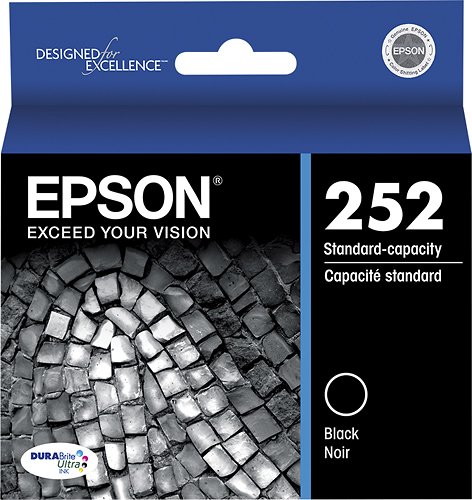
Epson - 252 Ink Cartridge - Black
This Epson DURABrite Ultra T252120-S ink jet cartridge helps create documents that are smudge-, water- and fade-resistant for long-lasting use. The quick-drying design lets you handle printouts shortly after printing.
Will this work for my Epson WF 7720?
Hi danad, Yes, Epson 252 cartridges will work in your WF-7720. You can also use high-capacity 252XL cartridges. Regards, Mark - The Epson Team.
3 years, 8 months ago
by
Posted by:
Epson
Supercharge workplace efficiency and productivity with the ultra fast WorkForce Pro WF-7840. Offering high-speed wide-format printing, this reliable all-in-one consistently delivers sharp, professional-quality, prints using innovative PrecisionCore Heat-Free Technology and vivid DURABrite Ultra inks. Built from the ground up to meet the demands of fast-paced businesses, the WF-7840 tackles a variety of tasks with wide-format printing up to 13" x 19", auto 2-sided print, copy, scan and fax, a 50-sheet rear tray, and a large, 500-sheet paper capacity. Convenient and easy-to-use, this complete duplex solution offers an abundance of features for simplified operation and navigation, including a 4.3" color touchscreen and wireless setup using mobile devices
I have a screen printing business and need to know if this will print the film positives. I was using a Epson photo 1400 that has torn up. I know the size is good for 13x19, but will it hand the thickness and print correctly.
Hi Jane, We do not test with film with the WF-7840, so cannot guarantee the print quality. While your Epson Photo 1400 was a photo printer, Epson's WorkForce line is more suitable for office-duty printing. So, if photo quality is important it may be worth looking at the Epson Expression line of products. Regards, Mark - The Epson Team.
3 years, 8 months ago
by
Posted by:
Epson

Epson - Expression Home XP-4100 Wireless All-In-One Inkjet Printer - Black
Print, scan and copy wirelessly from your device with this Epson Expressions Home all-in-one inkjet printer. The 100-sheet paper tray minimizes downtime to improve productivity, while the 2.4-inch LCD screen ensures simple setup and use. This Epson Expressions Home all-in-one inkjet printer features automatic duplex printing to save on paper.Prints up to 10 ISO ppm* in black, up to 5 ISO ppm* in color
can you set this up with a printer cable and not use wireless
Hi thunder5, Yes, the Expression Home XP-4100 has a standard USB port. You must have a Type-A to Type-B USB cable to connect the XP-4100 to a computer. Regards, Mark - The Epson Team.
3 years, 8 months ago
by
Posted by:
Epson
Bring a new level of productivity to your business with the ultra efficient WorkForce Pro WF-3820 all-in-one printer. Designed for high-volume print environments, the WF-3820 delivers precise, professional-quality prints at fast speeds up to 21 (black)/11 (color) ISO ppm† using vibrant DURABrite Ultra instant-dry pigment inks. A breakthrough in business printing, the WF-3820 features Epson’s innovative PrecisionCore Heat-Free Technology designed for enhanced reliability with minimal downtime. Built with convenience in mind, the WF-3820 offers a variety of user-friendly features to support easy, streamlined printing for small workgroups, including auto 2-sided printing, a large, 250-sheet paper capacity, built-in wireless and a 2.7" color touchscreen for quick navigation and control.
Can i scan documents to my outlook email or yahoo email from the Epson WorkForce Pro WF-3820 All-in-one Printer
Hi Amanda, Yes, you can use the WF-3820 to scan and send to an email account. The printer must be connected to the Internet. The included Epson Connect software allows you to set up email address recipients on the WF-3820 quickly and easily. Regards, Mark - The Epson Team.
3 years, 8 months ago
by
Posted by:
Epson

Epson - Workforce ES-200 Duplex Mobile Document Scanner - Black
Convert your paperwork to digital files with this Epson WorkForce document scanner. The 20-page auto-document feeder makes it easy to scan large batches of paper, and the convenient setup lets you send your documents directly to online storage accounts. Capable of scanning recipes, business cards, and two-sided documents, this Epson WorkForce document scanner makes a versatile addition to your office.
Can you Fax a document?
Hi Richard, The WorkForce ES-200 is a dedicated scanner, it does not have fax capabilities. Regards, Mark - The Epson Team.
3 years, 8 months ago
by
Posted by:
Epson

