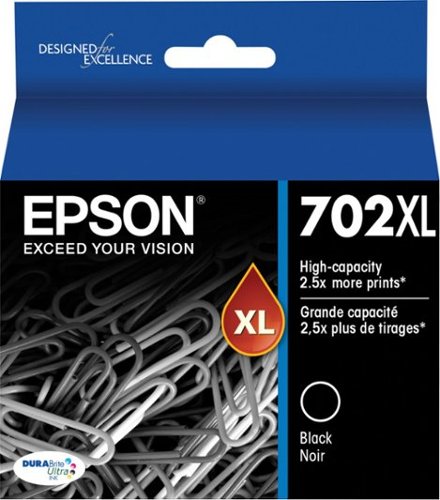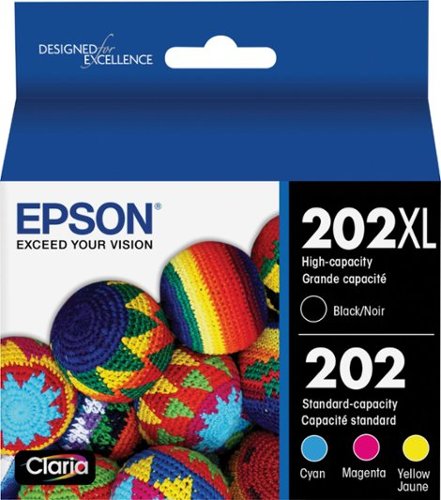Epson
Epson's Stats
Reviews
- Review Count0
- Helpfulness Votes0
- First ReviewNone
- Last ReviewNone
- Featured Reviews0
- Average Rating0
Reviews Comments
- Review Comment Count0
- Helpfulness Votes0
- First Review CommentNone
- Last Review CommentNone
- Featured Review Comments0
Questions
- Question Count0
- Helpfulness Votes0
- First QuestionNone
- Last QuestionNone
- Featured Questions0
- Answer Count9206
- Helpfulness Votes5,307
- First AnswerOctober 26, 2017
- Last AnswerOctober 10, 2024
- Featured Answers0
- Best Answers372
Epson's Reviews
Epson has not submitted any reviews.
Epson's Questions
Epson has not submitted any questions.
Print documents with this Epson ink cartridge. The black ink is optimized for use on both plain and glossy photo paper, and it's separate from other colors, so you can refill as you need without wasting ink. This Epson ink cartridge is extra large to print more pages before replacing it.
how many more pages does this print than the $20 702
Hi Catt. The Epson 702 ink cartridges can yield up to 350 ISO pages in black or 300 IS pages in color. Regards, Bobby - The Epson Team.
3 years, 8 months ago
by
Posted by:
Epson
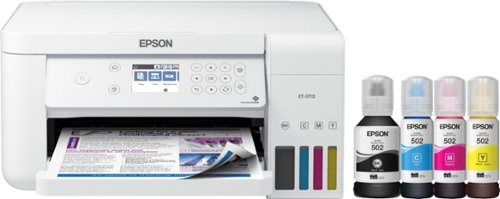
Epson - EcoTank ET-3710 Wireless All-In-One Inkjet Printer - White
Enjoy flawless printing without the hassle of cartridges with this Epson EcoTank all-in-one printer. The front-facing ink tanks support easy monitoring, while Wi-Fi compatibility allows printing directly from a smartphone or tablet. This Epson EcoTank all-in-one printer features refill tanks that print up to 6,000 pages in color, making it ideal for your busy office.Prints up to 15 ISO ppm*, up to 8 ISO ppm* in color.
Is the set up easy? And, can I wireless print from my laptop?
Hi jeanne. You can find step-by-step instructions on the official Epson Support website that will guide you through the initial setup. Once you've completed the initial setup, you can print wirelessly to the Epson XP-7100 using the Wi-Fi Direct option or through an existing 2.4 GHz wireless network. Regards, Bobby - The Epson Team.
3 years, 8 months ago
by
Posted by:
Epson
Print documents with this Epson ink cartridge. The black ink is optimized for use on both plain and glossy photo paper, and it's separate from other colors, so you can refill as you need without wasting ink. This Epson ink cartridge is extra large to print more pages before replacing it.
Does this 702XL work in the Epson XP-7100 printer?
Hi Anita. No, the Epson 702XL ink cartridges are compatible only with the WorkForce Pro WF-3720, WF-3730, and WF-3733 printers. The Expression Premium XP-7100 was designed to use genuine Epson 410 and 410XL ink cartridges. Regards, Bobby - The Epson Team.
3 years, 8 months ago
by
Posted by:
Epson
Experience the power of high-performance business printing with the WorkForce Pro WF-4820. Providing high-speed printing, the WF-4820 blazes through high-volume print jobs at an astounding 25 black/12 color ISO ppm†. Built for productivity, this reliable printer consistently delivers sharp, professional-quality prints with innovative PrecisionCore Heat-Free Technology and vivid DURABrite Ultra instant-dry pigment inks. An efficient, easy-to-use solution, the WF-4820 offers convenient features designed to enhance efficiency and streamline workflow, including a large, 4.3" color touchscreen for intuitive navigation, a 250-sheet paper capacity, auto 2-sided printing, wireless connectivity and more.
Is there a single sheet bypass for card stock
Hi. No, the Epson WorkForce Pro WF-4820 was not designed with a single-sheet bypass feed mechanism. This printer can support thick papers between 25 - 68 lbs (or 91 - 256 gsm) in weight. Regards, Bobby - The Epson Team.
3 years, 8 months ago
by
Posted by:
Epson
Handle various office tasks with this Epson Expression all-in-one printer. The 2.4-inch color LCD screen lets you quickly copy or scan documents, and wireless connectivity supports mobile printing with iOS and Android devices. This small-size Epson Expression all-in-one printer occupies minimal space, while the built-in card slot reads from most memory cards for versatility. Prints up to 15.8 ISO ppm* in black, up to 11.3 ISO ppm* in color, creates a 4" x 6" photo-quality print in as little as 15 seconds*
How do I know what sublimation ink to get for this type of printer.
Hi la, Sorry, the XP-6100 is not a sublimation printer. It is designed to use only Epson 302 and high-capacity 302XL cartridges. Regards, Mark - The Epson Team.
3 years, 8 months ago
by
Posted by:
Epson
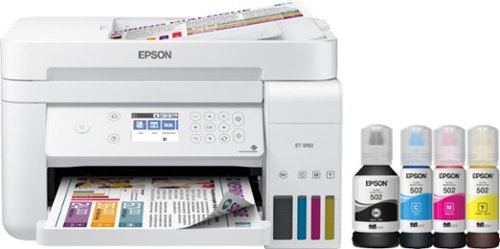
Epson - EcoTank ET-3760 Wireless All-In-One Inkjet Printer - White
Produce documents with sharp, detailed text using this Epson EcoTank all-in-one color printer. A 2.4-inch color display and a simple interface offer easy operation, and Wi-Fi connectivity lets you print and scan remotely. This Epson EcoTank all-in-one color printer produces up to 15 high-quality pages per minute and has a 150-sheet input tray that minimizes refill-related downtime.Prints up to 15 ISO ppm*, up to 8 ISO ppm* in color.
Can this printer be used to print on heat transfer paper for tshirts?
Hi Tawanna, We do not test third-party paper types such as heat transfer paper using the EcoTank ET-3760, so we cannot guarantee the quality. For as list of compatible paper types, please visit the Epson support site. Regards, Mark - The Epson Team.
3 years, 8 months ago
by
Posted by:
Epson
Bring a new level of productivity to your business with the ultra efficient WorkForce Pro WF-3820 all-in-one printer. Designed for high-volume print environments, the WF-3820 delivers precise, professional-quality prints at fast speeds up to 21 (black)/11 (color) ISO ppm† using vibrant DURABrite Ultra instant-dry pigment inks. A breakthrough in business printing, the WF-3820 features Epson’s innovative PrecisionCore Heat-Free Technology designed for enhanced reliability with minimal downtime. Built with convenience in mind, the WF-3820 offers a variety of user-friendly features to support easy, streamlined printing for small workgroups, including auto 2-sided printing, a large, 250-sheet paper capacity, built-in wireless and a 2.7" color touchscreen for quick navigation and control.
Are you able to send fax with this printer.
Hi Steve, Yes, the WF-3820 can send and receive faxes. It is a printer/copier/scanner/fax device. In order to use the fax feature, the WF-3820 must be connected to a phone landline. Regards, Mark - The Epson Team.
3 years, 8 months ago
by
Posted by:
Epson
Outfit your printer with this Epson DURABrite Ultra ink combo pack. It includes all four colors, so you're ready to create stunning documents and lifelike photographs.
WorkForce Pro WF-3820 Purchased few months ago. Also purchased with replacement cartridges; 702 received. These are shorter cartridges that do not fit? Are Epson 202 the correct cartridges?
Hi susan, The Epson WorkForce Pro WF-3820 uses T822 and high-capacity T822XL cartridges. Regards, Mark - The Epson Team.
3 years, 8 months ago
by
Posted by:
Epson
Scan all your prints, negatives and slides quickly and efficiently. Complete with film holdersit handles just about any size and format, including 35 mm filmstrips, mounted slides and full panoramic medium format film.
A lot of mixed reviews on the compatibility of this scanner and the V39 working with MacOS Catalina. Has Epson updated the software for the user as of 2021? Other than it not being compatible with Digital ICE, is there anything else to be aware of?
Hi NC, Epson updated the driver software for the Perfection V600 for Catalina users to the latest version. Mac owners cannot use the V600's Digital Ice feature, but the other capabilities are available. Regards, Mark - The Epson Team.
3 years, 8 months ago
by
Posted by:
Epson

Epson - WorkForce WF-2830 Wireless All-in-One Inkjet Printer - Black
Ensure forms, photos and other documents are sharp with this Epson WorkForce printer. The built-in scanner, fax and copy machine provide versatility for a wide array of office tasks. This Epson WorkForce printer has a two-sided printing feature for added speed and efficiency, while the 100-sheet feed capacity easily handles large projects.Prints up to 10 ISO ppm* in black, up to 4.5 ISO ppm* in color
CAN THIS PRINT PHOTOS ? ON 4X6 PHOTO PAPER ?
Hi Frank. Yes, the Epson WorkForce WF-2830 can print photos on 4" x 6" Epson Photo paper. Regards, Bobby - The Epson Team.
3 years, 8 months ago
by
Posted by:
Epson