Epson
Epson's Stats
Reviews
- Review Count0
- Helpfulness Votes0
- First ReviewNone
- Last ReviewNone
- Featured Reviews0
- Average Rating0
Reviews Comments
- Review Comment Count0
- Helpfulness Votes0
- First Review CommentNone
- Last Review CommentNone
- Featured Review Comments0
Questions
- Question Count0
- Helpfulness Votes0
- First QuestionNone
- Last QuestionNone
- Featured Questions0
- Answer Count9197
- Helpfulness Votes5,300
- First AnswerOctober 26, 2017
- Last AnswerOctober 8, 2024
- Featured Answers0
- Best Answers371
Epson's Reviews
Epson has not submitted any reviews.
Epson's Questions
Epson has not submitted any questions.

Epson - Home Cinema 2250 1080p 3LCD Projector with Android TV - White
Android TV built-in projector for seamless access to content Powered by Google, watch all your favorite streaming channels including Netflix, Hulu, HBO NOW, YouTube and more. Sit back, relax and watch movies with this Epson video projector. It offers 2.700 lumens of color & white brightness to ensure vibrant, accurate colors, and its HD resolution delivers crisp image quality at 1080p. This Epson video projector lets you also connect a Blu-ray player or gaming console via an HDMI input for smooth streaming of your favorite media.
Can I connect a Bluetooth keyboard?
Hello Lynxl. The Home Cinema 2250 uses Bluetooth functionality to connect audio devices. Unfortunately, a Bluetooth keyboard would not be compatible. Regards, Kevin - The Epson Team.
11 months ago
by
Posted by:
Epson
Get creative with this Epson Expression Premium XP-7100 Small-in-One printer. This compact device quickly prints gorgeous, durable photos with smudge-resistant Claria ink and lets you explore your creativity with specialty paper and DVD printing. This Epson Expression Premium XP-7100 Small-in-One printer gets the job done quickly with the 30-page auto document feeder and two-sided printing, scanning and copying.Fast print speeds up to 15.8 ISO ppm* in black, up to 11 ISO ppm* in color; creates a 4" x 6" photo-quality print in as little as 12 seconds.*
I have a couple-7100 small in one and continually have problems with printer recognizing ink cartridges using epson brand cartridges. How do I stop this?
Hello 29palms. We recommend checking the XP-7100 ink bay for any dust or debris as that can sometimes cause Epson Ink Cartridges not to be recognized. Please contact our Technical Support team for additional assistance if everything looks good. Regards, Kevin - The Epson Team.
11 months ago
by
Posted by:
Epson
Impress your audience and own the room with the ultra bright EX3280 projector, offering 3,600 lumens of color and white brightness1 to deliver crisp, detailed presentations, spreadsheets and videos – even in well-lit spaces. From home offices to large video conference rooms, this sleek, compact projector makes it easy to display captivating, big-screen images in nearly any location, using advanced 3-chip 3LCD technology and crisp XGA resolution. Perfect for creating dynamic, engaging presentations, the EX3280 allows for easy Zoom video conferencing, accepts 4K content and conveniently connects to streaming devices, such as Fire TV, Apple TV, Roku, and Chromecast, through the HDMI port so you can easily share a variety of rich content, including movies, TV shows and more2.
How big is the projector size capability?
Hello Lizz. The Ex3280 can project an image up to 350 inches when placed 407 inches away from a screen. Regards, Kevin - The Epson Team.
11 months ago
by
Posted by:
Epson

Epson - Perfection V39 Advanced Flatbed Color Photo Scanner - Black
With up to 4800 dpi optical resolution and speeds as fast as 10 seconds, this Epson Perfection V39 flatbed scanner makes it easy to reproduce both photos and documents. The removable high-rise lid enables you to scan oversize media.
Will v 39 work with El capitan os
Hello Brooksie. Yes, the V39 Photo Scanner is compatible with 10.11. The latest scanner driver and software are available on our official Epson Support page. Regards, Kevin - The Epson Team.
11 months ago
by
Posted by:
Epson
Your busy home needs a printer that’s fast, affordable, easy to use, and has premium features. That’s why we developed the EcoTank ET-3830 – an innovative cartridge-free solution that uses high-capacity, easily refillable ink tanks. So you’ll worry less about running out of ink, and save a lot on replacement ink (1). The ET-3830 features fast printing with outstanding print quality, productive paper handling, a high-resolution flatbed scanner, and a large color display – making it the perfect printer for productive families.
Is the Epson printer #3830 the same as the #3710 except that it also has a Fax? Is there a display model available in your store on broadway in NYC? I know it is out of stock but I am willing to wait if it works for me. The problem is that it has to fi
Hello. The ET-3710 and ET-3830 are virtually identical printers in design and specifications. One significant difference is cosmetic; the ET-3830 includes a textured control panel. For product availability, we recommend contacting BestBuy customer service directly to confirm. Regards, Kevin - The Epson Team.
11 months ago
by
Posted by:
Epson
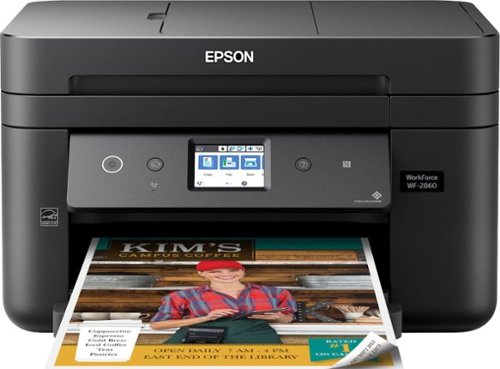
Epson - WorkForce WF-2860 Wireless All-In-One Inkjet Printer - Black
Share print, copy and fax resources through Wi-Fi with this Epson all-in-one printer. It prints with four-color inkjet technology and automatic duplexing for colorful, two-sided output and uses USB 2.0 for compatibility with a wired desktop or server. This Epson all-in-one printer copies documents directly and clearly with a CIS scan element. Prints up to 14 ISO ppm* in black, up to 7.5 ppm* in color
Is the CD required for installation as some laptops don't come with CD Drives?
Hello tuxx. No, a CD drive is not required to install the printer software for your WF-2860. You can also download the latest printer driver software from our official Epson Support page. Regards, Kevin - The Epson Team.
11 months ago
by
Posted by:
Epson

Epson - WorkForce WF-2830 Wireless All-in-One Inkjet Printer - Black
Ensure forms, photos and other documents are sharp with this Epson WorkForce printer. The built-in scanner, fax and copy machine provide versatility for a wide array of office tasks. This Epson WorkForce printer has a two-sided printing feature for added speed and efficiency, while the 100-sheet feed capacity easily handles large projects.Prints up to 10 ISO ppm* in black, up to 4.5 ISO ppm* in color
Is it compatible with a window surface?
Hello. Unfortunately, if the Microsoft Surface uses an ARM processor, it won't be compatible at this time. Your results will vary, but we recommend using the standard Windows drivers provided by Microsoft to test functionality. Regards, Kevin The Epson Team.
11 months ago
by
Posted by:
Epson
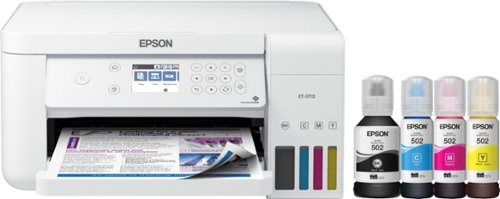
Epson - EcoTank ET-3710 Wireless All-In-One Inkjet Printer - White
Enjoy flawless printing without the hassle of cartridges with this Epson EcoTank all-in-one printer. The front-facing ink tanks support easy monitoring, while Wi-Fi compatibility allows printing directly from a smartphone or tablet. This Epson EcoTank all-in-one printer features refill tanks that print up to 6,000 pages in color, making it ideal for your busy office.Prints up to 15 ISO ppm*, up to 8 ISO ppm* in color.
Can this printer be used with Linux Mint operating systems?
Hi cozy, Linux drivers are available. For details visit the Epson support site for details. We cannot guarantee that every Linux variant will work with the ET-3710. Regards, Mark - The Epson Team.
11 months ago
by
Posted by:
Epson
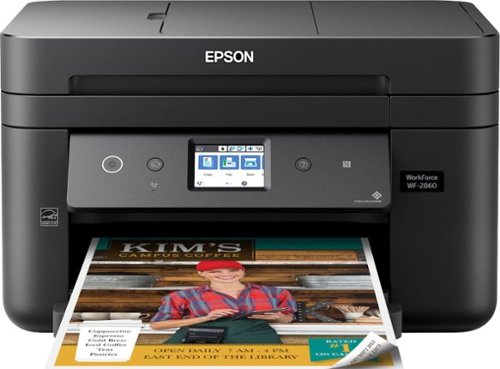
Epson - WorkForce WF-2860 Wireless All-In-One Inkjet Printer - Black
Share print, copy and fax resources through Wi-Fi with this Epson all-in-one printer. It prints with four-color inkjet technology and automatic duplexing for colorful, two-sided output and uses USB 2.0 for compatibility with a wired desktop or server. This Epson all-in-one printer copies documents directly and clearly with a CIS scan element. Prints up to 14 ISO ppm* in black, up to 7.5 ppm* in color
Can this printer print on transparency paper?
Hi Kenairo, We do not test the WorkForce WF-2860 with third-party media like transparency paper, so cannot guarantee the print quality. For a list of paper types know to be compatible, visit the Epson support site for the WF-2860. Regards, Mark - The Epson Team.
11 months ago
by
Posted by:
Epson
Experience the power of high-performance business printing with the WorkForce Pro WF-4820. Providing high-speed printing, the WF-4820 blazes through high-volume print jobs at an astounding 25 black/12 color ISO ppm†. Built for productivity, this reliable printer consistently delivers sharp, professional-quality prints with innovative PrecisionCore Heat-Free Technology and vivid DURABrite Ultra instant-dry pigment inks. An efficient, easy-to-use solution, the WF-4820 offers convenient features designed to enhance efficiency and streamline workflow, including a large, 4.3" color touchscreen for intuitive navigation, a 250-sheet paper capacity, auto 2-sided printing, wireless connectivity and more.
Why does use the both the color ink as well as the black ink when printing in black and white? I find that to be a bit frustrating. I try to save the ink by printing in black and white, and it still drains both. :/
Hello srahdz. The WF-4820 contains a permanent print head that needs to be charged with all colors for normal operation. A small amount of color ink is used to keep the print head charged, even when you're printing black text only. This prevents air bubbles from entering and damaging the print head itself. Regards, Kevin - The Epson Team.
11 months ago
by
Posted by:
Epson



