Epson
Epson's Stats
Reviews
- Review Count0
- Helpfulness Votes0
- First ReviewNone
- Last ReviewNone
- Featured Reviews0
- Average Rating0
Reviews Comments
- Review Comment Count0
- Helpfulness Votes0
- First Review CommentNone
- Last Review CommentNone
- Featured Review Comments0
Questions
- Question Count0
- Helpfulness Votes0
- First QuestionNone
- Last QuestionNone
- Featured Questions0
- Answer Count9202
- Helpfulness Votes5,303
- First AnswerOctober 26, 2017
- Last AnswerOctober 9, 2024
- Featured Answers0
- Best Answers372
Epson's Reviews
Epson has not submitted any reviews.
Epson's Questions
Epson has not submitted any questions.
Supercharge workplace efficiency and productivity with the ultra fast WorkForce Pro WF-7840. Offering high-speed wide-format printing, this reliable all-in-one consistently delivers sharp, professional-quality, prints using innovative PrecisionCore Heat-Free Technology and vivid DURABrite Ultra inks. Built from the ground up to meet the demands of fast-paced businesses, the WF-7840 tackles a variety of tasks with wide-format printing up to 13" x 19", auto 2-sided print, copy, scan and fax, a 50-sheet rear tray, and a large, 500-sheet paper capacity. Convenient and easy-to-use, this complete duplex solution offers an abundance of features for simplified operation and navigation, including a 4.3" color touchscreen and wireless setup using mobile devices
Is the scanner Twain compliant?
Hi Tom, The WorkForce Pro WF-7840's scanner works with TWAIN. You can start Epson Scan 2 from a TWAIN-compliant scanning program to select scan settings, scan, and open the scanned image in the program. Regards, Mark - The Epson Team.
3 years, 9 months ago
by
Posted by:
Epson
Install your AV component with this Epson projector ceiling mount. Its universal design provides for quick cable connection, precise registration and easy access to the lamp and filter of most projector models. This UL-listed Epson projector ceiling mount has a 25-lb. weight capacity and includes a 3-inch extension column and Speed-Connect ceiling plate for convenient cable management.
How do you remove the projector from the mount? I had the Geek Squad install and mount my Epson 5040 projector and I now need to take it down from the ceiling mount. Someone in Best Buy said the mount should have some quick release levers?
Hi Chuck, please visit the official Epson Support site for the "ELPMBPJG Universal Projector Ceiling Mount" for more information. Regards, Bobby - The Epson Team.
3 years, 9 months ago
by
Posted by:
Epson
Bring a new level of productivity to your business with the ultra efficient WorkForce Pro WF-3820 all-in-one printer. Designed for high-volume print environments, the WF-3820 delivers precise, professional-quality prints at fast speeds up to 21 (black)/11 (color) ISO ppm† using vibrant DURABrite Ultra instant-dry pigment inks. A breakthrough in business printing, the WF-3820 features Epson’s innovative PrecisionCore Heat-Free Technology designed for enhanced reliability with minimal downtime. Built with convenience in mind, the WF-3820 offers a variety of user-friendly features to support easy, streamlined printing for small workgroups, including auto 2-sided printing, a large, 250-sheet paper capacity, built-in wireless and a 2.7" color touchscreen for quick navigation and control.
Is this printer compatible with the Cricut machines?
Hi. The Epson WorkForce Pro WF-3820 has not been officially tested with Cricut machines. Regards, Bobby - The Epson Team.
3 years, 9 months ago
by
Posted by:
Epson
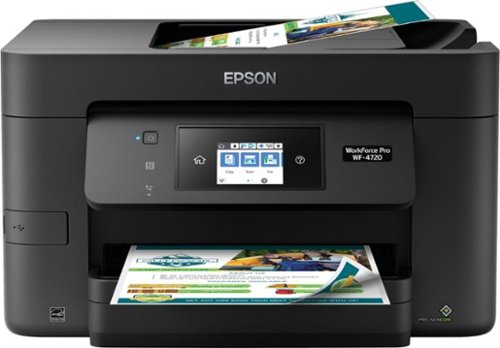
Epson - WorkForce Pro WF-4720 Wireless All-In-One Inkjet Printer - Black
Tackle large-volume print jobs in the office with this hardworking Epson WorkForce all-in-one printer. Engineered with PrecisionCore technology and a duplex printing option this unit produces crisp, clear color or black-and-white graphics and laser-quality text in record time. A 35-page automatic document feeder on top of this Epson WorkForce all-in-one printer makes multi-sheet scanning easier.
Will the fax function work over a cable-based phone land line (e.g. COX cable)?
Hello OldTar, the Epson WorkForce Pro WF-4720 must be connected to a telephone wall jack to send or receive faxes. Fax machines are designed to work over standard analog phone lines. Epson does not guarantee that fax transmission will work over VoIP phone lines, including cable-based systems. Regards, Bobby - The Epson Team.
3 years, 9 months ago
by
Posted by:
Epson
Handle various office tasks with this Epson Expression all-in-one printer. The 2.4-inch color LCD screen lets you quickly copy or scan documents, and wireless connectivity supports mobile printing with iOS and Android devices. This small-size Epson Expression all-in-one printer occupies minimal space, while the built-in card slot reads from most memory cards for versatility. Prints up to 15.8 ISO ppm* in black, up to 11.3 ISO ppm* in color, creates a 4" x 6" photo-quality print in as little as 15 seconds*
We just installed this printer and it is ruining pictures because it using so much black ink. Is there a setting that needs adjusted?
Hi Schobes. Epson provides useful information in the User's Guide to help troubleshoot most problems with print quality. For more information, refer to the "Solving Print Quality Problems" section on page 316. Regards, Bobby - The Epson Team.
3 years, 9 months ago
by
Posted by:
Epson
Scan all your prints, negatives and slides quickly and efficiently. Complete with film holdersit handles just about any size and format, including 35 mm filmstrips, mounted slides and full panoramic medium format film.
I cannot find the scan2 application download for Mac OS high Sierra 10.13.6. Also how do I find downloads for the other software that supposedly comes with the scanner? The original scan application 3.9.4 does not work well
Hi Ktj. The Perfection V600 scanner was designed for the Epson Scan utility. You can download the Epson Scan utility and other scanner software on the official Epson Support website. Regards, Bobby - The Epson Team.
3 years, 9 months ago
by
Posted by:
Epson

Epson - WorkForce WF-2830 Wireless All-in-One Inkjet Printer - Black
Ensure forms, photos and other documents are sharp with this Epson WorkForce printer. The built-in scanner, fax and copy machine provide versatility for a wide array of office tasks. This Epson WorkForce printer has a two-sided printing feature for added speed and efficiency, while the 100-sheet feed capacity easily handles large projects.Prints up to 10 ISO ppm* in black, up to 4.5 ISO ppm* in color
Does this have fax option
Hi Deb9653. Yes, the WorkForce WF-2830 was designed with Fax capabilities. Regards, Bobby - The Epson Team.
3 years, 9 months ago
by
Posted by:
Epson
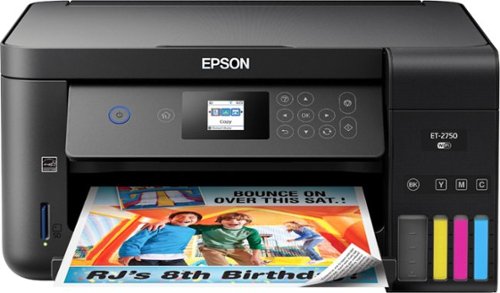
Epson - Expression EcoTank ET-2750 Wireless All-in-One Inkjet Printer
Throw away your cartridges and enjoy flawless printing from this Epson Expression EcoTank printer. Compact in size and ideal for home use, this machine features an easy-to-read screen for quick setting. The front-facing fill tank on this Epson Expression EcoTank printer reduces refill messes, and Wi-Fi compatibility means you can print from your tablet or phone.
Can this printer handle heavy card stock?
Hi Serenity, No, the Expression EcoTank ET-2750 cannot print on heavy card stock. Visit the Epson support site for a list of compatible paper types. Regards, Mark - The Epson Team.
3 years, 9 months ago
by
Posted by:
Epson

Epson - EcoTank ET-4760 Wireless All-In-One Inkjet Printer
Tackle large printing projects in short spaces of time with this Epson EcoTank printer. The built-in scanner, fax and copier make taking care of a wide range of office projects simple. This Epson EcoTank printer boasts a wireless connection for efficiently handling tasks from anyone on the network for added convenience.Prints up to 15 ISO ppm* in black, up to 8 ISO ppm* in color.
can it scan negatives?
Hi, The EcoTank ET-4760 cannot scan negatives. Epson's higher-end photo scanners have that capability. Regards, Mark - The Epson Team.
3 years, 9 months ago
by
Posted by:
Epson
Epson WorkForce WF-110 Printer: Print contracts, invoices and charts with this Epson WorkForce wireless mobile printer. Built-in wireless connectivity helps you work more efficiently by allowing direct printing from tablets, laptops or smartphones, and a rechargeable battery with an auto-off feature provides portability. The 1.4" color LCD and control panel of this Epson WorkForce wireless mobile printer are simple and easy to operate. Prints up to 6.7 ISO ppm*, up to 3.8 ppm* in color, creates a 4" x 6" photo-quality print in as little as 77 seconds*
To Load this Printer with Ink?
Hi Ray, Open the front, top cover then open the ink cartridge covers, remove the cartridges and replace them. The Epson support site has details. Regards, Mark - The Epson Team.
3 years, 9 months ago
by
Posted by:
Epson





