Epson
Epson's Stats
Reviews
- Review Count0
- Helpfulness Votes0
- First ReviewNone
- Last ReviewNone
- Featured Reviews0
- Average Rating0
Reviews Comments
- Review Comment Count0
- Helpfulness Votes0
- First Review CommentNone
- Last Review CommentNone
- Featured Review Comments0
Questions
- Question Count0
- Helpfulness Votes0
- First QuestionNone
- Last QuestionNone
- Featured Questions0
- Answer Count9202
- Helpfulness Votes5,303
- First AnswerOctober 26, 2017
- Last AnswerOctober 9, 2024
- Featured Answers0
- Best Answers372
Epson's Reviews
Epson has not submitted any reviews.
Epson's Questions
Epson has not submitted any questions.
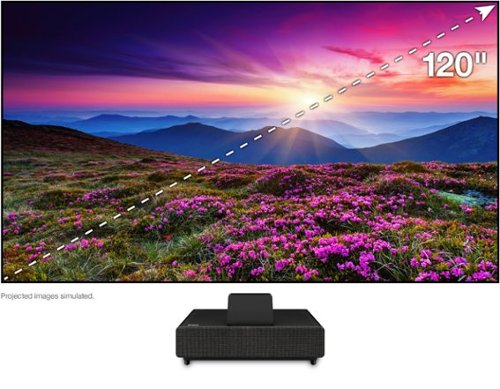
Epson - 120" EpiqVision Ultra LS500 4K via Upscaling PRO-UHD Short Throw Laser Projector with HDR (screen included) - Black
With an immersive 4K HDR3 viewing experience, Epson Laser Projection TV1 represents a new generation of digital projection that redefines the everyday television experience by offering a stunning 120" picture. Equipped with proprietary 4K PRO-UHD®2 3LCD technology, Epson Laser Projection TV1 combines an advanced, ultra-short-throw laser projector — along with an ultra-high-resolution, ambient-light-rejecting screen — to produce vivid colors and deep blacks for an exceptionally bright, colorful and sharp picture in virtually any viewing environment. Whether you’re watching a live sporting event, streaming your favorite series, gaming on the latest generation of consoles, or watching a blockbuster movie, Epson Laser Projection TV1 will simply amaze you.
What type of adapter do I need to connect to my sonos playbar that only has optical input? My sonos is discontinued and I do not want to buy another system. THANKS.
Hi Pedro, Technology changes all the time. We make an effort to stay at the top of it and we understand you want to make use of your existing equipment. The LS500 handles external audio digitally using HDMI-ARC and as an analog signal via a 3.5mm mini plug. HDMI-ARC is preferred as it offers advantages over optical audio, with the ability to pass higher resolution audio formats like Dolby TrueHD and DTS HD Master Audio. In addition, HDMI-ARC can carry video signals as well, simplifying connectivity. Lastly, HDMI-Link (HDMI-CEC), which is available via the same port, allows device interoperability. You can purchase a digital to analog audio converter. As we do not test third-party devices and cannot guarantee the quality. Regards, Nancy - The Epson Team
3 years, 9 months ago
by
Posted by:
Epson

Epson - Home Cinema 5050UBe 4K PRO-UHD 3LCD Projector with High Dynamic Range - White
Enjoy modern presentation and entertainment with this Epson PowerLite home cinema projector. The Epson 3LCD chip supports 4K content delivery and 2500 lumens of color brightness for image quality, while a lightweight remote control makes for convenient wireless operation. This Epson PowerLite home cinema projector comes with a wireless HD transmitter and AC adapter for quick setup.
Does this system support 3D? Thanks.
Hi YvonLat. Yes, the Epson Home Cinema 5050UBe supports 3D projection. Regards, Bobby - The Epson Team.
3 years, 9 months ago
by
Posted by:
Epson
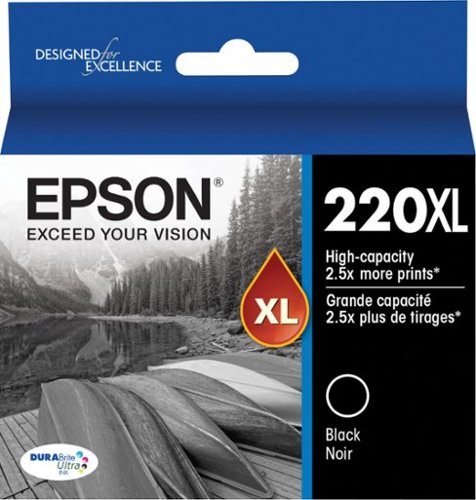
Epson - 220XL High-Yield Ink Cartridge - Black
Produce professional-quality documents with this Epson 220XL high-capacity black ink cartridge. The patented DURABrite ink delivers smudge-free, fade-resistant and water-resistant text and graphics on both plain and glossy paper. This Epson 220XL high-capacity black ink cartridge features a simple design for quick and easy installation in compatible Epson Expressions and Workforce all-in-one printers.
WHAT IS THE YIELD DIFFERENCE BETWEEN 220LX AND THE REGULAR 220 BLACK INK?
Hi Modd. The ink yield for the Epson 220 ink cartridge is 175 ISO pages in black and 165 ISO pages in color. The ink yield for the Epson 220XL ink cartridge is 500 ISO pages in black and 450 ISO pages in color. Regards, Bobby - The Epson Team.
3 years, 9 months ago
by
Posted by:
Epson
Install your AV component with this Epson projector ceiling mount. Its universal design provides for quick cable connection, precise registration and easy access to the lamp and filter of most projector models. This UL-listed Epson projector ceiling mount has a 25-lb. weight capacity and includes a 3-inch extension column and Speed-Connect ceiling plate for convenient cable management.
Will this mount work with Epson Powerlite Pro G6050W?
Hi Peter, An Epson PowerLite Pro G6050W is very close to the maximum weight limit for The Universal Projector Ceiling Mount. It is probably better to select a mount with a higher load capacity. Regards, Mark - The Epson Team.
3 years, 10 months ago
by
Posted by:
Epson

Epson - Home Cinema 880 1080p 3LCD Projector, 3300 lumens - White
Sit back, relax and watch movies with this Epson video projector. It offers 3,300 lumens of color & white brightness to ensure vibrant, accurate colors, and its HD resolution delivers crisp image quality at 1080p. This Epson video projector lets you connect a Blu-ray player or gaming console via an HDMI input for smooth streaming of your favorite media.
Hi is there anyway I can connect my iPad with hdmi to lightning without a Lan module? If so please tell me how. I cannot download the model.
Hi, Connect your iPad to an Epson Home Cinema 880 through the HDMI port, then activate secondary display on your iPad. See your iPad documentation for details. Regards, Mark - The Epson Team.
3 years, 10 months ago
by
Posted by:
Epson
Supercharge workplace efficiency and productivity with the ultra fast WorkForce Pro WF-7840. Offering high-speed wide-format printing, this reliable all-in-one consistently delivers sharp, professional-quality, prints using innovative PrecisionCore Heat-Free Technology and vivid DURABrite Ultra inks. Built from the ground up to meet the demands of fast-paced businesses, the WF-7840 tackles a variety of tasks with wide-format printing up to 13" x 19", auto 2-sided print, copy, scan and fax, a 50-sheet rear tray, and a large, 500-sheet paper capacity. Convenient and easy-to-use, this complete duplex solution offers an abundance of features for simplified operation and navigation, including a 4.3" color touchscreen and wireless setup using mobile devices
Does it do Scan to Email?
Hi CR. Yes, the Epson WorkForce Pro WF-7840 was designed with scan-to-email capabilities. Regards, Bobby - The Epson Team.
3 years, 10 months ago
by
Posted by:
Epson

Epson - EcoTank ET-2760 Wireless All-In-One Inkjet Printer
Print anything you want in color with this Epson SuperTank wireless multifunction printer. Built-in wireless capability allows easy printing from compatible devices, while the high-capacity 100-sheet paper tray keeps documents flowing. This Epson SuperTank wireless multifunction printer includes supersized ink tanks capable of printing up to 6,000 color pages, ideal for demanding print jobs.Prints up to 10.5 ISO ppm* in black, up to 5 ISO ppm* in color.
Does this printer scan and have a fax. Also does it have automatic document feeder?
Hi Randy. The Epson EcoTank ET-2760 was not designed with a Fax. Regards, Bobby - The Epson Team.
3 years, 10 months ago
by
Posted by:
Epson
Supercharge workplace efficiency and productivity with the ultra fast WorkForce Pro WF-7840. Offering high-speed wide-format printing, this reliable all-in-one consistently delivers sharp, professional-quality, prints using innovative PrecisionCore Heat-Free Technology and vivid DURABrite Ultra inks. Built from the ground up to meet the demands of fast-paced businesses, the WF-7840 tackles a variety of tasks with wide-format printing up to 13" x 19", auto 2-sided print, copy, scan and fax, a 50-sheet rear tray, and a large, 500-sheet paper capacity. Convenient and easy-to-use, this complete duplex solution offers an abundance of features for simplified operation and navigation, including a 4.3" color touchscreen and wireless setup using mobile devices
If I only have a mobile phone, not a landline, can I still use the fax?
Hi Silivalisuz. No, the Epson WorkForce Pro WF-7840 must be connected to a telephone wall jack to send or receive faxes. Regards, Bobby - The Epson Team.
3 years, 10 months ago
by
Posted by:
Epson
Supercharge workplace efficiency and productivity with the ultra fast WorkForce Pro WF-7840. Offering high-speed wide-format printing, this reliable all-in-one consistently delivers sharp, professional-quality, prints using innovative PrecisionCore Heat-Free Technology and vivid DURABrite Ultra inks. Built from the ground up to meet the demands of fast-paced businesses, the WF-7840 tackles a variety of tasks with wide-format printing up to 13" x 19", auto 2-sided print, copy, scan and fax, a 50-sheet rear tray, and a large, 500-sheet paper capacity. Convenient and easy-to-use, this complete duplex solution offers an abundance of features for simplified operation and navigation, including a 4.3" color touchscreen and wireless setup using mobile devices
Hi. How many pages (legal size) can this Epson scan into one complete file? Some scanners stop at page 35 or so and you have to start a new session to scan a lengthy document.
Hi Silivalisuz, You can scan up to 320 pages into a single PDF document using the WorkForce Pro WF-7840 and the included software. The auto document feeder holds 50 sheets, so this would require several reloads. Regards, Mark - The Epson Team.
3 years, 10 months ago
by
Posted by:
Epson
Create digital copies of important documents with this Epson WorkForce scanner. Its versatile document-handling capability accommodates standard paper, ID cards and receipts, and the included Nuance OCR software converts output into editable files or searchable PDFs for efficient archiving. This Epson WorkForce scanner’s small, lightweight design offers portability, and the USB interface provides easy connectivity.
Can I use this as a mobile printer, without using WiFi?
Hi Dave, The ES-50 is not a wireless scanner. It connects using a USB 2 cable. So, yes, you can use it without WiFi. Regards, Mark - The Epson Team.
3 years, 10 months ago
by
Posted by:
Epson


