Epson
Epson's Stats
Reviews
- Review Count0
- Helpfulness Votes0
- First ReviewNone
- Last ReviewNone
- Featured Reviews0
- Average Rating0
Reviews Comments
- Review Comment Count0
- Helpfulness Votes0
- First Review CommentNone
- Last Review CommentNone
- Featured Review Comments0
Questions
- Question Count0
- Helpfulness Votes0
- First QuestionNone
- Last QuestionNone
- Featured Questions0
- Answer Count9202
- Helpfulness Votes5,303
- First AnswerOctober 26, 2017
- Last AnswerOctober 9, 2024
- Featured Answers0
- Best Answers372
Epson's Reviews
Epson has not submitted any reviews.
Epson's Questions
Epson has not submitted any questions.
Install your AV component with this Epson projector ceiling mount. Its universal design provides for quick cable connection, precise registration and easy access to the lamp and filter of most projector models. This UL-listed Epson projector ceiling mount has a 25-lb. weight capacity and includes a 3-inch extension column and Speed-Connect ceiling plate for convenient cable management.
Does this mount come with wall anchors?
Hi Jeff. No, anchors are not included with the Epson Universal Projector Ceiling Mount Kit. Regards, Bobby - The Epson Team.
3 years, 10 months ago
by
Posted by:
Epson

Epson - EcoTank ET-4760 Wireless All-In-One Inkjet Printer
Tackle large printing projects in short spaces of time with this Epson EcoTank printer. The built-in scanner, fax and copier make taking care of a wide range of office projects simple. This Epson EcoTank printer boasts a wireless connection for efficiently handling tasks from anyone on the network for added convenience.Prints up to 15 ISO ppm* in black, up to 8 ISO ppm* in color.
Is there an easier way to sort double sided scanned pages? This printer doesn't have duplex scanning, and I'd prefer not to manually sort through every page to put it in the right order. An app or something for Windows?
Hi Meg. You can enable "Collate" in Print Settings to automatically sort your printouts. Please visit the official Epson Support website of the EcoTank ET-4760 for more information. Regards, Bobby - The Epson Team.
3 years, 10 months ago
by
Posted by:
Epson
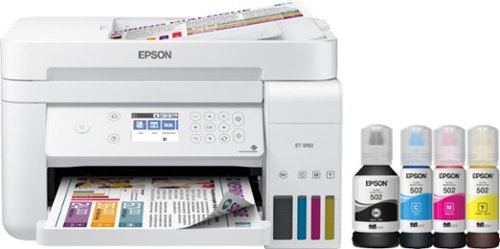
Epson - EcoTank ET-3760 Wireless All-In-One Inkjet Printer - White
Produce documents with sharp, detailed text using this Epson EcoTank all-in-one color printer. A 2.4-inch color display and a simple interface offer easy operation, and Wi-Fi connectivity lets you print and scan remotely. This Epson EcoTank all-in-one color printer produces up to 15 high-quality pages per minute and has a 150-sheet input tray that minimizes refill-related downtime.Prints up to 15 ISO ppm*, up to 8 ISO ppm* in color.
When printing double sided, page 2 prints upside down from page 1. How do I fix this?
Hi Nicrun. Go to the 2-Sided Print Settings, then change Binding Edge to either "Left Long-Edge" or "Right Long-Edge." For more information, please visit the official Epson Support website for the EcoTank ET-3760. Regards, Bobby - The Epson Team.
3 years, 10 months ago
by
Posted by:
Epson
Bring a new level of productivity to your business with the ultra efficient WorkForce Pro WF-3820 all-in-one printer. Designed for high-volume print environments, the WF-3820 delivers precise, professional-quality prints at fast speeds up to 21 (black)/11 (color) ISO ppm† using vibrant DURABrite Ultra instant-dry pigment inks. A breakthrough in business printing, the WF-3820 features Epson’s innovative PrecisionCore Heat-Free Technology designed for enhanced reliability with minimal downtime. Built with convenience in mind, the WF-3820 offers a variety of user-friendly features to support easy, streamlined printing for small workgroups, including auto 2-sided printing, a large, 250-sheet paper capacity, built-in wireless and a 2.7" color touchscreen for quick navigation and control.
Can this printer be used for sublimation?
Hi Mommaliz, The WorkForce Pro WF-3820 is not a sublimation printer. Using sublimation ink may damage the print head and affect warranty coverage. Regards, Mark - The Epson Team.
3 years, 10 months ago
by
Posted by:
Epson
Scan all your prints, negatives and slides quickly and efficiently. Complete with film holdersit handles just about any size and format, including 35 mm filmstrips, mounted slides and full panoramic medium format film.
Compatible with Mac Catalina 10.15.7? Risking asking something already addressed. If I scan a small pic, 4 x 6 or smaller, will it give me an entire 8-1/2 x 11 that I further need to crop, or will it give me a scan in the orig pic size? Thanks. CC
Hi Wondering, The Perfection V600 is compatible with Cataline OS X 10.15.7. When you scan a 4" x 6" picture you can set the scanner software to scan just the picture or the entire scan bed. Your choice. Regards, Mark - The Epson Team.
3 years, 10 months ago
by
Posted by:
Epson

Epson - EcoTank ET-4760 Wireless All-In-One Inkjet Printer
Tackle large printing projects in short spaces of time with this Epson EcoTank printer. The built-in scanner, fax and copier make taking care of a wide range of office projects simple. This Epson EcoTank printer boasts a wireless connection for efficiently handling tasks from anyone on the network for added convenience.Prints up to 15 ISO ppm* in black, up to 8 ISO ppm* in color.
Will it print cardstock
Hi Boots, The EcoTank ET-4760 will not feed cardstock. Regards, Mark - The Epson Team.
3 years, 10 months ago
by
Posted by:
Epson
Bring a new level of productivity to your business with the ultra efficient WorkForce Pro WF-3820 all-in-one printer. Designed for high-volume print environments, the WF-3820 delivers precise, professional-quality prints at fast speeds up to 21 (black)/11 (color) ISO ppm† using vibrant DURABrite Ultra instant-dry pigment inks. A breakthrough in business printing, the WF-3820 features Epson’s innovative PrecisionCore Heat-Free Technology designed for enhanced reliability with minimal downtime. Built with convenience in mind, the WF-3820 offers a variety of user-friendly features to support easy, streamlined printing for small workgroups, including auto 2-sided printing, a large, 250-sheet paper capacity, built-in wireless and a 2.7" color touchscreen for quick navigation and control.
Can this printer support prints on cardstock? Can thicker paper get through the rollers? If not, does epson have a printer that supports cardstock?
Hi, The WF-3820 can feed up to 24 lb. paper, so it does not support cardstock. Several Epson desktop printers support up the 68 lb. paper. Please visit the Epson support site for more information. Regards, Mark - The Epson Team.
3 years, 10 months ago
by
Posted by:
Epson
Produce crisp, vibrant prints in black and white and color with this Epson EcoTank all-in-one wireless printer. The PrecisionCore Heat-Free technology offers high-volume print-shop quality prints, while the 550-sheet paper capacity and black print speed of up to 25 ISO ppm ensure high printing productivity. This Epson EcoTank all-in-one wireless printer boasts cartridge-free printing to save energy.
Does this take sublimation paper as well? What are the maximum paper dimensions this printer can handle?
Hi Trish, The ET-16600 is not a sublimation printer. It prints on up to 13" by 19" paper. Regards, Mark - he Epson Team.
3 years, 10 months ago
by
Posted by:
Epson
Get creative with this Epson Expression Premium XP-7100 Small-in-One printer. This compact device quickly prints gorgeous, durable photos with smudge-resistant Claria ink and lets you explore your creativity with specialty paper and DVD printing. This Epson Expression Premium XP-7100 Small-in-One printer gets the job done quickly with the 30-page auto document feeder and two-sided printing, scanning and copying.Fast print speeds up to 15.8 ISO ppm* in black, up to 11 ISO ppm* in color; creates a 4" x 6" photo-quality print in as little as 12 seconds.*
Does this printer have a fax capability?
Hi Charlie, Sorry, the Expression Premium XP-7100 does not have fax capabilities. The Epson WorkForce line has several models that include fax. Regards, Mark - The Epson Team.
3 years, 10 months ago
by
Posted by:
Epson
Bring a new level of productivity to your business with the ultra efficient WorkForce Pro WF-3820 all-in-one printer. Designed for high-volume print environments, the WF-3820 delivers precise, professional-quality prints at fast speeds up to 21 (black)/11 (color) ISO ppm† using vibrant DURABrite Ultra instant-dry pigment inks. A breakthrough in business printing, the WF-3820 features Epson’s innovative PrecisionCore Heat-Free Technology designed for enhanced reliability with minimal downtime. Built with convenience in mind, the WF-3820 offers a variety of user-friendly features to support easy, streamlined printing for small workgroups, including auto 2-sided printing, a large, 250-sheet paper capacity, built-in wireless and a 2.7" color touchscreen for quick navigation and control.
what is the yield capacity on t822 xl black ink?
Hi pc, It depends on a variety of factors like your print quality settings and ink coverage, but under normal circumstances you can expect 1,100 black prints, and 1,100 color prints from your WF-3820. Regards, Mark - The Epson Team.
3 years, 10 months ago
by
Posted by:
Epson




