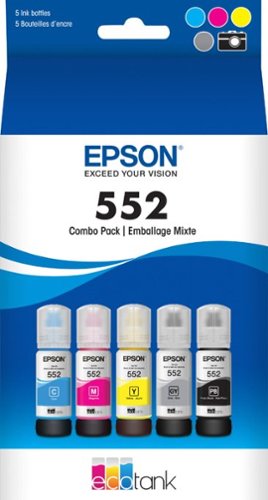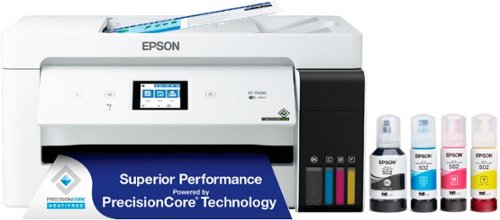Epson
Epson's Stats
Reviews
- Review Count0
- Helpfulness Votes0
- First ReviewNone
- Last ReviewNone
- Featured Reviews0
- Average Rating0
Reviews Comments
- Review Comment Count0
- Helpfulness Votes0
- First Review CommentNone
- Last Review CommentNone
- Featured Review Comments0
Questions
- Question Count0
- Helpfulness Votes0
- First QuestionNone
- Last QuestionNone
- Featured Questions0
- Answer Count9200
- Helpfulness Votes5,300
- First AnswerOctober 26, 2017
- Last AnswerOctober 8, 2024
- Featured Answers0
- Best Answers371
Epson's Reviews
Epson has not submitted any reviews.
Epson's Questions
Epson has not submitted any questions.
Impress your audience and own the room with the ultra bright, wireless Pro EX9240 WUXGA projector, offering 4,000 lumens of color and white brightness1 to deliver crisp, detailed, professional-quality presentations, spreadsheets and videos – even in well-lit spaces. From home offices to large video conference rooms, this sleek, compact projector makes it easy to display captivating, big-screen images from nearly any location, using advanced 3-chip 3LCD technology, stunning Full HD 1080p resolution and versatile screen mirroring with Miracast. Perfect for creating dynamic, engaging presentations, the Pro EX9240 offers a built-in 16 W speaker, allows for easy Zoom video conferencing and conveniently connects to streaming devices, such as Fire TV, Apple TV, Roku, and Chromecast, through the HDMI ports so you can easily share a variety of rich content, including movies, TV shows and more2.
Can this do projections from rear and front?
Hello C. Yes, the EX9240 supports both front and rear projection. You can change the projection mode from the extended settings in the menu. Regards, Kevin - The Epson Team.
11 months ago
by
Posted by:
Epson
The EcoTank Photo ET-8550 wireless all-in-one prints lab-quality, wide-format color photos, graphics and everyday documents — all at an incredible value. Epson’s cartridge-free, 6-color Claria ET Premium Ink system delivers vibrant colors and sharp text for all your creative projects. With low-cost replacement ink bottles, print 4" x 6" photos for about 4 cents each compared to 40 cents with cartridges (1). Print everything from borderless 13" x 19" photos to customized CDs/DVDs. You can even print on cardstock and other media up to 1.3 mm thick. For added convenience, each set of bottles lets you print for up to 2 years (2). Plus, save up to 80 percent with replacement ink bottles vs. ink cartridges (3) — that’s about $2,000 on each set (3). The EcoTank Photo lets you do it all with affordable in-house printing.
Can the et 8500 print two sided copies?
Hello Chris. The ET-8550 can print two-sided copies. The option can be selected from the copy settings on the control panel, and the paper must be flipped manually when one side is complete. Regards, Kevin - The Epson Team.
11 months ago
by
Posted by:
Epson
Print up to 25 ISO pages per minute* in black and white or color with this Epson EcoTank all-in-one wireless printer. The pigment-based inks deliver crisp, vibrant prints consistently, while the supersize ink tanks are uniquely designed for hassle-free refilling. This cartridge-free Epson EcoTank all-in-one wireless printer lets you copy, scan and fax documents for all-around functionality.
Has the Epson - EcoTank Pro ET-5880 been discontinued?
Hello CBPrinter. The ET-5880 has not been discontinued. Regards, Kevin - The Epson Team.
11 months ago
by
Posted by:
Epson
Enjoy fast, easy printing with the Expression Home XP-5200. Our fastest Expression Home printer to date, the XP-5200 delivers everyday documents—like to-do lists, homework, coupons and more—quickly and easily. Engineered with Epson’s state-of-the-art PrecisionCore technology, this high-performance, all-in-one solution provides exceptional image quality for remarkable prints and borderless photos for all your creative projects. Plus, it offers a convenient 150-sheet paper tray and simple installation.
my new router is 5g. Is this printer 2.4g or 5..
Hello curious. The XP-5200 can connect to a 5Ghz router. However, it can only connect to a 2.4 GHz band. When using a 5 GHz wireless router, set the router to operate in dual-band (2.4 GHz and 5 GHz) mode. If your router uses a single network name (SSID) for both the 2.4 GHz and 5 GHz bands, give each band its own network name (SSID) instead, such as Home Network 2.4 GHz and Home Network 5 GHz. Regards, Kevin- The Epson Team.
11 months ago
by
Posted by:
Epson
Produce crisp, vibrant prints in black and white and color with this Epson EcoTank all-in-one wireless printer. The PrecisionCore Heat-Free technology offers high-volume print-shop quality prints, while the 550-sheet paper capacity and black print speed of up to 25 ISO ppm ensure high printing productivity. This Epson EcoTank all-in-one wireless printer boasts cartridge-free printing to save energy.
Does this printer have fax capability?
Hello Pat. Yes, the ET-16600 includes print, copy, scan, and fax functionality. Regards, Kevin - The Epson Team.
11 months ago
by
Posted by:
Epson
The EcoTank Photo ET-8500 wireless all-in-one prints lab-quality color photos, graphics and everyday documents — all at an incredible value. Epson’s cartridge-free, 6-color Claria ET Premium Ink system delivers vibrant colors and sharp text for all your creative projects. With low-cost replacement ink bottles, print 4" x 6" photos for about 4 cents each compared to 40 cents with cartridges (1). Print everything from borderless 8.5" x 11" photos to customized CDs/DVDs. You can even print on cardstock and other media up to 1.3 mm thick. For added convenience, each set of bottles lets you print for up to 2 years (2). Plus, save up to 80 percent with replacement ink bottles vs. ink cartridges (3) — that’s about $2,000 on each set (3). The EcoTank Photo lets you do it all with affordable in-house printing.
Can it print on canvas?
Hello John. Unfortunately, we have not tested Canvas on the ET-8500 to confirm compatibility. Please see the User's Guide on our official Epson Support page for a list of supported Epson media. Regards, Kevin - The Epson Team.
11 months ago
by
Posted by:
Epson
Organizing financial paperwork and accurately processing piles of messy receipts and invoices can be a challenge. The Epson RapidReceipt RR-600W desktop scanner was specifically designed to quickly scan stacks of invoices and receipts of varying sizes, then automatically and accurately process the information into smart digital assets. With the included Epson ScanSmart financial software, you can turn stacks of unorganized receipts and invoices into categorized digital data that easily integrates into applications such as QuickBooks, TurboTax and more1. Plus, create searchable/editable PDFs with the included bonus software. Do it all with zero subscription fees. Featuring smart technology, this scanner learns from each receipt scanned ̶ recognizing more data and logos over time, ensuring receipts and invoices are accurately converted and categorized. And, it’s all done on your own device, giving you complete control over your data, where it’s stored and how it is used. It’s the easy, cost effective way to organize and manage your finances.
Hello! Does the RR600W have OCR type data scan capability to help with auto naming once the receipt/document has been scanned?
Hello JWEpsonUser. Yes, OCR can be enabled when choosing your scan settings. The following editable formats are supported Microsoft Office Microsoft Word (.docx), Microsoft Excel (.xlsx), and PDF. Regards, Kevin - The Epson Team.
11 months ago
by
Posted by:
Epson
Pro-quality ink for all your critical projects. Epson DURABrite Ultra High-capacity ink cartridges are ideal for high-volume print applications. Formulated with fast-drying pigment ink designed for high-speed print jobs, Epson DURABrite Ultra High-capacity ink cartridges deliver sharp text, bright colors and print-shop-quality results.
Will the T822XL Ink Cartridges work in a WF-4820
Hello Butch. Yes, the WF-4820 is designed to use Epson T822 and T822XL Ink Cartridges. Regards, Kevin - The Epson Team.
11 months ago
by
Posted by:
Epson
Designed for EcoTank Photo supertank printers, this high-capacity 6-color ink set offers Claria ET Premium Inks for smooth gradations and accurate color reproductions. Featuring dye-based Cyan, Magenta, Yellow, Gray and Photo Black ink, it also includes a pigment Black for crisp, sharp black text. Available in 70 mL bottles.
Are these dye-based inks archival? If not, how long will a print be expected to last if printed on archival paper? (I'm thinking art prints, not photographs, and intend to use Matte paper.) Thanks.
Hello kat. Epson T552 ink is not archival. Different variables can impact ink longevity, such as paper type, storage, and environmental factors. If kept in the most optimal conditions, prints can last for decades or even longer. However, this is purely an estimate, and unfortunately, there isn't a specific timeframe available. Regards, Kevin - The Epson Team.
11 months ago
by
Posted by:
Epson
The EcoTank ET-15000 wireless all-in-one offers Cartridge-Free Printing with easy-to-fill supersized ink tanks. Save up to 90 percent on ink with low-cost replacement bottles (1). This all-in-one delivers vibrant prints up to 13" x 19" (through rear-feed tray) and scans up to 8.5" x 14" (via the ADF). Print for up to 2 years with each included or replacement ink bottle set (2) — each replacement set includes enough ink to print up to 7,500 pages (3). That’s equivalent to about 80 individual cartridges (4). And, there’s zero cartridge waste. The ET-15000 features a 250-sheet front tray paper capacity and rear specialty-paper feed, plus a 2.7" color touchscreen and hands-free voice-activated printing (5).
The in-store demo shows a sticker on the front of the printer that says "heat-free"...what does that mean?
Hello akw25. The sticker is referring to Heat-Free Technology, which uses no heat in the ink ejection process and delivers low power consumption. Regards, Kevin - The Epson Team.
11 months ago
by
Posted by:
Epson