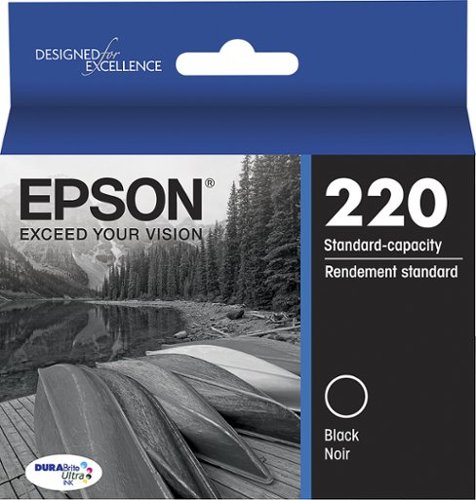Epson
Epson's Stats
Reviews
- Review Count0
- Helpfulness Votes0
- First ReviewNone
- Last ReviewNone
- Featured Reviews0
- Average Rating0
Reviews Comments
- Review Comment Count0
- Helpfulness Votes0
- First Review CommentNone
- Last Review CommentNone
- Featured Review Comments0
Questions
- Question Count0
- Helpfulness Votes0
- First QuestionNone
- Last QuestionNone
- Featured Questions0
- Answer Count9200
- Helpfulness Votes5,300
- First AnswerOctober 26, 2017
- Last AnswerOctober 8, 2024
- Featured Answers0
- Best Answers371
Epson's Reviews
Epson has not submitted any reviews.
Epson's Questions
Epson has not submitted any questions.
Create professional-looking documents using this Epson DURABrite Ultra T220120-S cartridge, which features DURABrite ink that resists bleed-through for easy double-sided printing. The quick-drying design lets you handle pictures shortly after printing.
Is epson 220 ink compatible with epson workforce 2750
Hi. Yes, the Epson 220 and Epson 220XL ink cartridges were designed to be used in the WorkForce WF-2750. Regards, Bobby - The Epson Team.
3 years, 10 months ago
by
Posted by:
Epson

Epson - 664 Ink Bottle - Black
Print a number of documents and projects with this Epson 664 high-yield ink bottle, which is compatible with EcoTank ET-2500, ET-2550 and ET-4500 printers. Black ink prints clean lines and legible text.
Which bottle ink is for my wf2650 epson printer?
Hi. The WorkForce WF-2650 printer was designed to use only genuine Epson 220 or 220XL ink cartridges. Regards, Bobby - The Epson Team.
3 years, 10 months ago
by
Posted by:
Epson

Epson - Home Cinema 2250 1080p 3LCD Projector with Android TV
Android TV built-in projector for seamless access to content Powered by Google, watch all your favorite streaming channels including Netflix, Hulu, HBO NOW, YouTube and more. Sit back, relax and watch movies with this Epson video projector. It offers 2.700 lumens of color & white brightness to ensure vibrant, accurate colors, and its HD resolution delivers crisp image quality at 1080p. This Epson video projector lets you also connect a Blu-ray player or gaming console via an HDMI input for smooth streaming of your favorite media.
Could you tell me if I would be able to use this projector in europe by simply changing the power cable? I've seen in the user manual that the power supply is given for a 110v to 240v range? Thank you
Hi Max. Yes, the Home Cinema 2250 projector will function in Europe if plugged into a power source that provides 100 - 240 volts, 50/60 Hz, and 3.2 - 1.4 Amps. Regards, Bobby - The Epson Team.
3 years, 10 months ago
by
Posted by:
Epson
Bring a new level of productivity to your business with the ultra efficient WorkForce Pro WF-3820 all-in-one printer. Designed for high-volume print environments, the WF-3820 delivers precise, professional-quality prints at fast speeds up to 21 (black)/11 (color) ISO ppm† using vibrant DURABrite Ultra instant-dry pigment inks. A breakthrough in business printing, the WF-3820 features Epson’s innovative PrecisionCore Heat-Free Technology designed for enhanced reliability with minimal downtime. Built with convenience in mind, the WF-3820 offers a variety of user-friendly features to support easy, streamlined printing for small workgroups, including auto 2-sided printing, a large, 250-sheet paper capacity, built-in wireless and a 2.7" color touchscreen for quick navigation and control.
Does Epson WorkForce Pro WF-3820 Wireless All-in-One Printer print on transparencies and/or magnet sheets? If not, which one does?
Hi Jank. Epson does not support printing transparencies or magnet sheets from the WorkForce Pro WF-3820. Regards, Bobby - The Epson Team.
3 years, 10 months ago
by
Posted by:
Epson
Experience the power of high-performance business printing with the WorkForce Pro WF-4820. Providing high-speed printing, the WF-4820 blazes through high-volume print jobs at an astounding 25 black/12 color ISO ppm†. Built for productivity, this reliable printer consistently delivers sharp, professional-quality prints with innovative PrecisionCore Heat-Free Technology and vivid DURABrite Ultra instant-dry pigment inks. An efficient, easy-to-use solution, the WF-4820 offers convenient features designed to enhance efficiency and streamline workflow, including a large, 4.3" color touchscreen for intuitive navigation, a 250-sheet paper capacity, auto 2-sided printing, wireless connectivity and more.
I would like to know more about the fax function. I do not currently have a phone line but want to know if it is possible to still utilize the function through a scan to fax type function or application?
Hi Inkblot22, The WorkForce Pro WF-4820 requires a connection to a standard phone line to send and receive faxes. You can scan images to your computer, but the WF-4820 does not include software to send scanned images as faxes. Regards, Mark - The Epson Team.
3 years, 10 months ago
by
Posted by:
Epson

Epson - Home Cinema 2250 1080p 3LCD Projector with Android TV
Android TV built-in projector for seamless access to content Powered by Google, watch all your favorite streaming channels including Netflix, Hulu, HBO NOW, YouTube and more. Sit back, relax and watch movies with this Epson video projector. It offers 2.700 lumens of color & white brightness to ensure vibrant, accurate colors, and its HD resolution delivers crisp image quality at 1080p. This Epson video projector lets you also connect a Blu-ray player or gaming console via an HDMI input for smooth streaming of your favorite media.
This is not connected to many Bluetooth devices, I purchased Samsung Q70T but not able to connect projector. Can anyone help ?
Hi Soumya, The Home Cinema 2250's Bluetooth feature is for connecting speakers. You can pair a Bluetooth device to the projector to output audio from a device connected to the HDMI port. Regards, Mark - The Epson Team.
3 years, 10 months ago
by
Posted by:
Epson
Get creative with this Epson Expression Premium XP-7100 Small-in-One printer. This compact device quickly prints gorgeous, durable photos with smudge-resistant Claria ink and lets you explore your creativity with specialty paper and DVD printing. This Epson Expression Premium XP-7100 Small-in-One printer gets the job done quickly with the 30-page auto document feeder and two-sided printing, scanning and copying.Fast print speeds up to 15.8 ISO ppm* in black, up to 11 ISO ppm* in color; creates a 4" x 6" photo-quality print in as little as 12 seconds.*
Is there a setting on the printer that conserves ink? I do a small amount of printing yet am going through ink cartridges at an alarming rate with this printer as compared to my previous HP.
Hi Jojo, You can change the XP-7100's quality setting in the print driver to Standard or Draft to save ink at a reduced quality. Regards, Mark - The Epson Team.
3 years, 10 months ago
by
Posted by:
Epson

Epson - Expression Home XP-4100 Wireless All-In-One Inkjet Printer - Black
Print, scan and copy wirelessly from your device with this Epson Expressions Home all-in-one inkjet printer. The 100-sheet paper tray minimizes downtime to improve productivity, while the 2.4-inch LCD screen ensures simple setup and use. This Epson Expressions Home all-in-one inkjet printer features automatic duplex printing to save on paper.Prints up to 10 ISO ppm* in black, up to 5 ISO ppm* in color
does it sink with chromebook without an additional app
Hi, The Expression Home XP-4100 is compatible with Chrome OS's built-in printer driver, so you can print without any additional software. Regards, Mark - The Epson Team.
3 years, 10 months ago
by
Posted by:
Epson

Epson - EcoTank ET-2760 Wireless All-In-One Inkjet Printer
Print anything you want in color with this Epson SuperTank wireless multifunction printer. Built-in wireless capability allows easy printing from compatible devices, while the high-capacity 100-sheet paper tray keeps documents flowing. This Epson SuperTank wireless multifunction printer includes supersized ink tanks capable of printing up to 6,000 color pages, ideal for demanding print jobs.Prints up to 10.5 ISO ppm* in black, up to 5 ISO ppm* in color.
Does this wireless printer have a cable that can be used? I have fragile wifi and need another way to print. Diana
Hi Diana, The EcoTank ET-2760 has a USB port to connect it to a computer. It does not include the cable in the box, but it requires a standard USB Type-A to Type-B cable. Regards, Mark - The Epson Team.
3 years, 10 months ago
by
Posted by:
Epson

Epson - Expression Home XP-4100 Wireless All-In-One Inkjet Printer - Black
Print, scan and copy wirelessly from your device with this Epson Expressions Home all-in-one inkjet printer. The 100-sheet paper tray minimizes downtime to improve productivity, while the 2.4-inch LCD screen ensures simple setup and use. This Epson Expressions Home all-in-one inkjet printer features automatic duplex printing to save on paper.Prints up to 10 ISO ppm* in black, up to 5 ISO ppm* in color
IS THIS PRINTER COMPATIBLE WITH A DELL OPTI PLEX DESK TOP
Hi jDRUMSON, If your Dell Optiplex desktop is running a recent version of Windows, then the XP-4100 should work. The Epson support site has drivers from Windows XP to the latest version, Windows 10. Regards, Mark - The Epson Team.
3 years, 10 months ago
by
Posted by:
Epson