Epson
Epson's Stats
Reviews
- Review Count0
- Helpfulness Votes0
- First ReviewNone
- Last ReviewNone
- Featured Reviews0
- Average Rating0
Reviews Comments
- Review Comment Count0
- Helpfulness Votes0
- First Review CommentNone
- Last Review CommentNone
- Featured Review Comments0
Questions
- Question Count0
- Helpfulness Votes0
- First QuestionNone
- Last QuestionNone
- Featured Questions0
- Answer Count9188
- Helpfulness Votes5,300
- First AnswerOctober 26, 2017
- Last AnswerOctober 3, 2024
- Featured Answers0
- Best Answers371
Epson's Reviews
Epson has not submitted any reviews.
Epson's Questions
Epson has not submitted any questions.

Epson - WorkForce WF-2830 Wireless All-in-One Inkjet Printer - Black
Ensure forms, photos and other documents are sharp with this Epson WorkForce printer. The built-in scanner, fax and copy machine provide versatility for a wide array of office tasks. This Epson WorkForce printer has a two-sided printing feature for added speed and efficiency, while the 100-sheet feed capacity easily handles large projects.Prints up to 10 ISO ppm* in black, up to 4.5 ISO ppm* in color
Does this Epson printer work with a MacBook Pro and a HP desktop?
Hi Lizz, Yes, the WorkForce WF-2830 works with Windows PCs and MacBooks. You can connect one using a USB cable and the other wirelessly, or connect both computers wirelessly. Smart phones and tablets on the same WiFi network as the WF-2830 can also send prints and scan documents. Regards, Mark - The Epson Team.
3 years, 10 months ago
by
Posted by:
Epson
Scan all your prints, negatives and slides quickly and efficiently. Complete with film holdersit handles just about any size and format, including 35 mm filmstrips, mounted slides and full panoramic medium format film.
Can the epsom 600 scanner scan three photos at once and will they be seen as individual photos ?This is a feature of 550 scanner
Hi, Yes, if you separate photos on the scan glass the scanner will save them as separate images. Regards, Mark - The Epson Team.
3 years, 10 months ago
by
Posted by:
Epson
Bring a new level of productivity to your business with the ultra efficient WorkForce Pro WF-3820 all-in-one printer. Designed for high-volume print environments, the WF-3820 delivers precise, professional-quality prints at fast speeds up to 21 (black)/11 (color) ISO ppm† using vibrant DURABrite Ultra instant-dry pigment inks. A breakthrough in business printing, the WF-3820 features Epson’s innovative PrecisionCore Heat-Free Technology designed for enhanced reliability with minimal downtime. Built with convenience in mind, the WF-3820 offers a variety of user-friendly features to support easy, streamlined printing for small workgroups, including auto 2-sided printing, a large, 250-sheet paper capacity, built-in wireless and a 2.7" color touchscreen for quick navigation and control.
When you scan 2-sided documents by scanning one side of the stack first, then flip the stack over and scan the other side, does the software stich the scans together so that the pages are in order or does it just stich the 2nd scan to the end of the 1st?
Hi JimB, The included software keeps the scans in order so two-sided documents are saved. Regards, Mark - The Epson Team.
3 years, 10 months ago
by
Posted by:
Epson

Epson - EcoTank ET-2720 Wireless All-In-One Inkjet Printer - White
Print smudge-free text and rich, vibrant images with this Epson EcoTank all-in-one color printer. Wi-Fi Direct connectivity lets you print remotely without a router, and voice-activated printing capabilities let you schedule jobs using voice commands. This Epson EcoTank all-in-one color printer produces gorgeous photos and graphics with a maximum resolution of 5760 x 1440 dpi.Prints up to 10 ISO ppm* in black, up to 5 ISO ppm* in color.
2 sided printing
Hi, You can manually print two-sided documents by printing the first side, flipping the stack and reloading the paper. The included software keeps the sheets in the correct order. Regards, Mark - The Epson Team.
3 years, 10 months ago
by
Posted by:
Epson

Epson - VS350 XGA 3LCD Projector - White
Deliver dynamic reports, lectures and proposals with this Epson business projector. Its XGA resolution and 3,300 lumens of color and white brightness provide optimal clarity for text and graph presentations, and it has HDMI, USB and RCA ports to support various media sources. This Epson business projector produces an image size of up to 300 inches to suit large venues.
Can I use a flash drive instead of hooking up to my laptop for presentation?
Hi Faith, You can use the VS350 to project images and movies directly from a USB drive. Compatible file types are JPEG, BMP, GIF, and AVI. You can run image files as a slide show or manually advance to the next image using the projector's remote control. Regards, Mark - The Epson Team.
3 years, 10 months ago
by
Posted by:
Epson
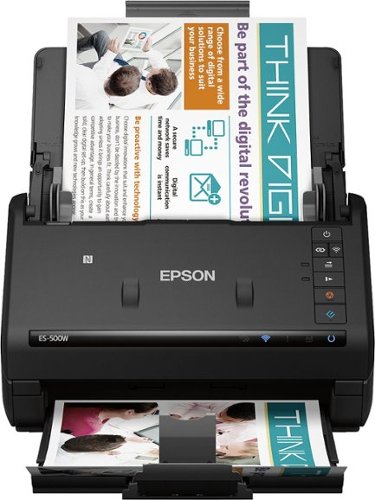
Epson - WorkForce ES-500W Wireless Document Scanner - Black
Share documents across multiple devices with this Epson wireless document scanner. Super-fast scanning capabilities handle 35 pages at per minute, and the 50-page auto document feeder easily keeps up with the scanning demands of your busy office. This Epson wireless document scanner can handle everything from ID cards to legal-sized documents, making it a one-stop workhorse.
scann in color also?
Hi, Yes, the ES-500W scans in color, grayscale or black and white. Regards, Mark - The Epson Team.
3 years, 10 months ago
by
Posted by:
Epson

Epson - Home Cinema 880 1080p 3LCD Projector, 3300 lumens - White
Sit back, relax and watch movies with this Epson video projector. It offers 3,300 lumens of color & white brightness to ensure vibrant, accurate colors, and its HD resolution delivers crisp image quality at 1080p. This Epson video projector lets you connect a Blu-ray player or gaming console via an HDMI input for smooth streaming of your favorite media.
I have an older Epson 9700UB THX 1080p HD projector (ceiling mounted) and am getting verticle lines which probably means the board is going bad. What is a good equivalent for a replacement?. I have 7:1 speakers in my media room (use an amp).
Hi jdept, A Home Cinema 880 is a suitable replacement if you are using HDMI for video and running audio directly from your A/V receiver to an amp or amplified speakers. If you are using a universal projector mount it will work with the Home Cinema 880. Regards, Mark - The Epson Team.
3 years, 10 months ago
by
Posted by:
Epson
Handle various office tasks with this Epson Expression all-in-one printer. The 2.4-inch color LCD screen lets you quickly copy or scan documents, and wireless connectivity supports mobile printing with iOS and Android devices. This small-size Epson Expression all-in-one printer occupies minimal space, while the built-in card slot reads from most memory cards for versatility. Prints up to 15.8 ISO ppm* in black, up to 11.3 ISO ppm* in color, creates a 4" x 6" photo-quality print in as little as 15 seconds*
Can this printer send faxes?
Hi, Sorry, the XP-6100 does not include fax capabilities. Regards, Mark - The Epson Team.
3 years, 10 months ago
by
Posted by:
Epson
Go Epic! Enjoy an epic viewing experience with the Epson EpiqVision Mini EF12 Smart Streaming Laser Projector. Whether you’re binge-watching your favorite TV shows or hosting an outdoor movie night, the portable Epson EpiqVision EF12 Streaming Laser Projector makes it easy to stream bright images from virtually anywhere in your home, even outside. Featuring built-in Android TV and wireless connectivity, the Epson EpiqVision EF12 Streaming Laser Projector gives you seamless access to popular streaming services including Hulu, HBO and YouTube, right out of the box. Simply power on the projector and start streaming your favorite content up to an epic 150" – no screen required. Epson has partnered with Yamaha to create a unique audio experience unlike anything it its class. Developed exclusively for the Epson EpiqVision EF12 Streaming Laser Projector, Yamaha’s leading Acoustic Engineers designed a unique sound system to deliver a true audiophile performance. Designed within a custom 3D Acoustic Enclosure, two high-end Yamaha drivers are powered by a discrete amplifier and tuned, using Yamaha’s latest AudioEngine DSP technology to produce an impressive, wide sound stage that rivals dedicated higher-end audio systems and soundbars.
Is screen sized determined solely by the distance from the viewing surface, where the unit is placed? Asked differently, can I make the screen size smaller than 150" if the unit is 8' from the viewing surface?
Hi DD60, the Epson EpiqVision Mini EF12 laser projector does not include digital or optical zoom. To decrease the image size from 150", this projector would need to be positioned physically closer to the viewing surface. Please visit the official Epson Support website for more information. Regards, Bobby - The Epson Team.
3 years, 10 months ago
by
Posted by:
Epson
Handle various office tasks with this Epson Expression all-in-one printer. The 2.4-inch color LCD screen lets you quickly copy or scan documents, and wireless connectivity supports mobile printing with iOS and Android devices. This small-size Epson Expression all-in-one printer occupies minimal space, while the built-in card slot reads from most memory cards for versatility. Prints up to 15.8 ISO ppm* in black, up to 11.3 ISO ppm* in color, creates a 4" x 6" photo-quality print in as little as 15 seconds*
Can this printer use edible ink?
Hi Boomboom, The XP-6100 is not designed for edible ink. Using it may damage the print heads or affect warranty coverage. Regards, Mark - The Epson Team.
3 years, 10 months ago
by
Posted by:
Epson



