Epson
Epson's Stats
Reviews
- Review Count0
- Helpfulness Votes0
- First ReviewNone
- Last ReviewNone
- Featured Reviews0
- Average Rating0
Reviews Comments
- Review Comment Count0
- Helpfulness Votes0
- First Review CommentNone
- Last Review CommentNone
- Featured Review Comments0
Questions
- Question Count0
- Helpfulness Votes0
- First QuestionNone
- Last QuestionNone
- Featured Questions0
- Answer Count9188
- Helpfulness Votes5,300
- First AnswerOctober 26, 2017
- Last AnswerOctober 3, 2024
- Featured Answers0
- Best Answers371
Epson's Reviews
Epson has not submitted any reviews.
Epson's Questions
Epson has not submitted any questions.
Preserve what’s priceless with the Epson FastFoto FF-680W — the World’s Fastest Personal Photo Scanner. Scan thousands of photos — as fast as 1 photo per second. Easily restore, save, organize and share photos, postcards, panoramas, documents and more. The convenient mobile app enables you to capture the voice of loved ones and create slideshows, so you can easily share stories about your photos right from your smartphone, from a firsthand perspective, for generations to come. Plus, FastFoto brings old photos to life with auto enhancement, color restoration and more. Offering the ultimate in versatility, it includes a variety of format options for quick sharing, archiving and enlargements
I am using Mac with usb3 connections will it plug in. What Mac software is it compatible with
Hi connections, The FastFoto FF-680W has a standard Type-B USB port. If your Mac is connected to WiFi, you can also connect the scanner wirelessly. Regarding Mac software, the FF-680W works with the scanner software that is built into the Mac operating system. We recommend using the FastFoto software that comes with the scanner. It allows you to scan, categorize and edit your photos. Regards, Mark - The Epson Team.
3 years, 10 months ago
by
Posted by:
Epson
Handle various office tasks with this Epson Expression all-in-one printer. The 2.4-inch color LCD screen lets you quickly copy or scan documents, and wireless connectivity supports mobile printing with iOS and Android devices. This small-size Epson Expression all-in-one printer occupies minimal space, while the built-in card slot reads from most memory cards for versatility. Prints up to 15.8 ISO ppm* in black, up to 11.3 ISO ppm* in color, creates a 4" x 6" photo-quality print in as little as 15 seconds*
Where on the Epson XP6100 do I find the maintenance box?
Hi Chuck, If you open the front tray cover and lift the control panel of the XP-6100, there is a black cover held in place by a flat head screw on the right-hand side. Removing this screw and cover exposes the maintenance box. Regards, Mark - The Epson Team.
3 years, 10 months ago
by
Posted by:
Epson

Epson - Perfection V39 Advanced Flatbed Color Photo Scanner - Black
With up to 4800 dpi optical resolution and speeds as fast as 10 seconds, this Epson Perfection V39 flatbed scanner makes it easy to reproduce both photos and documents. The removable high-rise lid enables you to scan oversize media.
Will this scanner work with macOS Catalina version 10.16.7 ? Will the Epson Perfection V19 color photo scanner ALSO work with the macOS Catalina 10.16.7 ?
Hi Herbie, Both the Perfection V39 and 19 support the latest version of Mac OS X Catalina. They also support Big Sur, the next Mac OS X version. Visit the Epson support site to download the latest drivers. Regards, Mark - The Epson Team.
3 years, 10 months ago
by
Posted by:
Epson
Go Epic! Enjoy an epic viewing experience with the Epson EpiqVision Mini EF12 Smart Streaming Laser Projector. Whether you’re binge-watching your favorite TV shows or hosting an outdoor movie night, the portable Epson EpiqVision EF12 Streaming Laser Projector makes it easy to stream bright images from virtually anywhere in your home, even outside. Featuring built-in Android TV and wireless connectivity, the Epson EpiqVision EF12 Streaming Laser Projector gives you seamless access to popular streaming services including Hulu, HBO and YouTube, right out of the box. Simply power on the projector and start streaming your favorite content up to an epic 150" – no screen required. Epson has partnered with Yamaha to create a unique audio experience unlike anything it its class. Developed exclusively for the Epson EpiqVision EF12 Streaming Laser Projector, Yamaha’s leading Acoustic Engineers designed a unique sound system to deliver a true audiophile performance. Designed within a custom 3D Acoustic Enclosure, two high-end Yamaha drivers are powered by a discrete amplifier and tuned, using Yamaha’s latest AudioEngine DSP technology to produce an impressive, wide sound stage that rivals dedicated higher-end audio systems and soundbars.
How large of a screen can I have if this is 11 feet away?
Hi RH, We recommend a maximum throw distance of 8 feet for The EpiqVision Mini EF12 Smart Streaming Laser Projector. At that distance the image size is 150" diagonal. Regards, Mark - The Epson Team.
3 years, 10 months ago
by
Posted by:
Epson

Epson - Home Cinema 760HD 720p 3LCD Projector - White
Sit back, relax and watch movies with this Epson video projector. It offers 3,300 lumens of color & white brightness to ensure vibrant, accurate colors, and its HD resolution delivers crisp image quality at 720p. This Epson video projector lets you connect a Blu-ray player or gaming console via an HDMI input for smooth streaming of your favorite media.
Will this projector defeat ambient sunlight in the evening? I have a shaded area that does not get hit by direct sunlight.
Hi Calzone, It is hard to predict how bright the display will be based on your description. Generally, Home Cinema models are designed for a dim, home theater-type of environment. The Home Cinema 760HD has 3,300 lumens of color and white brightness, so it may not be suitable for outdoor viewing. Another factor to keep in mind is the distance the projector is from the viewing surface. Apparent brightness is lower if the projector is further away from the screen. Regards, Mark - The Epson Team.
3 years, 10 months ago
by
Posted by:
Epson
Amplify office productivity with the high-performance WorkForce Pro WF-7820. Built from the ground up for high-volume, wide-format printing up to 13" x 19", this powerful, duplex solution offers auto 2-sided print, copy, scan and fax, and a convenient 50-sheet ADF. Featuring state-of-the-art PrecisionCore Heat-Free Technology and vivid DURABrite Ultra inks, the reliable WF-7820 delivers high-speed prints with 25 black/12 color ISO ppm†, plus fast first-page-out. Designed with ease-of-use in mind, the WF-7820 offers a variety of features for enhanced convenience and efficiency, including a large, 250-sheet paper capacity, an intuitive 4.3" color touchscreen and simple wireless setup and connectivity.
What is the heaviest paper weight, such as cardstock?. Does it have a rear paper feeder?
Hi Evalynnart, The WF-7820 does have a rear-feed tray. The heaviest paper you can feed is 68 lbs. Regards, Mark - The Epson Team.
3 years, 10 months ago
by
Posted by:
Epson
Experience the power of high-performance business printing with the WorkForce Pro WF-4820. Providing high-speed printing, the WF-4820 blazes through high-volume print jobs at an astounding 25 black/12 color ISO ppm†. Built for productivity, this reliable printer consistently delivers sharp, professional-quality prints with innovative PrecisionCore Heat-Free Technology and vivid DURABrite Ultra instant-dry pigment inks. An efficient, easy-to-use solution, the WF-4820 offers convenient features designed to enhance efficiency and streamline workflow, including a large, 4.3" color touchscreen for intuitive navigation, a 250-sheet paper capacity, auto 2-sided printing, wireless connectivity and more.
What are the dimensions?
Hi Marg, The WorkForce Pro WF-4820 is 16.7" x 19.8" x 10.9" when the input and output trays are open and ready to print. When all trays are closed it is 16.7" x 15.3" x 10.9". Regards, Mark - The Epson Team.
3 years, 10 months ago
by
Posted by:
Epson
Experience the power of high-performance business printing with the WorkForce Pro WF-4820. Providing high-speed printing, the WF-4820 blazes through high-volume print jobs at an astounding 25 black/12 color ISO ppm†. Built for productivity, this reliable printer consistently delivers sharp, professional-quality prints with innovative PrecisionCore Heat-Free Technology and vivid DURABrite Ultra instant-dry pigment inks. An efficient, easy-to-use solution, the WF-4820 offers convenient features designed to enhance efficiency and streamline workflow, including a large, 4.3" color touchscreen for intuitive navigation, a 250-sheet paper capacity, auto 2-sided printing, wireless connectivity and more.
Does this work easily with macbook pro or require revising pc to mac to use?
Hi Anonymous, Your MacBook Pro will work with the WF-4820 as long as you are running OS X 10.5 or later. Please download the latest drivers from the Epson support site. Regards, Mark - The Epson Team.
3 years, 10 months ago
by
Posted by:
Epson
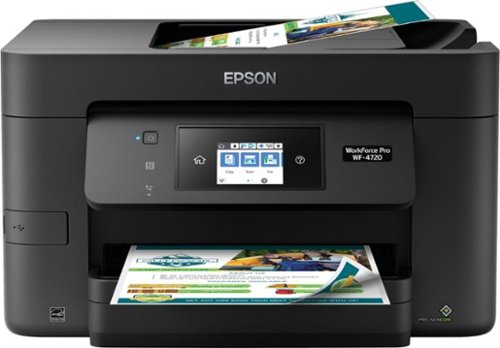
Epson - WorkForce Pro WF-4720 Wireless All-In-One Inkjet Printer - Black
Tackle large-volume print jobs in the office with this hardworking Epson WorkForce all-in-one printer. Engineered with PrecisionCore technology and a duplex printing option this unit produces crisp, clear color or black-and-white graphics and laser-quality text in record time. A 35-page automatic document feeder on top of this Epson WorkForce all-in-one printer makes multi-sheet scanning easier.
Does this printer come with standard capacity ink cartridges or demo ink cartridges?
Hi, The WorkForce Pro WF-4720 ships with standard cartridges. Regards, Mark - The Epson Team.
3 years, 10 months ago
by
Posted by:
Epson
Produce high-quality documents with this Epson EcoTank Pro multifunction printer. Print speeds up to 25 ISO ppm* make short work of large jobs, and the maximum resolution of 4800 x 2400 dpi ensures clear text and crisp images. This Epson EcoTank Pro multifunction printer produces up to 23 copies per minute.
Can I use sublimation ink in this printer? If so which ink do I use?
Hi Tas, The EcoTank Pro ET-5800 is not a sublimation printer. It is designed to use only Epson 542 ink bottles. Regards, Mark - The Epson Team.
3 years, 10 months ago
by
Posted by:
Epson





