Epson
Epson's Stats
Reviews
- Review Count0
- Helpfulness Votes0
- First ReviewNone
- Last ReviewNone
- Featured Reviews0
- Average Rating0
Reviews Comments
- Review Comment Count0
- Helpfulness Votes0
- First Review CommentNone
- Last Review CommentNone
- Featured Review Comments0
Questions
- Question Count0
- Helpfulness Votes0
- First QuestionNone
- Last QuestionNone
- Featured Questions0
- Answer Count9188
- Helpfulness Votes5,300
- First AnswerOctober 26, 2017
- Last AnswerOctober 3, 2024
- Featured Answers0
- Best Answers371
Epson's Reviews
Epson has not submitted any reviews.
Epson's Questions
Epson has not submitted any questions.

Epson - EcoTank ET-2720 Wireless All-In-One Inkjet Printer - White
Print smudge-free text and rich, vibrant images with this Epson EcoTank all-in-one color printer. Wi-Fi Direct connectivity lets you print remotely without a router, and voice-activated printing capabilities let you schedule jobs using voice commands. This Epson EcoTank all-in-one color printer produces gorgeous photos and graphics with a maximum resolution of 5760 x 1440 dpi.Prints up to 10 ISO ppm* in black, up to 5 ISO ppm* in color.
How many copies can this print before refilling ink
Hi Dee, the EcoTank ET-2720 printer, filled with Epson T522 Ink, can yield up to 4,500 pages in black and 7,500 pages in color. Regards, Bobby - The Epson Team.
3 years, 10 months ago
by
Posted by:
Epson
Bring a new level of productivity to your business with the ultra efficient WorkForce Pro WF-3820 all-in-one printer. Designed for high-volume print environments, the WF-3820 delivers precise, professional-quality prints at fast speeds up to 21 (black)/11 (color) ISO ppm† using vibrant DURABrite Ultra instant-dry pigment inks. A breakthrough in business printing, the WF-3820 features Epson’s innovative PrecisionCore Heat-Free Technology designed for enhanced reliability with minimal downtime. Built with convenience in mind, the WF-3820 offers a variety of user-friendly features to support easy, streamlined printing for small workgroups, including auto 2-sided printing, a large, 250-sheet paper capacity, built-in wireless and a 2.7" color touchscreen for quick navigation and control.
Is the black cartridge and all 3 color cartridges required for the printer to print?
Hello Leiann. Yes, the WorkForce Pro WF-3820 requires all 4 ink cartridges (Cyan, Magenta, Yellow, and Black) for normal operation. However, you can print temporarily with black ink when a color ink cartridge has been expended. Please visit the official Epson Support site for more information. Regards, Bobby - The Epson Team.
3 years, 10 months ago
by
Posted by:
Epson

Epson - WorkForce ES-865 Color Duplex Document Scanner - Black
Digitize and share important papers with this Epson WorkForce ES-860 color document scanner. Speeds of up to 65 ppm help you finish large scanning tasks quickly, and the color LCD and simple interface offer easy operation. Boasting an optical resolution of up to 1200 dpi, this Epson WorkForce ES-860 color document scanner captures detailed digital images of scanned media.
I did not know the scanners can scan film negatives. Which ones are capable of that and how is the resolution quality. I have many negatives from my film cameras.
Hi Figgie, the WorkForce ES-865 is a dedicated document scanner and was not designed to scan film negatives. Epson offers two photo scanners that can scan 35mm film negatives in high resolution: the Epson Perfection V600 and the Epson Perfection V850 Pro. Regards, Bobby - The Epson Team.
3 years, 10 months ago
by
Posted by:
Epson
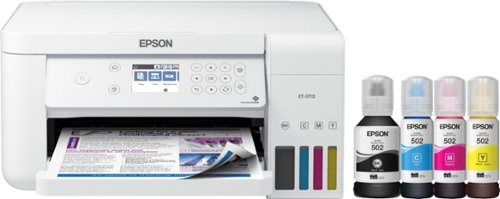
Epson - EcoTank ET-3710 Wireless All-In-One Inkjet Printer - White
Enjoy flawless printing without the hassle of cartridges with this Epson EcoTank all-in-one printer. The front-facing ink tanks support easy monitoring, while Wi-Fi compatibility allows printing directly from a smartphone or tablet. This Epson EcoTank all-in-one printer features refill tanks that print up to 6,000 pages in color, making it ideal for your busy office.Prints up to 15 ISO ppm*, up to 8 ISO ppm* in color.
Can this printer wirelessly print from a chrome book?
Hi Lololightning. Yes, the Epson EcoTank ET-3710 supports printing from Chromebooks. Regards, Bobby - The Epson Team.
3 years, 10 months ago
by
Posted by:
Epson

Epson - EcoTank ET-4760 Wireless All-In-One Inkjet Printer
Tackle large printing projects in short spaces of time with this Epson EcoTank printer. The built-in scanner, fax and copier make taking care of a wide range of office projects simple. This Epson EcoTank printer boasts a wireless connection for efficiently handling tasks from anyone on the network for added convenience.Prints up to 15 ISO ppm* in black, up to 8 ISO ppm* in color.
Is this printer compatible with the newest Mac operating system. I believe it has something to do with 32bit vs 64bit. My old Canon Pixma printer no longer works.
Hi Sticks317, Yes, the ET-4760 is compatible with the latest Mac OS. We have drivers for the latest Mac Catalina OS X 1.15 and for the upcoming Big Sur OS X 11 posted on the Epson support site. Regards, Mark - The Epson Team.
3 years, 10 months ago
by
Posted by:
Epson
Get lost in your favorite movies with this Epson Home Cinema 4010 projector. Advanced three-chip 3LCD technology optimizes color for bright, vivid results, while the 4K UHD resolution offers an exceptional viewing experience. The 2400-lumens light source delivers up to 5,000 hours of use before needing to be replaced. With 10 preset positions and effortless adjustments, this Epson Home Cinema 4010 projector offers easy operation.
Does this projector have a built in fan that makes noise? Or is it very quiet when operating?
Hi Sky, The Epson Home Cinema 4010 projector has a cooling fan. Depending on the projection mode, the fan sound level is 20 dB – 31 dB. Regards, Mark - The Epson Team.
3 years, 10 months ago
by
Posted by:
Epson
Get creative with this Epson Expression Premium XP-7100 Small-in-One printer. This compact device quickly prints gorgeous, durable photos with smudge-resistant Claria ink and lets you explore your creativity with specialty paper and DVD printing. This Epson Expression Premium XP-7100 Small-in-One printer gets the job done quickly with the 30-page auto document feeder and two-sided printing, scanning and copying.Fast print speeds up to 15.8 ISO ppm* in black, up to 11 ISO ppm* in color; creates a 4" x 6" photo-quality print in as little as 12 seconds.*
Is the Epson Printer Exp. Prem XP-7100 Wireless compatible with Apple Product All-in-oneInkjet Printer Black And Blue
Hi, The Epson Exp. Prem XP-7100 Woreless is the same product as the X-7100 Apple Product All-in-oneInkjet Printer Black And Blue. There is only one Epson XP-7100. Regards, Mark - The Epson Team.
3 years, 10 months ago
by
Posted by:
Epson

Epson - EcoTank ET-2720 Wireless All-In-One Inkjet Printer - White
Print smudge-free text and rich, vibrant images with this Epson EcoTank all-in-one color printer. Wi-Fi Direct connectivity lets you print remotely without a router, and voice-activated printing capabilities let you schedule jobs using voice commands. This Epson EcoTank all-in-one color printer produces gorgeous photos and graphics with a maximum resolution of 5760 x 1440 dpi.Prints up to 10 ISO ppm* in black, up to 5 ISO ppm* in color.
Looking for printer that is compatible with chromebooks for students
Hi Annette, The ET-2720 works with Chrome OSs built-in printer driver. Please visit the Epson support page for information and setup instructions. Regards, Mark - The Epson Team.
3 years, 10 months ago
by
Posted by:
Epson
Amplify office productivity with the high-performance WorkForce Pro WF-7820. Built from the ground up for high-volume, wide-format printing up to 13" x 19", this powerful, duplex solution offers auto 2-sided print, copy, scan and fax, and a convenient 50-sheet ADF. Featuring state-of-the-art PrecisionCore Heat-Free Technology and vivid DURABrite Ultra inks, the reliable WF-7820 delivers high-speed prints with 25 black/12 color ISO ppm†, plus fast first-page-out. Designed with ease-of-use in mind, the WF-7820 offers a variety of features for enhanced convenience and efficiency, including a large, 250-sheet paper capacity, an intuitive 4.3" color touchscreen and simple wireless setup and connectivity.
Is the scanner option also the feeder for copying? I'd like a flat scanner so I can scan old photographs and I don't want them ruined in a feeder.
Hi KT, The WorkForce Pro WF-7820 includes the option of lifting the document feeder to place originals directly on the scan glass. Regards, Mark - The Epson Team.
3 years, 10 months ago
by
Posted by:
Epson
Bring a new level of productivity to your business with the ultra efficient WorkForce Pro WF-3820 all-in-one printer. Designed for high-volume print environments, the WF-3820 delivers precise, professional-quality prints at fast speeds up to 21 (black)/11 (color) ISO ppm† using vibrant DURABrite Ultra instant-dry pigment inks. A breakthrough in business printing, the WF-3820 features Epson’s innovative PrecisionCore Heat-Free Technology designed for enhanced reliability with minimal downtime. Built with convenience in mind, the WF-3820 offers a variety of user-friendly features to support easy, streamlined printing for small workgroups, including auto 2-sided printing, a large, 250-sheet paper capacity, built-in wireless and a 2.7" color touchscreen for quick navigation and control.
Is this printer twain compatable?
Hi annette, The WF-3820's scanner uses a TWAIN-compliant driver. There are different levels of TWAIN compliance. If you want to use a third-party TWAIN driver with the WF-3820, please check with the driver's manufacturer for compliance. Regards, Mark - The Epson Team.
3 years, 10 months ago
by
Posted by:
Epson



