Epson
Epson's Stats
Reviews
- Review Count0
- Helpfulness Votes0
- First ReviewNone
- Last ReviewNone
- Featured Reviews0
- Average Rating0
Reviews Comments
- Review Comment Count0
- Helpfulness Votes0
- First Review CommentNone
- Last Review CommentNone
- Featured Review Comments0
Questions
- Question Count0
- Helpfulness Votes0
- First QuestionNone
- Last QuestionNone
- Featured Questions0
- Answer Count9188
- Helpfulness Votes5,299
- First AnswerOctober 26, 2017
- Last AnswerOctober 3, 2024
- Featured Answers0
- Best Answers371
Epson's Reviews
Epson has not submitted any reviews.
Epson's Questions
Epson has not submitted any questions.
Supercharge workplace efficiency and productivity with the ultra fast WorkForce Pro WF-7840. Offering high-speed wide-format printing, this reliable all-in-one consistently delivers sharp, professional-quality, prints using innovative PrecisionCore Heat-Free Technology and vivid DURABrite Ultra inks. Built from the ground up to meet the demands of fast-paced businesses, the WF-7840 tackles a variety of tasks with wide-format printing up to 13" x 19", auto 2-sided print, copy, scan and fax, a 50-sheet rear tray, and a large, 500-sheet paper capacity. Convenient and easy-to-use, this complete duplex solution offers an abundance of features for simplified operation and navigation, including a 4.3" color touchscreen and wireless setup using mobile devices
Hi. Does this printer print on heat transfer paper/ vinyl????
Hi Nicolle, We do not generally test every third-party paper type, so print quality on transfer paper or vinyl cannot be guaranteed. For a list of compatible paper types, visit the Epson support site. Regards, Mark - The Epson Team.
3 years, 10 months ago
by
Posted by:
Epson
Bring a new level of productivity to your business with the ultra efficient WorkForce Pro WF-3820 all-in-one printer. Designed for high-volume print environments, the WF-3820 delivers precise, professional-quality prints at fast speeds up to 21 (black)/11 (color) ISO ppm† using vibrant DURABrite Ultra instant-dry pigment inks. A breakthrough in business printing, the WF-3820 features Epson’s innovative PrecisionCore Heat-Free Technology designed for enhanced reliability with minimal downtime. Built with convenience in mind, the WF-3820 offers a variety of user-friendly features to support easy, streamlined printing for small workgroups, including auto 2-sided printing, a large, 250-sheet paper capacity, built-in wireless and a 2.7" color touchscreen for quick navigation and control.
Does the Epson - WorkForce® Pro WF-3820 Wireless All-in-One Printer Print photos?
Hi JuJu, Yes, the WorkForce Pro WF-3820 prints photos. For the best quality, use Epson photo paper. Regards, Mark - The Epson Team.
3 years, 10 months ago
by
Posted by:
Epson
Bring a new level of productivity to your business with the ultra efficient WorkForce Pro WF-3820 all-in-one printer. Designed for high-volume print environments, the WF-3820 delivers precise, professional-quality prints at fast speeds up to 21 (black)/11 (color) ISO ppm† using vibrant DURABrite Ultra instant-dry pigment inks. A breakthrough in business printing, the WF-3820 features Epson’s innovative PrecisionCore Heat-Free Technology designed for enhanced reliability with minimal downtime. Built with convenience in mind, the WF-3820 offers a variety of user-friendly features to support easy, streamlined printing for small workgroups, including auto 2-sided printing, a large, 250-sheet paper capacity, built-in wireless and a 2.7" color touchscreen for quick navigation and control.
Can this printer scan documents in color? For example, if I can a colorful chart, will the scan be in color or blank and white?
Hi Tiff, The WF-3820 is capable of scanning in color, grayscale or black and white. You can select these options in the included driver software. Regards, Mark - The Epson Team.
3 years, 10 months ago
by
Posted by:
Epson
Preserve what’s priceless with the Epson FastFoto FF-680W — the World’s Fastest Personal Photo Scanner. Scan thousands of photos — as fast as 1 photo per second. Easily restore, save, organize and share photos, postcards, panoramas, documents and more. The convenient mobile app enables you to capture the voice of loved ones and create slideshows, so you can easily share stories about your photos right from your smartphone, from a firsthand perspective, for generations to come. Plus, FastFoto brings old photos to life with auto enhancement, color restoration and more. Offering the ultimate in versatility, it includes a variety of format options for quick sharing, archiving and enlargements
can i download epson ff-680w fotofast software on my chromebook? then use my chromebook with the scanner?
Hi chromenut, Sorry the Epson FastFoto FF-680W software is not compatible with Chrome OS. Regards, Mark - The Epson Team.
3 years, 10 months ago
by
Posted by:
Epson
View office presentations or your favorite movies with this Epson Duet ELPSC80 portable projector screen, which offers both standard and widescreen formats to suit your needs. Floorstanding and wall-mount options make it easy to set up and take down.
Is there a recommended wind speed maximum when the screen is set up outdoors?
Hi David, We do not have a maximum wind speed for usage. Wind can move the Duet Portable Projector Screen, especially if it is stand-mounted For the best viewing experience, wind should be avoided. Regards, Mark - The Epson Team.
3 years, 10 months ago
by
Posted by:
Epson
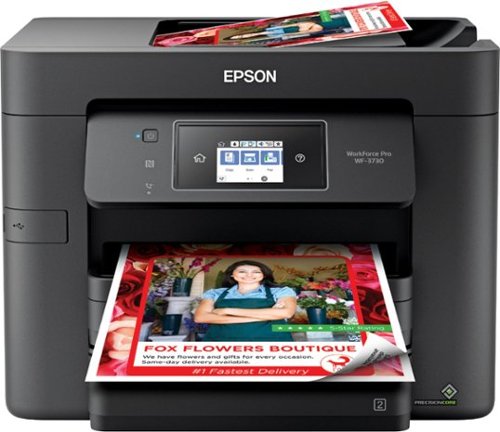
Epson - WorkForce Pro WF-3730 Wireless All-In-One Inkjet Printer - Black
Produce sharp text and vibrant images with this Epson WorkForce Pro all-in-one color inkjet printer. A PrecisionCore 2S printhead delivers up to 20 pages of detailed images and crisp, smudge-free text per minute. This Epson WorkForce Pro all-in-one color inkjet printer makes scheduling jobs easy with a 2.7-inch color touch LCD.Fast print speeds up to 20 ISO ppm* in black, up to 10 ISO ppm* in color
what cartridge is required for this printer
Hi arbuckle, The WF-3730 uses Epson T702 and high capacity T702XL cartridges. Regards, Mark - The Epson Team.
3 years, 10 months ago
by
Posted by:
Epson
Bring a new level of productivity to your business with the ultra efficient WorkForce Pro WF-3820 all-in-one printer. Designed for high-volume print environments, the WF-3820 delivers precise, professional-quality prints at fast speeds up to 21 (black)/11 (color) ISO ppm† using vibrant DURABrite Ultra instant-dry pigment inks. A breakthrough in business printing, the WF-3820 features Epson’s innovative PrecisionCore Heat-Free Technology designed for enhanced reliability with minimal downtime. Built with convenience in mind, the WF-3820 offers a variety of user-friendly features to support easy, streamlined printing for small workgroups, including auto 2-sided printing, a large, 250-sheet paper capacity, built-in wireless and a 2.7" color touchscreen for quick navigation and control.
Does the Epson-WorkForce Pro WF-3820 Wireless All-in-One Printer do double sided printing on one piece of paper?
Hi Parm, Yes, the WorkForce Pro WF-3820 automatically prints on both sides of the paper. Regards, Mark - The Epson Team.
3 years, 10 months ago
by
Posted by:
Epson
Bring a new level of productivity to your business with the ultra efficient WorkForce Pro WF-3820 all-in-one printer. Designed for high-volume print environments, the WF-3820 delivers precise, professional-quality prints at fast speeds up to 21 (black)/11 (color) ISO ppm† using vibrant DURABrite Ultra instant-dry pigment inks. A breakthrough in business printing, the WF-3820 features Epson’s innovative PrecisionCore Heat-Free Technology designed for enhanced reliability with minimal downtime. Built with convenience in mind, the WF-3820 offers a variety of user-friendly features to support easy, streamlined printing for small workgroups, including auto 2-sided printing, a large, 250-sheet paper capacity, built-in wireless and a 2.7" color touchscreen for quick navigation and control.
Can you increase and decrease images to print or copy?
Hi Jerre, You can use the WF-3820 to reduce and enlarge copies from 25% to 400% of the size of the original document. Regards, Mark - The Epson Team.
3 years, 10 months ago
by
Posted by:
Epson
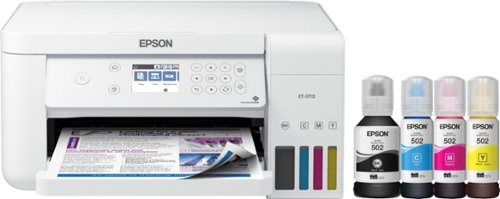
Epson - EcoTank ET-3710 Wireless All-In-One Inkjet Printer - White
Enjoy flawless printing without the hassle of cartridges with this Epson EcoTank all-in-one printer. The front-facing ink tanks support easy monitoring, while Wi-Fi compatibility allows printing directly from a smartphone or tablet. This Epson EcoTank all-in-one printer features refill tanks that print up to 6,000 pages in color, making it ideal for your busy office.Prints up to 15 ISO ppm*, up to 8 ISO ppm* in color.
does this printer makes photos
Hi photos, Yes, the EcoTank ET-3710 will print photos. For the best quality use Epson photo paper. Please visit the Epson support site to see compatible paper types. Regards, Mark - The Epson Team.
3 years, 10 months ago
by
Posted by:
Epson
Experience the power of high-performance business printing with the WorkForce Pro WF-4820. Providing high-speed printing, the WF-4820 blazes through high-volume print jobs at an astounding 25 black/12 color ISO ppm†. Built for productivity, this reliable printer consistently delivers sharp, professional-quality prints with innovative PrecisionCore Heat-Free Technology and vivid DURABrite Ultra instant-dry pigment inks. An efficient, easy-to-use solution, the WF-4820 offers convenient features designed to enhance efficiency and streamline workflow, including a large, 4.3" color touchscreen for intuitive navigation, a 250-sheet paper capacity, auto 2-sided printing, wireless connectivity and more.
What ink cartridge does it use.
Hi BK, The WorkForce Pro WF-4820 uses Epson T822 and high-capacity T822XL cartridges. Regards, Mark - The Epson Team.
3 years, 10 months ago
by
Posted by:
Epson




