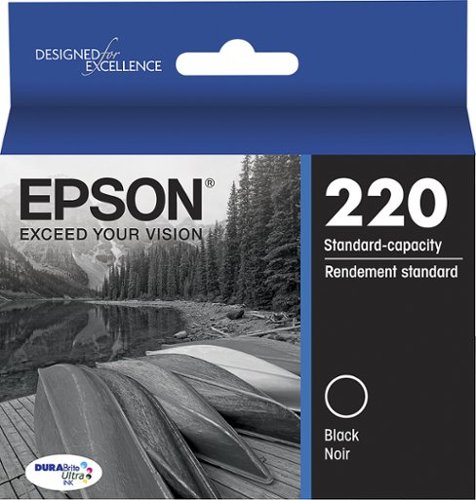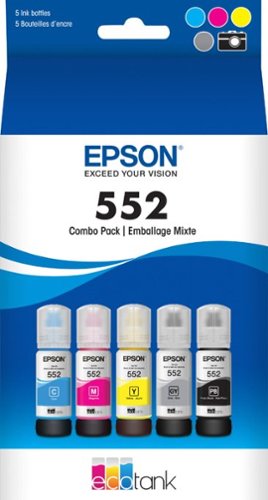Epson
Epson's Stats
Reviews
- Review Count0
- Helpfulness Votes0
- First ReviewNone
- Last ReviewNone
- Featured Reviews0
- Average Rating0
Reviews Comments
- Review Comment Count0
- Helpfulness Votes0
- First Review CommentNone
- Last Review CommentNone
- Featured Review Comments0
Questions
- Question Count0
- Helpfulness Votes0
- First QuestionNone
- Last QuestionNone
- Featured Questions0
- Answer Count9202
- Helpfulness Votes5,301
- First AnswerOctober 26, 2017
- Last AnswerOctober 9, 2024
- Featured Answers0
- Best Answers372
Epson's Reviews
Epson has not submitted any reviews.
Epson's Questions
Epson has not submitted any questions.
Enhance office productivity with the high-powered WorkForce Pro WF-7310. A high-performance, wide-format printing solution, the WorkForce Pro WF-7310 delivers print-shop-quality graphics up to 13" x 19" and borderless up to 11" x 17". Offering fast print speeds, this efficient printer streamlines workflow at an astounding up to 25 black/12 color ISO ppm*. Designed with durability and reliability in mind, the WorkForce Pro WF-7310 features PrecisionCore Heat-Free Technology and DURABrite Ultra instant-dry pigment inks to quickly and consistently deliver crisp, vibrant prints with sharp text and vivid colors. The perfect choice for fast, efficient printing, the WorkForce Pro WF-7310 easily tackles high-volume print jobs with two 250-sheet trays, a rear feed and Wi-Fi 5 compatibility. Plus, with the Epson Smart Panel App, you can conveniently manage printer workflow from your smart device.
How can the paper tray hold 11x17” paper when the printer itself is less than 16” deep? Can you actually close the paper tray when you load 11x17 paper?
Hello John. You can load 11" x 17" paper in the lower cassette or through the rear paper feed. The cassette can extend outward to accommodate larger paper sizes. Regards, Kevin - The Epson Team.
1 year ago
by
Posted by:
Epson
Enjoy an immersive entertainment experience with this Epson Home Cinema 4K projector. The three-chip design with 3LCD technology delivers high-quality visuals, while the built-in dual 10W speakers produce crisp sound. This Epson Home Cinema 4K projector has HDMI and USB ports for connecting a wide variety of devices, and Bluetooth connectivity lets you play media files from your mobile device.
Does it have global warranty including india.
Hello Tony. The Home Cinema 3800 includes a limited warranty. Coverage is only available if it is purchased new and operated in the United States, Canada, or Puerto Rico. Regards, Kevin - The Epson Team.
1 year ago
by
Posted by:
Epson
Streamline workflow and increase efficiency with the ultra productive WorkForce Pro WF-4830. A complete duplex solution, the WF-4830 offers auto 2-sided print, copy, scan and fax, plus a 50-sheet Auto Document Feeder, to quickly and conveniently accomplish a variety of tasks. Providing high-speed printing, the WF-4830 uses state-of-the-art PrecisionCore Heat-Free Technology and vivid DURABrite Ultra inks to deliver professional-quality prints at an astounding 25 black/12 color ISO ppm†. The perfect choice for fast-paced work environments, the WF-4830 makes high-volume printing easy with an intuitive, 4.3" color touchscreen, a large, 500-sheet paper capacity and simple, wireless connectivity.
DOES IT DO TWO SIDED PRINTING
Hello. Yes, the WF-4830 includes automatic 2-sided print, copy, scan, and fax functionality. Regards, Kevin - The Epson Team.
1 year ago
by
Posted by:
Epson
The fastest, smallest and lightest weight mobile single-sheet-fed document scanner in its class1, powered by battery or USB, the Epson® RapidReceipt RR-70W was specifically designed to quickly scan invoices and receipts of varying sizes, then automatically and accurately process the information into digital assets. With the included Epson ScanSmart® financial software, you can turn unorganized receipts and invoices into categorized digital data that easily integrates into applications such as QuickBooks®, TurboTax® and more2. Plus, create searchable/editable PDFs with the included bonus software. Do it all with zero subscription fees. Featuring smart technology, this scanner learns from each scan ̶ recognizing more data and logos over time, ensuring receipts and invoices are accurately converted and categorized. And, it’s all done on your own device, giving you complete control over your data, where it’s stored and how it is used. It’s the easy, cost effective way to organize and manage your finances.
Can I scan and print 2 sided photo id
Hello Jay. The RR-70W can scan a photo ID, but you would have to flip the ID to scan both sides manually. Also, the device is a single-function scanner, we recommend looking at our All-In-One printers if you would like a machine that prints and scans. Regards, Kevin - The Epson Team.
1 year ago
by
Posted by:
Epson
Create professional-looking documents using this Epson DURABrite Ultra T220120-S cartridge, which features DURABrite ink that resists bleed-through for easy double-sided printing. The quick-drying design lets you handle pictures shortly after printing.
I have an older Epson professional printer, the 2200P. Wondering if the now commonly available 220 & 220xl cartridges are compatible for replacing ink?
Hello. It looks like the model referenced is for an Epson Projector. If the printer you are referencing is an XP-2200 or Stylus Photo 2200, then unfortunately, Epson 220 Ink Cartridges will not work with the printer. Regards, Kevin - The Epson Team.
1 year ago
by
Posted by:
Epson
Print documents and photos with this Epson EcoTank black bottle. It has a high-capacity tank to deliver thousands of pages before replacement, and the auto-stop prevents leaks for hassle-free refilling of ink cartridges. This Epson EcoTank black bottle contains genuine Epson ink to produce crisp, high-quality results with compatible WorkForce and Expression printers.
Does the 502 work with the Epson ST-C4100?
Hello Kaw2023. Yes, Epson T502 Ink Bottles are compatible with the printer. Regards, Kevin - The Epson Team.
1 year ago
by
Posted by:
Epson
Enjoy hassle-free business printing with the WorkForce WF-2930. An efficient, all-in-one solution, the WF-2930 streamlines workflow with a built-in scanner, copier, fax and Auto Document Feeder. Perfect for printing presentations, contracts and corporate graphics, as well as occasional prints for the home or family, it features Epson’s industry-leading printing technology to consistently deliver documents with sharp text and vivid colors. Plus, with effortless setup and wireless connectivity, it’s the convenient choice for everyday home office printing.
Is this compatible with windows 11 on desktop.
Hello. Yes, the WF-2930 is compatible with Windows 11. You can find the latest driver on our official Epson Support page. Regards, Kevin - The Epson Team.
1 year ago
by
Posted by:
Epson
Amplify office productivity with the high-performance WorkForce Pro WF-7820. Built from the ground up for high-volume, wide-format printing up to 13" x 19", this powerful, duplex solution offers auto 2-sided print, copy, scan and fax, and a convenient 50-sheet ADF. Featuring state-of-the-art PrecisionCore Heat-Free Technology and vivid DURABrite Ultra inks, the reliable WF-7820 delivers high-speed prints with 25 black/12 color ISO ppm†, plus fast first-page-out. Designed with ease-of-use in mind, the WF-7820 offers a variety of features for enhanced convenience and efficiency, including a large, 250-sheet paper capacity, an intuitive 4.3" color touchscreen and simple wireless setup and connectivity.
Can this print from several computers with different versions of Windows? Right now, my WF7510 won't print from Win 7 and 10 machines - only one or the other. It gets confused and I have to reinstall the Epson software to get it to work again.
Hello Lotsocomputers. Yes, you can use the WF-7820 with several computers running Windows 7 - 11. You want to ensure you download and install the latest driver from our official Epson Support page before using the printer on each computer. Regards, Kevin - The Epson Team.
1 year ago
by
Posted by:
Epson
Amplify office productivity with the high-performance WorkForce Pro WF-7820. Built from the ground up for high-volume, wide-format printing up to 13" x 19", this powerful, duplex solution offers auto 2-sided print, copy, scan and fax, and a convenient 50-sheet ADF. Featuring state-of-the-art PrecisionCore Heat-Free Technology and vivid DURABrite Ultra inks, the reliable WF-7820 delivers high-speed prints with 25 black/12 color ISO ppm†, plus fast first-page-out. Designed with ease-of-use in mind, the WF-7820 offers a variety of features for enhanced convenience and efficiency, including a large, 250-sheet paper capacity, an intuitive 4.3" color touchscreen and simple wireless setup and connectivity.
Will this scan 12 x 12 scrapbook pages and save to a computer? I don’t need it to print that large. Thanks!
Hello Kim. Unfortunately, 12" x 12" scrapbook pages would be too large for the scanner. The largest size the WF-7820 can scan is 11" x 17". Regards, Kevin - The Epson Team.
1 year ago
by
Posted by:
Epson
Designed for EcoTank Photo supertank printers, this high-capacity 6-color ink set offers Claria ET Premium Inks for smooth gradations and accurate color reproductions. Featuring dye-based Cyan, Magenta, Yellow, Gray and Photo Black ink, it also includes a pigment Black for crisp, sharp black text. Available in 70 mL bottles.
Are 502 cyan, magenta, yellow and black inks the same as the 552 inks? Can 502 inks be used as a substitute for 552 inks?
Hello treeman. Epson T502 and T552 Ink use different ink formulations. Depending on the printer model you are using, these Inks are generally not interchangeable. Regards, Kevin - The Epson Team.
1 year ago
by
Posted by:
Epson