Epson
Epson's Stats
Reviews
- Review Count0
- Helpfulness Votes0
- First ReviewNone
- Last ReviewNone
- Featured Reviews0
- Average Rating0
Reviews Comments
- Review Comment Count0
- Helpfulness Votes0
- First Review CommentNone
- Last Review CommentNone
- Featured Review Comments0
Questions
- Question Count0
- Helpfulness Votes0
- First QuestionNone
- Last QuestionNone
- Featured Questions0
- Answer Count9188
- Helpfulness Votes5,299
- First AnswerOctober 26, 2017
- Last AnswerOctober 3, 2024
- Featured Answers0
- Best Answers371
Epson's Reviews
Epson has not submitted any reviews.
Epson's Questions
Epson has not submitted any questions.
Experience the power of high-performance business printing with the WorkForce Pro WF-4820. Providing high-speed printing, the WF-4820 blazes through high-volume print jobs at an astounding 25 black/12 color ISO ppm†. Built for productivity, this reliable printer consistently delivers sharp, professional-quality prints with innovative PrecisionCore Heat-Free Technology and vivid DURABrite Ultra instant-dry pigment inks. An efficient, easy-to-use solution, the WF-4820 offers convenient features designed to enhance efficiency and streamline workflow, including a large, 4.3" color touchscreen for intuitive navigation, a 250-sheet paper capacity, auto 2-sided printing, wireless connectivity and more.
2 questions... does it scan in color? can you use all black ink if you choose to only in black?
Hi sarah, First, the WF-4820 scans in color. Second, you can set the driver to print in Black/Grayscale and use black ink to print, however, a small amount of color ink will be used to print smooth grayscale transitions and to maintain the print head. Regards, Mark - The Epson Team.
3 years, 11 months ago
by
Posted by:
Epson
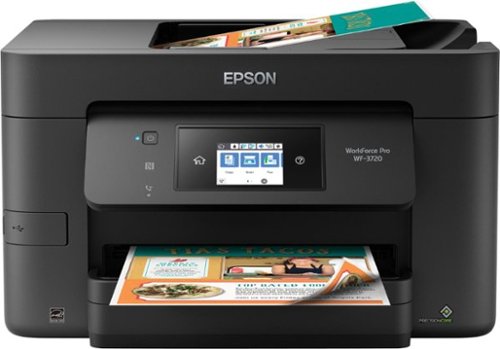
Epson - WorkForce Pro WF-3720 Wireless All-In-One Inkjet Printer - Black
Get high-quality document copies fast with this Epson WorkForce all-in-one printer. It produces up to 15 ppm of black and white copy or 9 ppm of color copy, and it saves time and paper consumption with its automatic two-sided printing function. This Epson WorkForce all-in-one printer lets you print and scan remotely via its Wi-Fi connectivity.
Does it fax?
Hi, Yes, the WorkForce Pro WF-3720 does fax. It also prints, scans and copies. Regards, Mark - The Epson Team.
3 years, 11 months ago
by
Posted by:
Epson
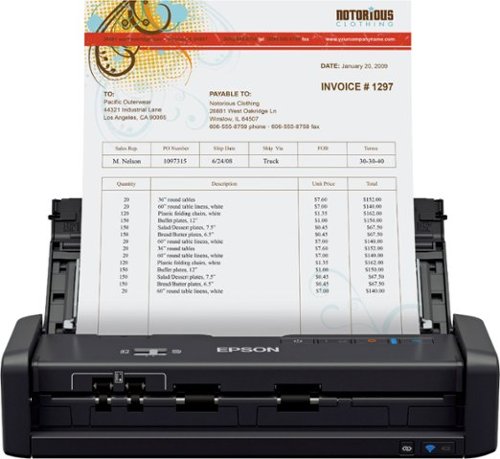
Epson - WorkForce ES-300WR Wireless Color Receipt Scanner
Create digital files for receipts, bills and other important paperwork with this Epson Workforce wireless document scanner. Epson Single-Step Technology provides two-sided scanning capabilities so you can get through piles of documents quickly, and the included software lets you create searchable PDF files for each item you scan. This Epson Workforce wireless document scanner features simple controls and a compact footprint, making it a smart addition to your home office.
Can ES-300W download and use new accounting software like the WR version? Is there a cost for the R software?
Hi Scott, The R software is a purchasable option for the ES-300W scanner. Visit the Epson support site for more information. Regards, Mark - The Epson Team.
3 years, 11 months ago
by
Posted by:
Epson
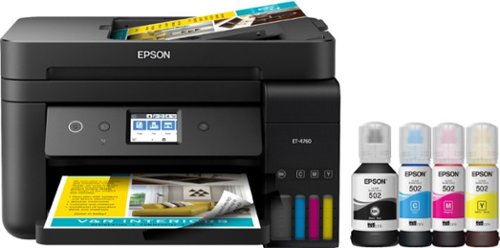
Epson - EcoTank ET-4760 Wireless All-In-One Printer - Black
Epson EcoTank ET-4760 All-In-One Printer: Produce high-quality forms, reports and other documents with this black Epson EcoTank all-in-one printer. The built-in scanner, fax machine and copier let you tackle a wide range of office tasks in one centralized location for increased productivity. This Epson EcoTank all-in-one printer uses large EcoFit ink bottles for reduced maintenance.Prints up to 15 ISO ppm* in black, up to 8 ISO ppm* in color.
Will this product directly scan to my business email address and is there a limit as to how many pages it can scan at once ?
Hi, Yes you can. You have to create an Epson Connect account to set up email address destinations. After they are set up, you can use the ET-4760's front panel controls to email scans to the addresses you set up. Regards, Mark - The Epson Team.
3 years, 11 months ago
by
Posted by:
Epson
Bring a new level of productivity to your business with the ultra efficient WorkForce Pro WF-3820 all-in-one printer. Designed for high-volume print environments, the WF-3820 delivers precise, professional-quality prints at fast speeds up to 21 (black)/11 (color) ISO ppm† using vibrant DURABrite Ultra instant-dry pigment inks. A breakthrough in business printing, the WF-3820 features Epson’s innovative PrecisionCore Heat-Free Technology designed for enhanced reliability with minimal downtime. Built with convenience in mind, the WF-3820 offers a variety of user-friendly features to support easy, streamlined printing for small workgroups, including auto 2-sided printing, a large, 250-sheet paper capacity, built-in wireless and a 2.7" color touchscreen for quick navigation and control.
Is this printer capable of doing large quantity of labels
Hi Me, You can print ink jet compatible label sheets using the WorkForce Pro WF-3820. Regards, Mark - The Epson Team.
3 years, 11 months ago
by
Posted by:
Epson
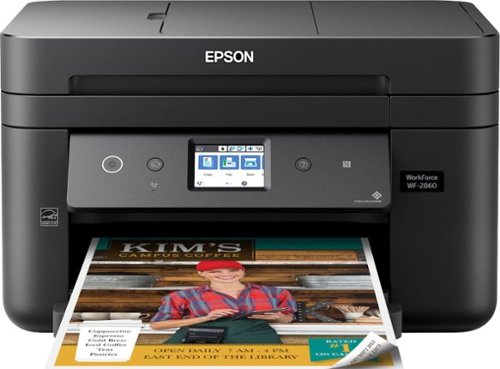
Epson - WorkForce WF-2860 Wireless All-In-One Inkjet Printer - Black
Share print, copy and fax resources through Wi-Fi with this Epson all-in-one printer. It prints with four-color inkjet technology and automatic duplexing for colorful, two-sided output and uses USB 2.0 for compatibility with a wired desktop or server. This Epson all-in-one printer copies documents directly and clearly with a CIS scan element. Prints up to 14 ISO ppm* in black, up to 7.5 ppm* in color
I can't have wifi or bluetooth in my home for health reasons. Can the wireless functions of this printer be turned off?
Hi tim, Yes, you can turn off WiFi using the front panel controls of the WF-2860. Regards, Mark - The Epson Team.
3 years, 11 months ago
by
Posted by:
Epson
Epson Expression Photo XP-970 All-In-One Printer: Print directly from a smartphone or tablet with this Epson Expression all-in-one printer. Ultra HD inks and a wide-format design let you print stunning large borderless photos, and smaller pictures can be printed in as little as 11 seconds. Intuitive touch-screen controls make this Epson Expression all-in-one printer simple and easy to use.Prints up to 8.5 ISO ppm*, up to 8 ISO ppm* in color
Can I print on card stock or bristle paper?
Hi Annie, Generally, we do not test third-party paper types. The thickest Epson paper compatible with the XP-970 is Epson Ultra Premium Matte Presentation Paper at 10.3 mil. Paper up to that thickness should feed through the printer. If you feed thick paper through the XP-970, the rear feed tray has a straighter paper path than the front-load cassette. Regards, Mark - The Epson Team.
3 years, 11 months ago
by
Posted by:
Epson

Epson - EcoTank ET-2760 Wireless All-In-One Inkjet Printer
Print anything you want in color with this Epson SuperTank wireless multifunction printer. Built-in wireless capability allows easy printing from compatible devices, while the high-capacity 100-sheet paper tray keeps documents flowing. This Epson SuperTank wireless multifunction printer includes supersized ink tanks capable of printing up to 6,000 color pages, ideal for demanding print jobs.Prints up to 10.5 ISO ppm* in black, up to 5 ISO ppm* in color.
Can this print on deckled edge paper?
Hi Lyndahdah, Sorry, due to the large variety of deckled-edge paper styles we have not tested enough types using the ET-2760 to offer a definitive answer. If you try it, please be mindful of paper dust or strips from the edges of the paper getting stuck in the printer. Regards, Mark - The Epson Team.
3 years, 11 months ago
by
Posted by:
Epson
Bring a new level of productivity to your business with the ultra efficient WorkForce Pro WF-3820 all-in-one printer. Designed for high-volume print environments, the WF-3820 delivers precise, professional-quality prints at fast speeds up to 21 (black)/11 (color) ISO ppm† using vibrant DURABrite Ultra instant-dry pigment inks. A breakthrough in business printing, the WF-3820 features Epson’s innovative PrecisionCore Heat-Free Technology designed for enhanced reliability with minimal downtime. Built with convenience in mind, the WF-3820 offers a variety of user-friendly features to support easy, streamlined printing for small workgroups, including auto 2-sided printing, a large, 250-sheet paper capacity, built-in wireless and a 2.7" color touchscreen for quick navigation and control.
What is sheet capasty of the paper tray?
Hi Steve, The WorkForce Pro WF-3820 holds either 250 sheets of plain paper, or 50 sheets of photo paper, or 10 envelopes. Regards, Mark - The Epson Team.
3 years, 11 months ago
by
Posted by:
Epson
Bring a new level of productivity to your business with the ultra efficient WorkForce Pro WF-3820 all-in-one printer. Designed for high-volume print environments, the WF-3820 delivers precise, professional-quality prints at fast speeds up to 21 (black)/11 (color) ISO ppm† using vibrant DURABrite Ultra instant-dry pigment inks. A breakthrough in business printing, the WF-3820 features Epson’s innovative PrecisionCore Heat-Free Technology designed for enhanced reliability with minimal downtime. Built with convenience in mind, the WF-3820 offers a variety of user-friendly features to support easy, streamlined printing for small workgroups, including auto 2-sided printing, a large, 250-sheet paper capacity, built-in wireless and a 2.7" color touchscreen for quick navigation and control.
Is the Epson - WorkForce® Pro WF-3820 Wireless All-in-One Printer able to directly connect to a desktop, the ones that can't send the documents wirelessly?
Hi Ari, The WorkForce Pro WF-3820 has USB and Ethernet ports, so you can directly connect a computer using USB or, if your desktop is connected to a network, you can print through the Ethernet port. Regards, Mark - The Epson Team.
3 years, 11 months ago
by
Posted by:
Epson


