Epson
Epson's Stats
Reviews
- Review Count0
- Helpfulness Votes0
- First ReviewNone
- Last ReviewNone
- Featured Reviews0
- Average Rating0
Reviews Comments
- Review Comment Count0
- Helpfulness Votes0
- First Review CommentNone
- Last Review CommentNone
- Featured Review Comments0
Questions
- Question Count0
- Helpfulness Votes0
- First QuestionNone
- Last QuestionNone
- Featured Questions0
- Answer Count9188
- Helpfulness Votes5,299
- First AnswerOctober 26, 2017
- Last AnswerOctober 3, 2024
- Featured Answers0
- Best Answers371
Epson's Reviews
Epson has not submitted any reviews.
Epson's Questions
Epson has not submitted any questions.

Epson - Perfection V39 Advanced Flatbed Color Photo Scanner - Black
With up to 4800 dpi optical resolution and speeds as fast as 10 seconds, this Epson Perfection V39 flatbed scanner makes it easy to reproduce both photos and documents. The removable high-rise lid enables you to scan oversize media.
Will this scan color slides and convert to a digital picture?
Hi Laura, Sorry, no the Perfection V39 will not scan slides. It does not have a transparency unit. Please consider a higher end scanner which does have a transparency unit, like an Epson V600. Regards, Mark - The Epson Team.
3 years, 11 months ago
by
Posted by:
Epson
Supercharge workplace efficiency and productivity with the ultra fast WorkForce Pro WF-7840. Offering high-speed wide-format printing, this reliable all-in-one consistently delivers sharp, professional-quality, prints using innovative PrecisionCore Heat-Free Technology and vivid DURABrite Ultra inks. Built from the ground up to meet the demands of fast-paced businesses, the WF-7840 tackles a variety of tasks with wide-format printing up to 13" x 19", auto 2-sided print, copy, scan and fax, a 50-sheet rear tray, and a large, 500-sheet paper capacity. Convenient and easy-to-use, this complete duplex solution offers an abundance of features for simplified operation and navigation, including a 4.3" color touchscreen and wireless setup using mobile devices
How many pages can the ADF handle at once? 100? I scan large amounts of paper!
Hi Babybare, The WF-7840's ADF holds 50 sheets at once. If you need to scan large amounts of paper qyuickly, you might consider an Epson dedicated sheet-fed document scanner. Their page per minute count is much faster than an All-in-One. Regards, Mark - The Epson Team.
3 years, 11 months ago
by
Posted by:
Epson
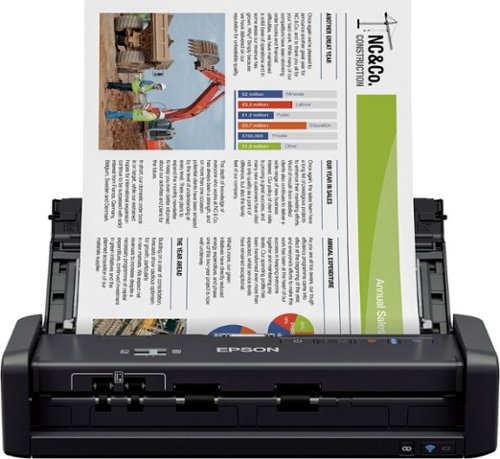
Epson - Workforce ES-300W Wireless Duplex Mobile Document Scanner - Black
Reduce clutter in your desk with this Epson WorkForce wireless document scanner. The portable design saves space in your office, and the wireless connectivity lets you scan documents to your smartphone, tablet or computer. Featuring a complete software suite and compatibility with most office software, this Epson WorkForce wireless document scanner is easy to use.
My Epson 300 scanner does not have a drop down box for a pdf file if only has it for tiff. Can you please help me to get my scanner to scan in pdf.
Hi Karolyn, If you are using Epson Scan 2 to scan, the Image Format selection box is at the bottom of the Main screen. If you are using Epson ScanSmart scan an image, then click Next. On the next screen select PDF from the File Type list. Visit the Epson support site for helpful videos, FAQs and manuals. Regards, Mark - The Epson Team.
3 years, 11 months ago
by
Posted by:
Epson
Supercharge workplace efficiency and productivity with the ultra fast WorkForce Pro WF-7840. Offering high-speed wide-format printing, this reliable all-in-one consistently delivers sharp, professional-quality, prints using innovative PrecisionCore Heat-Free Technology and vivid DURABrite Ultra inks. Built from the ground up to meet the demands of fast-paced businesses, the WF-7840 tackles a variety of tasks with wide-format printing up to 13" x 19", auto 2-sided print, copy, scan and fax, a 50-sheet rear tray, and a large, 500-sheet paper capacity. Convenient and easy-to-use, this complete duplex solution offers an abundance of features for simplified operation and navigation, including a 4.3" color touchscreen and wireless setup using mobile devices
Can this printer be used with multiple computers?
Hi Fargo, Yes, you can use any computer that is on the same 2.4 GHz WiFi network as the WF-7840 as long as they are running compatible operating systems. Windows XP through 10 and Mac OS X 10.5 to 10.15 are compatible. Regards, Mark - The Epson Team.
3 years, 11 months ago
by
Posted by:
Epson
Bring a new level of productivity to your business with the ultra efficient WorkForce Pro WF-3820 all-in-one printer. Designed for high-volume print environments, the WF-3820 delivers precise, professional-quality prints at fast speeds up to 21 (black)/11 (color) ISO ppm† using vibrant DURABrite Ultra instant-dry pigment inks. A breakthrough in business printing, the WF-3820 features Epson’s innovative PrecisionCore Heat-Free Technology designed for enhanced reliability with minimal downtime. Built with convenience in mind, the WF-3820 offers a variety of user-friendly features to support easy, streamlined printing for small workgroups, including auto 2-sided printing, a large, 250-sheet paper capacity, built-in wireless and a 2.7" color touchscreen for quick navigation and control.
Hey epson what other ink Compatible this printer away from the 822 ink? Because these one are really hard to find at local store
Hi Omar, you can also use Epson high-capacity 822XL cartridges. Regards, Mark - The Epson Team.
3 years, 11 months ago
by
Posted by:
Epson
Experience the power of high-performance business printing with the WorkForce Pro WF-4820. Providing high-speed printing, the WF-4820 blazes through high-volume print jobs at an astounding 25 black/12 color ISO ppm†. Built for productivity, this reliable printer consistently delivers sharp, professional-quality prints with innovative PrecisionCore Heat-Free Technology and vivid DURABrite Ultra instant-dry pigment inks. An efficient, easy-to-use solution, the WF-4820 offers convenient features designed to enhance efficiency and streamline workflow, including a large, 4.3" color touchscreen for intuitive navigation, a 250-sheet paper capacity, auto 2-sided printing, wireless connectivity and more.
Does this machine duplex copy? ADF 2-sided to 2-sided?
Hi HappyHeart, Yes, you can make two-sided copies using the auto document feeder in the WF-4820. Regards, Mark - The Epson Team.
3 years, 11 months ago
by
Posted by:
Epson
Bring a new level of productivity to your business with the ultra efficient WorkForce Pro WF-3820 all-in-one printer. Designed for high-volume print environments, the WF-3820 delivers precise, professional-quality prints at fast speeds up to 21 (black)/11 (color) ISO ppm† using vibrant DURABrite Ultra instant-dry pigment inks. A breakthrough in business printing, the WF-3820 features Epson’s innovative PrecisionCore Heat-Free Technology designed for enhanced reliability with minimal downtime. Built with convenience in mind, the WF-3820 offers a variety of user-friendly features to support easy, streamlined printing for small workgroups, including auto 2-sided printing, a large, 250-sheet paper capacity, built-in wireless and a 2.7" color touchscreen for quick navigation and control.
Can you scan from the feed or only the flatbed?
Hi Chris, You can scan single sheets directly on the scan glass, or load 35 Letter-size, or 10 Legal-size sheets at a time in the auto document feeder. Regards, Mark - The Epson Team.
3 years, 11 months ago
by
Posted by:
Epson

Epson - WorkForce WF-2830 Wireless All-in-One Inkjet Printer - Black
Ensure forms, photos and other documents are sharp with this Epson WorkForce printer. The built-in scanner, fax and copy machine provide versatility for a wide array of office tasks. This Epson WorkForce printer has a two-sided printing feature for added speed and efficiency, while the 100-sheet feed capacity easily handles large projects.Prints up to 10 ISO ppm* in black, up to 4.5 ISO ppm* in color
Can I print from my usb drive?
Hi, The WF-2830 does not include direct from USB printing capabilities. Regards, Mark - The Epson Team.
3 years, 11 months ago
by
Posted by:
Epson
Streamline workflow and increase efficiency with the ultra productive WorkForce Pro WF-4830. A complete duplex solution, the WF-4830 offers auto 2-sided print, copy, scan and fax, plus a 50-sheet Auto Document Feeder, to quickly and conveniently accomplish a variety of tasks. Providing high-speed printing, the WF-4830 uses state-of-the-art PrecisionCore Heat-Free Technology and vivid DURABrite Ultra inks to deliver professional-quality prints at an astounding 25 black/12 color ISO ppm†. The perfect choice for fast-paced work environments, the WF-4830 makes high-volume printing easy with an intuitive, 4.3" color touchscreen, a large, 500-sheet paper capacity and simple, wireless connectivity.
Can I print ENVELOPES on this printer? Thank You Bulldog
Hi Bulldog, Yes, you can print on envelopes using the WF-4830. The paper cassette accepts a stack of 10 envelopes at a time. Regards, Mark - The Epson Team.
3 years, 11 months ago
by
Posted by:
Epson
Experience the power of high-performance business printing with the WorkForce Pro WF-4820. Providing high-speed printing, the WF-4820 blazes through high-volume print jobs at an astounding 25 black/12 color ISO ppm†. Built for productivity, this reliable printer consistently delivers sharp, professional-quality prints with innovative PrecisionCore Heat-Free Technology and vivid DURABrite Ultra instant-dry pigment inks. An efficient, easy-to-use solution, the WF-4820 offers convenient features designed to enhance efficiency and streamline workflow, including a large, 4.3" color touchscreen for intuitive navigation, a 250-sheet paper capacity, auto 2-sided printing, wireless connectivity and more.
If the printer runs out of a colored ink, will it still print in black?
Hi craftypilbow, When a color cartridge in the WF-4820 is expended, you can temporarily continue using black ink to print on plain paper an envelopes. You should replace the expended cartridge as soon as possible. Regards, Mark - The Epson Team.
3 years, 11 months ago
by
Posted by:
Epson



