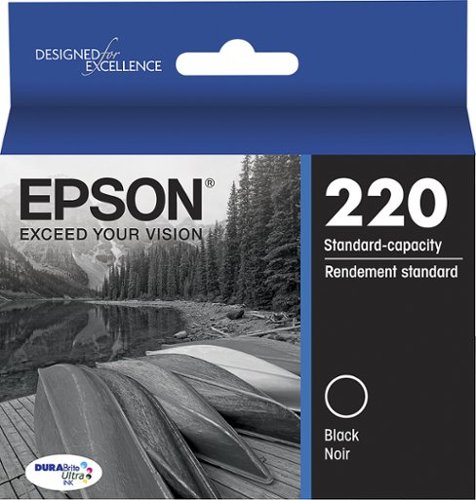Epson
Epson's Stats
Reviews
- Review Count0
- Helpfulness Votes0
- First ReviewNone
- Last ReviewNone
- Featured Reviews0
- Average Rating0
Reviews Comments
- Review Comment Count0
- Helpfulness Votes0
- First Review CommentNone
- Last Review CommentNone
- Featured Review Comments0
Questions
- Question Count0
- Helpfulness Votes0
- First QuestionNone
- Last QuestionNone
- Featured Questions0
- Answer Count9188
- Helpfulness Votes5,298
- First AnswerOctober 26, 2017
- Last AnswerOctober 3, 2024
- Featured Answers0
- Best Answers371
Epson's Reviews
Epson has not submitted any reviews.
Epson's Questions
Epson has not submitted any questions.

Epson - Perfection V39 Advanced Flatbed Color Photo Scanner - Black
With up to 4800 dpi optical resolution and speeds as fast as 10 seconds, this Epson Perfection V39 flatbed scanner makes it easy to reproduce both photos and documents. The removable high-rise lid enables you to scan oversize media.
Is this scanner compatible with a Mac OS/Catalina 10.15.7 ? It doesn't do CD's and the USB is one of those little "C" ones. (I have an adapter for USB 3.0)
Hi DENISE, You can download OS X 10.15 drivers for the Perfection V39 from the Epson support site. The USB port in the back of the scanner is a USB 2.0 Type-B, so it should work with your adaptor cable. Be sure to download and install the latest drivers. The scanner will not power on until the driver is installed. Regards, Mark - The Epson Team.
3 years, 11 months ago
by
Posted by:
Epson
Scan all your prints, negatives and slides quickly and efficiently. Complete with film holdersit handles just about any size and format, including 35 mm filmstrips, mounted slides and full panoramic medium format film.
Do the included adapters work with 120 film format negatives?
Hi DesertRatSGU, The V600 includes a 120 mm-size film holder. It is 6 x 22 cm, so it can hold three of the most common size 120 mm negatives. Regards, Mark - The Epson Team.
3 years, 11 months ago
by
Posted by:
Epson
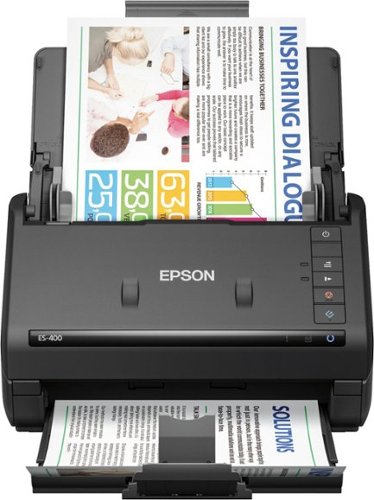
Epson - Workforce ES-400 Document Scanner - Black
Stay organized and on schedule with this Epson WorkForce document scanner. Compatible with DropBox, Google Drive and other cloud storage apps, this scanner lets you send documents directly to shared files. This Epson WorkForce document scanner scans up to 35 pages per minute and can handle everything from plastic ID cards to legal-sized documents.
How does Epson ES 400 connect to PC? Is it a USB cord?
Hi Ladylog, Yes, the ES-400 connects to a computer using the included USB cable. Regards, Mark - The Epson Team.
3 years, 11 months ago
by
Posted by:
Epson
Supercharge workplace efficiency and productivity with the ultra fast WorkForce Pro WF-7840. Offering high-speed wide-format printing, this reliable all-in-one consistently delivers sharp, professional-quality, prints using innovative PrecisionCore Heat-Free Technology and vivid DURABrite Ultra inks. Built from the ground up to meet the demands of fast-paced businesses, the WF-7840 tackles a variety of tasks with wide-format printing up to 13" x 19", auto 2-sided print, copy, scan and fax, a 50-sheet rear tray, and a large, 500-sheet paper capacity. Convenient and easy-to-use, this complete duplex solution offers an abundance of features for simplified operation and navigation, including a 4.3" color touchscreen and wireless setup using mobile devices
can this printer print legal and letter sized documents automatically?
Hi laurie, Yes it can. The paper size is selected by the print driver when you send a print job. Regards, Mark - The Epson Team.
3 years, 11 months ago
by
Posted by:
Epson
Bring a new level of productivity to your business with the ultra efficient WorkForce Pro WF-3820 all-in-one printer. Designed for high-volume print environments, the WF-3820 delivers precise, professional-quality prints at fast speeds up to 21 (black)/11 (color) ISO ppm† using vibrant DURABrite Ultra instant-dry pigment inks. A breakthrough in business printing, the WF-3820 features Epson’s innovative PrecisionCore Heat-Free Technology designed for enhanced reliability with minimal downtime. Built with convenience in mind, the WF-3820 offers a variety of user-friendly features to support easy, streamlined printing for small workgroups, including auto 2-sided printing, a large, 250-sheet paper capacity, built-in wireless and a 2.7" color touchscreen for quick navigation and control.
Can I connect it to my PC using a USB cable?
Hi Will, Yes, you can connect it with a USB cable. It requires a USB 2.0 Type-A to Type-B cable. Regards, Mark -The Epson Team.
3 years, 11 months ago
by
Posted by:
Epson
Create professional-looking documents using this Epson DURABrite Ultra T220120-S cartridge, which features DURABrite ink that resists bleed-through for easy double-sided printing. The quick-drying design lets you handle pictures shortly after printing.
Can I use this on the Workforce pro WF-3720
Hi Comparability, The only cartridges compatible with the WF-3720 are T702 and high-capacity T702XL cartridges. Regards, Mark - The Epson Team.
4 years ago
by
Posted by:
Epson
Supercharge workplace efficiency and productivity with the ultra fast WorkForce Pro WF-7840. Offering high-speed wide-format printing, this reliable all-in-one consistently delivers sharp, professional-quality, prints using innovative PrecisionCore Heat-Free Technology and vivid DURABrite Ultra inks. Built from the ground up to meet the demands of fast-paced businesses, the WF-7840 tackles a variety of tasks with wide-format printing up to 13" x 19", auto 2-sided print, copy, scan and fax, a 50-sheet rear tray, and a large, 500-sheet paper capacity. Convenient and easy-to-use, this complete duplex solution offers an abundance of features for simplified operation and navigation, including a 4.3" color touchscreen and wireless setup using mobile devices
Can the feeder handle 11 x 17 paper for scanning?
Hi workfromhome, Yes, the WorkForce Pro WF-7840 scans 11" x 17" paper through the auto document feeder or on the scan bed. Regards, Mark - The Epson Team.
4 years ago
by
Posted by:
Epson
Bring a new level of productivity to your business with the ultra efficient WorkForce Pro WF-3820 all-in-one printer. Designed for high-volume print environments, the WF-3820 delivers precise, professional-quality prints at fast speeds up to 21 (black)/11 (color) ISO ppm† using vibrant DURABrite Ultra instant-dry pigment inks. A breakthrough in business printing, the WF-3820 features Epson’s innovative PrecisionCore Heat-Free Technology designed for enhanced reliability with minimal downtime. Built with convenience in mind, the WF-3820 offers a variety of user-friendly features to support easy, streamlined printing for small workgroups, including auto 2-sided printing, a large, 250-sheet paper capacity, built-in wireless and a 2.7" color touchscreen for quick navigation and control.
Is this printer compatible with Linux?
Hi Snoopy, This is Mark from Epson. We make Linux drivers available for the WF-3820 as a courtesy. We do not support them, so it is up to customers to install them on their Linux boxes. Regards, Mark - The Epson Team.
4 years ago
by
Posted by:
Epson
Experience the power of high-performance business printing with the WorkForce Pro WF-4820. Providing high-speed printing, the WF-4820 blazes through high-volume print jobs at an astounding 25 black/12 color ISO ppm†. Built for productivity, this reliable printer consistently delivers sharp, professional-quality prints with innovative PrecisionCore Heat-Free Technology and vivid DURABrite Ultra instant-dry pigment inks. An efficient, easy-to-use solution, the WF-4820 offers convenient features designed to enhance efficiency and streamline workflow, including a large, 4.3" color touchscreen for intuitive navigation, a 250-sheet paper capacity, auto 2-sided printing, wireless connectivity and more.
Tell me about Ink. options
Hi Pete, This is Mark from Epson. The WorkForce Pro WF-4820 can use either Epson T822 or high-capacity T822XL cartridges. Regards, Mark - The Epson Team.
4 years ago
by
Posted by:
Epson
Streamline workflow and increase efficiency with the ultra productive WorkForce Pro WF-4830. A complete duplex solution, the WF-4830 offers auto 2-sided print, copy, scan and fax, plus a 50-sheet Auto Document Feeder, to quickly and conveniently accomplish a variety of tasks. Providing high-speed printing, the WF-4830 uses state-of-the-art PrecisionCore Heat-Free Technology and vivid DURABrite Ultra inks to deliver professional-quality prints at an astounding 25 black/12 color ISO ppm†. The perfect choice for fast-paced work environments, the WF-4830 makes high-volume printing easy with an intuitive, 4.3" color touchscreen, a large, 500-sheet paper capacity and simple, wireless connectivity.
Does it print on 11x17?
Hi Mirian, Sorry, no, the WF-4830 has an 8.5" paper path. It will not print on 11 x 17-inch paper. Regards, Mark - The Epson Team.
4 years ago
by
Posted by:
Epson