Epson
Epson's Stats
Reviews
- Review Count0
- Helpfulness Votes0
- First ReviewNone
- Last ReviewNone
- Featured Reviews0
- Average Rating0
Reviews Comments
- Review Comment Count0
- Helpfulness Votes0
- First Review CommentNone
- Last Review CommentNone
- Featured Review Comments0
Questions
- Question Count0
- Helpfulness Votes0
- First QuestionNone
- Last QuestionNone
- Featured Questions0
- Answer Count9188
- Helpfulness Votes5,298
- First AnswerOctober 26, 2017
- Last AnswerOctober 3, 2024
- Featured Answers0
- Best Answers371
Epson's Reviews
Epson has not submitted any reviews.
Epson's Questions
Epson has not submitted any questions.

Epson - EcoTank ET-2760 Wireless All-In-One Inkjet Printer
Print anything you want in color with this Epson SuperTank wireless multifunction printer. Built-in wireless capability allows easy printing from compatible devices, while the high-capacity 100-sheet paper tray keeps documents flowing. This Epson SuperTank wireless multifunction printer includes supersized ink tanks capable of printing up to 6,000 color pages, ideal for demanding print jobs.Prints up to 10.5 ISO ppm* in black, up to 5 ISO ppm* in color.
can it do enevlopes and labels
Hi helpneeded, The EcoTank ET-2760 can print on Commercial No. 10 envelopes and labels that are compatible with ink jet printers. Regards, Mark
4 years ago
by
Posted by:
Epson
Install your AV component with this Epson projector ceiling mount. Its universal design provides for quick cable connection, precise registration and easy access to the lamp and filter of most projector models. This UL-listed Epson projector ceiling mount has a 25-lb. weight capacity and includes a 3-inch extension column and Speed-Connect ceiling plate for convenient cable management.
Which mount is compatible with the Epson 3200
Hi Steve, You can use the Epson - Universal Projector Ceiling Mount Kit to mount your Home Cinema 3200 projector to the ceiling. Regards, Mark - The Epson Team.
4 years ago
by
Posted by:
Epson
Experience the power of high-performance business printing with the WorkForce Pro WF-4820. Providing high-speed printing, the WF-4820 blazes through high-volume print jobs at an astounding 25 black/12 color ISO ppm†. Built for productivity, this reliable printer consistently delivers sharp, professional-quality prints with innovative PrecisionCore Heat-Free Technology and vivid DURABrite Ultra instant-dry pigment inks. An efficient, easy-to-use solution, the WF-4820 offers convenient features designed to enhance efficiency and streamline workflow, including a large, 4.3" color touchscreen for intuitive navigation, a 250-sheet paper capacity, auto 2-sided printing, wireless connectivity and more.
Can you print from iPhones and iPads chrome books ?
Hi Cp, Yes, you can. You can print from iPads, iPhones, ChromeBooks, Android devices and PCs. Regards, Mark - The Epson TEam.
4 years ago
by
Posted by:
Epson
Amplify office productivity with the high-performance WorkForce Pro WF-7820. Built from the ground up for high-volume, wide-format printing up to 13" x 19", this powerful, duplex solution offers auto 2-sided print, copy, scan and fax, and a convenient 50-sheet ADF. Featuring state-of-the-art PrecisionCore Heat-Free Technology and vivid DURABrite Ultra inks, the reliable WF-7820 delivers high-speed prints with 25 black/12 color ISO ppm†, plus fast first-page-out. Designed with ease-of-use in mind, the WF-7820 offers a variety of features for enhanced convenience and efficiency, including a large, 250-sheet paper capacity, an intuitive 4.3" color touchscreen and simple wireless setup and connectivity.
Does the copier scan and print ledger size paper?
Hi Hawk, Yes, it can. The WF-7820 can print, scan and copy Ledger-size paper. In addition, it can print on 13" x 19"-size paper. Regards, Mark - The Epson Team.
4 years ago
by
Posted by:
Epson
Supercharge workplace efficiency and productivity with the ultra fast WorkForce Pro WF-7840. Offering high-speed wide-format printing, this reliable all-in-one consistently delivers sharp, professional-quality, prints using innovative PrecisionCore Heat-Free Technology and vivid DURABrite Ultra inks. Built from the ground up to meet the demands of fast-paced businesses, the WF-7840 tackles a variety of tasks with wide-format printing up to 13" x 19", auto 2-sided print, copy, scan and fax, a 50-sheet rear tray, and a large, 500-sheet paper capacity. Convenient and easy-to-use, this complete duplex solution offers an abundance of features for simplified operation and navigation, including a 4.3" color touchscreen and wireless setup using mobile devices
Can you use sublimation ink in this printer?
Hi Print, The WorkForce Pro WF-7840 is not designed for sublimation ink. You should use only Epson T812, T812XL high-capacity, and T821XXL Extra high-capacity cartridges. Other brands or types of ink supplies are not compatible and, if described as compatible, may not function properly or continuously. Regards, Mark - The Epson Team.
4 years ago
by
Posted by:
Epson

Epson - EcoTank ET-2720 Wireless All-In-One Inkjet Printer - White
Print smudge-free text and rich, vibrant images with this Epson EcoTank all-in-one color printer. Wi-Fi Direct connectivity lets you print remotely without a router, and voice-activated printing capabilities let you schedule jobs using voice commands. This Epson EcoTank all-in-one color printer produces gorgeous photos and graphics with a maximum resolution of 5760 x 1440 dpi.Prints up to 10 ISO ppm* in black, up to 5 ISO ppm* in color.
I need a home copier that can do enlargements from the controls on the machine (not from an app.). Does this Epson do enlargements in a range from 100% to say 200%? If not, can you recommend one that does?
Hi Yoyomeg, Yes, the EcoTank ET-2720 will do copies you set up and initiate from the front panel controls. And, yes, it will reduce and enlarge from 25% to 400%. Regards, Mark - The Epson Team.
4 years ago
by
Posted by:
Epson

Epson - EcoTank ET-2720 Wireless All-In-One Inkjet Printer - White
Print smudge-free text and rich, vibrant images with this Epson EcoTank all-in-one color printer. Wi-Fi Direct connectivity lets you print remotely without a router, and voice-activated printing capabilities let you schedule jobs using voice commands. This Epson EcoTank all-in-one color printer produces gorgeous photos and graphics with a maximum resolution of 5760 x 1440 dpi.Prints up to 10 ISO ppm* in black, up to 5 ISO ppm* in color.
How big does it print?
Hi MissVee, The largest paper the ET-2720 can print is Legal-size. Regards, Mark The Epson Team.
4 years ago
by
Posted by:
Epson
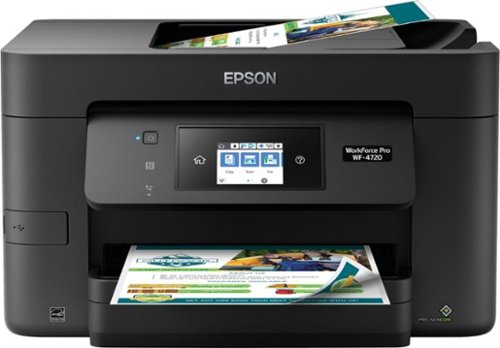
Epson - WorkForce Pro WF-4720 Wireless All-In-One Inkjet Printer - Black
Tackle large-volume print jobs in the office with this hardworking Epson WorkForce all-in-one printer. Engineered with PrecisionCore technology and a duplex printing option this unit produces crisp, clear color or black-and-white graphics and laser-quality text in record time. A 35-page automatic document feeder on top of this Epson WorkForce all-in-one printer makes multi-sheet scanning easier.
My laptop does not have a CD player. Can drivers be installed from the internet?
Hi Carlos17, All necessary drivers and software for the WF-4720 are available for download on the Epson support site. Regards, Mark - The Epson Team.
4 years ago
by
Posted by:
Epson

Epson - VS250 SVGA 3LCD Projector - Black/white
Display work or school presentations on this Epson projector. It produces 3200 lumens of white and color brightness for vivid images, and its easy setup lets you customize specifications in minimum time. This Epson projector is equipped with an HDMI port, so you can connect it to your computer or HD device.
Can you mount this on a tripod stand?
Hi RS7, The VS-250 has mount points on the bottom for a ceiling projector mount, it does not have dedicated mount pounds for a tripod. If you use a tripod with a tray to hold the projector make sure it can support the VS250's 5.3 lbs. Regards, Mark - The Epson Team.
4 years ago
by
Posted by:
Epson
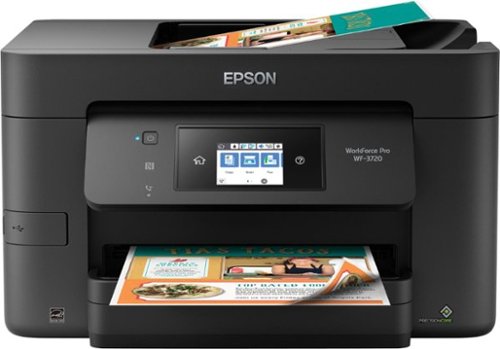
Epson - WorkForce Pro WF-3720 Wireless All-In-One Inkjet Printer - Black
Get high-quality document copies fast with this Epson WorkForce all-in-one printer. It produces up to 15 ppm of black and white copy or 9 ppm of color copy, and it saves time and paper consumption with its automatic two-sided printing function. This Epson WorkForce all-in-one printer lets you print and scan remotely via its Wi-Fi connectivity.
I just purchased the Epson wf 3720 printer and I was wondering if it could be converted to a sublimation printer
Hi Jai, The WorkForce WF-3720 is not designed to use sublimation, edible or third-party inks. Using them may damage the print heads and affect warranty coverage. Regards, Mark - The Epson Team.
4 years ago
by
Posted by:
Epson



