Epson
Epson's Stats
Reviews
- Review Count0
- Helpfulness Votes0
- First ReviewNone
- Last ReviewNone
- Featured Reviews0
- Average Rating0
Reviews Comments
- Review Comment Count0
- Helpfulness Votes0
- First Review CommentNone
- Last Review CommentNone
- Featured Review Comments0
Questions
- Question Count0
- Helpfulness Votes0
- First QuestionNone
- Last QuestionNone
- Featured Questions0
- Answer Count9188
- Helpfulness Votes5,298
- First AnswerOctober 26, 2017
- Last AnswerOctober 3, 2024
- Featured Answers0
- Best Answers371
Epson's Reviews
Epson has not submitted any reviews.
Epson's Questions
Epson has not submitted any questions.
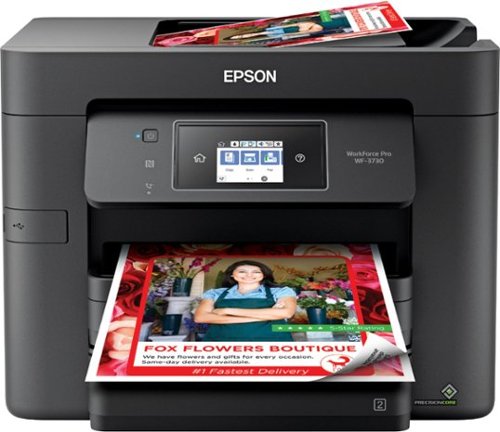
Epson - WorkForce Pro WF-3730 Wireless All-In-One Inkjet Printer - Black
Produce sharp text and vibrant images with this Epson WorkForce Pro all-in-one color inkjet printer. A PrecisionCore 2S printhead delivers up to 20 pages of detailed images and crisp, smudge-free text per minute. This Epson WorkForce Pro all-in-one color inkjet printer makes scheduling jobs easy with a 2.7-inch color touch LCD.Fast print speeds up to 20 ISO ppm* in black, up to 10 ISO ppm* in color
Does the printer work with Mac OS 10.15.5
Hi hesse, Yes the Epson WorkForce Pro WF-3730 is compatible with the latest version of macOS Catalina. Regards, Alexander - The Epson Team.
4 years ago
by
Posted by:
Epson
Get creative with this Epson Expression Premium XP-7100 Small-in-One printer. This compact device quickly prints gorgeous, durable photos with smudge-resistant Claria ink and lets you explore your creativity with specialty paper and DVD printing. This Epson Expression Premium XP-7100 Small-in-One printer gets the job done quickly with the 30-page auto document feeder and two-sided printing, scanning and copying.Fast print speeds up to 15.8 ISO ppm* in black, up to 11 ISO ppm* in color; creates a 4" x 6" photo-quality print in as little as 12 seconds.*
Will this printer allow you to set up an administrator password so others who share the same WiFi network can not access the printer?
Hi Mary, The Epson EX3260 needs to be connected to a working electrical outlet. It is not battery operated. Regards, Alexander - The Epson Team.
4 years ago
by
Posted by:
Epson

Epson - EX3260 SVGA 3LCD Projector - White
Offer graphics to go with your next client pitch when you load them on this portable Epson business projector. The lightweight projector is easy to bring along and offers 3300 lumens of even color and brightness to bring ideas to life. Featuring HDMI compatibility, this Epson business projector combines stunning video and flawless sound in a one-cable setup.
It's portable but do you have to plug it in to wall or is there a battery power option?
Hi Mary, The Epson EX3260 needs to be connected to a working electrical outlet. It is not battery operated. Regards, Alexander - The Epson Team.
4 years ago
by
Posted by:
Epson
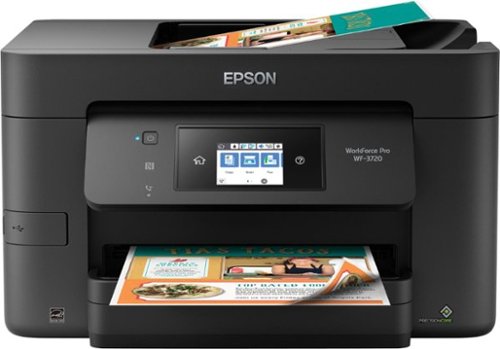
Epson - WorkForce Pro WF-3720 Wireless All-In-One Inkjet Printer - Black
Get high-quality document copies fast with this Epson WorkForce all-in-one printer. It produces up to 15 ppm of black and white copy or 9 ppm of color copy, and it saves time and paper consumption with its automatic two-sided printing function. This Epson WorkForce all-in-one printer lets you print and scan remotely via its Wi-Fi connectivity.
Do I need the cd to install the software? My Mac doesn’t have a cd drive.
Hi Nick, You can download the latest driver for the Epson WorkForce Pro WF-3720 from the Downloads tab on the Epson WF-3720 product site. Regards, Alexander - The Epson Team.
4 years ago
by
Posted by:
Epson

Epson - Home Cinema 1060 1080p 3LCD Projector - White
Amplify your Full HD viewing experience with this Epson home cinema projector. It lets you project 1080p content up to a size of 300 inches, and it provides brilliant picture quality thanks to its 3,100 lumens of color & white brightness and 3LCD technology. Connect high-definition media sources to this portable Epson home cinema projector via its two HDMI ports.
Can we use bluetooth speakers? and do we need a mixer?
Hi monlugo, No, The Epson Home Cinema 1060 does not have a bluetooth function. You may be able to output sound to external speakers by connecting them directly to the video equipment or computer you have connected to the projector. Regards, Alexander - The Epson Team.
4 years ago
by
Posted by:
Epson
Handle various office tasks with this Epson Expression all-in-one printer. The 2.4-inch color LCD screen lets you quickly copy or scan documents, and wireless connectivity supports mobile printing with iOS and Android devices. This small-size Epson Expression all-in-one printer occupies minimal space, while the built-in card slot reads from most memory cards for versatility. Prints up to 15.8 ISO ppm* in black, up to 11.3 ISO ppm* in color, creates a 4" x 6" photo-quality print in as little as 15 seconds*
Does this printer have a USB port
Hi Jim, Yes, the Epson XP-6100 does have a USB port located at the back of the printer. Regards, Alexander - The Epson Team.
4 years ago
by
Posted by:
Epson

Epson - Workforce ES-200 Duplex Mobile Document Scanner - Black
Convert your paperwork to digital files with this Epson WorkForce document scanner. The 20-page auto-document feeder makes it easy to scan large batches of paper, and the convenient setup lets you send your documents directly to online storage accounts. Capable of scanning recipes, business cards, and two-sided documents, this Epson WorkForce document scanner makes a versatile addition to your office.
does this come with acrobat software
Hi Rocky, No, the Epson ES-200 does not include an acrobat software. However, it can create PDF documents from a scan. Regards, Alexander - The Epson Team.
4 years ago
by
Posted by:
Epson

Epson - Expression Home XP-4100 Wireless All-In-One Inkjet Printer - Black
Print, scan and copy wirelessly from your device with this Epson Expressions Home all-in-one inkjet printer. The 100-sheet paper tray minimizes downtime to improve productivity, while the 2.4-inch LCD screen ensures simple setup and use. This Epson Expressions Home all-in-one inkjet printer features automatic duplex printing to save on paper.Prints up to 10 ISO ppm* in black, up to 5 ISO ppm* in color
Does this printer come with Google Cloud?
Hi Bigdog, Yes, the Epson XP-4100 supports Google Cloud Print. For details, visit the Epson support site. Regards, Alexander - The Epson Team.
4 years ago
by
Posted by:
Epson
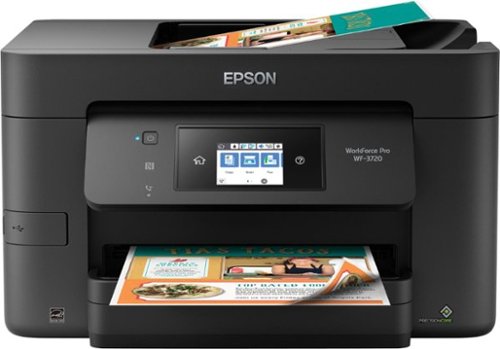
Epson - WorkForce Pro WF-3720 Wireless All-In-One Inkjet Printer - Black
Get high-quality document copies fast with this Epson WorkForce all-in-one printer. It produces up to 15 ppm of black and white copy or 9 ppm of color copy, and it saves time and paper consumption with its automatic two-sided printing function. This Epson WorkForce all-in-one printer lets you print and scan remotely via its Wi-Fi connectivity.
Does this printer directly email you the scan? To be specific... you enter your email address on the printer/scanner then it emails you the scanned doc? Ive been fooled by the email to scan feature by cannon which it does not do at all. THANKS!
Hi Jaz, Yes, the Epson WorkForce Pro WF-3720 can scan an original and email the scanned file using your product's control panel. Regards, Alexander - The Epson Team.
4 years ago
by
Posted by:
Epson
Preserve what’s priceless with the Epson FastFoto FF-680W — the World’s Fastest Personal Photo Scanner. Scan thousands of photos — as fast as 1 photo per second. Easily restore, save, organize and share photos, postcards, panoramas, documents and more. The convenient mobile app enables you to capture the voice of loved ones and create slideshows, so you can easily share stories about your photos right from your smartphone, from a firsthand perspective, for generations to come. Plus, FastFoto brings old photos to life with auto enhancement, color restoration and more. Offering the ultimate in versatility, it includes a variety of format options for quick sharing, archiving and enlargements
I am looking to save these to my ICLOUD. Is it user friendly with MAC? How would I save these images to ICLOUD?
Hi, The most straight-forward way to scan images to your iCloud storage space would be to scan wirelessly to an iPhone or iPad and sync the images to your iCloud from there. The Apple device has to be on the same WiFi network as the FastFoto FF-680W. Regards, Mark - The Epson Team.
4 years ago
by
Posted by:
Epson


