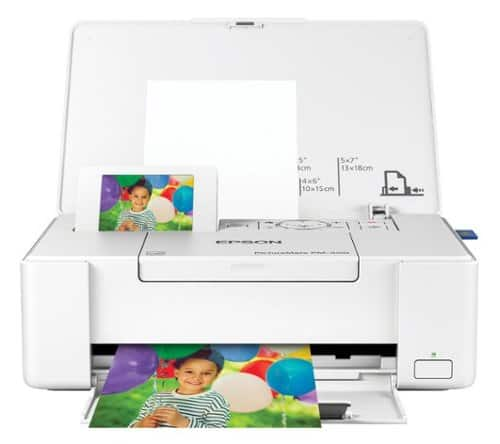Epson
Epson's Stats
Reviews
- Review Count0
- Helpfulness Votes0
- First ReviewNone
- Last ReviewNone
- Featured Reviews0
- Average Rating0
Reviews Comments
- Review Comment Count0
- Helpfulness Votes0
- First Review CommentNone
- Last Review CommentNone
- Featured Review Comments0
Questions
- Question Count0
- Helpfulness Votes0
- First QuestionNone
- Last QuestionNone
- Featured Questions0
- Answer Count9188
- Helpfulness Votes5,297
- First AnswerOctober 26, 2017
- Last AnswerOctober 3, 2024
- Featured Answers0
- Best Answers371
Epson's Reviews
Epson has not submitted any reviews.
Epson's Questions
Epson has not submitted any questions.

Epson - EcoTank ET-2720 Wireless All-In-One Printer - Black
Handle printing tasks in a busy office with this Epson SuperTank EcoTank all-in-one printer. The refillable tank lets you print up to 7,500 color pages, while the 3-in-1 functionality permits printing, copying and scanning in a single unit. Wireless functionality lets this Epson SuperTank EcoTank all-in-one printer prints from smart devices to reduce the need for document transfers.Prints up to 10 ISO ppm* in black, up to 5 ISO ppm* in color.
what type of usb cable will i need
Hi justwondering5660, the Epson EcoTank ET-2720 uses a Hi-Seed USB 2.0 Type A-Male to Type B-Male cable. Regards, Alexander - The Epson Team.
4 years ago
by
Posted by:
Epson

Epson - EcoTank ET-2760 Wireless All-In-One Inkjet Printer
Print anything you want in color with this Epson SuperTank wireless multifunction printer. Built-in wireless capability allows easy printing from compatible devices, while the high-capacity 100-sheet paper tray keeps documents flowing. This Epson SuperTank wireless multifunction printer includes supersized ink tanks capable of printing up to 6,000 color pages, ideal for demanding print jobs.Prints up to 10.5 ISO ppm* in black, up to 5 ISO ppm* in color.
Can this printer print on heat transfer paper? and can it print on vinyl to make stickers? thank you in advance.
Hi, The EcoTank ET-2760 can print on Epson Iron-on Cool Peel Transfer Paper and 8.3" x 11.7" Self-Adhesive Multipurpose Label Paper. We generally do not test third-party paper types. Regards, Mark - The Epson Team.
4 years ago
by
Posted by:
Epson

Epson - EcoTank ET-2760 Wireless All-In-One Inkjet Printer
Print anything you want in color with this Epson SuperTank wireless multifunction printer. Built-in wireless capability allows easy printing from compatible devices, while the high-capacity 100-sheet paper tray keeps documents flowing. This Epson SuperTank wireless multifunction printer includes supersized ink tanks capable of printing up to 6,000 color pages, ideal for demanding print jobs.Prints up to 10.5 ISO ppm* in black, up to 5 ISO ppm* in color.
can this printer print on 110lb cardstock? if not what is the maximum weight it can print on?
Hi, The ET-2760 cannot print on 110 lb. cardstock. The heaviest Epson paper we recommend is 48 lbs. Regards, Mark - The Epson Team.
4 years ago
by
Posted by:
Epson
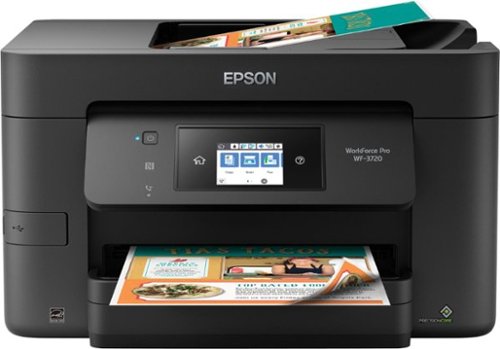
Epson - WorkForce Pro WF-3720 Wireless All-In-One Inkjet Printer - Black
Get high-quality document copies fast with this Epson WorkForce all-in-one printer. It produces up to 15 ppm of black and white copy or 9 ppm of color copy, and it saves time and paper consumption with its automatic two-sided printing function. This Epson WorkForce all-in-one printer lets you print and scan remotely via its Wi-Fi connectivity.
can I replace the ink that is empty or do I need to replace all
Hi Madu, This is Mark from Epson. You do not need to replace every cartridge in the WF-3720 if one cartridge is expended. Regards, Mark - The Epson Team.
4 years ago
by
Posted by:
Epson

Epson - WorkForce WF-2830 Wireless All-in-One Inkjet Printer - Black
Ensure forms, photos and other documents are sharp with this Epson WorkForce printer. The built-in scanner, fax and copy machine provide versatility for a wide array of office tasks. This Epson WorkForce printer has a two-sided printing feature for added speed and efficiency, while the 100-sheet feed capacity easily handles large projects.Prints up to 10 ISO ppm* in black, up to 4.5 ISO ppm* in color
Can I print only in black if a color ink cartridge is empty?
Hi Madu, When a color ink cartridge in the WF-2830 is expended, you can temporarily continue printing using black ink. Replace the expended color cartridge as soon as possible for future printing. Regards, Mark - The Epson Team.
4 years ago
by
Posted by:
Epson
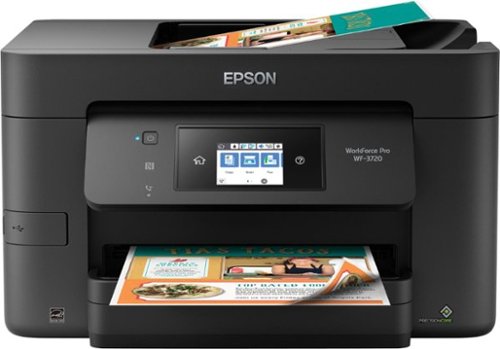
Epson - WorkForce Pro WF-3720 Wireless All-In-One Inkjet Printer - Black
Get high-quality document copies fast with this Epson WorkForce all-in-one printer. It produces up to 15 ppm of black and white copy or 9 ppm of color copy, and it saves time and paper consumption with its automatic two-sided printing function. This Epson WorkForce all-in-one printer lets you print and scan remotely via its Wi-Fi connectivity.
Can I send a fax with this machine using my wifi or do I need to have it connected to a landline?
Hi CRAM, The WF-3720 fax feature works over a conventional landline only. Regards, Mark - The Epson Team.
4 years ago
by
Posted by:
Epson
Quickly share that special moment — at family gatherings, parties and more — with the compact, portable PictureMate PM-400 wireless photo printer. This lightweight printer delivers beautiful borderless 4" x 6" and 5" x 7" photos. Featuring wireless printing, plus Wi-Fi Direct (1), it prints from your iPad, iPhone, tablet or smartphone (2). Use the 2.7" color display to preview photos. The PM-400 prints 4" x 6" photos in as fast as 36 seconds (3). Get stacks of photos with convenient Print Packs (includes ink cartridge and 100 sheets of 4" x 6" photo paper). Photos are smudge, scratch, water and fade resistant (4) and last up to 200 years (5).
Can I print from a computer
Hi Luk, Yes, the Epson PictureMate PM-400 is compatible with Windows and Mac computers. Regards, Alexander - The Epson Team.
4 years ago
by
Posted by:
Epson

Epson - Expression Home XP-4100 Wireless All-In-One Inkjet Printer - Black
Print, scan and copy wirelessly from your device with this Epson Expressions Home all-in-one inkjet printer. The 100-sheet paper tray minimizes downtime to improve productivity, while the 2.4-inch LCD screen ensures simple setup and use. This Epson Expressions Home all-in-one inkjet printer features automatic duplex printing to save on paper.Prints up to 10 ISO ppm* in black, up to 5 ISO ppm* in color
Does it print 11x17
Hi Putt, No, the Epson Expression Home XP-4100 is not a wide format printer. This model can only print as wide as 8.5" size paper. Regards, Alexander - The Epson Team.
4 years ago
by
Posted by:
Epson

Epson - EcoTank ET-4760 Wireless All-In-One Inkjet Printer
Tackle large printing projects in short spaces of time with this Epson EcoTank printer. The built-in scanner, fax and copier make taking care of a wide range of office projects simple. This Epson EcoTank printer boasts a wireless connection for efficiently handling tasks from anyone on the network for added convenience.Prints up to 15 ISO ppm* in black, up to 8 ISO ppm* in color.
Does this printer work for sublimation printing? For the purposes of heat transfer?
Hi Annie, Other brands of ink supplies such as sumblimation are not compatible and, if described as compatible, may not function properly or continuously with the Epson EcoTank ET-2760. We recommend that you use genuine Epson ink. The use of other products may affect your print quality and could result in printer damage. Regards, Alexander - The Epson Team.
4 years ago
by
Posted by:
Epson
Get creative with this Epson Expression Premium XP-7100 Small-in-One printer. This compact device quickly prints gorgeous, durable photos with smudge-resistant Claria ink and lets you explore your creativity with specialty paper and DVD printing. This Epson Expression Premium XP-7100 Small-in-One printer gets the job done quickly with the 30-page auto document feeder and two-sided printing, scanning and copying.Fast print speeds up to 15.8 ISO ppm* in black, up to 11 ISO ppm* in color; creates a 4" x 6" photo-quality print in as little as 12 seconds.*
Can I set all of the functions up directly from my smartphone WITHOUT installing anything on a computer?
Hi TechUnSavvy, No, some setup for the Epson XP-7100 requires using the controls on the printer front panel. Regards, Alexander - The Epson Team.
4 years ago
by
Posted by:
Epson