Epson
Epson's Stats
Reviews
- Review Count0
- Helpfulness Votes0
- First ReviewNone
- Last ReviewNone
- Featured Reviews0
- Average Rating0
Reviews Comments
- Review Comment Count0
- Helpfulness Votes0
- First Review CommentNone
- Last Review CommentNone
- Featured Review Comments0
Questions
- Question Count0
- Helpfulness Votes0
- First QuestionNone
- Last QuestionNone
- Featured Questions0
- Answer Count9188
- Helpfulness Votes5,297
- First AnswerOctober 26, 2017
- Last AnswerOctober 3, 2024
- Featured Answers0
- Best Answers371
Epson's Reviews
Epson has not submitted any reviews.
Epson's Questions
Epson has not submitted any questions.

Epson - Expression Premium EcoTank ET-7700 Wireless All-in-One Inkjet Printer - Black
Create stunning prints of your photos or scan them to your computer on this Epson Expression EcoTank printer. The 3-in-1 setup means you can print, copy and scan, and the large refillable ink tank gives you more time between refills. Wi-Fi access on this Epson Expression EcoTank printer lets you print from phone or tablet.
Do you need a computer to set this up or change settings or perform maintenance? I intend to use it solely with an iPad Pro, if it lets me.
Hi ASue, You do not need a computer to setup the ET-7700. You can use the front panel to initialize it and connect it to the same WiFi network your iPad Pro is connected to. See the Epson support site for details. Regards, Mark - The Epson Team.
4 years ago
by
Posted by:
Epson
Scan all your prints, negatives and slides quickly and efficiently. Complete with film holdersit handles just about any size and format, including 35 mm filmstrips, mounted slides and full panoramic medium format film.
what size paper does scanner process? just standard sizes or longer legal type paper?
Hi karl, The Epson Perfection V600 Photo scanner maximum scan area is 8.5" x 11.7". Hope this answers your inquiry. Regards, Eduard - The Epson Team.
4 years ago
by
Posted by:
Epson
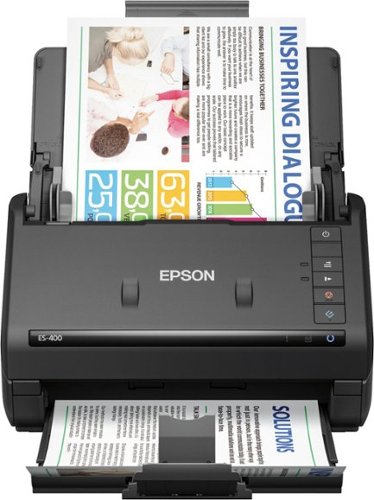
Epson - Workforce ES-400 Document Scanner - Black
Stay organized and on schedule with this Epson WorkForce document scanner. Compatible with DropBox, Google Drive and other cloud storage apps, this scanner lets you send documents directly to shared files. This Epson WorkForce document scanner scans up to 35 pages per minute and can handle everything from plastic ID cards to legal-sized documents.
I want to scan family photo. I’m concerned about the resolution being high enough to send to a company to have a book made. I read that color resolution depends on the bit size? Please advise.
Hi PhotoResolution, The Epson ES-400 High-Speed Desktop Color Document Duplex scanner has an optical resolution of 600 dpi and the maximum resolution is 1200 dpi interpolated. Please ask the book company what resolution is best for the book. Hope this answers your inquiry. Regards, Mark - The Epson Team.
4 years ago
by
Posted by:
Epson

Epson - 312 XL High-Yield Ink Cartridge - Black
Produce sharp, clear photos with this black Epson high-capacity ink cartridge. It lets you print up to 500 pages and resists fading for long-lasting memories.
Is this the same size as a regular 312
Hi Shy, Yes, the 312 and 312XL are the same in size except the XL has more ink inside. Hope this clarifies your concern. Regards, Alexander - The Epson Team.
4 years ago
by
Posted by:
Epson

Epson - Expression Home XP-4100 Wireless All-In-One Inkjet Printer - Black
Print, scan and copy wirelessly from your device with this Epson Expressions Home all-in-one inkjet printer. The 100-sheet paper tray minimizes downtime to improve productivity, while the 2.4-inch LCD screen ensures simple setup and use. This Epson Expressions Home all-in-one inkjet printer features automatic duplex printing to save on paper.Prints up to 10 ISO ppm* in black, up to 5 ISO ppm* in color
Is is compatible with Hp or Dell laptop?
Hi Sara, Yes, the Epson Expression Home XP-4100 is compatible with Windows 7 up the latest version of Windows 10. Regards, Alexander - The Epson Team.
4 years ago
by
Posted by:
Epson

Epson - EcoTank ET-4760 Wireless All-In-One Inkjet Printer
Tackle large printing projects in short spaces of time with this Epson EcoTank printer. The built-in scanner, fax and copier make taking care of a wide range of office projects simple. This Epson EcoTank printer boasts a wireless connection for efficiently handling tasks from anyone on the network for added convenience.Prints up to 15 ISO ppm* in black, up to 8 ISO ppm* in color.
About many pages can you print in color before it runs out of ink
Hi Cblankenship, A number of factors, like ink coverage and print driver settings can affect ink yield. We use ISO test methods and get 6,000 color pages and 7,500 black pages. Regards, Mark - The Epson Team.
4 years ago
by
Posted by:
Epson
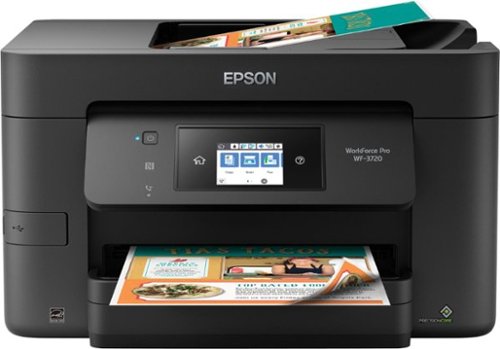
Epson - WorkForce Pro WF-3720 Wireless All-In-One Inkjet Printer - Black
Get high-quality document copies fast with this Epson WorkForce all-in-one printer. It produces up to 15 ppm of black and white copy or 9 ppm of color copy, and it saves time and paper consumption with its automatic two-sided printing function. This Epson WorkForce all-in-one printer lets you print and scan remotely via its Wi-Fi connectivity.
is it compatible with Windows 7??
Hi Molly, Yes, the Epson WorkForce Pro WF-3720 is compatible with Windows 7 up the latest version of Windows 10. Regards, Alexander - The Epson Team.
4 years ago
by
Posted by:
Epson

Epson - Expression Home XP-4100 Wireless All-In-One Inkjet Printer - Black
Print, scan and copy wirelessly from your device with this Epson Expressions Home all-in-one inkjet printer. The 100-sheet paper tray minimizes downtime to improve productivity, while the 2.4-inch LCD screen ensures simple setup and use. This Epson Expressions Home all-in-one inkjet printer features automatic duplex printing to save on paper.Prints up to 10 ISO ppm* in black, up to 5 ISO ppm* in color
Can this printer scan and fax legal size documents? I need to be able to scan and fax legal size.
Hi CAREBEAR, No, the Epson Expression Home XP-4100 does not support faxing. Regards, Alexander - The Epson Team.
4 years ago
by
Posted by:
Epson

Epson - WorkForce Pro WF-4730 Wireless All-In-One Inkjet Printer - Black
Only at Best BuyGet powerful printing, scanning and faxing performance with this Epson WorkForce Pro all-in-one printer. The 20 ISO ppm for black and color printing and 500-sheet capacity let you print large jobs quickly. Wireless, ethernet and NFC connectivity on this Epson WorkForce Pro all-in-one printer provides easy, network-free printing from smartphones and tablets.
How can I disable the fax function?
Hi Lancer, The Fax function is built-in with the Epson WorkForce Pro WF-4730 and cannot be disabled. However, if you do not connect the printer to a phone jack it can neither send nor receive faxes. Regards, Alexander - The Epson Team.
4 years ago
by
Posted by:
Epson

Epson - VS250 SVGA 3LCD Projector - Black/white
Display work or school presentations on this Epson projector. It produces 3200 lumens of white and color brightness for vivid images, and its easy setup lets you customize specifications in minimum time. This Epson projector is equipped with an HDMI port, so you can connect it to your computer or HD device.
Does this unit have bluetooth?
Hi David, No, the Epson VS250 projector does not support Bluetooth connection. Regards, Alexander - The Epson Team.
4 years ago
by
Posted by:
Epson
