Epson
Epson's Stats
Reviews
- Review Count0
- Helpfulness Votes0
- First ReviewNone
- Last ReviewNone
- Featured Reviews0
- Average Rating0
Reviews Comments
- Review Comment Count0
- Helpfulness Votes0
- First Review CommentNone
- Last Review CommentNone
- Featured Review Comments0
Questions
- Question Count0
- Helpfulness Votes0
- First QuestionNone
- Last QuestionNone
- Featured Questions0
- Answer Count9188
- Helpfulness Votes5,297
- First AnswerOctober 26, 2017
- Last AnswerOctober 3, 2024
- Featured Answers0
- Best Answers371
Epson's Reviews
Epson has not submitted any reviews.
Epson's Questions
Epson has not submitted any questions.

Epson - EX3260 SVGA 3LCD Projector - White
Offer graphics to go with your next client pitch when you load them on this portable Epson business projector. The lightweight projector is easy to bring along and offers 3300 lumens of even color and brightness to bring ideas to life. Featuring HDMI compatibility, this Epson business projector combines stunning video and flawless sound in a one-cable setup.
Can this projector be set on a table or do I have to purchase a stand?
Hi Mattgreg, Yes, you can place the Epson EX3260 projector on almost any flat surface to project an image. Regards, Alexander - The Epson Team.
4 years ago
by
Posted by:
Epson
Get lost in your favorite movies with this Epson Home Cinema 4010 projector. Advanced three-chip 3LCD technology optimizes color for bright, vivid results, while the 4K UHD resolution offers an exceptional viewing experience. The 2400-lumens light source delivers up to 5,000 hours of use before needing to be replaced. With 10 preset positions and effortless adjustments, this Epson Home Cinema 4010 projector offers easy operation.
Can you use a firestick on this projector?
Hi Rod, The Epson Home Cinema 4010 has a standard HDMI port, but it does not have internal speakers, so you will need some way to route the sound using an A/V receiver or an HDMI audio splitter. Regards, Mark - The Epson Team.
4 years ago
by
Posted by:
Epson

Epson - Expression Home XP-4100 Wireless All-In-One Inkjet Printer - Black
Print, scan and copy wirelessly from your device with this Epson Expressions Home all-in-one inkjet printer. The 100-sheet paper tray minimizes downtime to improve productivity, while the 2.4-inch LCD screen ensures simple setup and use. This Epson Expressions Home all-in-one inkjet printer features automatic duplex printing to save on paper.Prints up to 10 ISO ppm* in black, up to 5 ISO ppm* in color
Does this printer compatible with a HP Pavilion laptop?
Hi Dale, Yes, the Epson Expression Home XP-4100 is compatible with Windows 7, Windows 8/8.1, Windows 10 (32-bit, 64-bit). Regards, Alexander - The Epson Team.
4 years ago
by
Posted by:
Epson
Get lost in your favorite movies with this Epson Home Cinema 4010 projector. Advanced three-chip 3LCD technology optimizes color for bright, vivid results, while the 4K UHD resolution offers an exceptional viewing experience. The 2400-lumens light source delivers up to 5,000 hours of use before needing to be replaced. With 10 preset positions and effortless adjustments, this Epson Home Cinema 4010 projector offers easy operation.
Does the Epson 4010 4K 3LCD have lens memory and lens shift?
Hi Yago, Yes, the Epson Home Cinema 4010 4K PRO-UHD Projector does have a 3-Axis Precision Motor for powered focus, 2.1x zoom, up to ± 96% vertical and up to ± 47% horizontal lens shift, and 10 preset positions. Regards, Alexander - The Epson Team.
4 years ago
by
Posted by:
Epson
Preserve what’s priceless with the Epson FastFoto FF-680W — the World’s Fastest Personal Photo Scanner. Scan thousands of photos — as fast as 1 photo per second. Easily restore, save, organize and share photos, postcards, panoramas, documents and more. The convenient mobile app enables you to capture the voice of loved ones and create slideshows, so you can easily share stories about your photos right from your smartphone, from a firsthand perspective, for generations to come. Plus, FastFoto brings old photos to life with auto enhancement, color restoration and more. Offering the ultimate in versatility, it includes a variety of format options for quick sharing, archiving and enlargements
If you scan photos at the 1200 dpi for clarity (just in case you want to put a photo in a frame), is it easy to convert that photo to a 300 dpi for sharing? What dpi is typically chosen when scanning photos?
Hi potentialphotosaver, This is Mark From Epson. The FastFoto FF-680W scans at 300 dpi by default. This is good for printing a photo the same size as the original, or enlarging it to about twice the size or the original. If you want to enlarge a print more than that, then it makes sense to scan at a higher dpi. You have to use other software like a paint program to resample an image to change the dpi. Regards, Mark - The Epson Team.
4 years ago
by
Posted by:
Epson
Generate stunning pictures with this Epson Expression wide-format printer. Its six individual ink colors produce brilliant borderless prints up to 13" x 19", and the large 50-sheet rear specialty tray lets you complete projects efficiently. This Epson Expression wide-format printer supports wireless and wired connectivity for printing photos from a tablet or smartphone.Prints up to 9.2 ISO ppm (black), up to 9.0 ISO ppm (color).
Does it matter what color mode I use? RBG or CYMK? Is there one I should use over the other? I'm planning on print art prints.
Hi Akis, The printer driver uses RGB, so that is probably a better choice. Try setting the printer driver to AdobeRGB and use the same color space in your software, or change the printer settings to "Off (No Color Adjustment)" and create your own ICC profile. Regards, Mark - The Epson Team.
4 years ago
by
Posted by:
Epson

Epson - EcoTank ET-4760 Wireless All-In-One Inkjet Printer
Tackle large printing projects in short spaces of time with this Epson EcoTank printer. The built-in scanner, fax and copier make taking care of a wide range of office projects simple. This Epson EcoTank printer boasts a wireless connection for efficiently handling tasks from anyone on the network for added convenience.Prints up to 15 ISO ppm* in black, up to 8 ISO ppm* in color.
HOW ABOUT AIR PRINTING FROM I PHONE?? OR I PAD HOW ABOUT PRINTING FROM LAP TOP?? IS IT COMPATIBLE WITH Apple Mac Pro BOOK ??
Hi MEMON, The Epson EcoTank ET-4760 printer can be used for printing with a compatible iOS device. The printer is also compatible with Mac® OS X® 10.6 to 10.15.x. Hope this helps. Regards, Eduard - The Epson Team.
4 years ago
by
Posted by:
Epson

Epson - EcoTank ET-2760 Wireless All-In-One Inkjet Printer
Print anything you want in color with this Epson SuperTank wireless multifunction printer. Built-in wireless capability allows easy printing from compatible devices, while the high-capacity 100-sheet paper tray keeps documents flowing. This Epson SuperTank wireless multifunction printer includes supersized ink tanks capable of printing up to 6,000 color pages, ideal for demanding print jobs.Prints up to 10.5 ISO ppm* in black, up to 5 ISO ppm* in color.
Does it print on 120-130 lb Cardstock> or any cardstock ?and or sticker vinyl paper?
Hi KoreatownLA, Sorry, no, the ET-2760 will not feed 120-130 lb. cardstock. The heaviest paper it is can feed is 48 lb. Epson Premium Presentation Paper MATTE. Some of Epson large-format printers have a straight paper path and can feed thicker sheets. See the Epson support site for details. Regards, Mark - The Epson Team.
4 years ago
by
Posted by:
Epson
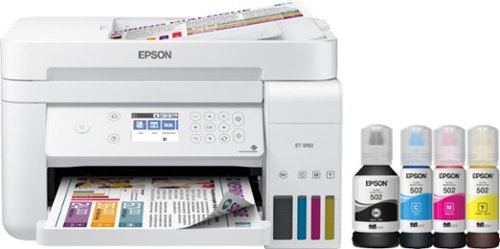
Epson - EcoTank ET-3760 Wireless All-In-One Inkjet Printer - White
Produce documents with sharp, detailed text using this Epson EcoTank all-in-one color printer. A 2.4-inch color display and a simple interface offer easy operation, and Wi-Fi connectivity lets you print and scan remotely. This Epson EcoTank all-in-one color printer produces up to 15 high-quality pages per minute and has a 150-sheet input tray that minimizes refill-related downtime.Prints up to 15 ISO ppm*, up to 8 ISO ppm* in color.
what size photoes can you print
Hi AJ76, The ET-3760 will print on photo paper in the following sizes: 4" x 6", 5" x 7", 8" x 10", letter, and A4. Regards, Mark - The Epson Team.
4 years ago
by
Posted by:
Epson

Epson - VS250 SVGA 3LCD Projector - Black/white
Display work or school presentations on this Epson projector. It produces 3200 lumens of white and color brightness for vivid images, and its easy setup lets you customize specifications in minimum time. This Epson projector is equipped with an HDMI port, so you can connect it to your computer or HD device.
Is this device HDCP 2.2 compliant? My current projector is not and so I can't play anything from streaming services....which puts a real sour taste for movie night in the backyard.
Hi Nick, Sorry, no the VS250 is not HDCP 2.2 compliant. Most of Epson's line of Home ansd Pro Cinema projectors with 4K and UHD are HDCP 2.2 compliant. Check the Epson support site for details. Regards, Mark - The Epson Team
4 years ago
by
Posted by:
Epson


