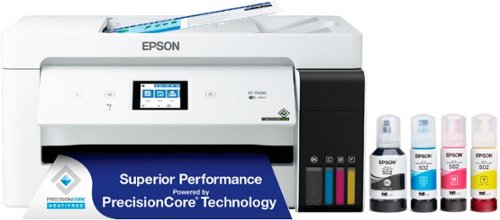Epson
Epson's Stats
Reviews
- Review Count0
- Helpfulness Votes0
- First ReviewNone
- Last ReviewNone
- Featured Reviews0
- Average Rating0
Reviews Comments
- Review Comment Count0
- Helpfulness Votes0
- First Review CommentNone
- Last Review CommentNone
- Featured Review Comments0
Questions
- Question Count0
- Helpfulness Votes0
- First QuestionNone
- Last QuestionNone
- Featured Questions0
- Answer Count9202
- Helpfulness Votes5,303
- First AnswerOctober 26, 2017
- Last AnswerOctober 9, 2024
- Featured Answers0
- Best Answers372
Epson's Reviews
Epson has not submitted any reviews.
Epson's Questions
Epson has not submitted any questions.
Make scanning simple with the affordable, compact and lightweight Epson Perfection V39 II. Featuring an optical resolution of 4800 dpi, this easy-to-use photo scanner delivers amazing clarity and detail at a great value. With the included Epson ScanSmart software, you can scan photos, artwork, illustrations, books, documents and more to cloud storage services as well as stitch together oversized images. Moreover, if your photos have faded, you can bring back the color in one click with Easy Photo Fix technology. The V39 II delivers high-quality letter-sized scans in as fast as 10 seconds. It also includes convenient one-touch scanning with easy-to-use buttons, so you can scan directly to PDF or email with just the touch of a button. In addition, you can create editable Microsoft Word, Excel and PowerPoint files using optical character recognition (OCR) software. The V39 II is USB powered for portability, includes a built-in kickstand for space-saving vertical placement and storage, and features a high-rise, removable lid to accommodate bulky items such as books and photo albums. Meet the nexus of stunning image quality and great value with the Epson Perfection V39 II.
Can this scanner do editable text. OCR
Hello Bob. Yes, the V39 Photo Scanner supports editable text (OCR.) The option can be selected on the Epson Scan software. Regards, Kevin - The Epson Team.
1 year, 1 month ago
by
Posted by:
Epson
Epson inks, specialty papers and printers are created to work together to consistently bring you excellent results. Our revolutionary ink technologies deliver brilliant prints. With three individual dye color ink cartridges (cyan, magenta, yellow) and one pigment black ink cartridge, this Claria Ink set delivers vibrant color and sharp text for long-lasting, high-quality results. High-capacity cartridges for high-volume print applications. Works with Expression Home XP-4200 and WorkForce WF-2930.
What is the estimated page capacity for black XL and standard color cartridges?
Hello RealDealAmy. Epson uses ISO/IEC 24711 tests to determine page yield. A new set of Epson T232 ink cartridges can print approximately 150 Black or 140 Color ISO pages. The Epson T232XL can print approximately 380 Black ISO pages. Regards, Kevin - The Epson Team.
1 year, 1 month ago
by
Posted by:
Epson
Enjoy an immersive, big screen home theater experience with the Home Cinema 2350 Smart Streaming Projector. Featuring Epson’s innovative 4K PRO-UHD1 technology and phenomenal HDR102 brilliance—the Home Cinema 2350 delivers a truly epic 4K experience.. True 3-chip 3LCD technology offers outstanding brightness and color accuracy without disturbing the overall contrast, ensuring deep blacks and remarkably vivid colors. And with Android TV3 included, the Home Cinema 2350 Smart Streaming Projector also makes it easy to stream your favorite Twitch and YouTube channels—or watch the latest movies and TV shows on Netflix, Amazon Prime Video, Hulu, Disney+, HBO Max and more4. Allowing for multiple audio options, the Home Cinema 2350 features an integrated 10 W bass-reflex speaker, plus Bluetooth wireless audio device support5 for connecting soundbars or headphones. And, with a sleek, compact design and vertical lens shift, you can place the projector nearly anywhere—including tables and bookshelves—for flexible setup and easy viewing.
Hi there. Where in the projector menu can I find Bluetooth settings. I can't find anything whatsoever to connect my sound bar. I currently have it connected with an HDMI, but it states that this projector 2350 is Bluetooth. please help. thank you.
Hello. The Home Cinema 2350 supports Bluetooth when using the projector’s Android TV. Start by going into the Android TV Settings menu and selecting Remotes and Accessories. Make sure your soundbar is in Bluetooth pairing mode and select Add Accessory. The Android TV’s Bluetooth will then scan for your soundbar, and once found, you can choose it. Regards, Kevin - The Epson Team.
1 year, 1 month ago
by
Posted by:
Epson
Make scanning simple with the affordable, compact and lightweight Epson Perfection V39 II. Featuring an optical resolution of 4800 dpi, this easy-to-use photo scanner delivers amazing clarity and detail at a great value. With the included Epson ScanSmart software, you can scan photos, artwork, illustrations, books, documents and more to cloud storage services as well as stitch together oversized images. Moreover, if your photos have faded, you can bring back the color in one click with Easy Photo Fix technology. The V39 II delivers high-quality letter-sized scans in as fast as 10 seconds. It also includes convenient one-touch scanning with easy-to-use buttons, so you can scan directly to PDF or email with just the touch of a button. In addition, you can create editable Microsoft Word, Excel and PowerPoint files using optical character recognition (OCR) software. The V39 II is USB powered for portability, includes a built-in kickstand for space-saving vertical placement and storage, and features a high-rise, removable lid to accommodate bulky items such as books and photo albums. Meet the nexus of stunning image quality and great value with the Epson Perfection V39 II.
Is this scanner compatible with with a Lenovo ThinkPad? Also, can you scan pictures to your computer? Wireless?
Hi LizC, The Perfection V39 II Color Photo scanner is compatible with computers running Windows 7 and later. You can download the drivers from the Epson site for the scanner. The V39 II is not wireless. It requires a USB connection to work. Regards, Dylan - The Epson Team.
1 year, 1 month ago
by
Posted by:
Epson
The EcoTank ET-15000 wireless all-in-one offers Cartridge-Free Printing with easy-to-fill supersized ink tanks. Save up to 90 percent on ink with low-cost replacement bottles (1). This all-in-one delivers vibrant prints up to 13" x 19" (through rear-feed tray) and scans up to 8.5" x 14" (via the ADF). Print for up to 2 years with each included or replacement ink bottle set (2) — each replacement set includes enough ink to print up to 7,500 pages (3). That’s equivalent to about 80 individual cartridges (4). And, there’s zero cartridge waste. The ET-15000 features a 250-sheet front tray paper capacity and rear specialty-paper feed, plus a 2.7" color touchscreen and hands-free voice-activated printing (5).
It says that the ET-15000 will take paper up to 13x19, but it only scans 8.5x14. That means there will be a large border of blank, unprinted space around each image - is that correct? Meaning it will not be possible to print to the edges of 13x19 paper?
Hi kitkat, The EcoTank ET-15000 can copy a sheet of 8.5" x 14" paper at 100% size to the same size sheet of paper. It can also print a 13" x 19" photo or document that has been sent from a computer, smart phone or tablet. The largest size sheet the ET-15000 can print without borders is 11" x 17". Regards, Dylan - The Epson Team.
1 year, 1 month ago
by
Posted by:
Epson
Enjoy fast, easy printing with the Expression Home XP-5200. Our fastest Expression Home printer to date, the XP-5200 delivers everyday documents—like to-do lists, homework, coupons and more—quickly and easily. Engineered with Epson’s state-of-the-art PrecisionCore technology, this high-performance, all-in-one solution provides exceptional image quality for remarkable prints and borderless photos for all your creative projects. Plus, it offers a convenient 150-sheet paper tray and simple installation.
Will this printer work with Windows 7?
Hello Micky. Yes, the XP-5200 is compatible with Microsoft Windows 7. You can find the driver available for download on our official Epson Support page. Regards, Kevin - The Epson Team.
1 year, 1 month ago
by
Posted by:
Epson
Your home needs a printer that’s fast, affordable, easy to use, and has great features. That’s why we developed the EcoTank ET-2850 – an innovative cartridge-free solution that uses high-capacity, easily refillable ink tanks. So you’ll worry less about running out of ink, and save a lot on replacement ink (1). The ET-2850 features outstanding print quality, auto-duplex printing, a high-resolution flatbed scanner, and convenient color display – making it the perfect family printer.
Will this printer print directly on a cd?
Hello. Unfortunately, the ET-2850 does not include CD/DVD printing. Regards, Kevin - The Epson Team.
1 year, 1 month ago
by
Posted by:
Epson
Your home needs a printer that’s fast, affordable, easy to use, and has great features. That’s why we developed the EcoTank ET-2850 – an innovative cartridge-free solution that uses high-capacity, easily refillable ink tanks. So you’ll worry less about running out of ink, and save a lot on replacement ink (1). The ET-2850 features outstanding print quality, auto-duplex printing, a high-resolution flatbed scanner, and convenient color display – making it the perfect family printer.
Can the epson et—2850 print last page first so its in the right order when you take the document out of the printer?
Hello. Yes, the ET-2850 can do reverse-order printing. The "Reverse Order" option can be selected from the print settings window on your computer. Regards, Kevin - The Epson Team.
1 year, 1 month ago
by
Posted by:
Epson
Sit back, relax and watch movies with this Epson video projector. It offers 3,400 lumens of color & white brightness to ensure vibrant, accurate colors, and its HD resolution delivers crisp image quality at 1080p. This Epson video projector lets you connect a Blu-ray player or gaming console via an HDMI input for smooth streaming of your favorite media.
Hello! I need a device to project a powerpoint for teaching...is this a good choice? Are there any less expensive options?
Hello Martine. The Home Cinema 1080 is a great projector, but mainly designed for home use. We recommend looking at our Epson "EX" projectors, as those are better suited for a work/school environment for presentations. Regards, Kevin - The Epson Team.
1 year, 1 month ago
by
Posted by:
Epson
Your busy home needs a printer that’s fast, affordable, easy to use, and has premium features. That’s why we developed the EcoTank ET-3830 – an innovative cartridge-free solution that uses high-capacity, easily refillable ink tanks. So you’ll worry less about running out of ink, and save a lot on replacement ink (1). The ET-3830 features fast printing with outstanding print quality, productive paper handling, a high-resolution flatbed scanner, and a large color display – making it the perfect printer for productive families.
How many pages can print on a refill?
Hello. Epson uses ISO/IEC 24711 tests to determine page yield. When using a new set of Epson 502 Ink bottles, the ET-3830 can print approximately 6,000 Black or 7,500 Color ISO pages. Regards, Kevin - The Epson Team.
1 year, 1 month ago
by
Posted by:
Epson