nook
nook's Stats
Reviews
- Review Count0
- Helpfulness Votes0
- First ReviewNone
- Last ReviewNone
- Featured Reviews0
- Average Rating0
Reviews Comments
- Review Comment Count0
- Helpfulness Votes0
- First Review CommentNone
- Last Review CommentNone
- Featured Review Comments0
Questions
- Question Count0
- Helpfulness Votes0
- First QuestionNone
- Last QuestionNone
- Featured Questions0
- Answer Count148
- Helpfulness Votes266
- First AnswerJune 20, 2011
- Last AnswerMay 12, 2014
- Featured Answers0
- Best Answers33
nook's Reviews
nook has not submitted any reviews.
nook's Questions
nook has not submitted any questions.
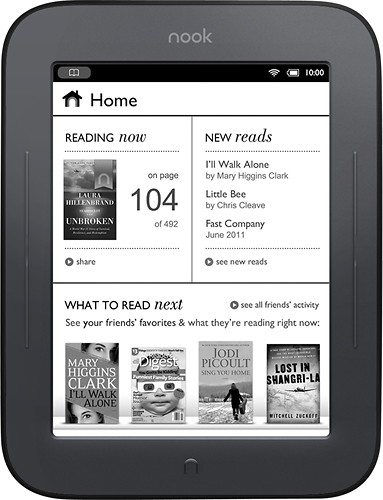
Barnes & Noble - NOOK Simple Touch - 2GB
Enjoy your digital books, magazines and newspapers with this Barnes & Noble NOOK Simple Touch BNRV300 digital reader that features a 6" touch-screen display. At 7.5 oz., this device easily tags along when you're on the go.
I HAVE A USED NOOK & NEED TO KNOW HOW TO TRANSFER THE SERVICE TO ME.
Hello,
In order to begin using your used NOOK Simple Touch, you will need to first deregister your device so it is no longer registered under the previous user's name. Next, you will then have to register your device as a new account under your own name. Below are instructions for de-registering your NOOK Simple Touch.
To erase and deregister your NOOK, do this:
1. Tap the Erase & Deregister Device menu choice on the Device Info screen. Your NOOK displays a page for erasing and deregistering your device.
2. Tap the button labeled Erase & Deregister Device. A dialog box appears, asking you to confirm that you want to reset your NOOK.
3. Tap the button labeled Reset NOOK. Your NOOK displays a messaging saying it is deregistering itself. Once your NOOK has deregistered itself, it displays a message saying that it is clearing data. Once data has been cleared off the device, your NOOK reboots itself.
To re-register with your existing account, or to register with a new account, follow the instructions for getting started here under the Registration Support Section:
http://www.barnesandnoble.com/u/Support-NOOK-Simple-Touch/379003176?#40270-1
Remember, you can always visit your local Barnes & Noble store for assistance with these types of issues as well.
Thank you,
The NOOKTeam
In order to begin using your used NOOK Simple Touch, you will need to first deregister your device so it is no longer registered under the previous user's name. Next, you will then have to register your device as a new account under your own name. Below are instructions for de-registering your NOOK Simple Touch.
To erase and deregister your NOOK, do this:
1. Tap the Erase & Deregister Device menu choice on the Device Info screen. Your NOOK displays a page for erasing and deregistering your device.
2. Tap the button labeled Erase & Deregister Device. A dialog box appears, asking you to confirm that you want to reset your NOOK.
3. Tap the button labeled Reset NOOK. Your NOOK displays a messaging saying it is deregistering itself. Once your NOOK has deregistered itself, it displays a message saying that it is clearing data. Once data has been cleared off the device, your NOOK reboots itself.
To re-register with your existing account, or to register with a new account, follow the instructions for getting started here under the Registration Support Section:
http://www.barnesandnoble.com/u/Support-NOOK-Simple-Touch/379003176?#40270-1
Remember, you can always visit your local Barnes & Noble store for assistance with these types of issues as well.
Thank you,
The NOOKTeam
10 years ago
by
Posted by:
nook
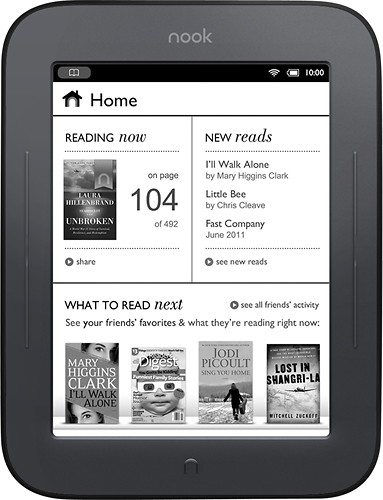
Barnes & Noble - NOOK Simple Touch - 2GB
Enjoy your digital books, magazines and newspapers with this Barnes & Noble NOOK Simple Touch BNRV300 digital reader that features a 6" touch-screen display. At 7.5 oz., this device easily tags along when you're on the go.
how can I get a manual for the simple touch nook?
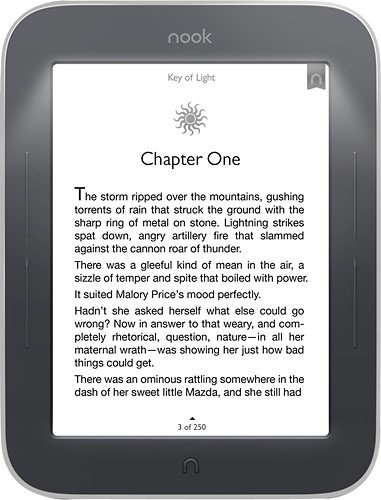
Barnes & Noble - NOOK Simple Touch GlowLight - 2GB - Gray
Enjoy reading even in dimly-lit conditions with this Barnes & Noble NOOK Simple Touch BNRV350 e-reader that features GlowLight technology for instant light that is adjustable at a simple touch. The 2GB capacity allows you to store up to 1,000 e-books.
can you adjust the text font size for larger letters for an elderly reader?
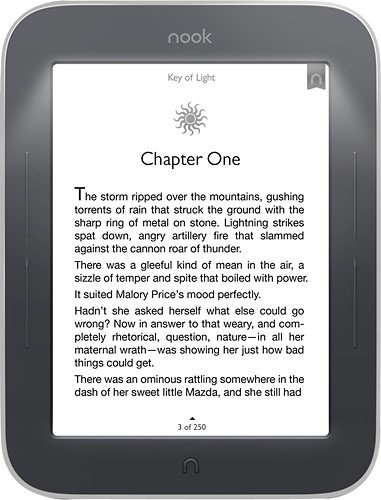
Barnes & Noble - NOOK Simple Touch GlowLight - 2GB - Gray
Enjoy reading even in dimly-lit conditions with this Barnes & Noble NOOK Simple Touch BNRV350 e-reader that features GlowLight technology for instant light that is adjustable at a simple touch. The 2GB capacity allows you to store up to 1,000 e-books.
I want to buy this product to save my kid from school books weight. Are school books downloadable?
I want to save my kid from school books weight in her backpack. So I'm buying this product. Are school books downloadable to Nook ereader?
Reading ebooks on NOOK Simple Touch with GlowLight is a great way to lighten your child's backpack. Without knowing specifically what schoolbooks you are looking for, I can't answer your question precisely, but with over 3 million titles available at BN.com, chances are the books you need are available through the NOOK store. NOOK supports the universal ePub format, so you can also obtain ebooks from many other sources (including the public library) and sideload them from you computer to your NOOK.
10 years, 7 months ago
by
Posted by:
nook
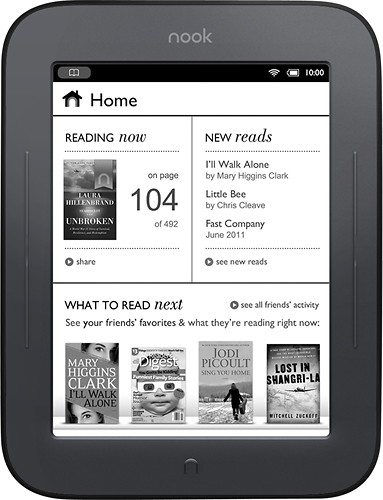
Barnes & Noble - NOOK Simple Touch - 2GB
Enjoy your digital books, magazines and newspapers with this Barnes & Noble NOOK Simple Touch BNRV300 digital reader that features a 6" touch-screen display. At 7.5 oz., this device easily tags along when you're on the go.
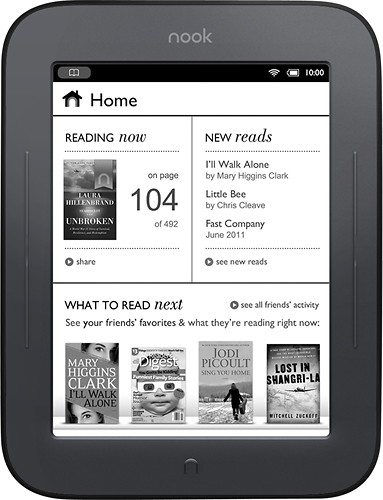
Barnes & Noble - NOOK Simple Touch - 2GB
Enjoy your digital books, magazines and newspapers with this Barnes & Noble NOOK Simple Touch BNRV300 digital reader that features a 6" touch-screen display. At 7.5 oz., this device easily tags along when you're on the go.
how can u only dowload books and other media without unlimited access to internet
.I don't want middle school child to have access to internet.
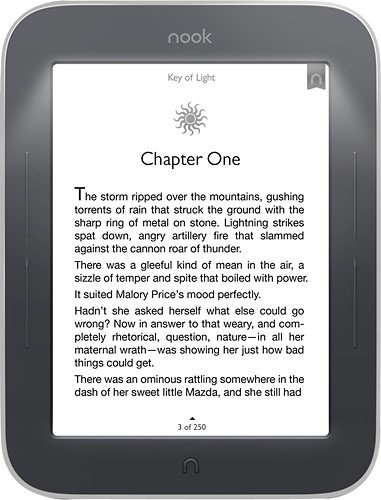
Barnes & Noble - NOOK Simple Touch GlowLight - 2GB - Gray
Enjoy reading even in dimly-lit conditions with this Barnes & Noble NOOK Simple Touch BNRV350 e-reader that features GlowLight technology for instant light that is adjustable at a simple touch. The 2GB capacity allows you to store up to 1,000 e-books.
can i download kobo books to nook glo
i'm in the market for a new ereader. my books or in adobe digital editions, will i be able to transfer them to the glo, also is the glo a good reader.
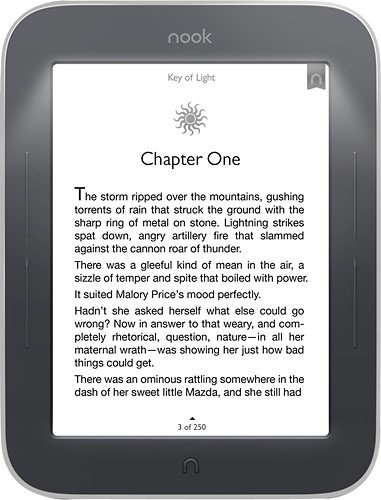
Barnes & Noble - NOOK Simple Touch GlowLight - 2GB - Gray
Enjoy reading even in dimly-lit conditions with this Barnes & Noble NOOK Simple Touch BNRV350 e-reader that features GlowLight technology for instant light that is adjustable at a simple touch. The 2GB capacity allows you to store up to 1,000 e-books.
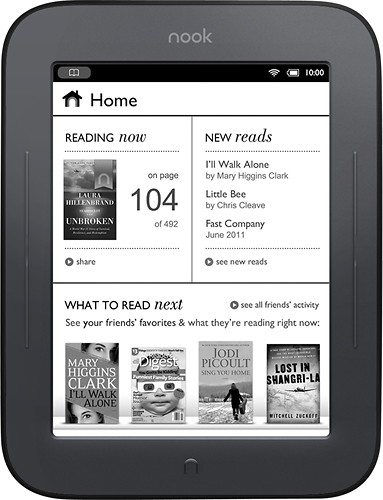
Barnes & Noble - NOOK Simple Touch - 2GB
Enjoy your digital books, magazines and newspapers with this Barnes & Noble NOOK Simple Touch BNRV300 digital reader that features a 6" touch-screen display. At 7.5 oz., this device easily tags along when you're on the go.
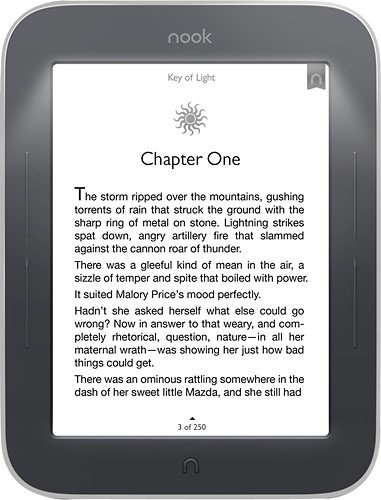
Barnes & Noble - NOOK Simple Touch GlowLight - 2GB - Gray
Enjoy reading even in dimly-lit conditions with this Barnes & Noble NOOK Simple Touch BNRV350 e-reader that features GlowLight technology for instant light that is adjustable at a simple touch. The 2GB capacity allows you to store up to 1,000 e-books.
How do I delete a book from my library?
how do I delete a book from my nook glowlight