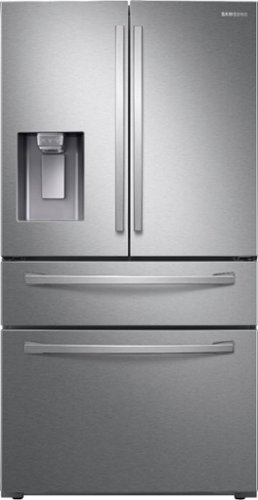Samsung
Samsung's Stats
Reviews
- Review Count0
- Helpfulness Votes0
- First ReviewNone
- Last ReviewNone
- Featured Reviews0
- Average Rating0
Reviews Comments
- Review Comment Count0
- Helpfulness Votes0
- First Review CommentNone
- Last Review CommentNone
- Featured Review Comments0
Questions
- Question Count0
- Helpfulness Votes0
- First QuestionNone
- Last QuestionNone
- Featured Questions0
- Answer Count69305
- Helpfulness Votes37,301
- First AnswerApril 24, 2013
- Last AnswerFebruary 6, 2026
- Featured Answers0
- Best Answers3864
Samsung's Reviews
Samsung has not submitted any reviews.
Samsung's Questions
Samsung has not submitted any questions.
Self-illuminating pixels deliver the dramatic contrast of OLED and dazzling, expert-validated color, driven by our advanced AI processor. Experience a stunning picture with enhanced brightness and depth, all in a sleek design with a thin bezel. Dive into your content with Samsung Vision AI experiences and immerse yourself in multi-dimensional audio with top-firing speakers.
Samsung's 4-Door French Door 28 cu. ft. Refrigerator with modern design features FlexZone Drawer which has four temperature settings for storing various food items. Twin Cooling Plus optimizes the temperature and humidity in the fridge and freezer.
How quite is this refrigerator?
Hi Cookie,
We understand you’re curious about how quiet this refrigerator is. At this time, an exact noise level (dBA) specification is not available from Samsung.
For assistance in assessing how the unit sounds in person, please contact us directly so a support representative can help, or you may visit your nearest retailer to hear the refrigerator running and get a feel for the noise level before purchase.
Should you need further assistance, you may contact us through the following channels:
1. Facebook Messenger: http://m.me/samsungsupport
2. Twitter: https://twitter.com/messages/compose?recipient_id=18768513
3. Samsung Community: https://us.commuity.samsung.com/t5/Samsung-Community/ct-p/us
When you message us, please provide us with this reference number (1151674419) to help our team pull up your information.
Thank you!
^Joshua
We understand you’re curious about how quiet this refrigerator is. At this time, an exact noise level (dBA) specification is not available from Samsung.
For assistance in assessing how the unit sounds in person, please contact us directly so a support representative can help, or you may visit your nearest retailer to hear the refrigerator running and get a feel for the noise level before purchase.
Should you need further assistance, you may contact us through the following channels:
1. Facebook Messenger: http://m.me/samsungsupport
2. Twitter: https://twitter.com/messages/compose?recipient_id=18768513
3. Samsung Community: https://us.commuity.samsung.com/t5/Samsung-Community/ct-p/us
When you message us, please provide us with this reference number (1151674419) to help our team pull up your information.
Thank you!
^Joshua
1 month, 1 week ago
by
Posted by:
Samsung
Elevate the look of your kitchen with Samsung's ENERGY STAR Certified, Smart Freestanding Electric Range. Our Stainless Steel design elegantly wraps around the cooktop sides and up through the slim control panel. Air Fry built into the oven lets you cook healthier fried food, and you can grill family favorites on the removable non-stick griddle.
what is the height to countertop? how much do the legs extend that height?
Hello Suse,
The height from the ground to the countertop is 36 1/8"- 36 7/8". For full details on the dimensions of the unit, please see the specification sheet attached in the link below.
Specification Sheet
https://image-us.samsung.com/SamsungUS/samsung/us/home-appliances/NE63D6711SR_Freestanding_Electric_V4.pdf
Have a nice day!
^Joshua
The height from the ground to the countertop is 36 1/8"- 36 7/8". For full details on the dimensions of the unit, please see the specification sheet attached in the link below.
Specification Sheet
https://image-us.samsung.com/SamsungUS/samsung/us/home-appliances/NE63D6711SR_Freestanding_Electric_V4.pdf
Have a nice day!
^Joshua
1 month, 1 week ago
by
Posted by:
Samsung
Upgrade your home theater with this stylish 4K TV featuring vibrant colors, rich contrast and an advanced 4K processor. Stay endlessly entertained with thousands of on demand shows and movies for free and enjoy peace of mind as watch thanks to our proprietary triple layer security that protects your personal data across all connected devices at once.
Protect your stunning display without compromising on image quality. The Anti Reflective Screen Protector helps shield your Galaxy Tab S10 FE+ from scratches and scrapes. It's easy to install and offers excellent visibility, even in daylight.
How much gigabytes?
Hello Amber, thanks for reaching out with your question about the Samsung Galaxy Tab S10 FE+ Anti-Reflecting Screen Protector. It looks like you have asked your question on the wrong product. No worries, the Galaxy Tab S10 FE+ 128GB offers 8GB of storage while the 256GB options offers 12GB. Let us know if you have additional questions by reaching out to Support. Thanks for being a loyal Samsung customer. - Debra
1 month, 1 week ago
by
Posted by:
Samsung
Step up to Full HD for a significantly clearer picture than regular HD. Enjoy impressive, fine-tuned colors and deep contrast, all wrapped in a sleek design and secured by triple-layer protection. Virtual 3-D sound is enhanced and tracks movement on screen for a truly immersive experience.
Can this TV be programmed to power on to the last input in use, such as HDMI1?
HI,
The F6000F TV will default to Samsung TV Plus at startup; however, you can customize what happens when the TV powers on. Go to: Settings > All Settings > Advanced Features > Start Screen Option, then enable or disable:
• Start with Smart Hub Home
• Autorun Multi View Casting
• Autorun Multi View Mirroring
~Samsung Advisor
The F6000F TV will default to Samsung TV Plus at startup; however, you can customize what happens when the TV powers on. Go to: Settings > All Settings > Advanced Features > Start Screen Option, then enable or disable:
• Start with Smart Hub Home
• Autorun Multi View Casting
• Autorun Multi View Mirroring
~Samsung Advisor
1 month, 1 week ago
by
Posted by:
Samsung
Step up to Full HD for a significantly clearer picture than regular HD. Enjoy impressive, fine-tuned colors and deep contrast, all wrapped in a sleek design and secured by triple-layer protection. Virtual 3-D sound is enhanced and tracks movement on screen for a truly immersive experience.
Enjoy your favorite shows in high definition, featuring vibrant colors, deep contrast and dynamic audio that flows with the action. Stream 2,700+ free channels including 400+ Samsung TV Plus premium channels, and feel secure with triple-layer protection for your personal data.
Give your frontline team a tablet that~s more than up for the job with Galaxy Tab Active5. This Tab helps your crew do more with less while staying productive on-site or in the truck perfect for field workers and industries like delivery services, warehouses, and law enforcement. A durable and water-resistant design withstands drops, spills, and extreme heat and cold. The responsive touchscreen makes it easy to knock out tasks it even works if you~re wearing gloves or with water on it. Keep the workflow going with a long-lasting battery that~s also replaceable simply swap it for a fresh battery and continue.
Is this the international does it have LTE Network
Greetings Zen, thanks for asking us your questions about the Samsung Galaxy Tab Active5. The advertised unlocked Galaxy Tab Active5 is the U.S. version of this device and it is compatible with U.S. wireless carriers. If you have additional questions or if you would like any further assistance, please do not hesitate to contact Support. Thanks for being a faithful Samsung customer. - Debra
1 month, 1 week ago
by
Posted by:
Samsung
Enjoy your favorite shows in high definition, featuring vibrant colors, deep contrast and dynamic audio that flows with the action. Stream 2,700+ free channels including 400+ Samsung TV Plus premium channels, and feel secure with triple-layer protection for your personal data.