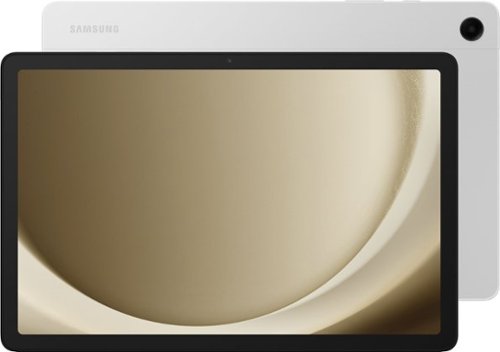Samsung
Samsung's Stats
Reviews
- Review Count0
- Helpfulness Votes0
- First ReviewNone
- Last ReviewNone
- Featured Reviews0
- Average Rating0
Reviews Comments
- Review Comment Count0
- Helpfulness Votes0
- First Review CommentNone
- Last Review CommentNone
- Featured Review Comments0
Questions
- Question Count0
- Helpfulness Votes0
- First QuestionNone
- Last QuestionNone
- Featured Questions0
- Answer Count69640
- Helpfulness Votes37,371
- First AnswerApril 24, 2013
- Last AnswerFebruary 24, 2026
- Featured Answers0
- Best Answers3874
Samsung's Reviews
Samsung has not submitted any reviews.
Samsung's Questions
Samsung has not submitted any questions.
Get a little more out of your everyday with Galaxy Book4. This laptop delivers on all the top features you need with the premium design you want. The gorgeous display, ample processing power and seamless connectivity with your other Galaxy devices make your next laptop choice a no brainer. Powered by the latest Intel Core processor and a long lasting battery, this laptop allows you to stay on top of your inbox, listen to your favorite music and check in on what your friends are up to on social media. Need more storage? You~re in luck! You can expand your storage up to 2TB with a microSD card, so this laptop will support your needs no matter what you decide to take on next. Enjoy browsing the web or streaming video on the gorgeous full HD display that will be sure to spark screen envy wherever you go. And you~ll see every detail of that new movie you~ve been looking forward to on the large 15.6" screen. Plus, you can easily sync with your other Galaxy devices to create a seamlessly connected and aesthetically pleasing premium Galaxy ecosystem. Power and premium design to elevate your world that~s Galaxy Book4.
Does the labtop have virus protection.?
Hey there Thomas, thank you for taking the time to ask us your question about the Samsung Galaxy Book4. Yes, the advertised Samsung Galaxy Book4 includes built-in security featuring the Samsung Knox platform for hardware-backed protection and Windows Security for comprehensive antivirus, ransomware protection, and firewall capabilities. If you have any other questions for us, please feel free to reach out to Support. Thank you for being an integral part of the Samsung community. - Debra
9 minutes ago
by
Posted by:
Samsung
Galaxy A16 5G delivers an awesome experience at an awesome value, bringing you everything you need at a great price. Stream your favorite shows on its large 6.7~ display, enjoy smooth performance across all your apps and capture life~s special moments in detail with the triple-lens camera. Power through your day with a reliable Super Fast Charging battery, and stay connected to your family and friends with ultrafast 5G. Enjoy all the awesome perks that come with an A Series phone including Samsung Wallet, Samsung TV Plus and partner offers like three months of free Peacock Premium. Plus, with six years of OS and security updates, your phone helps keep you protected and up to date. Bring home a phone that delivers incredible value and makes your everyday a little easier.
Used phone or used phone. Does not say
Hello JamieS, thanks for asking us your question about the Samsung Galaxy A16 5G. The advertised unlocked Galaxy A16 5G is a new device with a 12-month manufacture warranty. If you have additional questions for us, please feel free to contact Support. Thank you for being a steadfast Samsung customer. - Debra
13 minutes ago
by
Posted by:
Samsung
The Samsung Bespoke AI Laundry Ventless Combo machine is the industry~s fastest and largest All-in-One Combo washer & dryer.Forget waiting at home to switch clothes to the dryer, this All in One washes and dries in one machine leaving your clothes clean and dry in 98 minutes with the Super Speed cycle Designed to save space and time, it's fast drying performance combined with an intelligent wash system makes laundry day less of a chore. Plug this ventless combo in any standard 120v outlet for easy installation anywhere in your home.
I just bought this machine about a month ago and have it on the second floor. When it is spinning, it shakes to the point that pictures on the walls on the first floor move. And it make a very loud clicking sound. Is this normal? I'm ready to return it.
Greetings,
We completely understand how upsetting it must be to have a new machine shake so intensely and make such a loud clicking sound, especially when it is affecting other areas of your home. We are here to help.
We have shared a Samsung support link below to guide you through the troubleshooting steps. The page outlines four main steps, each with detailed instructions. It also includes helpful hyperlinks and embedded videos that we recommend watching in full.
Samsung washing machine is shaking:
https://www.samsung.com/us/support/troubleshooting/TSG01001016
Should you need more assistance with your washer/dryer combo, please feel free to get back to us via the following options:
1. Facebook Messenger: http://m.me/samsungsupport
2. Twitter: https://twitter.com/messages/compose?recipient_id=18768513
3. Samsung Community: https://us.community.samsung.com/t5/Samsung-Community/ct-p/us
When you message us, please provide us with this reference number 1152163461 to help our team pull up your information.
Leo
We completely understand how upsetting it must be to have a new machine shake so intensely and make such a loud clicking sound, especially when it is affecting other areas of your home. We are here to help.
We have shared a Samsung support link below to guide you through the troubleshooting steps. The page outlines four main steps, each with detailed instructions. It also includes helpful hyperlinks and embedded videos that we recommend watching in full.
Samsung washing machine is shaking:
https://www.samsung.com/us/support/troubleshooting/TSG01001016
Should you need more assistance with your washer/dryer combo, please feel free to get back to us via the following options:
1. Facebook Messenger: http://m.me/samsungsupport
2. Twitter: https://twitter.com/messages/compose?recipient_id=18768513
3. Samsung Community: https://us.community.samsung.com/t5/Samsung-Community/ct-p/us
When you message us, please provide us with this reference number 1152163461 to help our team pull up your information.
Leo
24 minutes ago
by
Posted by:
Samsung
Meet your go to device for on-the-go family fun Galaxy Tab A9+. A bright, engaging 11" screen is perfect for every family member to do what they love. Whether they~re enjoying a show, unwinding with a game, or catching up on schoolwork or day to day tasks, an upgraded chipset makes every experience feel smooth and easy. You can even open multiple apps at the same time and get all your everyday tasks done quickly. Use it for hours without worrying about power and keep everything you love together with plenty of storage space. Plus, the preloaded Samsung Kids app provides a safe digital environment for your little ones to happily learn and play. Give your family a great all in one Tab that perfectly meets all their everyday needs without taking a bite out of your wallet Galaxy Tab A9+.
How much memory does the 128 have?
Hello there AG2026, thank you for reaching out with your question about the Samsung Galaxy Tab A9+. The advertised Galaxy Tab A9+ with 128GB of total storage has an 8GB RAM. If you have additional questions, please feel free to reach out to Support. Thank you for being a valued Samsung customer. - Debra
1 hour ago
by
Posted by:
Samsung
Discover a new level of visual and auditory brilliance with our next level smart TV. Powered by Pantone certified color accuracy, witness over one billion authentic hues burst forth in beautiful detail. Quantum HDR takes things further, elevating contrast for lifelike imagery. Add to that our advanced 3D audio system syncing flawlessly with on screen motion, all intelligently powered by Samsung Vision AI. And rest assured, Knox keeps your private info safe and secure.
How do you clean the tv screen?
Patty - When cleaning your Samsung TV screen, please follow these guidelines to help keep it in optimal condition:
• Power off your TV and allow it to cool for 5-10 minutes before cleaning to reduce streaking.
• Use a soft, dry microfiber cloth to gently wipe the screen - avoid pressing too hard.
• Do not use any chemicals or cleaning agents such as wax, alcohol, thinners, air fresheners, or detergents.
• Never spray water or liquid directly onto the screen or TV surface.
You can use a screen cleaner such as this product from Best Buy: https://www.bestbuy.com/site/audioquest-cleanscreen-cleaner-kit/6628358.p?skuId=6628358
~ Samsung Specialist
• Power off your TV and allow it to cool for 5-10 minutes before cleaning to reduce streaking.
• Use a soft, dry microfiber cloth to gently wipe the screen - avoid pressing too hard.
• Do not use any chemicals or cleaning agents such as wax, alcohol, thinners, air fresheners, or detergents.
• Never spray water or liquid directly onto the screen or TV surface.
You can use a screen cleaner such as this product from Best Buy: https://www.bestbuy.com/site/audioquest-cleanscreen-cleaner-kit/6628358.p?skuId=6628358
~ Samsung Specialist
1 hour ago
by
Posted by:
Samsung
Endlessly stream your favorite content in stunning clarity with a smart processor that upscales movies and shows regardless of source resolution. With dazzling, boosted color plus deep blacks & vibrant brights, previously hidden details are revealed in the brightest and darkest of scenes. Kick back, relax and see your favorite content in a whole new light.
My old Samsung TV had a digital optical port to connect to home theater, this TV doesn't. Do I connect with HDMI instead?
Elevate your entertainment with vivid visuals and dynamic audio tailored to your content. A color spectrum of over one billion shades brings scenes to life with distinctive contrast, highlighting details with precision. Plus, discover innovative personalized experiences with Samsung Vision AI and also enjoy access to thousands of live TV channels, movies and shows all for free while Knox protects your confidential data.
Endlessly stream your favorite content in stunning clarity with a smart processor that upscales movies and shows regardless of source resolution. With dazzling, boosted color plus deep blacks & vibrant brights, previously hidden details are revealed in the brightest and darkest of scenes. Kick back, relax and see your favorite content in a whole new light.
Our best 8K TV features phenomenally sharp and smooth picture, enhanced by Quantum Matrix Mini LEDs for exacting detail in dark and bright scenes. Our most advanced processing powers Samsung Vision AI, optimizing picture, multi dimensional sound, and breakthrough TV experiences. Nearly edgeless design and a glare-free screen are complemented by a wireless connection hub for a clutter free, modern design.
Unbeatable value with a slim, durable design and all the essential features you need await on Galaxy A36 5G. With more storage, you can keep your favorite photos, apps and memories without worrying about running out of space. Capture stunning studio grade selfies with the enhanced front camera and easily polish them with AI photo editing tools. The large 6.7" display makes gaming, scrolling and movie nights more enjoyable than ever. Enjoy all the awesome perks that come with an A Series phone, including Samsung TV Plus and partner offers like three months of free Peacock Premium. Plus, the redesigned One UI 7 interface offers smoother navigation and personalized design, giving you effortless access to the features you love most. Whether you're staying connected, capturing moments or browsing, A36 5G gives you premium performance at an affordable price. It's the smart choice you~ve been waiting for. Awesome price. Amazing value.
Can the A36 connect to Tracfone?
Good day Thinking, thank you for taking the time to ask us your question about the Samsung Galaxy A36 5G. The advertised unlocked Galaxy A36 5G is compatible with AT&T, Boost Mobile, Cricket, Google Fi, H2O Wireless, Metro by T-Mobile, Sprint, T-Mobile, US Cellular, Verizon, and Visible. Please feel free to reach out to Support if you have additional questions. Thanks for choosing Samsung! - Debra
1 hour ago
by
Posted by:
Samsung