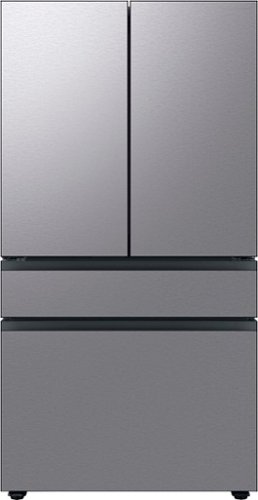Samsung
Samsung's Stats
Reviews
- Review Count0
- Helpfulness Votes0
- First ReviewNone
- Last ReviewNone
- Featured Reviews0
- Average Rating0
Reviews Comments
- Review Comment Count0
- Helpfulness Votes0
- First Review CommentNone
- Last Review CommentNone
- Featured Review Comments0
Questions
- Question Count0
- Helpfulness Votes0
- First QuestionNone
- Last QuestionNone
- Featured Questions0
- Answer Count69599
- Helpfulness Votes37,368
- First AnswerApril 24, 2013
- Last AnswerFebruary 20, 2026
- Featured Answers0
- Best Answers3873
Samsung's Reviews
Samsung has not submitted any reviews.
Samsung's Questions
Samsung has not submitted any questions.
Upgrade your home theater setup with a 3.1 Channel sound system, featuring a built in center speaker to enhance voices and a wireless subwoofer for booming bass. Get rich and balanced sound in your movies and shows while voices are intelligently separated from background noise, delivering clear dialogue even at low volume. Plus, you won't have to hassle with pairing and unpairing your devices to play music - you can connect two simultaneously and switch between them seamlessly.
I’ve connected the soundbar to the tv, but I cannot get the subwoofer to connect to the soundbar. I’ve followed the instructions, but the blue light on the rear of subwoofer only blinks blue, and the subwoofer never turns on while attempting to connect
Hi there Ray! I’m sorry to hear you’re having trouble connecting your subwoofer to the Samsung HW-B650F soundbar. If the blue LED on the back of the subwoofer is continuously blinking, it means the subwoofer is not linked to the soundbar.
Please try the steps below to manually reconnect:
Power off the soundbar.
Unplug both the soundbar and subwoofer from the power outlet for about 30 seconds.
Plug the subwoofer back in first.
Press and hold the ID SET button on the back of the subwoofer for about 5 seconds until the blue light blinks rapidly.
Plug the soundbar back in and turn it on.
The blue LED should turn solid blue once the connection is successful.
If the light continues blinking:
Make sure the subwoofer is within a few feet of the soundbar during pairing.
Remove any nearby wireless devices that could cause interference.
Try a different power outlet.
If the issue persists after these steps, the subwoofer may require service. Please let us know, and we’ll be happy to guide you further. Just give us a call at 1-800-SAMSUNG (Ask for Soundbars), 8AM - 12AM EST, 7 days a week. Our Live Chat agents are also available by clicking on the ‘Support’ link on our website.
~ Samsung Solutions
Please try the steps below to manually reconnect:
Power off the soundbar.
Unplug both the soundbar and subwoofer from the power outlet for about 30 seconds.
Plug the subwoofer back in first.
Press and hold the ID SET button on the back of the subwoofer for about 5 seconds until the blue light blinks rapidly.
Plug the soundbar back in and turn it on.
The blue LED should turn solid blue once the connection is successful.
If the light continues blinking:
Make sure the subwoofer is within a few feet of the soundbar during pairing.
Remove any nearby wireless devices that could cause interference.
Try a different power outlet.
If the issue persists after these steps, the subwoofer may require service. Please let us know, and we’ll be happy to guide you further. Just give us a call at 1-800-SAMSUNG (Ask for Soundbars), 8AM - 12AM EST, 7 days a week. Our Live Chat agents are also available by clicking on the ‘Support’ link on our website.
~ Samsung Solutions
3 days ago
by
Posted by:
Samsung
Add a soundbar. Enjoy everything more. From concerts to cooking competitions, for binging shows and streaming music, this soundbar is loaded with clever features that you~ll use every day.
Can I move the speaker or bar around the room or into the kitchen and still listen? Thanks
Hi there Mandy! Yes, you can move the Samsung HW-C400 around the room or even into the kitchen and continue listening, as long as it remains within Bluetooth range of the connected device. Please keep in mind that the soundbar will still need to be plugged into a power outlet, and walls or large appliances may reduce the wireless range. ~ Samsung Solution
3 days ago
by
Posted by:
Samsung
Add a soundbar. Enjoy everything more. From concerts to cooking competitions, for binging shows and streaming music, this soundbar is loaded with clever features that you~ll use every day.
This smart soundbar features booming speakers, wireless surround sound and crystal clear audio that is synchronized with your TV~s speakers* to amplify your favorite content. *Q-Symphony requires a compatible 2020-2024 Samsung TV. Please refer to samsung.com for more information. **Compatible with select 2022-2024 Samsung TVs.
How can i get a replacement rear speaker? After 11 months mine has alot of static and shuts off randomly.
Hello Bev, Thank you for sharing the issues you are experiencing with your Samsung HW-Q930D Soundbar. So we can better understand the problems you are experiencing and provide you with troubleshooting assistance or warranty service, please contact Samsung Customer Support. Call at 1-800-SAMSUNG (Ask for Soundbars), 8AM - 12AM EST, 7 days a week. Our Live Chat agents are also available by clicking on the ‘Support’ link on our website.
~ Samsung Solutions
~ Samsung Solutions
3 days ago
by
Posted by:
Samsung
Discover a new level of visual and auditory brilliance with our next level smart TV. Powered by Pantone certified color accuracy, witness over one billion authentic hues burst forth in beautiful detail. Quantum HDR takes things further, elevating contrast for lifelike imagery. Add to that our advanced 3D audio system syncing flawlessly with on screen motion, all intelligently powered by Samsung Vision AI. And rest assured, Knox keeps your private info safe and secure.
The background scenes get a bit disjointed while the closeup seem fine. How do I fix this?
Samsung's 23 cu. ft. Bespoke Counter Depth 4-Door French Door Refrigerator with changeable door panels, lets you design a fridge that fits your style and space. Get easy access to cold water with the Inner Beverage Center, which features an internal dispenser and built-in AutoFill Water Pitcher. Plus, the FlexZone Drawer lets you customize the temperature of the middle drawer to fit your needs, with five adjustable settings.
Extra-large capacity 4-Door French Door Refrigerator with customizable and changeable door panels available in a variety of colors and finishes. A revolution in convenience and design, the concealed Beverage Center features both a water dispenser and AutoFill Water Pitcher. Plus a Dual Ice Maker with cubed ice and Ice Bites.
does the water have to be turned off to change out the filter
Greetings,
Yes, the water supply line must be turned off before replacing the water filter.
I’ve shared the link to guide you in replacing the water filter. Please refer to the user manual and turn to pages 66-67.
User Manual (Replacement):
https://downloadcenter.samsung.com/content/UM/202504/20250411093919642/FDR_RF8000B_DA68-04402B_EN_MES_CFR_250403.pdf
Should you need further assistance, please feel free to get back to us via the following options:
1. Facebook Messenger: http://m.me/Samsungsupport
2. Twitter: https://twitter.com/messages/compose?recipient_id=18768513
3. Samsung Community: https://us.community.Samsung.com/t5/Samsung-Community/ct-p/us
4. Samsung Customer Care: 1-800-7267864 (1800-SAMSUNG)
Please provide us with this reference number (1152129332) to help our team pull up your information when you message us.
Have a great day.
-Diana
Yes, the water supply line must be turned off before replacing the water filter.
I’ve shared the link to guide you in replacing the water filter. Please refer to the user manual and turn to pages 66-67.
User Manual (Replacement):
https://downloadcenter.samsung.com/content/UM/202504/20250411093919642/FDR_RF8000B_DA68-04402B_EN_MES_CFR_250403.pdf
Should you need further assistance, please feel free to get back to us via the following options:
1. Facebook Messenger: http://m.me/Samsungsupport
2. Twitter: https://twitter.com/messages/compose?recipient_id=18768513
3. Samsung Community: https://us.community.Samsung.com/t5/Samsung-Community/ct-p/us
4. Samsung Customer Care: 1-800-7267864 (1800-SAMSUNG)
Please provide us with this reference number (1152129332) to help our team pull up your information when you message us.
Have a great day.
-Diana
3 days ago
by
Posted by:
Samsung
Upgrade your home theater with this stylish 4K TV featuring vibrant colors, rich contrast and an advanced 4K processor. Stay endlessly entertained with thousands of on demand shows and movies for free and enjoy peace of mind as watch thanks to our proprietary triple layer security that protects your personal data across all connected devices at once.
Make every day more extraordinary with Galaxy Tab S10 Ultra. Power through all your favorite experiences with groundbreaking Galaxy AI features, a long-lasting battery and a powerful chipset. Discover new ways to simplify your life with Galaxy AI on the big screen of Tab S10 Ultra. Write notes with that pen like feeling using the included S Pen, or type on an attachable keyboard then instantly summarize and organize your notes with Note Assist. Looking for another great time saver? Transcript Assist transcribes meetings and lectures for you, freeing you up to do other things. Find more information on items online quickly and easily using Circle to Search with Google. Simply circle what you~re interested in on the screen and then shop, identify or translate what you see, just like that. Indulge yourself in the ultimate viewing experience a glorious 14.6" Dynamic AMOLED 2X display. It~s the largest tablet screen available. Whether you~re streaming a blockbuster or outracing your competition in a game, experience every heart pounding moment with vibrancy and clarity. Plus, the screen is designed to minimize glare, making it easy to see even in bright sunlight. When it~s time to get back to the real world, work like a boss with plenty of space to toggle between windows or collaborate on calls. There~s so much room, you can even do both at once and more. Have the confidence to take your Tab with you as you get things done with enhanced durability that~s built to withstand even fast paced lifestyles. The enhanced Armor Aluminum frame offers strong protection against dings and scratches. And Tab S10 Ultra is water and dust resistant, so it~s made to go where you go, unlike some of those other tablets. Break free from the ordinary with the tablet that stands out Galaxy Tab S10 Ultra.
Can I connect to cellular
Hi there, thank you for taking the time to ask us your question about the Samsung Galaxy Tab S10 Ultra. No, the advertised Galaxy Tab S10 Ultra is the Wi-Fi/Bluetooth Only version. If you have additional questions for us, please feel free to reach out to Support. Thank you for being a valued Samsung customer. - Debra
3 days ago
by
Posted by:
Samsung
Tap into AI with the Book Cover Keyboard Slim AI Key. Protect your Galaxy Tab S10+/S9+/S9 FE+ with a slim cover that turns it into a complete workstation with a designated AI key. Tap it, write in your prompts and then sit back while AI does the rest.~
is this compatible with the s10 lite tab
Hello there, thank you for asking us your question about the Samsung Galaxy Tab S10+/S9+/S9 FE+ Book Cover Keyboard. This accessory is compatible with the Galaxy Tab S10+, Tab S9+, and Tab S9 FE+. If you have any other questions for us or if you would like any further assistance, please do not hesitate to contact Support. Thanks for being a faithful Samsung customer. - Debra
3 days ago
by
Posted by:
Samsung