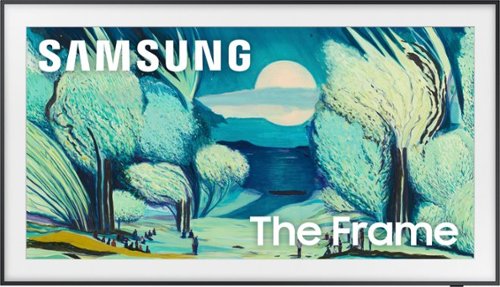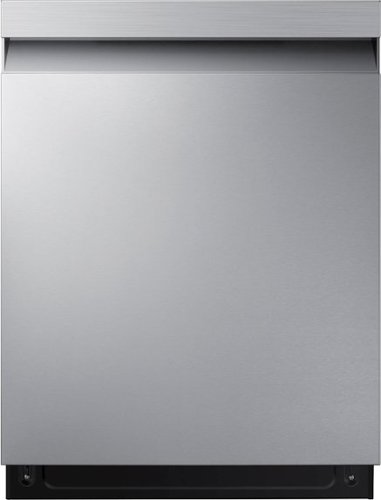Samsung
Samsung's Stats
Reviews
- Review Count0
- Helpfulness Votes0
- First ReviewNone
- Last ReviewNone
- Featured Reviews0
- Average Rating0
Reviews Comments
- Review Comment Count0
- Helpfulness Votes0
- First Review CommentNone
- Last Review CommentNone
- Featured Review Comments0
Questions
- Question Count0
- Helpfulness Votes0
- First QuestionNone
- Last QuestionNone
- Featured Questions0
- Answer Count69273
- Helpfulness Votes37,313
- First AnswerApril 24, 2013
- Last AnswerFebruary 6, 2026
- Featured Answers0
- Best Answers3862
Samsung's Reviews
Samsung has not submitted any reviews.
Samsung's Questions
Samsung has not submitted any questions.
Unbeatable value with a slim, durable design and all the essential features you need await on Galaxy A36 5G. With more storage, you can keep your favorite photos, apps and memories without worrying about running out of space. Capture stunning studio grade selfies with the enhanced front camera and easily polish them with AI photo editing tools. The large 6.7" display makes gaming, scrolling and movie nights more enjoyable than ever. Enjoy all the awesome perks that come with an A Series phone, including Samsung TV Plus and partner offers like three months of free Peacock Premium. Plus, the redesigned One UI 7 interface offers smoother navigation and personalized design, giving you effortless access to the features you love most. Whether you're staying connected, capturing moments or browsing, A36 5G gives you premium performance at an affordable price. It's the smart choice you~ve been waiting for. Awesome price. Amazing value.
can you use wifi calling on the A36 5G
Hello Hmm, thanks for asking us your question about the Samsung Galaxy A36 5G. Yes, the Galaxy A36 5G supports Wi-Fi Calling which allows you to make calls and texts over Wi-Fi when cellular signal is weak. If you have additional questions or if you would like any further assistance, please do not hesitate to reach out to Support. Thanks for being a valued Samsung customer. - Debra
2 months ago
by
Posted by:
Samsung
Endlessly stream your favorite content in stunning clarity with a smart processor that upscales movies and shows regardless of source resolution. With dazzling, boosted color plus deep blacks & vibrant brights, previously hidden details are revealed in the brightest and darkest of scenes. Kick back, relax and see your favorite content in a whole new light.
What is the depth of the legs want to set it on a mantle
Endlessly stream your favorite content in stunning clarity with a smart processor that upscales movies and shows regardless of source resolution. With dazzling, boosted color plus deep blacks & vibrant brights, previously hidden details are revealed in the brightest and darkest of scenes. Kick back, relax and see your favorite content in a whole new light.
Endlessly stream your favorite content in stunning clarity with a smart processor that upscales movies and shows regardless of source resolution. With dazzling, boosted color plus deep blacks & vibrant brights, previously hidden details are revealed in the brightest and darkest of scenes. Kick back, relax and see your favorite content in a whole new light.
Is it possible to add apps like zoom to the TV, other than screen sharing with your phone?
Discover a new level of visual and auditory brilliance with our next level smart TV. Powered by Pantone certified color accuracy, witness over one billion authentic hues burst forth in beautiful detail. Quantum HDR takes things further, elevating contrast for lifelike imagery. Add to that our advanced 3D audio system syncing flawlessly with on screen motion, all intelligently powered by Samsung Vision AI. And rest assured, Knox keeps your private info safe and secure.
18 cu. ft. Top Freezer Refrigerator with Ice Maker is beautifully designed with a modern look that blends seamlessly into your kitchen.
This Samsung Family Hub refrigerator makes it easier to connect to what's most important to you: your family and home, whenever and wherever you want. Family Hub lets you manage your family's calendars, play music on Spotify, share pictures, and stay connected right on your refrigerator. With Family Board, a digital bulletin board, you can customize pictures, add stickers, and leave handwritten notes for your family.
Where is the water fillter located?
Hello there,
Thank you for asking. Let's get the details you need.
The water filter is located between the two vegetable drawers.
Please refer to your user manual for an image of the water filter location. Turn to page 16, "Type B."
User Manual
https://downloadcenter.samsung.com/content/UM/202106/20210623104017265/FDR_AW3-14-FL-HUB_DA68-03894A-03_EN_MES_CFR.pdf
Have a great day.
^Camille
Thank you for asking. Let's get the details you need.
The water filter is located between the two vegetable drawers.
Please refer to your user manual for an image of the water filter location. Turn to page 16, "Type B."
User Manual
https://downloadcenter.samsung.com/content/UM/202106/20210623104017265/FDR_AW3-14-FL-HUB_DA68-03894A-03_EN_MES_CFR.pdf
Have a great day.
^Camille
2 months ago
by
Posted by:
Samsung
Featuring a matte screen for a print like finish, Pantone Validated colors, and a slim customizable bezel that looks like a gallery frame, the TV for art lovers has access to curated works from top tier galleries and museums to blend into any style or d~cor. Samsung Vision AI powers superb picture, sound and personalized TV experiences.
Samsung's 26 cu. ft. Mega Capacity Counter Depth, 3-Door French Door refrigerator has a modern design to blend seamlessly into your kitchen. Get extra space to store more groceries, including big and bulky items. Plus, get easy access to chilled, filtered water and curved or crushed ice with the external water and ice dispenser.
There is sooo much tape and cushions everywhere inside of fridge. I am unable to remove it all because of physical limitations. I need help. The delivery people could not get all of it off before they left and told me to wait a few hours then try.
Dear Valued Best Buy Client,
Thank you for bringing this to our attention. We apologize for any inconvenience this may have caused you. The experience is not what we expect from our customers. To better assist you with this issue, please contact the Best Buy customer service department at P. (888) 237-8289 H.24 Hours a Day. They can either answer your question or transfer you to your local store to answer your specific concerns.
Have a great day.
^Camille
Thank you for bringing this to our attention. We apologize for any inconvenience this may have caused you. The experience is not what we expect from our customers. To better assist you with this issue, please contact the Best Buy customer service department at P. (888) 237-8289 H.24 Hours a Day. They can either answer your question or transfer you to your local store to answer your specific concerns.
Have a great day.
^Camille
2 months ago
by
Posted by:
Samsung
Powerful StormWash rotating jets let you skip the pre-rinse, delivering heavy duty cleaning from every angle. The AutoRelease Door delivers improved drying performance.