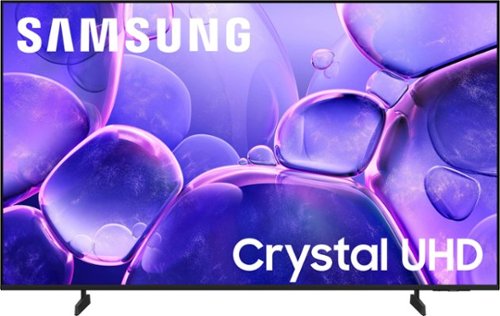Samsung
Samsung's Stats
Reviews
- Review Count0
- Helpfulness Votes0
- First ReviewNone
- Last ReviewNone
- Featured Reviews0
- Average Rating0
Reviews Comments
- Review Comment Count0
- Helpfulness Votes0
- First Review CommentNone
- Last Review CommentNone
- Featured Review Comments0
Questions
- Question Count0
- Helpfulness Votes0
- First QuestionNone
- Last QuestionNone
- Featured Questions0
- Answer Count69291
- Helpfulness Votes37,313
- First AnswerApril 24, 2013
- Last AnswerFebruary 9, 2026
- Featured Answers0
- Best Answers3862
Samsung's Reviews
Samsung has not submitted any reviews.
Samsung's Questions
Samsung has not submitted any questions.
Unbeatable value with a slim, durable design and all the essential features you need await on Galaxy A36 5G. With more storage, you can keep your favorite photos, apps and memories without worrying about running out of space. Capture stunning studio grade selfies with the enhanced front camera and easily polish them with AI photo editing tools. The large 6.7" display makes gaming, scrolling and movie nights more enjoyable than ever. Enjoy all the awesome perks that come with an A Series phone, including Samsung TV Plus and partner offers like three months of free Peacock Premium. Plus, the redesigned One UI 7 interface offers smoother navigation and personalized design, giving you effortless access to the features you love most. Whether you're staying connected, capturing moments or browsing, A36 5G gives you premium performance at an affordable price. It's the smart choice you~ve been waiting for. Awesome price. Amazing value.
Does the Samsung Galaxy A35 5g phone support expandable storage with an sd card?
Howdy Luddite, thank you for asking us your question about the Samsung Galaxy A36. No, the Galaxy A36 does not support expandable storage. Feel free to check out, "Manage storage on your Samsung Galaxy phone" if you would like to learn about optional cloud storage. Let us know if you have any other questions for us by reaching out to Support. Thanks for being a faithful Samsung customer. - Debra
2 months ago
by
Posted by:
Samsung
Upgrade your home theater with this stylish 4K TV featuring vibrant colors, rich contrast and an advanced 4K processor. Stay endlessly entertained with thousands of on demand shows and movies for free and enjoy peace of mind as watch thanks to our proprietary triple layer security that protects your personal data across all connected devices at once.
Does this TV have the TimeShift feature?
Make the most of your fun with the stylish Galaxy Tab S10 Lite. Streaming, scrolling and reading are captivating on the vivid 10.9" display. If you want to unleash your creativity, you can draw, sketch and color with natural feeling precision thanks to the responsive design of S Pen. The Exynos 1380 processor makes multitasking easier, and the 256GB internal storage allows you to download and keep more of your favorite videos, apps and photos. Tab S10 Lite is more than just fun; it has intelligent features that make getting things done easy. Clean up your notes, solve trigonometric equations and search in a snap. Have your AI assistant at your fingertips with the AI Hot Key on your keyboard. You can even control all connected smart devices in your home right from your Tab S10 Lite without leaving the couch. Tab S10 Lite is built for your everyday. It is durable enough to stand up to the occasional splash, yet still light and stylish enough to be your perfect accessory. Do all the things you love to do with Galaxy Tab S10 Lite.
Does this new samsung galaxy tab s10 lite have fingerprint scanner on the power button? Also, does it charge at 45w charging speeds?
Hi there SaulC94, we appreciate you reaching out to us with your question about the Samsung Galaxy Tab S10 Lite. This device comes with the option to use facial recognition for biometric security. Please, reach out to us again in the future if you have additional questions. We also have the complete manuals available for all devices online to help you determine what features are available, and what device can best align to your preferences. Thank you for being a Samsung customer. -Elizabeth
2 months ago
by
Posted by:
Samsung
With faster read/write speeds of up to 7,250/6,300 MB/s*, larger storage capacity of up to 4TB with TurboWrite 2.0 and 73% ** greater power efficiency compared with the 990 EVO, the 990 EVO Plus makes large editing, file transfer or gaming tasks go smoother and faster. It~s the perfect productivity boost helping you tackle a busy day full of work (or play).
Meet Galaxy Buds FE, your new favorite everyday audio experience. Buds FE fit comfortably into your day, combining your favorite Galaxy innovations on the go. With their ear-friendly design and a variety of wingtip options, your Buds stay in place securely and comfortably ~ you might even forget you~re wearing them. Lose yourself in the sounds you love with Active Noise Cancellation and Ambient Sound. Plus, Buds FE connect seamlessly with your Galaxy devices ~ get ready for effortless pairing from your phone to your Tab to your laptop. It~s easy to keep up with Buds FE too. Get a notification if you leave a Bud behind, and locate it easily with SmartThings Find. Enjoy your favorite audio experiences throughout your day with Galaxy Buds FE. Whether on a call or during face-to-face conversations, hear real-time translations through your Buds with Galaxy AI.~
the charging/storage case comes with the ear buds, correct? Its also called the 'cradle', right?
Hi there Morsen, thanks for asking us your question about the Samsung Galaxy Buds FE. Yes, the advertised Galaxy Buds FE box includes: Earbuds, Cradle, Ear tips, Wingtips, USB-C Cable, and the Quick Start Guide. If you have additional questions for us or if you would like any further assistance, please feel free to contact Support at your leisure. Thanks for being a valued Samsung customer. - Debra
2 months ago
by
Posted by:
Samsung
Our most advanced 4K processor powers Samsung Vision AI to upscale both picture and sound for stunning, cinematic excellence along with personalized experiences. Whether your streaming or gaming, this TV sets the tone and maps out every scene to maximize your viewing pleasure with our best Glare Free technology, exceptional motion enhancement up to 4K for crisp visuals, and OLED HDR Pro for bright and beautiful picture contrast. You'll think you're at a movie theater.
Enjoy your favorite shows in high definition, featuring vibrant colors, deep contrast and dynamic audio that flows with the action. Stream 2,700+ free channels including 400+ Samsung TV Plus premium channels, and feel secure with triple-layer protection for your personal data.
An answer says you can play from a USB. Does the USB playback also have a slide show option?
This essential TV features a range of contrast and color and smart capabilities. Enjoy your content with richer details, brighter images and clearer resolution with 4K Upscaling.
What kind of back dose this TV have? Flat irregular or obstructed?
Step up to Full HD for a significantly clearer picture than regular HD. Enjoy impressive, fine-tuned colors and deep contrast, all wrapped in a sleek design and secured by triple-layer protection. Virtual 3-D sound is enhanced and tracks movement on screen for a truly immersive experience.
instruction for the remote
Hi Remote,
You can download the full e-Manual and more by visiting Samsung’s website then navigating to: Support > Manual & Software > TVs & Home Theater. From there, you can search for and select your F6000F TV model to view or download the available guides.
The e-Manual and Remote Control Guide are also conveniently built into your TV: Settings > Support > Tips and User Guides.
~Samsung Advisor
You can download the full e-Manual and more by visiting Samsung’s website then navigating to: Support > Manual & Software > TVs & Home Theater. From there, you can search for and select your F6000F TV model to view or download the available guides.
The e-Manual and Remote Control Guide are also conveniently built into your TV: Settings > Support > Tips and User Guides.
~Samsung Advisor
2 months ago
by
Posted by:
Samsung
Upgrade your home theater with this stylish 4K TV featuring vibrant colors, rich contrast and an advanced 4K processor. Stay endlessly entertained with thousands of on demand shows and movies for free and enjoy peace of mind as watch thanks to our proprietary triple layer security that protects your personal data across all connected devices at once.