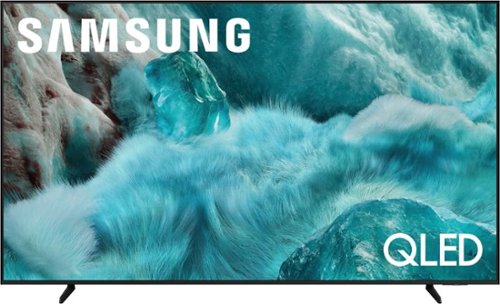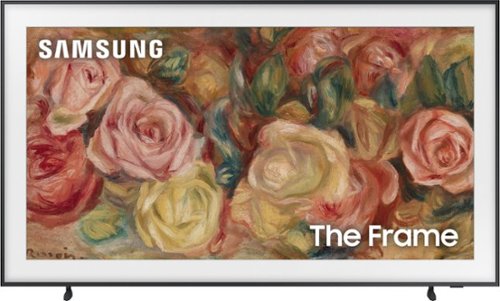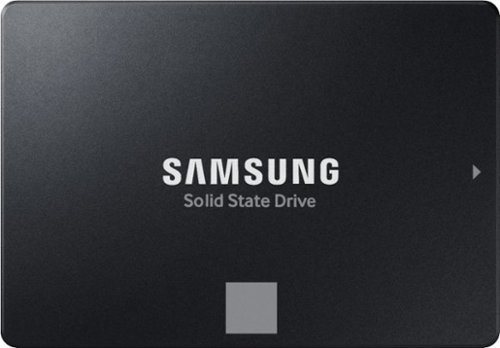Samsung
Samsung's Stats
Reviews
- Review Count0
- Helpfulness Votes0
- First ReviewNone
- Last ReviewNone
- Featured Reviews0
- Average Rating0
Reviews Comments
- Review Comment Count0
- Helpfulness Votes0
- First Review CommentNone
- Last Review CommentNone
- Featured Review Comments0
Questions
- Question Count0
- Helpfulness Votes0
- First QuestionNone
- Last QuestionNone
- Featured Questions0
- Answer Count69422
- Helpfulness Votes37,322
- First AnswerApril 24, 2013
- Last AnswerFebruary 12, 2026
- Featured Answers0
- Best Answers3864
Samsung's Reviews
Samsung has not submitted any reviews.
Samsung's Questions
Samsung has not submitted any questions.
Self illuminating pixels deliver bright, expert validated color and the dramatic contrast of OLED, driven by our advanced AI processor. Experience a stunning picture with enhanced brightness and depth, all in a sleek design with a thin bezel. Dive into your content with Samsung Vision AI experiences and immerse yourself in multi dimensional audio with top firing speakers.
Endlessly stream your favorite content in stunning clarity with a smart processor that upscales movies and shows regardless of source resolution. With dazzling, boosted color plus deep blacks & vibrant brights, previously hidden details are revealed in the brightest and darkest of scenes. Kick back, relax and see your favorite content in a whole new light.
Is the screen anti glare
Samson - The Q6F features Mega Contrast which automatically adjusts brightness and contrast, enhancing the difference between light and dark areas on the screen, so you can enjoy stunning picture quality. When stepping up, our Q8F adds Dual LED backlighting to deliver vivid images with improved contrast, off-axis viewing, and color accuracy. And starting with our QN90F, you’ll gain Wide Viewing Angle and Glare Free technology to provide you with wider viewing angles, enhanced color, and minimized glare to help you enjoy shows without distractions.
~ Samsung Specialist
~ Samsung Specialist
3 months ago
by
Posted by:
Samsung
Discover a new level of visual and auditory brilliance with our next level smart TV. Powered by Pantone certified color accuracy, witness over one billion authentic hues burst forth in beautiful detail. Quantum HDR takes things further, elevating contrast for lifelike imagery. Add to that our advanced 3D audio system syncing flawlessly with on screen motion, all intelligently powered by Samsung Vision AI. And rest assured, Knox keeps your private info safe and secure.
This lifestyle TV helps you curate your own gallery with works of art or personal photos. It~s customizable and showcases expert validated color and 4K resolution.
My wall studs are 32” apart, with a center stud in the middle where I need the TV to be centered. Will this setup work with the wall mount for this TV?
This Samsung Family Hub refrigerator makes it easier to connect to what's most important to you: your family and home, whenever and wherever you want. Family Hub lets you manage your family's calendars, play music on Spotify, share pictures, and stay connected right on your refrigerator. With Family Board, a digital bulletin board, you can customize pictures, add stickers, and leave handwritten notes for your family. Now available in a beautiful new Tuscan stainless steel finish.
What is the watts on the refrigerator and can it be used in another country with 220volts using a step down transformer?
Greetings,
The refrigerator uses 684 kWh/year, which converts to 1.87 kWh/day. You need to see a certified technician to check the voltage, frequency, plug type, and service support before using the appliance in another country.
Thank you, and have a great day!
-Ricardo
The refrigerator uses 684 kWh/year, which converts to 1.87 kWh/day. You need to see a certified technician to check the voltage, frequency, plug type, and service support before using the appliance in another country.
Thank you, and have a great day!
-Ricardo
3 months ago
by
Posted by:
Samsung
Discover a new level of visual and auditory brilliance with our next level smart TV. Powered by Pantone certified color accuracy, witness over one billion authentic hues burst forth in beautiful detail. Quantum HDR takes things further, elevating contrast for lifelike imagery. Add to that our advanced 3D audio system syncing flawlessly with on screen motion, all intelligently powered by Samsung Vision AI. And rest assured, Knox keeps your private info safe and secure.
Does it have a headphone plug?
The Q7F TV does not feature a 3.5mm headphone jack. However, it supports wireless audio connections via Bluetooth and Wi-Fi, allowing you to connect compatible headphones or sound systems. If a headphone jack is important to your setup, this input is found exclusively on our S90F OLED series.
~ Samsung Specialist
~ Samsung Specialist
3 months ago
by
Posted by:
Samsung
Self-illuminating pixels deliver the dramatic contrast of OLED and dazzling, expert-validated color, driven by our advanced AI processor. Experience a stunning picture with enhanced brightness and depth, all in a sleek design with a thin bezel. Dive into your content with Samsung Vision AI experiences and immerse yourself in multi-dimensional audio with top-firing speakers.
Our fastest 4K processor powers Samsung Vision AI to upscale your favorite content and put you at the center of the action. Powerful OLED HDR+ contrast and Pantone Validated color let you appreciate every detail. Dynamic motion enhancement technology delivers ultra smooth action for crisp visuals at blazing fast speeds whether you're streaming or gaming.
Get a truly cinematic experience from your home theater with rear speakers that connect wirelessly to your soundbar for simple setup and less clutter. With true surround sound, add audio depth and dimension with sound that comes from all sides, making you feel like you're in the scene.
The perfect choice for creators, IT professionals or everyday users, the latest 870 EVO has indisputable performance, reliability and compatibility built upon Samsung~s pioneering technology.