Samsung
Samsung's Stats
Reviews
- Review Count0
- Helpfulness Votes0
- First ReviewNone
- Last ReviewNone
- Featured Reviews0
- Average Rating0
Reviews Comments
- Review Comment Count0
- Helpfulness Votes0
- First Review CommentNone
- Last Review CommentNone
- Featured Review Comments0
Questions
- Question Count0
- Helpfulness Votes0
- First QuestionNone
- Last QuestionNone
- Featured Questions0
- Answer Count68165
- Helpfulness Votes37,073
- First AnswerApril 24, 2013
- Last AnswerDecember 24, 2025
- Featured Answers0
- Best Answers3826
Samsung's Reviews
Samsung has not submitted any reviews.
Samsung's Questions
Samsung has not submitted any questions.

Samsung - 5.8 Cu. Ft. Self-Cleaning Freestanding Gas Convection Range
Add this versatile gas range to your kitchen and enjoy cooking your favorite dishes. Bake cookies and cakes with the ease of the efficient convection system, and prepare delicious breakfasts and more on the stovetop griddle.

Samsung - 27.7 cu. ft. 4-Door French Door Smart Refrigerator with Family Hub - Stainless Steel
This Samsung Family Hub refrigerator makes it easier to connect to what's most important to you: your family and home, whenever and wherever you want. Family Hub lets you manage your family's calendars, play music on Spotify, share pictures, and stay connected right on your refrigerator. With Family Board, a digital bulletin board, you can customize pictures, add stickers, and leave handwritten notes for your family.
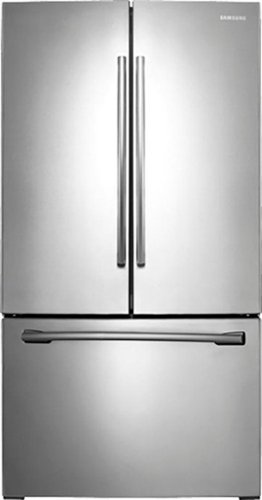
Samsung - 25.5 Cu. Ft. French Door Refrigerator with Filtered Ice Maker
Keep your groceries fresher by chilling or freezing them faster with this Samsung refrigerator. The Power Cool and Power Freeze options allow you to conveniently lower the temperature in the fridge or freezer within minutes.
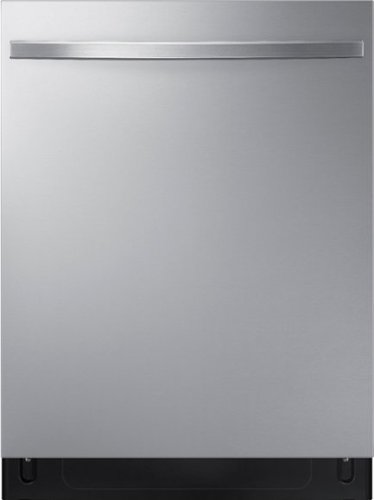
Samsung - StormWash 24" Top Control Built-In Dishwasher with AutoRelease Dry, 3rd Rack, 48 dBA - Stainless Steel
Heavy-duty StormWash is beautifully designed with a flat handle and has powerful rotating spray jets that clean at every angle for tough-to-reach spots. Take advantage of silent washes for a quieter kitchen at 48dBA sound level. The AutoRelease door automatically opens to circulate air and improve drying performance, while the third rack provides additional loading capacity.
Is this supposed to have a molding for under the front door where the unit meets the floor? Mine is just rubber and it doesn’t look right.

Samsung - 22.5 cu. ft. 4-Door Flex French Door Counter Depth Refrigerator with Convertible Zone - Black Stainless Steel
Samsung refrigerator: Organize your groceries your way with this 4-door Flex French door refrigerator, which features a Cool Select Plus area that can be used as extra refrigerator or freezer space. Gallon door storage keeps your family's favorite drinks handy.
How do the doors open on top and bottom. Are there handle areas that are recessed? I don't see an actual handle. We want to be sure we don't have to bend to the ground to open the bottom set of doors.

Samsung - 4.5 Cu. Ft. High Efficiency Top Load Washer - White
Samsung's Top Load Washer has a large 4.5 cu. ft. capacity so you can spend less time doing laundry and have more time for you. Vibration Reduction Technology Plus~ keeps loads balanced and quiet even at high speeds, while Self Clean keeps your laundry drum fresh and odor-free so it's ready for the next wash.
I’m running my first tests load and it won’t drain. One comforter and a fitted sherry, I put on medium water level, and it’s too wet to take it out of the washer. I can’t run a plain spin cycle it adds MORE WATER that it won’t drain. Help or it goes back

Samsung - 6.0 Cu. Ft. High-Efficiency Smart Front Load Washer with Steam and FlexWash - Black stainless steel
Samsung's FlexWash; Washer provides the ultimate washing flexibility, with two separately controlled washers in the same unit, so you can wash different types of laundry at the same time.
What app is used for this 2019 washer and dryer. I keep trying to connect and this will not connect to my samsung note 9. I have tried the smart home and the smart things app. Am I missing something?
I'd like to help, jenny! I can give you this link (https://bit.ly/2VdRAsv) that can help you make sure you have the right app as well as how to use it. ^Jecca
5 years, 6 months ago
by
Posted by:
Samsung
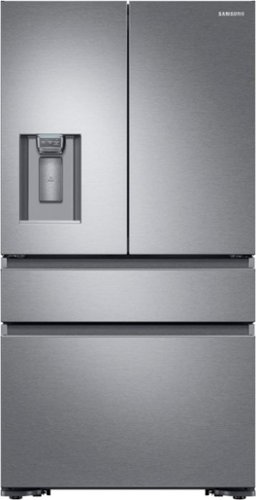
Samsung - 22.6 cu. ft. 4-Door Flex French Door Counter Depth Refrigerator with FlexZone Drawer - Stainless steel
Sleek, built-in look, 22.6 cu. ft. large capacity refrigerator with FlexZone helps keep family's food organized.

Samsung - 7.5 Cu. Ft. Smart Electric Dryer with Steam and FlexDry - Black Stainless Steel
Samsung's FlexDry; Dryer provides the ultimate drying flexibility by combining a conventional large capacity dryer with a delicate dryer, so you dry delicates and everyday garments at the same time. The upper delicate dryer lets you flat dry to prevent the items from shrinking and fabric damage. Combined with FlexWash; Washer, the FlexWash; + FlexDry; laundry pair provides a complete laundry solution. Advanced features, such as MultiSteam technology, give you the ability to steam away wrinkles.
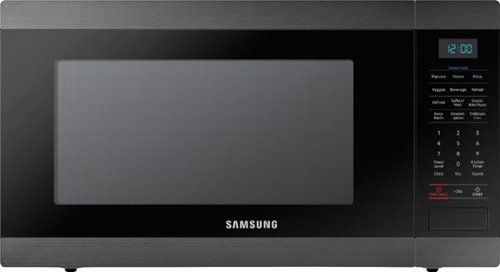
Samsung - 1.9 Cu. Ft. Countertop Microwave for Built-In Applications with Sensor Cook - Fingerprint Resistant Black Stainless Steel
This Samsung Microwave has been designed for built-in applications when paired with its matching trim kit (MA-TK8020TG). It's large 1.9 cu. ft. capacity, will accommodate even your largest dishes. Sensor Cook technology allows you to automatically adjust cooking time for optimal results. Additionally, the Ceramic Enamel Interior provides a durable, scratch resistant and easy to clean interior, making everyday maintenance simple.Countertop version is also available, model MS19M8000AG.