Samsung
Samsung's Stats
Reviews
- Review Count0
- Helpfulness Votes0
- First ReviewNone
- Last ReviewNone
- Featured Reviews0
- Average Rating0
Reviews Comments
- Review Comment Count0
- Helpfulness Votes0
- First Review CommentNone
- Last Review CommentNone
- Featured Review Comments0
Questions
- Question Count0
- Helpfulness Votes0
- First QuestionNone
- Last QuestionNone
- Featured Questions0
- Answer Count69393
- Helpfulness Votes37,321
- First AnswerApril 24, 2013
- Last AnswerFebruary 11, 2026
- Featured Answers0
- Best Answers3865
Samsung's Reviews
Samsung has not submitted any reviews.
Samsung's Questions
Samsung has not submitted any questions.
Do more laundry in less time. This spacious Samsung washer takes fewer loads to get all your laundry done. Plus, you can use it anytime, because everyone will sleep right through the reduced noise and vibration levels.

Samsung - 4.5 Cu. Ft. High-Efficiency Stackable Front Load Washer with Steam and Self Clean+ - White
Samsung`s 4.5 cu. ft. capacity front load washer with steam eliminates stains without the need to pretreat. Self Clean+ keeps your washer drum fresh and clean, while Smart Care allows for easy troubleshooting from the convenience of your smartphone. Bring inspiration to your laundry room with beautiful designer colors, including a new champagne finish.

Samsung - 4.5 Cu. Ft. 9-Cycle Top-Loading Washer
Samsung's Top Load Washer with 4.5 cu. ft. capacity allows larger loads, so you can spend less time doing laundry. Vibration Reduction Technology keeps loads balanced and quiet even at high speeds, while Self Clean keeps your laundry drum fresh and odor-free, so it's ready for the next wash..
My Samsung washing machine the temperature setting and the spin settings and soil level settings will not change or anything

Samsung - 5.8 Cu. Ft. Self-Cleaning Freestanding Gas Convection Range - Stainless Steel
The Samsung 5.8 cu. ft. true convection freestanding gas range features blue LED illuminated knobs with a powerful and flexible cooktop that cooks fast with five specialized burners, including 18,000 and 16,000 BTU power burners and a 5,000 BTU simmer burner. True convection, using a heated fan system, distributes heat throughout the oven fast and evenly.
Where can the griddle be purchased and do you know an item number.
J&J International is Samsung's official parts distributor for customers purchasing Samsung parts or accessories. To place an order you can go online at www.samsungparts.com, or by phone at 800-627-4368. J&J's hours of operation are 9:00 am - 8:30 pm EST, Monday – Friday. Thank you for being a part of the Samsung family. ^Lena
5 years, 9 months ago
by
Posted by:
Samsung
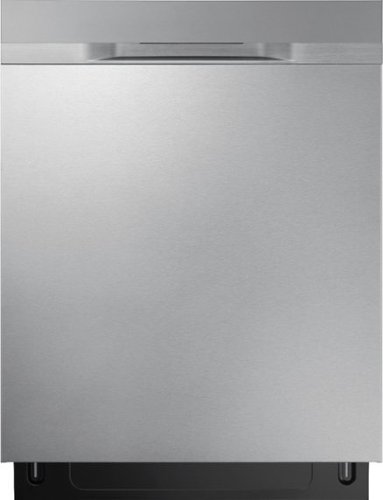
Samsung - StormWash 24" Top Control Built-In Dishwasher
Samsung STORMWASH~ Dishwasher Heavy-duty wash system makes pre-rinsing unnecessary. Powerful rotating spray jets are positioned to clean dishes at every angle. Simply place hard-to-clean items above the StormWash~ wheel on the bottom rack and it scrubs them for you. The AutoRelease~ door opens automatically to circulate air and accelerate drying time.
My dishwasher feeps flashing LC and will not run. what does that mean? It is modelDW80K5050 series

Samsung - 4.5 Cu. Ft. High Efficiency Top Load Washer - White
Samsung's Top Load Washer has a large 4.5 cu. ft. capacity so you can spend less time doing laundry and have more time for you. Vibration Reduction Technology Plus~ keeps loads balanced and quiet even at high speeds, while Self Clean keeps your laundry drum fresh and odor-free so it's ready for the next wash.

Samsung - 1.6 Cu. Ft. Over-the-Range Microwave - Stainless Steel
Cook what you love. This over-the-range Samsung microwave lets you heat healthy food with the touch of a button. Plus, the powerful ventilation system keeps your kitchen air fresh and free of steam or fumes, and Eco Mode turns off the LED display when it~s not needed.

Samsung - 5.9 cu. ft. Flex Duo Freestanding Electric Range - Stainless Steel
Flex-Duo with Dual Door gives you flexible oven capacity by splitting one oven into two. The removable Smart Divider creates two independent ovens and temperature controls to cook multiple dishes simultaneously, with little to no transfer of heat or aroma. A hinged door gives you access to just the top compartment or the full oven. Dual Fan Convection distributes heat throughout the oven for faster and more even cooking. The powerful flexible cooktop has five heating elements and can handle multiple dishes, in different sized pans, simultaneously.

Samsung - 5.9 cu. ft. Freestanding Electric Range
The Samsung Freestanding Range with a large 5.9 cu. ft. capacity oven can easily accommodate a big roast, multiple casserole dishes or several racks of cookies. It also has a powerful and flexible cooktop with five heating elements, including two dual elements, to provide an element that accommodates multiple pan sizes, whether you're boiling water, melting chocolate, or simmering sauce. The self-cleaning setting has 3 different options, depending on your cleaning needs.

Samsung - 5.8 Cu. Ft. Freestanding Gas Convection Range with Self-High Heat Cleaning
The fan convection distributes heat throughout the oven faster and more evenly, saving much time. The large oven interior capacity can easily accommodate a big roast, multiple casserole dishes, or two racks of cookies for the holidays. The powerful and flexible cooktop comes with a griddle and cooks faster with 5 specialized burners, including two power burners and a simmer burner.
