Samsung
Samsung's Stats
Reviews
- Review Count0
- Helpfulness Votes0
- First ReviewNone
- Last ReviewNone
- Featured Reviews0
- Average Rating0
Reviews Comments
- Review Comment Count0
- Helpfulness Votes0
- First Review CommentNone
- Last Review CommentNone
- Featured Review Comments0
Questions
- Question Count0
- Helpfulness Votes0
- First QuestionNone
- Last QuestionNone
- Featured Questions0
- Answer Count69273
- Helpfulness Votes37,313
- First AnswerApril 24, 2013
- Last AnswerFebruary 6, 2026
- Featured Answers0
- Best Answers3862
Samsung's Reviews
Samsung has not submitted any reviews.
Samsung's Questions
Samsung has not submitted any questions.

Samsung - Gear S3 Frontier Smartwatch 46mm - Dark Gray
The Gear S3 has the esthetics of a truly premium watch with advanced features built right into the watch design. That's why it's so easy and effortless to use the Gear S3. It's also built for you to go days without needing your phone or to recharge. You get to feel free with the Gear S3.

Samsung - 9W Wireless Charger Pad - Black
Fill device batteries cord-free with this Samsung wireless charging pad. This Qi-compatible device delivers up to 9W of wireless power to Samsung devices with Samsung Fast Charge technology for fast and convenient cord-free charging. The built-in fan and vents on this Samsung wireless charging pad keep your device cooler for maximum battery longevity.
I want to buy it for my husband, he have Samsung note 9. Do you think it is gonna work?

Samsung - 2.2 Cu. Ft. High-Efficiency Stackable Smart Front Load Washer with Steam and Super Speed Wash - White
Do laundry your way. Flush clothes with steam for truly deep clean, get each load done faster, and enjoy the peace and quiet of this Samsung washer.

Samsung - 22.7 Cu. Ft. 4-Door Flex French Door Counter-Depth Fingerprint Resistant Refrigerator - Stainless steel
With a sleek, built-in look, this 22 cu. ft. large-capacity refrigerator features FlexZone~ that helps keep family's food organized.
What is the height from the floor to the top of the refrigerator back (notvincliding hinges)? Two websites have 2 numbers. One 68”19/50 and another 68”5/8. Only the first one will fit my space. Can someone who owns one please post a measurement?

Samsung - Galaxy Watch Active Smartwatch 40mm Aluminum - Silver
Enhance your exercise sessions with this Samsung Active smartwatch. Advanced auto workout tracking detects up to seven exercises and tracks up to 40 more, while proactive health monitoring sends real-time alerts in case of irregular heartbeat. This Samsung Active smartwatch can pair with your smartphone, Android tablet and select iOS devices.
Is the silver version at best buy the us version? On other sites it says silver is international version and won't work as well in us. I like the silver color the best but need it to be us version
Hello Angel, thanks for asking! This model is a US device. You can learn more about the specifications by following this link (https://www.samsung.com/us/mobile/wearables/smartwatches/galaxy-watch-active-40mm-silver-bluetooth-sm-r500nzsaxar/?redir=SM-R500NZSAXAR). ^Elizabeth
6 years, 8 months ago
by
Posted by:
Samsung
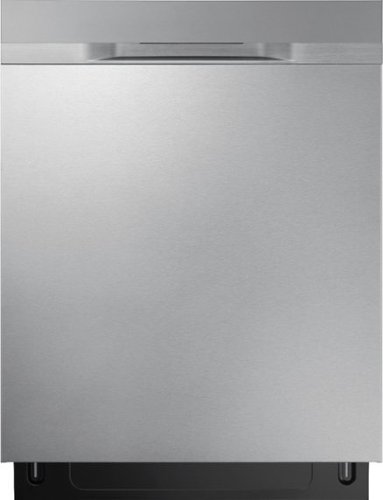
Samsung - StormWash 24" Top Control Built-In Dishwasher
Samsung STORMWASH~ Dishwasher Heavy-duty wash system makes pre-rinsing unnecessary. Powerful rotating spray jets are positioned to clean dishes at every angle. Simply place hard-to-clean items above the StormWash~ wheel on the bottom rack and it scrubs them for you. The AutoRelease~ door opens automatically to circulate air and accelerate drying time.

Samsung - Galaxy Watch Active Smartwatch 40mm Aluminum - Rose Gold
The lightweight yet durable Galaxy Watch Active smartwatch understands the way you work out. With auto workout tracking, you'll have the power to reach new goals, and a suite of apps helps you monitor your stress and sleep while you stay connected.

Samsung - Galaxy J3 Top with 16GB Memory Cell Phone (Unlocked) - Black
Enjoy enhanced communication with this unlocked Samsung Galaxy J3 smartphone. The LCD display uses IPS technology for comfortable viewing at different angles, and the 16GB storage capacity offers sufficient space for essential apps and various media. This Samsung Galaxy J3 smartphone's 5-megapixel front camera is ideal for taking incredible selfies.

Samsung - Gear S3 Frontier Smartwatch 46mm - Dark Gray
The Gear S3 has the esthetics of a truly premium watch with advanced features built right into the watch design. That's why it's so easy and effortless to use the Gear S3. It's also built for you to go days without needing your phone or to recharge. You get to feel free with the Gear S3.
Will the Samsung gear frontier work with a Stylo 4
Hello Sky101, thanks for asking! This watch is compatible with select Bluetooth capable smartphones using Android OS 4.4 and later with at least 1.5GB RAM as well as iPhone 5 and later with iOS 9.0 and above. Not all features are available with iOS paired smartphones. Gear S3 supported smartphones may vary by carrier and device. For a list of compatible smartphones and features, please visit https://www.samsung.com/global/galaxy/gear-s3/device-compatibility/. For the best results, connect with compatible Samsung Galaxy smartphones. ^Elizabeth
6 years, 8 months ago
by
Posted by:
Samsung
