Samsung
Samsung's Stats
Reviews
- Review Count0
- Helpfulness Votes0
- First ReviewNone
- Last ReviewNone
- Featured Reviews0
- Average Rating0
Reviews Comments
- Review Comment Count0
- Helpfulness Votes0
- First Review CommentNone
- Last Review CommentNone
- Featured Review Comments0
Questions
- Question Count0
- Helpfulness Votes0
- First QuestionNone
- Last QuestionNone
- Featured Questions0
- Answer Count69364
- Helpfulness Votes37,319
- First AnswerApril 24, 2013
- Last AnswerFebruary 10, 2026
- Featured Answers0
- Best Answers3864
Samsung's Reviews
Samsung has not submitted any reviews.
Samsung's Questions
Samsung has not submitted any questions.

Samsung - 22.5 Cu. Ft. French Door Counter-Depth Refrigerator with Cool Select Pantry - White
Make party planning easier. This Samsung refrigerator does more than keep your everyday groceries crisp and fresh. The specialized pantry drawer is the perfect place to chill appetizers, cool deli items, and defrost ingredients, so you can keep guests entertained for hours.
How wide is the hinge cover? Our cabinet opening is 69 inches high and need to know.

Samsung - Galaxy S10+ with 128GB Memory Cell Phone Prism - Black (AT&T)
Premium experience that exceeds any expectations. This Samsung Galaxy S10+ features a powerful pro-grade camera, intelligent battery, in-display ultrasonic fingerprint ID, and an immersive cinematic screen in a slim, balanced form. Galaxy S10+ takes your Galaxy to the next level.
Will this Pre Order come with the free Galaxy ear buds?
Hey there, you can pre-order a Samsung Galaxy S10 or S10+ device during the pre-order period (Pre-Order: February 21, 2019 – March 7, 2019) from an eligible carrier/retailer and receive a free pair of Galaxy Bud headphones. Please refer to www.Samsung.com for more information. Thank you for choosing Samsung. ^Ash
6 years, 11 months ago
by
Posted by:
Samsung

Samsung - Galaxy S10+ with 1TB Memory Cell Phone Ceramic - Black (AT&T)
Premium experience that exceeds any expectations. This Samsung Galaxy S10+ features a powerful pro-grade camera, intelligent battery, in-display ultrasonic fingerprint ID, and an immersive cinematic screen in a slim, balanced form. Galaxy S10+ takes your Galaxy to the next level.

Samsung - Flex Duo 5.8 Cu. Ft. Self-Cleaning Slide-In Gas Convection Range - Stainless Steel
Get dinner on the table. The five-burner stovetop on this Samsung range gives you even more space to get your gourmet going. Dual oven temperatures and double doors let you vary up your menu and bake or roast at the same time. Plus, you can control it all remotely if you download the app to your smart device.
How dose the stainless steel top of the NX58K9850SS/AA oven hold up? is it hard to keep clean? dose it scratch easily?

Samsung - 1.4 cu. ft. Countertop Microwave with Sensor Cook - Stainless Steel
The Samsung Countertop Microwave makes preparing multiple dishes effortless with 1.4 cu. ft. capacity. Designed with a scratch-resistant interior, this modern microwave features Sensor Cooking options which automatically provide optimal cooking results.
Does the glass plate have 2 or 3 holes to fit turntable?
Hello! The glass turntable that comes with this model has 3 notches to secure it in place inside the microwave. ^Jecca
6 years, 11 months ago
by
Posted by:
Samsung

Samsung - 2.1 Cu. Ft. Over-the-Range Microwave with Sensor Cook - Black Stainless Steel
This Samsung Over-the-Range Microwave makes preparing multiple dishes effortless with its large 2.1cu. ft. capacity, accommodating even your biggest dishes. The Glass Control panel provides a seamless, integrated look, ensuring all design elements will match in your kitchen. Sensor Cook technology automatically adjusts your cooking time for optimal results. Additionally, the Ceramic Enamel Interior provides a durable, scratch-resistant and easy to clean interior, making everyday maintenance simple.
Samsung Microwave Model #ME21M706BAG What is the equivalent of 50% power with this microwave? I used my older microwave for cooking rice, but could not find a setting for half power anywhere in the mostly nonexistent manual.

Samsung - 5.9 cu. ft. Convection Freestanding Electric Range - White
Stainless steel cooktop design and die-cast knobs for a modern look. Fan Convection distributes heat throughout the oven faster and more evenly, saving more time than traditional ovens. The large oven interior capacity can easily accommodate a big roast, multiple casserole dishes or several racks of cookies for the holidays.
Does this oven have a broiler?
Hello Lsweet917! Yes, this oven has a broil option. ^Jecca
6 years, 11 months ago
by
Posted by:
Samsung

Samsung - 5.2 Cu. Ft. High-Efficiency Top Load Washer with Steam and Activewash - White
Samsung's Activewash Top Load Washer with 5.2 cu. ft. capacity allows for larger loads so you can spend less time doing laundry. The built-in sink lets you pretreat and presoak your clothes with ease, while Steam Wash uses the power of steam to help remove stains. With Vibration Reduction Technology, wash loads stay balanced and quiet even at high speeds..
Does this machine have the equivalent of a “Quick Cycle” for a complete cycle in 30 minutes or less?
Great question, BayLady! This washer does have a Quick Wash cycle. For complete details on the cycles and features of this model, I recommend using this link (https://bit.ly/2GDRRir) to download the User Manual. Pages 32 and 33 provide details about the cycles. ^Jecca
6 years, 11 months ago
by
Posted by:
Samsung

Samsung - 1.6 cu. ft. Over-the-Range Microwave - White
This sleek, yet spacious, over-the-range microwave looks beautiful in any kitchen. Its large display is brightly lit with a clean, ice-blue color for elegance and easy reading. This stainless steel microwave features intuitive controls and a variety of auto cook presets that save you time while preparing meals. It even features an Eco Mode that reduces energy consumption so you can save money, too.
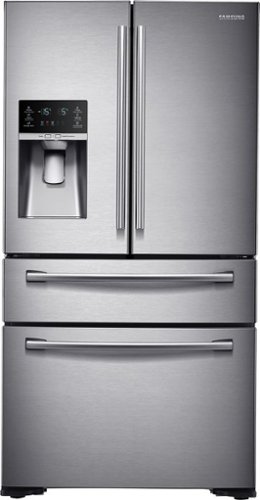
Samsung - 29.7 Cu. Ft. 4-Door Flex French Door Refrigerator - Stainless Steel
Keep groceries right where you need them. Whether youre planning lunches for the week or chilling appetizers for a party, this spacious Samsung refrigerator will keep you organized and make food last longer.