Sling Support
Sling Support's Stats
Reviews
- Review Count0
- Helpfulness Votes0
- First ReviewNone
- Last ReviewNone
- Featured Reviews0
- Average Rating0
Reviews Comments
- Review Comment Count0
- Helpfulness Votes0
- First Review CommentNone
- Last Review CommentNone
- Featured Review Comments0
Questions
- Question Count0
- Helpfulness Votes0
- First QuestionNone
- Last QuestionNone
- Featured Questions0
- Answer Count87
- Helpfulness Votes65
- First AnswerOctober 17, 2012
- Last AnswerOctober 27, 2023
- Featured Answers0
- Best Answers21
Sling Support's Reviews
Sling Support has not submitted any reviews.
Sling Support's Questions
Sling Support has not submitted any questions.
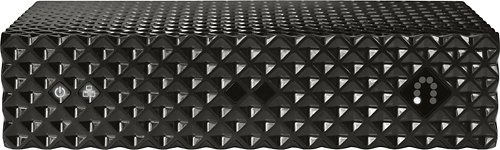
Sling Media - Slingbox 350 - Black
Sling Media Slingbox 350: Catch all your favorite TV shows, even when you're away from home. Slingbox 350 lets you watch live sports, breaking news and cable TV programming wherever you are — at home, around town or around the world.
does slingbox work with Direct Wireless mini Genie
How do I hook up my Slingbox with my new Direct TV Wireless mini Genie box?
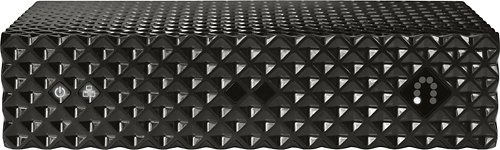
Sling Media - Slingbox 350 - Black
Sling Media Slingbox 350: Catch all your favorite TV shows, even when you're away from home. Slingbox 350 lets you watch live sports, breaking news and cable TV programming wherever you are — at home, around town or around the world.
Slingbox can stream Japan tv channels
I want to know if I can see Japan tv
Yes – all you need is an Internet connection. You can access the Slingbox via a laptop, desktop, smartphone or tablet ... or via connected devices to watch on another TV.
10 years, 3 months ago
by
Posted by:
Sling Support
from
Foster City, CA

Sling Media - Slingbox 500 - Black
Sling Media Slingbox 500: Whether you're traveling around the world, visiting a friend's house or just in another room, Slingbox 500 lets you bring your favorite TV shows with you. Tune in to your shows on your laptop, smartphone or tablet for crisp 1080p HD programming wherever you go.
Can you edit the playlist on your dvr with the sling box?
Yes, with its built-in IR emitter, the Slingbox can control all the functions of your set-top box. You can access your program guide, watch recorded shows, even enjoy on-demand features. It's just like sitting in front of your TV at home!
10 years, 3 months ago
by
Posted by:
Sling Support
from
Foster City
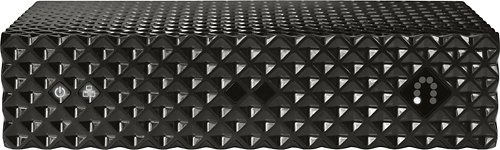
Sling Media - Slingbox 350 - Black
Sling Media Slingbox 350: Catch all your favorite TV shows, even when you're away from home. Slingbox 350 lets you watch live sports, breaking news and cable TV programming wherever you are — at home, around town or around the world.
If I hook up sling box to my tv, can i watch on any laptop without downloading an app?
You would need to install the SlingPlayer browser plugin on any computer where you'd like to watch your Slingbox.
10 years, 7 months ago
by
Posted by:
Sling Support
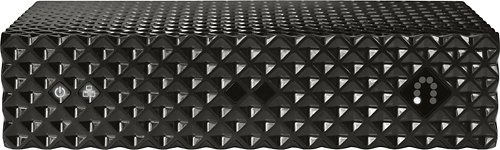
Sling Media - Slingbox 350 - Black
Sling Media Slingbox 350: Catch all your favorite TV shows, even when you're away from home. Slingbox 350 lets you watch live sports, breaking news and cable TV programming wherever you are — at home, around town or around the world.
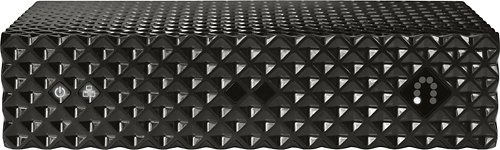
Sling Media - Slingbox 350 - Black
Sling Media Slingbox 350: Catch all your favorite TV shows, even when you're away from home. Slingbox 350 lets you watch live sports, breaking news and cable TV programming wherever you are — at home, around town or around the world.
How many Mobile apps do I need to purchase?
If I have more than one iphone do I need to buy the mobile app for each phone or just buy it once and then install on each phone?

Sling Media - Slingbox 500 - Black
Sling Media Slingbox 500: Whether you're traveling around the world, visiting a friend's house or just in another room, Slingbox 500 lets you bring your favorite TV shows with you. Tune in to your shows on your laptop, smartphone or tablet for crisp 1080p HD programming wherever you go.
How do I connect SB to a smart TV?
Connecting your Slingbox is always the same, whether you have a smart TV or not. You'd connect to the TV using either HDMI, component or composite cables, all of which are included in the box.
10 years, 7 months ago
by
Posted by:
Sling Support

Sling Media - Slingbox 500 - Black
Sling Media Slingbox 500: Whether you're traveling around the world, visiting a friend's house or just in another room, Slingbox 500 lets you bring your favorite TV shows with you. Tune in to your shows on your laptop, smartphone or tablet for crisp 1080p HD programming wherever you go.
If the cable box top is turned off at the main location in the US, will I still be able to access and turn it on remotely in Tunis?
Yes, you will.
When you connect to your Slingbox, you're shown an on-screen virtual remote that mirrors the look and functions of your physical remote (for most devices). So, you'll be able to turn the set-top box back on as long as the remote has a power button.
When you connect to your Slingbox, you're shown an on-screen virtual remote that mirrors the look and functions of your physical remote (for most devices). So, you'll be able to turn the set-top box back on as long as the remote has a power button.
10 years, 7 months ago
by
Posted by:
Sling Support
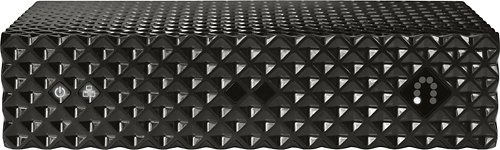
Sling Media - Slingbox 350 - Black
Sling Media Slingbox 350: Catch all your favorite TV shows, even when you're away from home. Slingbox 350 lets you watch live sports, breaking news and cable TV programming wherever you are — at home, around town or around the world.
What is slingplayer software? where do you get that?
SlingPlayer software refers to the browser plugin required to stream from your Slingbox, but it's freely available from our site at the time of setup. However, if you'd like to watch your Slingbox while on-the-go, you'll need to purchase SlingPlayer Mobile from your mobile device's app store. Go here (http://www.slingbox.com/go/slingplayer) for more information.
10 years, 8 months ago
by
Posted by:
Sling Support

Sling Media - Slingbox 500 - Black
Sling Media Slingbox 500: Whether you're traveling around the world, visiting a friend's house or just in another room, Slingbox 500 lets you bring your favorite TV shows with you. Tune in to your shows on your laptop, smartphone or tablet for crisp 1080p HD programming wherever you go.
Can I set up a sling box in ny and not have the laptop that will be using sling box with me?
What if I want to buy it so my daughter can watch tv. She's not here with her laptop. Will this be a problem?
Yes, you can do that.
You'll need a computer in the Slingbox location to configure the Slingbox, but as long as the remote user's computer meets the minimum system requirements for the Slingbox 500 (http://www.slingbox.com/go/slingbox-500-techspecs), and has the SlingPlayer plugin installed they'll be able to stream just fine.
You'll need a computer in the Slingbox location to configure the Slingbox, but as long as the remote user's computer meets the minimum system requirements for the Slingbox 500 (http://www.slingbox.com/go/slingbox-500-techspecs), and has the SlingPlayer plugin installed they'll be able to stream just fine.
10 years, 8 months ago
by
Posted by:
Sling Support