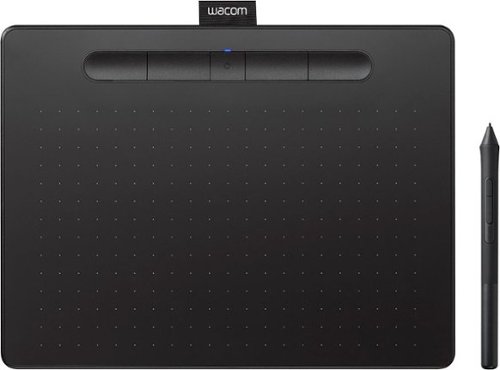Wacom
Wacom's Stats
Reviews
- Review Count0
- Helpfulness Votes0
- First ReviewNone
- Last ReviewNone
- Featured Reviews0
- Average Rating0
Reviews Comments
- Review Comment Count0
- Helpfulness Votes0
- First Review CommentNone
- Last Review CommentNone
- Featured Review Comments0
Questions
- Question Count0
- Helpfulness Votes0
- First QuestionNone
- Last QuestionNone
- Featured Questions0
- Answer Count1032
- Helpfulness Votes537
- First AnswerMarch 15, 2017
- Last AnswerOctober 27, 2023
- Featured Answers0
- Best Answers48
Wacom's Reviews
Wacom has not submitted any reviews.
Wacom's Questions
Wacom has not submitted any questions.
Draw accurate illustrations with this 15.6-inch Wacom Cintiq creative pen display. The 1920 x1080 Full HD anti-glare screen makes for comfortable viewing, and the pressure-sensitive pen has a comfortable grip and tilt recognition for accurate drawing. The foldable legs on this Wacom Cintiq creative pen display can be adjusted for personal comfort.
Will this work with Microsoft Visio?
Yes, the Wacom Cintiq 16 works great with Microsoft Visio. You will use the pen on-screen in place of your traditional mouse.
3 years, 2 months ago
by
Posted by:
Wacom
Annotate and take notes the modern way with this Wacom Bamboo Ink stylus pen for Windows Ink. The sensitive fine tip supports up to 4,096 pressure levels and enables writing precision, while the lightweight cylindrical design, durable aluminum material and long battery life let you focus on note-taking with no distractions. This Wacom Bamboo Ink stylus pen lets you use a soft, medium or firm nib (not included) based on your writing preference.
Does it work with a Amazon fire tablet or does it only work with drawing tablets
The Bamboo Ink will require a device which has Wacom AES or Microsoft Pen Protocol pen technology built in to function. You can view a list of tested devices at www.wacom.com/comp.
3 years, 2 months ago
by
Posted by:
Wacom
Annotate and take notes the modern way with this Wacom Bamboo Ink stylus pen for Windows Ink. The sensitive fine tip supports up to 4,096 pressure levels and enables writing precision, while the lightweight cylindrical design, durable aluminum material and long battery life let you focus on note-taking with no distractions. This Wacom Bamboo Ink stylus pen lets you use a soft, medium or firm nib (not included) based on your writing preference.
Does this pen work on a HP spectre?
Hello and thank you for reaching out about the Wacom Bamboo Ink Smart Stylus being able to work on an HP Spectre. As there are several models of the HP Spectra that do work with the Wacom Bamboo Ink Smart Stylus. That said, it may work on the model you have.
3 years, 2 months ago
by
Posted by:
Wacom
Get creative with this Wacom Pen 4K stylus. It's highly pressure-sensitive for accurate drawing on a compatible Intuos pen tablet, and it has a programmable side switch for quick access to your favorite functions. This Wacom Pen 4K stylus is wireless and battery-free, so you can use it for hours without recharging.
Is this pen compatible with a Lenovo Ideapad flex 5?
Hello and thank you for reaching out about the Wacom 4k Pen being compatible with the Lenovo Ideapad Flex 5. The Wacom 4K pen only works with Wacom based products, so unfortunately not on the Lenovo Ideapad Flex 5. Regards
3 years, 2 months ago
by
Posted by:
Wacom
Get creative with this Wacom Pen 4K stylus. It's highly pressure-sensitive for accurate drawing on a compatible Intuos pen tablet, and it has a programmable side switch for quick access to your favorite functions. This Wacom Pen 4K stylus is wireless and battery-free, so you can use it for hours without recharging.
Is this pen compatible with the touch screen on Acer spin 713?
Hello and thank you for reaching out about the Wacom 4k Pen being compatible with the Acer Spin 713. The Wacom 4K pen only works with Wacom based products, so unfortunately not on the Acer Spin 713. Regards
3 years, 2 months ago
by
Posted by:
Wacom

One by Wacom Student Drawing Tablet (small) – Works with Chromebook, Mac, PC - Black/Red
One by Wacom drawing tablet is designed to make learning easier. Use the digital pen and tablet with your computer to draw, edit photos, express ideas, write formulas and interact in online classes in a way you can’t with a keyboard and trackpad. The simple USB connection to a Chromebook, Mac or Windows computer couldn’t be easier (some devices require a USB-C adapter) and the battery-free pressure-sensitive pen doesn’t require charging so it works the moment it touches the tablet surface. With Wacom’s 35+ years of digital pen development, you can count on One by Wacom as a high-quality, reliable product to last well beyond your school years. This product works with devices capable of running the latest version of Chrome OS and has been certified to meet Google's compatibility standards. Google is not responsible for the operation of this product or its compliance with safety requirements. Chromebook and the Works With Chromebook badge are trademarks of Google LLC.
Is this bluetooth?
Thank you for your question. Our One by Wacom uses a USB connection, it does not have bluetooth functionality. Best regards
3 years, 2 months ago
by
Posted by:
Wacom

One by Wacom Student Drawing Tablet (small) – Works with Chromebook, Mac, PC - Black/Red
One by Wacom drawing tablet is designed to make learning easier. Use the digital pen and tablet with your computer to draw, edit photos, express ideas, write formulas and interact in online classes in a way you can’t with a keyboard and trackpad. The simple USB connection to a Chromebook, Mac or Windows computer couldn’t be easier (some devices require a USB-C adapter) and the battery-free pressure-sensitive pen doesn’t require charging so it works the moment it touches the tablet surface. With Wacom’s 35+ years of digital pen development, you can count on One by Wacom as a high-quality, reliable product to last well beyond your school years. This product works with devices capable of running the latest version of Chrome OS and has been certified to meet Google's compatibility standards. Google is not responsible for the operation of this product or its compliance with safety requirements. Chromebook and the Works With Chromebook badge are trademarks of Google LLC.
Will this work with a Hp Laptop
Hello and thank you for reaching out about the One by Wacom working with a HP Laptop. As the One by Wacom supports Windows, Chrome and also Mac OS, the One by Wacom will work with the HP Laptop. Regards
3 years, 2 months ago
by
Posted by:
Wacom
Capture ideas on select pen-enabled devices with this Wacom Bamboo Ink Plus stylus. The USB-C connector supports easy recharging as you annotate, sketch and draw on screens for an uninterrupted flow of thoughts. Choose from different nibs options to perform tasks accurately and effortlessly with this Wacom Bamboo Ink Plus stylus.
Is this compatible with Acer Chromebook C738T?
Hello and thank you for reaching out about the compatibility of the Bamboo Ink Plus stylus with the Acer Chromebook C738T. Unfortunately it is not. The LP190K Pen however is compatible. Regards
3 years, 2 months ago
by
Posted by:
Wacom
Capture ideas on select pen-enabled devices with this Wacom Bamboo Ink Plus stylus. The USB-C connector supports easy recharging as you annotate, sketch and draw on screens for an uninterrupted flow of thoughts. Choose from different nibs options to perform tasks accurately and effortlessly with this Wacom Bamboo Ink Plus stylus.
I have the newest razerblade stealth 13 oled. The device is touchscreen. would this pen work? if no, why not?
Hello and thank you for reaching out about the Bamboo Ink Stylus working on the razerblade stealth 13 oled. Currently it is not on our product list that is supported. However, it does support the Microsoft Pen Protocol that is in Windows 10. That said, we are not able to test every OEM of laptops, so it may work.
3 years, 2 months ago
by
Posted by:
Wacom
Wacom Intuos wireless pen tablet has been designed for those who are getting started drawing, painting or photo editing with their Mac, PC, Chromebook or select Android smartphones/tablets. Enjoy the convenience of wireless creating with built in Bluetooth - or connect the graphics tablet directly to your computer with the included USB cable. Whether it’s the pressure-sensitive pen, the stylish design, the included software or online tutorials, Wacom Intuos is all you need to get creative digitally. Wacom Intuos can also be used to easily write, edit or convey ideas to in education or remote work settings. This product works with devices capable of running the latest version of Chrome OS and has been certified to meet Google's compatibility standards. Google is not responsible for the operation of this product or its compliance with safety requirements. Chromebook, Android, and the Works With Chromebook badge are trademarks of Google LLC.
If I just want this to turn my own personal handwriting into an SVG file, would it work? Also, would I still need to buy a program like Adobe illustrator, Inkspace, affinity design?
Hello and thank you for reaching out about using the Wacom Intuos tablet to capture handwriting into a SVG file. Any of the applications mentioned will work. However, there is free software from Wacom such as Inkspace as mentioned, that will work just fine. Hopefully that will answer your question.
3 years, 2 months ago
by
Posted by:
Wacom