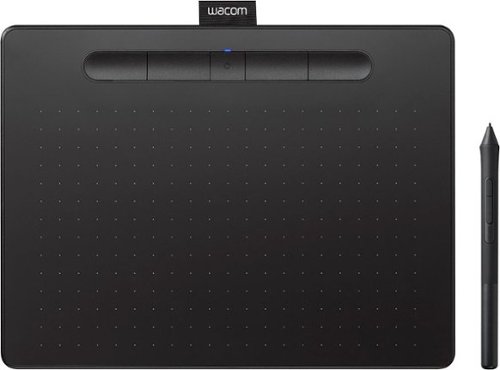Wacom
Wacom's Stats
Reviews
- Review Count0
- Helpfulness Votes0
- First ReviewNone
- Last ReviewNone
- Featured Reviews0
- Average Rating0
Reviews Comments
- Review Comment Count0
- Helpfulness Votes0
- First Review CommentNone
- Last Review CommentNone
- Featured Review Comments0
Questions
- Question Count0
- Helpfulness Votes0
- First QuestionNone
- Last QuestionNone
- Featured Questions0
- Answer Count1032
- Helpfulness Votes537
- First AnswerMarch 15, 2017
- Last AnswerOctober 27, 2023
- Featured Answers0
- Best Answers48
Wacom's Reviews
Wacom has not submitted any reviews.
Wacom's Questions
Wacom has not submitted any questions.

Wacom - Grip Pen - Black
Sketch and write on an Intuos tablet or Cintiq display comfortably with this Wacom Grip Pen stylus. It has a contoured body and ergonomic weight to help prevent wrist fatigue during extended use, and its tilt sensitivity provides a natural feel for accurate drawing. Maximize productivity with the programmable side switches and pressure-sensitive eraser of this Wacom Grip Pen stylus.
Will this work with the PTK-440 tablet?
Thank you for asking. Yes, this works for your PTK440 model
3 years, 8 months ago
by
Posted by:
Wacom
Replace the worn out tips of your stylus pens with these Wacom standard nibs. They come five per pack, so you'll have plenty on hand.
Do these nibs work with the Wacom Intuos CTL-480 Pen Tablet model?
Hello and thank you for the question about the Standard Nibs being compatible with the Intuos CTL-480. The SKU for the Nibs that are compatible are ACK22211.
3 years, 8 months ago
by
Posted by:
Wacom
Annotate and take notes the modern way with this Wacom Bamboo Ink stylus pen for Windows Ink. The sensitive fine tip supports up to 4,096 pressure levels and enables writing precision, while the lightweight cylindrical design, durable aluminum material and long battery life let you focus on note-taking with no distractions. This Wacom Bamboo Ink stylus pen lets you use a soft, medium or firm nib (not included) based on your writing preference.
Can this pen be connected to more than one device?
Thank you for your question. Bamboo Ink is optimized for Windows Ink and works with both Wacom Active ES protocol and Microsoft Pen Protocol (MPP) devices, giving you the flexibility to work however you like. That said, you do not need to pair it to any of your devices. Hope that helps
3 years, 8 months ago
by
Posted by:
Wacom
Wacom Intuos pen tablet has been designed for those who are getting started drawing, painting or photo editing with their Mac, PC, Chromebook or select Android smartphones/tablets. Whether it’s the light super-accurate pen, the stylish design, the included software or online tutorials, Wacom Intuos is all you need to get creative digitally. Wacom Intuos can also be used to easily write, edit or convey ideas to in education or remote work settings. This product works with devices capable of running the latest version of Chrome OS and has been certified to meet Google's compatibility standards. Google is not responsible for the operation of this product or its compliance with safety requirements. Chromebook, Android, and the Works With Chromebook badge are trademarks of Google LLC.
Can you use it to translate handwritten work to google docs?
Thank you for your question. Translating handwritten work to Google Docs would need to be done by an application. If you can find an application capable of translating handwritten work to Google Docs and it supports pen input, then this should work for you. Hope that helps
3 years, 8 months ago
by
Posted by:
Wacom
Annotate and take notes the modern way with this Wacom Bamboo Ink stylus pen for Windows Ink. The sensitive fine tip supports up to 4,096 pressure levels and enables writing precision, while the lightweight cylindrical design, durable aluminum material and long battery life let you focus on note-taking with no distractions. This Wacom Bamboo Ink stylus pen lets you use a soft, medium or firm nib (not included) based on your writing preference.
Will this stylus work with the Lenovo Chromebook Duet 10.1" Tablet?
Hello and thank you for the question about the Bamboo Ink Smart Stylus work with the Lenovo Chromebook Duet 10.1 Tablet. The Chrome OS is not able at this time to use drivers needed to support the Bamboo Ink.
3 years, 8 months ago
by
Posted by:
Wacom
Annotate and take notes the modern way with this Wacom Bamboo Ink stylus pen for Windows Ink. The sensitive fine tip supports up to 4,096 pressure levels and enables writing precision, while the lightweight cylindrical design, durable aluminum material and long battery life let you focus on note-taking with no distractions. This Wacom Bamboo Ink stylus pen lets you use a soft, medium or firm nib (not included) based on your writing preference.
Is this compatible with a Microsoft Surface Pro?
Hello and thank you for reaching out to confirm compatibility of the Bamboo Ink Smart Stylus with the Microsoft Surface Pro. Yes, the Bamboo Ink Smart Stylus is compatible with the Microsoft Surface Pro.
3 years, 8 months ago
by
Posted by:
Wacom
Wacom Intuos wireless pen tablet has been designed for those who are getting started drawing, painting or photo editing with their Mac, PC, Chromebook or select Android smartphones/tablets. Enjoy the convenience of wireless creating with built in Bluetooth - or connect the graphics tablet directly to your computer with the included USB cable. Whether it’s the pressure-sensitive pen, the stylish design, the included software or online tutorials, Wacom Intuos is all you need to get creative digitally. Wacom Intuos can also be used to easily write, edit or convey ideas to in education or remote work settings. This product works with devices capable of running the latest version of Chrome OS and has been certified to meet Google's compatibility standards. Google is not responsible for the operation of this product or its compliance with safety requirements. Chromebook, Android, and the Works With Chromebook badge are trademarks of Google LLC.
Can you use this with the Adobe software?
Thank you for your question. Our tablets are compatible with Adobe software that support pen input. Hope that helps
3 years, 8 months ago
by
Posted by:
Wacom
Wacom Intuos pen tablet has been designed for those who are getting started drawing, painting or photo editing with their Mac, PC, Chromebook or select Android smartphones/tablets. Whether it’s the light super-accurate pen, the stylish design, the included software or online tutorials, Wacom Intuos is all you need to get creative digitally. Wacom Intuos can also be used to easily write, edit or convey ideas to in education or remote work settings. This product works with devices capable of running the latest version of Chrome OS and has been certified to meet Google's compatibility standards. Google is not responsible for the operation of this product or its compliance with safety requirements. Chromebook, Android, and the Works With Chromebook badge are trademarks of Google LLC.
Does it work with Linux, a pc or laptop with a Ubuntu Linux operating system?
Thank you for your question. Our Wacom Driver needed for full functionality of our tablets, is compatible with Windows and Mac operating systems. Best
3 years, 8 months ago
by
Posted by:
Wacom
Wacom Intuos pen tablet has been designed for those who are getting started drawing, painting or photo editing with their Mac, PC, Chromebook or select Android smartphones/tablets. Whether it’s the light super-accurate pen, the stylish design, the included software or online tutorials, Wacom Intuos is all you need to get creative digitally. Wacom Intuos can also be used to easily write, edit or convey ideas to in education or remote work settings. This product works with devices capable of running the latest version of Chrome OS and has been certified to meet Google's compatibility standards. Google is not responsible for the operation of this product or its compliance with safety requirements. Chromebook, Android, and the Works With Chromebook badge are trademarks of Google LLC.
In the invent you’re doing a screen share and you want a tool to help you highlight and mark up the view on your screen that you’re sharing does this work for that?
Thank you for your question. I you are using an application that supports pen input that will allow you to markup your screen, the Wacom Intuos will work for you. Hope that helps
3 years, 8 months ago
by
Posted by:
Wacom

Wacom - One - Drawing Tablet with Screen, 13.3" Pen Display for Mac, PC, Chromebook & Android - Flint White
Experience the power of the pen. Wacom One is a digital pen display for all creative uses –a seamless experience whether at home, work or play. Sign documents digitally, view a phone app on a bigger screen, quickly take notes, sketch, paint or edit photos – the 13.3” HD screen is ready to go and comes with creative software to get you started. Use the Wacom One pen or get a digital pen from a range of leading brands to customize your experience. Everyone from creative beginners to digital natives will appreciate the simple way in which Wacom One can be used as an extension of Mac, Windows PC, Chromebook and Android smartphones for drawing, gaming, or office productivity applications. This product works with devices capable of running the latest version of Chrome OS and has been certified to meet Google's compatibility standards. Google is not responsible for the operation of this product or its compliance with safety requirements. Chromebook, Android, and the Works With Chromebook badge are trademarks of Google LLC.
Is this compatible with chrome book
Hello and thank you for the question of Chrome OS support with the Wacom One. Currently the Wacom One worked with Windows, Macintosh OS and Android OS only as drivers are needed. Chrome OS is a web based OS that currently does not support drivers.
3 years, 8 months ago
by
Posted by:
Wacom