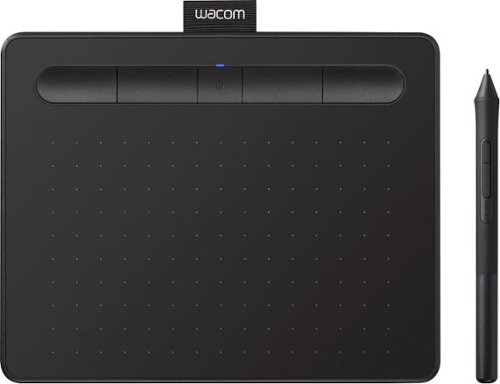Wacom
Wacom's Stats
Reviews
- Review Count0
- Helpfulness Votes0
- First ReviewNone
- Last ReviewNone
- Featured Reviews0
- Average Rating0
Reviews Comments
- Review Comment Count0
- Helpfulness Votes0
- First Review CommentNone
- Last Review CommentNone
- Featured Review Comments0
Questions
- Question Count0
- Helpfulness Votes0
- First QuestionNone
- Last QuestionNone
- Featured Questions0
- Answer Count1032
- Helpfulness Votes537
- First AnswerMarch 15, 2017
- Last AnswerOctober 27, 2023
- Featured Answers0
- Best Answers48
Wacom's Reviews
Wacom has not submitted any reviews.
Wacom's Questions
Wacom has not submitted any questions.
Replace the worn out tips of your stylus pens with these Wacom standard nibs. They come five per pack, so you'll have plenty on hand.
Will these work with CS-710?
The replacement nibs for the Bamboo Tip would be model ACK23016.
3 years, 11 months ago
by
Posted by:
Wacom
Wacom Intuos wireless pen tablet has been designed for those who are getting started drawing, painting or photo editing with their Mac, PC, Chromebook or select Android smartphones/tablets. Enjoy the convenience of wireless creating with built in Bluetooth - or connect the graphics tablet directly to your computer with the included USB cable. Whether it’s the pressure-sensitive pen, the stylish design, the included software or online tutorials, Wacom Intuos is all you need to get creative digitally. Wacom Intuos can also be used to easily write, edit or convey ideas to in education or remote work settings. This product works with devices capable of running the latest version of Chrome OS and has been certified to meet Google's compatibility standards. Google is not responsible for the operation of this product or its compliance with safety requirements. Chromebook, Android, and the Works With Chromebook badge are trademarks of Google LLC.
Will this (or some other Intuos tablet) take touch (finger) input so that I can use it as an alternative to a mouse as an input device. Is there a better alternative table from Intuos? My CTH-490 recently stopped functioning with touch input.
Thank you for asking. The current Intuos family supports Pen input only. Your next best replacement will be the Intuos Pro Small (or any other size of the Intuos Pro family.) as this model has both Pen and Touch input.
Here's a link to the suggested model : https://www.bestbuy.com/site/wacom-intuos-pro-small-graphics-tablet-black/6345456.p?skuId=6345456
Hope that helps.
Best!
Here's a link to the suggested model : https://www.bestbuy.com/site/wacom-intuos-pro-small-graphics-tablet-black/6345456.p?skuId=6345456
Hope that helps.
Best!
3 years, 11 months ago
by
Posted by:
Wacom

Wacom - Intuos Graphic Drawing Tablet for Mac, PC, Chromebook & Android (Medium) with Software Included (Wireless) - Pistachio
Wacom Intuos wireless pen tablet has been designed for those who are getting started drawing, painting or photo editing with their Mac, PC, Chromebook or select Android smartphones/tablets. Enjoy the convenience of wireless creating with built in Bluetooth - or connect the graphics tablet directly to your computer with the included USB cable. Whether it’s the pressure-sensitive pen, the stylish design, the included software or online tutorials, Wacom Intuos is all you need to get creative digitally. Wacom Intuos can also be used to easily write, edit or convey ideas to in education or remote work settings. This product works with devices capable of running the latest version of Chrome OS and has been certified to meet Google's compatibility standards. Google is not responsible for the operation of this product or its compliance with safety requirements. Chromebook, Android, and the Works With Chromebook badge are trademarks of Google LLC.
What's a good way to get used to using this tablet and pen? Any tips on ways to practice, pen strokes, and use of the two buttons would be greatly appreciated!
There are some great how-to and tutorial videos available on Wacom's YouTube channel; www.youtube.com/wacom.
3 years, 11 months ago
by
Posted by:
Wacom
Wacom Intuos pen tablet has been designed for those who are getting started drawing, painting or photo editing with their Mac, PC, Chromebook or select Android smartphones/tablets. Whether it’s the light super-accurate pen, the stylish design, the included software or online tutorials, Wacom Intuos is all you need to get creative digitally. Wacom Intuos can also be used to easily write, edit or convey ideas to in education or remote work settings. This product works with devices capable of running the latest version of Chrome OS and has been certified to meet Google's compatibility standards. Google is not responsible for the operation of this product or its compliance with safety requirements. Chromebook, Android, and the Works With Chromebook badge are trademarks of Google LLC.
Does this tablet work with a Chromebook?
Depending on the Chromebook you have, and OS image provided by the OEM (original equipment manufacturer) limited pen support may be available and pen input will work with some older Wacom Tablets. Pen pressure, touch input and the tablet Expresskeys will not work in most cases.
Wacom's developers are continuing to work with Google for a future solution, currently however there is no driver support for Chrome OS and Wacom devices.
Wacom's developers are continuing to work with Google for a future solution, currently however there is no driver support for Chrome OS and Wacom devices.
3 years, 11 months ago
by
Posted by:
Wacom
Wacom Intuos wireless pen tablet has been designed for those who are getting started drawing, painting or photo editing with their Mac, PC, Chromebook or select Android smartphones/tablets. Enjoy the convenience of wireless creating with built in Bluetooth - or connect the graphics tablet directly to your computer with the included USB cable. Whether it’s the pressure-sensitive pen, the stylish design, the included software or online tutorials, Wacom Intuos is all you need to get creative digitally. Wacom Intuos can also be used to easily write, edit or convey ideas to in education or remote work settings. This product works with devices capable of running the latest version of Chrome OS and has been certified to meet Google's compatibility standards. Google is not responsible for the operation of this product or its compliance with safety requirements. Chromebook, Android, and the Works With Chromebook badge are trademarks of Google LLC.
Do you have to have it hooked or Bluetooth to a computer to use it
Yes, the Wacom Intuos tablet must be connected to a computer (either over USB or Bluetooth) in order to function.
3 years, 11 months ago
by
Posted by:
Wacom
Annotate and take notes the modern way with this Wacom Bamboo Ink stylus pen for Windows Ink. The sensitive fine tip supports up to 4,096 pressure levels and enables writing precision, while the lightweight cylindrical design, durable aluminum material and long battery life let you focus on note-taking with no distractions. This Wacom Bamboo Ink stylus pen lets you use a soft, medium or firm nib (not included) based on your writing preference.
Does it work for Lenovo Yoga 730-13"?
If your model has Wacom AES or Microsoft Pen Protocol pen technology then it may work. See a list of tested devices at www.wacom.com/comp.
3 years, 11 months ago
by
Posted by:
Wacom
Annotate and take notes the modern way with this Wacom Bamboo Ink stylus pen for Windows Ink. The sensitive fine tip supports up to 4,096 pressure levels and enables writing precision, while the lightweight cylindrical design, durable aluminum material and long battery life let you focus on note-taking with no distractions. This Wacom Bamboo Ink stylus pen lets you use a soft, medium or firm nib (not included) based on your writing preference.
Will this work with HP Pavilion x360 2-in-1 model 14M-DW0023DX?
You will want to see if your model has Wacom AES or Microsoft Pen Protocol pen technology built in, which may mean it is compatible. You can also view a list of tested devices at www.wacom.com/comp.
3 years, 11 months ago
by
Posted by:
Wacom
Wacom Intuos pen tablet has been designed for those who are getting started drawing, painting or photo editing with their Mac, PC, Chromebook or select Android smartphones/tablets. Whether it’s the light super-accurate pen, the stylish design, the included software or online tutorials, Wacom Intuos is all you need to get creative digitally. Wacom Intuos can also be used to easily write, edit or convey ideas to in education or remote work settings. This product works with devices capable of running the latest version of Chrome OS and has been certified to meet Google's compatibility standards. Google is not responsible for the operation of this product or its compliance with safety requirements. Chromebook, Android, and the Works With Chromebook badge are trademarks of Google LLC.
Does this work with pixlr x
You can find a list of tested devices at www.wacom.com/comp.
3 years, 11 months ago
by
Posted by:
Wacom
Wacom Intuos pen tablet has been designed for those who are getting started drawing, painting or photo editing with their Mac, PC, Chromebook or select Android smartphones/tablets. Whether it’s the light super-accurate pen, the stylish design, the included software or online tutorials, Wacom Intuos is all you need to get creative digitally. Wacom Intuos can also be used to easily write, edit or convey ideas to in education or remote work settings. This product works with devices capable of running the latest version of Chrome OS and has been certified to meet Google's compatibility standards. Google is not responsible for the operation of this product or its compliance with safety requirements. Chromebook, Android, and the Works With Chromebook badge are trademarks of Google LLC.
I give presentations in person on a legal pad. With Covid19 & the need for Web Appointments. I'm looking for a way to use this as a "pad of paper" for use with clients in a Zoom (or similar environment) with Microsoft White Board. Will this work?
Absolutely, the Wacom Intuos tablet works great with White Board and related applications for on-screen annotation and markup.
3 years, 11 months ago
by
Posted by:
Wacom
Annotate and take notes the modern way with this Wacom Bamboo Ink stylus pen for Windows Ink. The sensitive fine tip supports up to 4,096 pressure levels and enables writing precision, while the lightweight cylindrical design, durable aluminum material and long battery life let you focus on note-taking with no distractions. This Wacom Bamboo Ink stylus pen lets you use a soft, medium or firm nib (not included) based on your writing preference.
Does this work with Lenovo L13 Yoga? if so, how?
If your model has Wacom AES or Microsoft Pen Protocol pen technology then it may work. You can view a list of tested devices at www.wacom.com/comp.
3 years, 11 months ago
by
Posted by:
Wacom