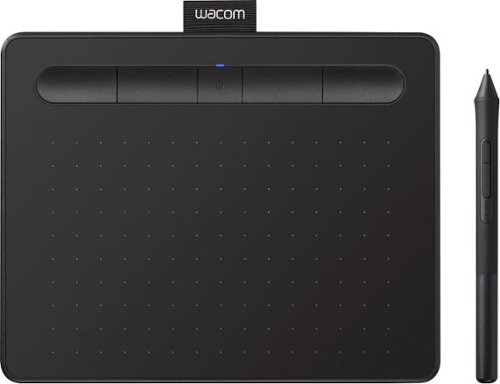Wacom
Wacom's Stats
Reviews
- Review Count0
- Helpfulness Votes0
- First ReviewNone
- Last ReviewNone
- Featured Reviews0
- Average Rating0
Reviews Comments
- Review Comment Count0
- Helpfulness Votes0
- First Review CommentNone
- Last Review CommentNone
- Featured Review Comments0
Questions
- Question Count0
- Helpfulness Votes0
- First QuestionNone
- Last QuestionNone
- Featured Questions0
- Answer Count1032
- Helpfulness Votes533
- First AnswerMarch 15, 2017
- Last AnswerOctober 27, 2023
- Featured Answers0
- Best Answers47
Wacom's Reviews
Wacom has not submitted any reviews.
Wacom's Questions
Wacom has not submitted any questions.
Capture ideas on select pen-enabled devices with this Wacom Bamboo Ink Plus stylus. The USB-C connector supports easy recharging as you annotate, sketch and draw on screens for an uninterrupted flow of thoughts. Choose from different nibs options to perform tasks accurately and effortlessly with this Wacom Bamboo Ink Plus stylus.
Is this compatible with the galaxy flex2 alpha 13"?
The Bamboo Ink Smart Stylus product works with 2-in-1 Windows devices that have built-in inside their hardware, either Wacom Active ES protocol (AES) or Microsoft Pen Protocol (MPP). I hope that helps! Best
2 years, 5 months ago
by
Posted by:
Wacom
Annotate and take notes the modern way with this Wacom Bamboo Ink stylus pen for Windows Ink. The sensitive fine tip supports up to 4,096 pressure levels and enables writing precision, while the lightweight cylindrical design, durable aluminum material and long battery life let you focus on note-taking with no distractions. This Wacom Bamboo Ink stylus pen lets you use a soft, medium or firm nib (not included) based on your writing preference.
Does this work with the Dell - Inspirion 7000
Thank you for the question. The Bamboo Ink Smart Stylus product works with 2-in-1 Windows devices that have built-in inside their hardware, either Wacom Active ES protocol (AES) or Microsoft Pen Protocol (MPP). I hope that helps! Best
2 years, 5 months ago
by
Posted by:
Wacom
Wacom Intuos wireless pen tablet has been designed for those who are getting started drawing, painting or photo editing with their Mac, PC, Chromebook or select Android smartphones/tablets. Enjoy the convenience of wireless creating with built in Bluetooth - or connect the graphics tablet directly to your computer with the included USB cable. Whether it’s the pressure-sensitive pen, the stylish design, the included software or online tutorials, Wacom Intuos is all you need to get creative digitally. Wacom Intuos can also be used to easily write, edit or convey ideas to in education or remote work settings. This product works with devices capable of running the latest version of Chrome OS and has been certified to meet Google's compatibility standards. Google is not responsible for the operation of this product or its compliance with safety requirements. Chromebook, Android, and the Works With Chromebook badge are trademarks of Google LLC.
Can this be used to collect signatures on docusign from clients? Topaz is not compatible with Macbook, would this work instead?
Thank you for the question about the Wacom Intuos. Yes, the Wacom Intuos can collect signatures on software that is supported on the OS that supports it. That said, Wacom does have a line of Signature Devices that are set-up for collect signatures specifically. Hopefully that helps.
2 years, 5 months ago
by
Posted by:
Wacom
Annotate and take notes the modern way with this Wacom Bamboo Ink stylus pen for Windows Ink. The sensitive fine tip supports up to 4,096 pressure levels and enables writing precision, while the lightweight cylindrical design, durable aluminum material and long battery life let you focus on note-taking with no distractions. This Wacom Bamboo Ink stylus pen lets you use a soft, medium or firm nib (not included) based on your writing preference.
Does this stylus work on HP ProBook x360 11 G6 EE notebook PC? I don't know if it will and I don't wanna waste my money.
Thank you for the question. While we have not tested on every HP Pro Book versions, the Bamboo Ink Smart Stylus product works with 2-in-1 Windows devices that have built-in inside their hardware, either Wacom Active ES protocol (AES) or Microsoft Pen Protocol (MPP). I hope that helps! Best
2 years, 5 months ago
by
Posted by:
Wacom
Annotate and take notes the modern way with this Wacom Bamboo Ink stylus pen for Windows Ink. The sensitive fine tip supports up to 4,096 pressure levels and enables writing precision, while the lightweight cylindrical design, durable aluminum material and long battery life let you focus on note-taking with no distractions. This Wacom Bamboo Ink stylus pen lets you use a soft, medium or firm nib (not included) based on your writing preference.
will this pen work on the asus rog zephyrus?
Thank you for the question. The Bamboo Ink Smart Stylus product works with 2-in-1 Windows devices that have built-in inside their hardware, either Wacom Active ES protocol (AES) or Microsoft Pen Protocol (MPP). I hope that helps! Best
2 years, 5 months ago
by
Posted by:
Wacom
Annotate and take notes the modern way with this Wacom Bamboo Ink stylus pen for Windows Ink. The sensitive fine tip supports up to 4,096 pressure levels and enables writing precision, while the lightweight cylindrical design, durable aluminum material and long battery life let you focus on note-taking with no distractions. This Wacom Bamboo Ink stylus pen lets you use a soft, medium or firm nib (not included) based on your writing preference.
Windows 11 has come out recently, and I just bought my 2nd generation Bamboo Pen. However, I am curious as to if the pen is compatible with the new update; I have been holding back on updating my devices for this reason.
Thank you for the question. Yes, the Bamboo Ink Smart Stylus is compatible with Windows 11. Regards
2 years, 5 months ago
by
Posted by:
Wacom
Capture ideas on select pen-enabled devices with this Wacom Bamboo Ink Plus stylus. The USB-C connector supports easy recharging as you annotate, sketch and draw on screens for an uninterrupted flow of thoughts. Choose from different nibs options to perform tasks accurately and effortlessly with this Wacom Bamboo Ink Plus stylus.
Does this have a setting that offers a pen to paper feel? Does this work with Microsoft surface pro x running windows 11?
Thank you for the question. THe Bamboo Ink Plus Stylus does not have a setting to replicate the pen to paper feel as it relies upon the surface it uses write. There may be stylus settings within Windows control panels to affect pressure itself to help with that feelings. That said, yes the Bamboo Ink Plus does support Windows 11. Regards
2 years, 5 months ago
by
Posted by:
Wacom
Illustrate your ideas in digital form with this Wacom Cintiq creative pen display. The foldable legs let you work from any position, while the 8,192 levels of pressure sensitivity enable the pen to recognize every stroke. This Full HD Wacom Cintiq creative pen display has a detachable pen holder to help you stay organized.
Can this be used without a computer? Or does it have to be connected to a computer? I'm looking for a tablet for my teenager that he can draw on
Thank you for the question. The Cintiq 22 does require either a Macintosh or Windows based computer to be connected to to be used. That said, Wacom does have Mobile Studio Pro tablet computers that would work per your requirements. Regards
2 years, 5 months ago
by
Posted by:
Wacom
Annotate and take notes the modern way with this Wacom Bamboo Ink stylus pen for Windows Ink. The sensitive fine tip supports up to 4,096 pressure levels and enables writing precision, while the lightweight cylindrical design, durable aluminum material and long battery life let you focus on note-taking with no distractions. This Wacom Bamboo Ink stylus pen lets you use a soft, medium or firm nib (not included) based on your writing preference.
Does this pen work well with the Dell inspiron 14 5410 2 in 1
Thank you for the question. The Bamboo Ink Smart Stylus product works with 2-in-1 Windows devices that have built-in inside their hardware, either Wacom Active ES protocol (AES) or Microsoft Pen Protocol (MPP). I hope that helps! Best
2 years, 5 months ago
by
Posted by:
Wacom
Annotate and take notes the modern way with this Wacom Bamboo Ink stylus pen for Windows Ink. The sensitive fine tip supports up to 4,096 pressure levels and enables writing precision, while the lightweight cylindrical design, durable aluminum material and long battery life let you focus on note-taking with no distractions. This Wacom Bamboo Ink stylus pen lets you use a soft, medium or firm nib (not included) based on your writing preference.
is this compatible with windows 11 touch screen? I have an hp envy customized but my old bamboo ink (first gen) won't connect so I thought maybe a newer one would work better, unless they both don't. :/
Thank you for the question. Yes, the Bamboo Ink Smart Stylus is compatible with Windows 11. That said, I'd like to invite you to reach out to us on weekdays between 6 am and 6 pm PST to 1 (855) 699-2266 to better help resolve your question. Best
2 years, 5 months ago
by
Posted by:
Wacom