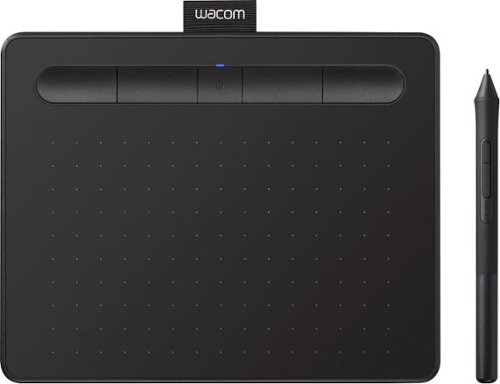Wacom
Wacom's Stats
Reviews
- Review Count0
- Helpfulness Votes0
- First ReviewNone
- Last ReviewNone
- Featured Reviews0
- Average Rating0
Reviews Comments
- Review Comment Count0
- Helpfulness Votes0
- First Review CommentNone
- Last Review CommentNone
- Featured Review Comments0
Questions
- Question Count0
- Helpfulness Votes0
- First QuestionNone
- Last QuestionNone
- Featured Questions0
- Answer Count1032
- Helpfulness Votes537
- First AnswerMarch 15, 2017
- Last AnswerOctober 27, 2023
- Featured Answers0
- Best Answers48
Wacom's Reviews
Wacom has not submitted any reviews.
Wacom's Questions
Wacom has not submitted any questions.
Wacom Intuos pen tablet has been designed for those who are getting started drawing, painting or photo editing with their Mac, PC, Chromebook or select Android smartphones/tablets. Whether it’s the light super-accurate pen, the stylish design, the included software or online tutorials, Wacom Intuos is all you need to get creative digitally. Wacom Intuos can also be used to easily write, edit or convey ideas to in education or remote work settings. This product works with devices capable of running the latest version of Chrome OS and has been certified to meet Google's compatibility standards. Google is not responsible for the operation of this product or its compliance with safety requirements. Chromebook, Android, and the Works With Chromebook badge are trademarks of Google LLC.
Does this work with any software? For example could I use it kind of like a mouse as well to write on like a whiteboard screen?
Hi there, thank you for asking. Leaving aside the many great specs our tablets have. The core connection with a computer happens at an Input device level (Like your mouse, Trackpad, Keyboard, etc ) and as such, you can interact with the computer in general lines. So that said, you should be just fine. Just keep in mind that for instance, if the developer of the app you are trying to use did not grant an specific tool say a spec such as Pen Pressure, then the hardware side won't change that for that tool. Hope that makes sense. If you have any further questions I'd like to invite you to reach out to us on weekdays between 6 am and 6 pm PST to 855-MY-WACOM. Best
4 years, 6 months ago
by
Posted by:
Wacom
Replace the worn out tips of your stylus pens with these Wacom standard nibs. They come five per pack, so you'll have plenty on hand.
Do these work withthe wacom intuos?
Thank you for asking. If you have a current Intuos tablet, this will work for you. If you have any further questions you can reach out on weekdays between 6 am and 6 pm PST to 855-MY-WACOM. Best
4 years, 6 months ago
by
Posted by:
Wacom
Capture ideas on select pen-enabled devices with this Wacom Bamboo Ink Plus stylus. The USB-C connector supports easy recharging as you annotate, sketch and draw on screens for an uninterrupted flow of thoughts. Choose from different nibs options to perform tasks accurately and effortlessly with this Wacom Bamboo Ink Plus stylus.
Can the bamboo use for iPad Air 2?
Thank you for asking. This product only works with 2-in-1 Windows devices that have built-in inside their hardware either Wacom Active ES protocol (AES) or Microsoft Pen Protocol (MPP).
For your iOS device (iPad) you will want to look up either "Bamboo Fineline" or "Bamboo Sketch". Hope that helps! Best
For your iOS device (iPad) you will want to look up either "Bamboo Fineline" or "Bamboo Sketch". Hope that helps! Best
4 years, 6 months ago
by
Posted by:
Wacom
Annotate and take notes the modern way with this Wacom Bamboo Ink stylus pen for Windows Ink. The sensitive fine tip supports up to 4,096 pressure levels and enables writing precision, while the lightweight cylindrical design, durable aluminum material and long battery life let you focus on note-taking with no distractions. This Wacom Bamboo Ink stylus pen lets you use a soft, medium or firm nib (not included) based on your writing preference.
Do you know if this pen works with Samsung Notebook 7 spin 2 in 1 laptop?
Thank you for asking. This product works with 2-in-1 Windows devices that have built-in inside their hardware either Wacom Active ES protocol (AES) or Microsoft Pen Protocol (MPP). If you are not sure if yours has one of these technologies built-in, you can reach out to the manufacturer of your device to confirm this. Hope that helps! Best
4 years, 6 months ago
by
Posted by:
Wacom

Wacom - Bamboo Ink Smart Stylus - Black
Write directly on your pen-enabled tablet or computer with this 5.8-inch Bamboo smart stylus. Its ergonomic qualities balance it in your hand, and interchangeable tips provide a customized writing experience. This versatile Bamboo smart stylus is optimized for Windows Ink, and it uses Inkspace to synchronize your notes across devices. Learn more about Windows Ink.
Does this stylus work with Apple iPad Air2?
No, the Bamboo Ink is designed for Windows 2-in-1 devices. For the iPad Air you should take a look at the Bamboo Sketch.
4 years, 6 months ago
by
Posted by:
Wacom

Wacom - Bamboo Solo Stylus - Black
Turn your touch screen into a notebook or canvas with this Bamboo Solo digital pen. Its smooth nib provides fluid navigation as you operate your device or take freehand notes, and the perfect balance ensures on-screen tasks feel natural. Durable materials make this Bamboo Solo digital pen long lasting and reliable.
Will the nib break like every other crappy stylus?
Thank you for asking. If the Stylus is used as intended, under a normal wear and tear you can expect a good amount of use out of the nibs, meaning until you get to the point of needing to replace these.
If you have any questions around usage, feel free to reach out to our support line 1 (855) 699-2266. Best
If you have any questions around usage, feel free to reach out to our support line 1 (855) 699-2266. Best
4 years, 6 months ago
by
Posted by:
Wacom
Set your graphics display at the desired angle with this Wacom adjustable stand for Cintiq 16. The wide range of working angles provides ultimate comfort to suit different creative styles, while the anti-slip base keeps your display stable during use. This Wacom adjustable stand includes a VESA mount for use with a display arm.
Do I need a computer for it to work? Does it have a screen where I can see what I’m drawing ?
Thank you for asking. First, have in mind this item here is just the Stand for the Cintiq 16, it is not actually the tablet but an accesory.
Here's a link to the tablet that goes with this stand > https://www.bestbuy.com/site/wacom-cintiq-16-creative-pen-display/6330449.p?skuId=6330449
That said, Yes to both of your questions.
Hope that helps. Best
Here's a link to the tablet that goes with this stand > https://www.bestbuy.com/site/wacom-cintiq-16-creative-pen-display/6330449.p?skuId=6330449
That said, Yes to both of your questions.
Hope that helps. Best
4 years, 6 months ago
by
Posted by:
Wacom
Replace the worn out tips of your stylus pens with these Wacom standard nibs. They come five per pack, so you'll have plenty on hand.
Can this work for Wacom Bamboo pens? Model: CTH-470.
Yes, this is the one for your model. thanks
4 years, 6 months ago
by
Posted by:
Wacom
Replace the worn out tips of your stylus pens with these Wacom standard nibs. They come five per pack, so you'll have plenty on hand.
do they work on an iphone instead of using my finger?
Thank you for asking. These are just the nib replacements (tips) for some Wacom pens.
If you want a Stylus for your iPhone you will want to explore "Bamboo Fineline" or "Bamboo Sketch"
Hope that helps. Best
If you want a Stylus for your iPhone you will want to explore "Bamboo Fineline" or "Bamboo Sketch"
Hope that helps. Best
4 years, 6 months ago
by
Posted by:
Wacom
Wacom Intuos wireless pen tablet has been designed for those who are getting started drawing, painting or photo editing with their Mac, PC, Chromebook or select Android smartphones/tablets. Enjoy the convenience of wireless creating with built in Bluetooth - or connect the graphics tablet directly to your computer with the included USB cable. Whether it’s the pressure-sensitive pen, the stylish design, the included software or online tutorials, Wacom Intuos is all you need to get creative digitally. Wacom Intuos can also be used to easily write, edit or convey ideas to in education or remote work settings. This product works with devices capable of running the latest version of Chrome OS and has been certified to meet Google's compatibility standards. Google is not responsible for the operation of this product or its compliance with safety requirements. Chromebook, Android, and the Works With Chromebook badge are trademarks of Google LLC.
Can I use the stylus as a pen on my iPhone like the Apple Pencil
Thank you for asking. No you can't. The pen that comes with this tablet is only for this tablet.
If you want a Stylus for your iPhone you will want to explore "Bamboo Fineline" or "Bamboo Sketch"
Hope that helps. Best
If you want a Stylus for your iPhone you will want to explore "Bamboo Fineline" or "Bamboo Sketch"
Hope that helps. Best
4 years, 6 months ago
by
Posted by:
Wacom