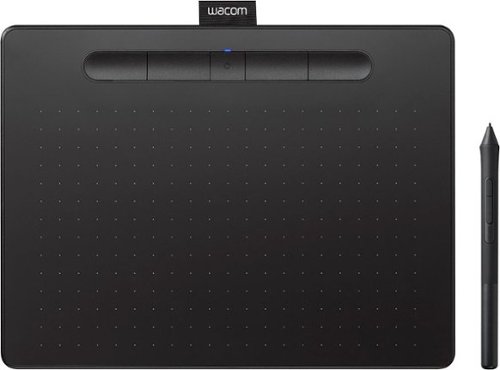Wacom
Wacom's Stats
Reviews
- Review Count0
- Helpfulness Votes0
- First ReviewNone
- Last ReviewNone
- Featured Reviews0
- Average Rating0
Reviews Comments
- Review Comment Count0
- Helpfulness Votes0
- First Review CommentNone
- Last Review CommentNone
- Featured Review Comments0
Questions
- Question Count0
- Helpfulness Votes0
- First QuestionNone
- Last QuestionNone
- Featured Questions0
- Answer Count1032
- Helpfulness Votes537
- First AnswerMarch 15, 2017
- Last AnswerOctober 27, 2023
- Featured Answers0
- Best Answers48
Wacom's Reviews
Wacom has not submitted any reviews.
Wacom's Questions
Wacom has not submitted any questions.
Wacom Intuos pen tablet has been designed for those who are getting started drawing, painting or photo editing with their Mac, PC, Chromebook or select Android smartphones/tablets. Whether it’s the light super-accurate pen, the stylish design, the included software or online tutorials, Wacom Intuos is all you need to get creative digitally. Wacom Intuos can also be used to easily write, edit or convey ideas to in education or remote work settings. This product works with devices capable of running the latest version of Chrome OS and has been certified to meet Google's compatibility standards. Google is not responsible for the operation of this product or its compliance with safety requirements. Chromebook, Android, and the Works With Chromebook badge are trademarks of Google LLC.
My 11 year old got this for Christmas and wants to use it for animating. What software does it come with and will that work?
Thank you for asking. Once you register your tablet, you can redeem the next:
- Corel Painter Essentials 6 (graphic drawing),
- Corel after shot 3 (photo editing)
- Clip Studio paint Pro 2 year license (comic manga)
You must register to receive all 3 titles.
* offer only available for customers located in the Americas
Hope that helps. Best
- Corel Painter Essentials 6 (graphic drawing),
- Corel after shot 3 (photo editing)
- Clip Studio paint Pro 2 year license (comic manga)
You must register to receive all 3 titles.
* offer only available for customers located in the Americas
Hope that helps. Best
4 years, 8 months ago
by
Posted by:
Wacom
Wacom Intuos wireless pen tablet has been designed for those who are getting started drawing, painting or photo editing with their Mac, PC, Chromebook or select Android smartphones/tablets. Enjoy the convenience of wireless creating with built in Bluetooth - or connect the graphics tablet directly to your computer with the included USB cable. Whether it’s the pressure-sensitive pen, the stylish design, the included software or online tutorials, Wacom Intuos is all you need to get creative digitally. Wacom Intuos can also be used to easily write, edit or convey ideas to in education or remote work settings. This product works with devices capable of running the latest version of Chrome OS and has been certified to meet Google's compatibility standards. Google is not responsible for the operation of this product or its compliance with safety requirements. Chromebook, Android, and the Works With Chromebook badge are trademarks of Google LLC.
How do you tell what your drawing if the whole thing is black? Buying for my 14 yr old son who is into anime and wants to make his own little anime clips. Is this what I shld get?
Hello there, than you for asking. I'd like to clarify that the Intuos tablet doesn't have a screen, this is a pen tablet input device that sits next to your keyboard and needs to be connected to a computer to work. When you use the pen inside the active area of the tablet this one maps to the screen you have for your computer.
That said, if he's getting started and you would like for him to work directly on a screen, then I would recommend to consider/explore the Wacom One as that is a Pen Display tablet. You can see it from here > https://www.bestbuy.com/site/wacom-one-13-3-graphics-tablet-flint-white/6393542.p?skuId=6393542 - Note that a computer is also nedeed.
Hope that helps. Best!
That said, if he's getting started and you would like for him to work directly on a screen, then I would recommend to consider/explore the Wacom One as that is a Pen Display tablet. You can see it from here > https://www.bestbuy.com/site/wacom-one-13-3-graphics-tablet-flint-white/6393542.p?skuId=6393542 - Note that a computer is also nedeed.
Hope that helps. Best!
4 years, 8 months ago
by
Posted by:
Wacom
Annotate and take notes the modern way with this Wacom Bamboo Ink stylus pen for Windows Ink. The sensitive fine tip supports up to 4,096 pressure levels and enables writing precision, while the lightweight cylindrical design, durable aluminum material and long battery life let you focus on note-taking with no distractions. This Wacom Bamboo Ink stylus pen lets you use a soft, medium or firm nib (not included) based on your writing preference.
Can you use this stylus with IPhone 8 Plus? I’m looking for a fine tip stylus to use for my IPhone. Want to use it to text and send email
Thank you for asking. This pen is for selected Windows 2-in-1 devices and does not work with iOS devices such as your iPhone. You will want to explore the models "Bamboo Sketch" or "Bamboo Fineline". Hope that helps. Best
4 years, 8 months ago
by
Posted by:
Wacom

Wacom - Bamboo Ink Smart Stylus - Black
Write directly on your pen-enabled tablet or computer with this 5.8-inch Bamboo smart stylus. Its ergonomic qualities balance it in your hand, and interchangeable tips provide a customized writing experience. This versatile Bamboo smart stylus is optimized for Windows Ink, and it uses Inkspace to synchronize your notes across devices. Learn more about Windows Ink.
does this work with the wacom intuos tablet?
Thank you for asking. It does not. Depending on the generation of Intuos tablet you have, the options may vary. I suggest to contact support at 1-855-MYWACOM. Hope that helps. Best
4 years, 8 months ago
by
Posted by:
Wacom
Draw accurate illustrations with this 15.6-inch Wacom Cintiq creative pen display. The 1920 x1080 Full HD anti-glare screen makes for comfortable viewing, and the pressure-sensitive pen has a comfortable grip and tilt recognition for accurate drawing. The foldable legs on this Wacom Cintiq creative pen display can be adjusted for personal comfort.
Will this tablet work with this computer Apple MacBook Air MJVM2LL/A 11.6-Inch laptop(1.6 GHz Intel i5, 128 GB SSD, Integrated Intel HD Graphics 6000, Mac OS X Yosemite
Thank you for asking. It will. Just have in mind that you'll want to make sure that you have enough hardware to run the applications that you are planning to use and that you are comfortable from that end. Hope that helps. Best.
4 years, 8 months ago
by
Posted by:
Wacom
Wacom Intuos wireless pen tablet has been designed for those who are getting started drawing, painting or photo editing with their Mac, PC, Chromebook or select Android smartphones/tablets. Enjoy the convenience of wireless creating with built in Bluetooth - or connect the graphics tablet directly to your computer with the included USB cable. Whether it’s the pressure-sensitive pen, the stylish design, the included software or online tutorials, Wacom Intuos is all you need to get creative digitally. Wacom Intuos can also be used to easily write, edit or convey ideas to in education or remote work settings. This product works with devices capable of running the latest version of Chrome OS and has been certified to meet Google's compatibility standards. Google is not responsible for the operation of this product or its compliance with safety requirements. Chromebook, Android, and the Works With Chromebook badge are trademarks of Google LLC.
I had to wait until I got a new laptop to use this and the box got thrown away so I do not have my serial numbers for the software. Can you please send them to my email? Thank you very much.
Hi there, thank you for asking. You do not need the box for registering your tablet.
In one hand, you can find the serial number of your tablet on the back side of this one.
On the other hand, in order to register your software you must have the Wacom Driver installed and with that an application called Wacom Desktop Center installs, from there you will be able to register your tablet as long as you have it connected while you are taking such step. If you need any help registering your tablet, you can reach out to 1-855-MY-WACOM. Hope that helps. Best
In one hand, you can find the serial number of your tablet on the back side of this one.
On the other hand, in order to register your software you must have the Wacom Driver installed and with that an application called Wacom Desktop Center installs, from there you will be able to register your tablet as long as you have it connected while you are taking such step. If you need any help registering your tablet, you can reach out to 1-855-MY-WACOM. Hope that helps. Best
4 years, 8 months ago
by
Posted by:
Wacom

Wacom - Bamboo Ink Smart Stylus - Black
Write directly on your pen-enabled tablet or computer with this 5.8-inch Bamboo smart stylus. Its ergonomic qualities balance it in your hand, and interchangeable tips provide a customized writing experience. This versatile Bamboo smart stylus is optimized for Windows Ink, and it uses Inkspace to synchronize your notes across devices. Learn more about Windows Ink.
Is this compatible with a Dell Inspiron 11 3000???
Thank you for asking. This product works with 2-in-1 Windows devices that have built in inside their hardware either Wacom Active ES protocol (AES) and Microsoft Pen Protocol (MPP). If you are not sure if yours has, you can reach out to the manufacturer of your device (in your case Dell) and ask if your model does. Hope that helps!. Best
4 years, 8 months ago
by
Posted by:
Wacom
Wacom Intuos pen tablet has been designed for those who are getting started drawing, painting or photo editing with their Mac, PC, Chromebook or select Android smartphones/tablets. Whether it’s the light super-accurate pen, the stylish design, the included software or online tutorials, Wacom Intuos is all you need to get creative digitally. Wacom Intuos can also be used to easily write, edit or convey ideas to in education or remote work settings. This product works with devices capable of running the latest version of Chrome OS and has been certified to meet Google's compatibility standards. Google is not responsible for the operation of this product or its compliance with safety requirements. Chromebook, Android, and the Works With Chromebook badge are trademarks of Google LLC.
What software is included
Every INTUOS comes with 3 Software titles upon registration:
- Corel Painter Essentials 6 (graphic drawing)
- Corel after shot 3 (photo editing)
- Studio paint Pro *2 year license (comic manga)
(This offer is only available for customers located in the Americas)
Hope that helps. Best
- Corel Painter Essentials 6 (graphic drawing)
- Corel after shot 3 (photo editing)
- Studio paint Pro *2 year license (comic manga)
(This offer is only available for customers located in the Americas)
Hope that helps. Best
4 years, 8 months ago
by
Posted by:
Wacom
Annotate and take notes the modern way with this Wacom Bamboo Ink stylus pen for Windows Ink. The sensitive fine tip supports up to 4,096 pressure levels and enables writing precision, while the lightweight cylindrical design, durable aluminum material and long battery life let you focus on note-taking with no distractions. This Wacom Bamboo Ink stylus pen lets you use a soft, medium or firm nib (not included) based on your writing preference.
Will this pen work with a OnePlus 7 pro 5G
Thank you for asking. This product works with 2-in-1 Windows devices that have built in inside their hardware either Wacom Active ES protocol (AES) and Microsoft Pen Protocol (MPP).
Since you device is a Smartphone running Android, I would suggest to explore "Bamboo Tip". Hope that helps!. Best
Since you device is a Smartphone running Android, I would suggest to explore "Bamboo Tip". Hope that helps!. Best
4 years, 8 months ago
by
Posted by:
Wacom
Wacom Intuos pen tablet has been designed for those who are getting started drawing, painting or photo editing with their Mac, PC, Chromebook or select Android smartphones/tablets. Whether it’s the light super-accurate pen, the stylish design, the included software or online tutorials, Wacom Intuos is all you need to get creative digitally. Wacom Intuos can also be used to easily write, edit or convey ideas to in education or remote work settings. This product works with devices capable of running the latest version of Chrome OS and has been certified to meet Google's compatibility standards. Google is not responsible for the operation of this product or its compliance with safety requirements. Chromebook, Android, and the Works With Chromebook badge are trademarks of Google LLC.
Can I use the tablet to edit documents in Word or Adobe PDF? Example: Circle or underline an incorrect word
Thank you for asking. You should in most MS office apps from their "Draw" tab and for PDF files it will widely depend on the application that you are using to edit such file format. Know that our tablets are input devices and from Wacom you are getting the hardware side, so you'll need to make sure that the app you are using supports pen input. Hope that helps, Best.
4 years, 8 months ago
by
Posted by:
Wacom