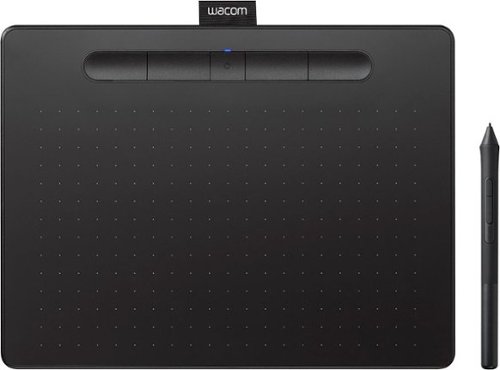Wacom
Wacom's Stats
Reviews
- Review Count0
- Helpfulness Votes0
- First ReviewNone
- Last ReviewNone
- Featured Reviews0
- Average Rating0
Reviews Comments
- Review Comment Count0
- Helpfulness Votes0
- First Review CommentNone
- Last Review CommentNone
- Featured Review Comments0
Questions
- Question Count0
- Helpfulness Votes0
- First QuestionNone
- Last QuestionNone
- Featured Questions0
- Answer Count1032
- Helpfulness Votes537
- First AnswerMarch 15, 2017
- Last AnswerOctober 27, 2023
- Featured Answers0
- Best Answers48
Wacom's Reviews
Wacom has not submitted any reviews.
Wacom's Questions
Wacom has not submitted any questions.
Unleash your creativity with this Intuos Pro large tablet. More than 8,000 levels of pressure sensitivity and tilt recognition let you use the stylus with all the precision of a brush or pen, and its multi-touch gesture support expands your navigation options. Access software shortcuts with the ExpressKeys and touch ring features of this Intuos Pro large tablet.
Does this one come with any software that you can download to work with?
Thank you for asking. This product does not include any softwares. It is a pen and touch input peripheral and software applications are sold separately by 3rd parties such as Corel, Adobe, etc. Hope that helps. Best
4 years, 9 months ago
by
Posted by:
Wacom

Wacom - Pro Pen 3D Stylus - Black
Create digital objects with this Wacom Pro Pen 3D stylus. Three customizable buttons let you directly pan, zoom and tumble your 3D model to help keep your creative momentum with a compatible MobileStudio Pro, Cintiq Pro or Intuos Pro tablet. This Wacom Pro Pen 3D stylus provides high tilt sensitivity and lag-free tracking for smooth, precise drawing.
Do you have to have a printer with this?
This pen does not work as a standalone product. It is an accesory to be used with a selected compatible group of Wacom tablets. So before hand you need a Wacom tablet.
As for the printer question, No, a printer is not needed. Best
As for the printer question, No, a printer is not needed. Best
4 years, 9 months ago
by
Posted by:
Wacom

Wacom - Pro Pen 3D Stylus - Black
Create digital objects with this Wacom Pro Pen 3D stylus. Three customizable buttons let you directly pan, zoom and tumble your 3D model to help keep your creative momentum with a compatible MobileStudio Pro, Cintiq Pro or Intuos Pro tablet. This Wacom Pro Pen 3D stylus provides high tilt sensitivity and lag-free tracking for smooth, precise drawing.
what printer and computer will be compatible with this?
This pen does not work as a standalone product. It is an accesory to be used with a selected compatible group of Wacom tablets.
You only need a computer running a current supported Windows or Mac if you are looking into getting a tablet for 3D use. As for the Printer, assuming you refer to a 3D printer, there are many options out there and that would be something to research on your end and perhaps also to consider based of the software that you will be using. Hope that helps. Best
You only need a computer running a current supported Windows or Mac if you are looking into getting a tablet for 3D use. As for the Printer, assuming you refer to a 3D printer, there are many options out there and that would be something to research on your end and perhaps also to consider based of the software that you will be using. Hope that helps. Best
4 years, 9 months ago
by
Posted by:
Wacom

Wacom - Intuos Graphic Drawing Tablet for Mac, PC, Chromebook & Android (Medium) with Software Included (Wireless) - Pistachio
Wacom Intuos wireless pen tablet has been designed for those who are getting started drawing, painting or photo editing with their Mac, PC, Chromebook or select Android smartphones/tablets. Enjoy the convenience of wireless creating with built in Bluetooth - or connect the graphics tablet directly to your computer with the included USB cable. Whether it’s the pressure-sensitive pen, the stylish design, the included software or online tutorials, Wacom Intuos is all you need to get creative digitally. Wacom Intuos can also be used to easily write, edit or convey ideas to in education or remote work settings. This product works with devices capable of running the latest version of Chrome OS and has been certified to meet Google's compatibility standards. Google is not responsible for the operation of this product or its compliance with safety requirements. Chromebook, Android, and the Works With Chromebook badge are trademarks of Google LLC.
Can I draw on this without being connected to a computer?
If you mean using the tablet with Bluetooth then the answer is Yes, you can use this tablet wirelessly. Thanks
4 years, 9 months ago
by
Posted by:
Wacom
Geek Squad® Certified Refurbished products are thoroughly, painstakingly and lovingly tested, so you can be sure that your device will work right, right away. Learn more about Geek Squad® Certified Refurbished products.Scribble down ideas on a digital screen with this Wacom Bamboo Ink smart stylus. Its top button provides instant access to the Windows Ink work space, and it comes with three nib sizes to suit your writing style and preference. The pressure-sensing tip of this Wacom Bamboo Ink smart stylus provides a natural writing experience.
Dose this work with iPhones???
This product works with 2-in-1 devices that have either MPP (Microsoft Pen Protocol) or AES (Active Stylus) pen technologies built in. You will want to look for Bamboo Sketch or Bamboo Fineline instead. Best
4 years, 9 months ago
by
Posted by:
Wacom
Geek Squad® Certified Refurbished products are thoroughly, painstakingly and lovingly tested, so you can be sure that your device will work right, right away. Learn more about Geek Squad® Certified Refurbished products.Scribble down ideas on a digital screen with this Wacom Bamboo Ink smart stylus. Its top button provides instant access to the Windows Ink work space, and it comes with three nib sizes to suit your writing style and preference. The pressure-sensing tip of this Wacom Bamboo Ink smart stylus provides a natural writing experience.
Does this stylus work with all capacitive touchscreens or only Microsoft brand ones?
This product works with 2-in-1 devices that have either MPP (Microsoft Pen Protocol) or AES (Active Stylus) pen technologies built in. Best
4 years, 9 months ago
by
Posted by:
Wacom
Geek Squad® Certified Refurbished products are thoroughly, painstakingly and lovingly tested, so you can be sure that your device will work right, right away. Learn more about Geek Squad® Certified Refurbished products.Scribble down ideas on a digital screen with this Wacom Bamboo Ink smart stylus. Its top button provides instant access to the Windows Ink work space, and it comes with three nib sizes to suit your writing style and preference. The pressure-sensing tip of this Wacom Bamboo Ink smart stylus provides a natural writing experience.
Is this compatible with a Wacom Bamboo One CTL471 drawing tablet?
No, this is a standalone Stylus. Your CTL471 uses the now discontinued LP170 pen. The best more direct logical replacement would be the OneByWacom tablet. Hope that helps. Best
4 years, 10 months ago
by
Posted by:
Wacom
Wacom Intuos pen tablet has been designed for those who are getting started drawing, painting or photo editing with their Mac, PC, Chromebook or select Android smartphones/tablets. Whether it’s the light super-accurate pen, the stylish design, the included software or online tutorials, Wacom Intuos is all you need to get creative digitally. Wacom Intuos can also be used to easily write, edit or convey ideas to in education or remote work settings. This product works with devices capable of running the latest version of Chrome OS and has been certified to meet Google's compatibility standards. Google is not responsible for the operation of this product or its compliance with safety requirements. Chromebook, Android, and the Works With Chromebook badge are trademarks of Google LLC.
What is the required software To utilize this tablet.
The Wacom driver is all you need. From there you can both use the tablet with any app and for navigation. This model comes with 3 bundled softwares for you to use as a promotional addition. Hope that helps.
4 years, 10 months ago
by
Posted by:
Wacom
Wacom Intuos wireless pen tablet has been designed for those who are getting started drawing, painting or photo editing with their Mac, PC, Chromebook or select Android smartphones/tablets. Enjoy the convenience of wireless creating with built in Bluetooth - or connect the graphics tablet directly to your computer with the included USB cable. Whether it’s the pressure-sensitive pen, the stylish design, the included software or online tutorials, Wacom Intuos is all you need to get creative digitally. Wacom Intuos can also be used to easily write, edit or convey ideas to in education or remote work settings. This product works with devices capable of running the latest version of Chrome OS and has been certified to meet Google's compatibility standards. Google is not responsible for the operation of this product or its compliance with safety requirements. Chromebook, Android, and the Works With Chromebook badge are trademarks of Google LLC.
Do you know if this is compatible with fire alpaca? (Which is a drawing software)
Hi there, thank you for asking. Leaving aside the many great specs our tablets have. The core connection with a computer happens at an Input device level (Like your mouse, Trackpad, Keyboard, etc ) and as such, you can interact with the computer in general lines. So that said, you should be just fine. Just keep in mind that for instance, if the developer of the app you are trying to use did not grant an specific tool say a spec such as Pen Pressure, then the hardware side won't change that for that tool. Hope that makes sense. Best
4 years, 11 months ago
by
Posted by:
Wacom

Wacom - Pro Pen 2 with Pen Case - Black
Express yourself with this Wacom Pro Pen 2 stylus. Its high pressure sensitivity and virtually lag-free tracking let you draw with accuracy and natural flow on a compatible Intuos Pro, Cintiq Pro or MobileStudio Pro tablet. Perform different drawing styles with the included three nibs of this Wacom Pro Pen 2 stylus.
Will this work with any surface tablets like the pro 6?
Hi there. This is the pen replacement for an Intuos Pro and it is not usable as a stand alone stylus. You will want to explore Bamboo Ink Plus for your application. Hope that helps. Best
4 years, 11 months ago
by
Posted by:
Wacom