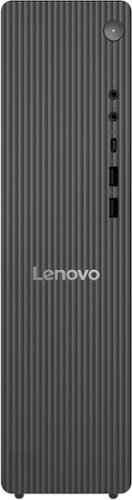Lenovo Product Expert
Lenovo Product Expert's Stats
Reviews
- Review Count0
- Helpfulness Votes0
- First ReviewNone
- Last ReviewNone
- Featured Reviews0
- Average Rating0
Reviews Comments
- Review Comment Count0
- Helpfulness Votes0
- First Review CommentNone
- Last Review CommentNone
- Featured Review Comments0
Questions
- Question Count0
- Helpfulness Votes0
- First QuestionNone
- Last QuestionNone
- Featured Questions0
- Answer Count35855
- Helpfulness Votes23,970
- First AnswerApril 21, 2014
- Last AnswerJanuary 18, 2026
- Featured Answers0
- Best Answers2673
Lenovo Product Expert's Reviews
Lenovo Product Expert has not submitted any reviews.
Lenovo Product Expert's Questions
Lenovo Product Expert has not submitted any questions.
Lenovo - IdeaCentre Tower Desktop - Copilot+ PC - AMD Ryzen AI 7 350 - 32GB Memory - 1TB - Luna Grey
A perfect blend of form and function, the Lenovo IdeaCentre Tower Desktop has an ultra-compact design that fits seamlessly into any home. Powered by an AMD Ryzen AI 7 350 processor and a 50 TOPS NPU, this Copilot+ PC is optimized by Lenovo~s AI Core to immaculately balance power and performance. With blazing SSD storage and lightning-fast connectivity, you can connect, make, and share effortlessly with all your friends and family.
Does this computer have an internal SATA connection and space for an internal second hard drive in the future?
Hey Chris,
Yes, this IdeaCentre Tower 8 will support up to three drives, enabling you to add a 3.5" SATA HDD, along with another M.2 SSD.
Please feel free to reach out to us with any other questions!
Yes, this IdeaCentre Tower 8 will support up to three drives, enabling you to add a 3.5" SATA HDD, along with another M.2 SSD.
Please feel free to reach out to us with any other questions!
2 months, 1 week ago
by
Posted by:
Lenovo Product Expert
The IdeaPad 1i raises the bar on every affordable laptop with a super-efficient Intel i5 processor in a thin and compact 17.9 mm chassis that makes multitasking a breeze while boosting energy efficiency with up-to-10 hours of battery life and rapid charge. Get more value with four-sided narrow bezels for maximum screen, Dolby Audio speakers and Flip to Start for instant bootup. Optimize your video call experience with a 1MP camera that comes with a privacy shutter to keep out prying eyes and Smart Noise Cancelling to cut out background noise.
Doess this laptop have Bluetooth?
Hey CB6510,
Yes, this IdeaPad 1i features Bluetooth 5.1 connectivity.
Please feel free to reach out to us with any other questions!
Yes, this IdeaPad 1i features Bluetooth 5.1 connectivity.
Please feel free to reach out to us with any other questions!
2 months, 1 week ago
by
Posted by:
Lenovo Product Expert
Smarter computing meets bold design and durability. As a Copilot+ PC, the IdeaPad Slim 3x features up to 45 TOPS NPU for AI, multitasking and smooth video calls. Its 15.3" 16:10 display delivers elevated visuals, while the rugged chassis ensures reliability. With all-day battery life and Rapid Charge, to get two hours of power in 15 minutes.
Is this a gaming laptop?
Hey Mar,
This IdeaPad Slim 3x is not designed with gaming as a focal point, but depending on the game and its system requirements (along with its compatibility with ARM based systems like this IdeaPad Slim 3x), you could game on this laptop if you desired to do so.
Please feel free to reach out to us with any other questions!
This IdeaPad Slim 3x is not designed with gaming as a focal point, but depending on the game and its system requirements (along with its compatibility with ARM based systems like this IdeaPad Slim 3x), you could game on this laptop if you desired to do so.
Please feel free to reach out to us with any other questions!
2 months, 1 week ago
by
Posted by:
Lenovo Product Expert
The Lenovo Digital Pen 2 is a testament to innovation and user-centric design. With an enhanced grip, elastomer pen tip for precision, extended battery life, and quick-access buttons, it provides an elevated creative experience. Whether you're a professional artist, a student, or simply someone who values seamless functionality, this pen is designed to transform your digital interactions into natural and fluid expressions. Unleash your creativity, sign documents with finesse, and sketch your imagination into reality with the Lenovo Digital Pen 2.
Do it work with Lenovo ideal tab plus 12.1
Hey there,
This Digital Pen 2 will not work with Lenovo Tab devices, as it is designed for use with Lenovo 2-in-1 Windows based systems. Currently, Best Buy does offer the Lenovo Tab Pen Plus, which is designed to work with the Idea Tab Plus. You can view the pen's product page at this web address: https://www.bestbuy.com/site/lenovo-tab-pen-plus-gray/6576701.p?skuId=6576701 |
Please feel free to reach out to us with any other questions!
This Digital Pen 2 will not work with Lenovo Tab devices, as it is designed for use with Lenovo 2-in-1 Windows based systems. Currently, Best Buy does offer the Lenovo Tab Pen Plus, which is designed to work with the Idea Tab Plus. You can view the pen's product page at this web address: https://www.bestbuy.com/site/lenovo-tab-pen-plus-gray/6576701.p?skuId=6576701 |
Please feel free to reach out to us with any other questions!
2 months, 1 week ago
by
Posted by:
Lenovo Product Expert
For aspiring esports gamers, Intel Core Ultra Processors with 24 cores deliver powerful performance for gaming and content creation. Next-gen NVIDIA GeForce RTX graphics with AI-enhanced DLSS and ray tracing provide a leap in gaming performance. Lenovo AI Engine+ optimizes your system in real-time for peak performance. Encased in sleek Eclipse Black with AI-synced RGB lighting, the Lenovo PureSight OLED display ensures low latency and high refresh rates for competitive gaming. Legion Coldfront: Hyper~s turbo-charged fans and vacuum-sealed heat pipes keep your system cool and quiet. With Legion Truestrike~s 1.6mm key travel and soft-landing switches, your precision improves. Legion Space offers custom overclocking and AI-driven game coaching for your path to success.
I see from previous questions that there are two M.2 slots. What is the max storage I can put in this laptop?
Hey eriknokc,
The max storage listed on our records for both storage slots is 1TB, but to note, max storage capacity supported is based on the test results with current Lenovo storage offerings. It's likely that just as user reviews suggest, you could install two 4TB drives and it should work fine.
Please feel free to reach out to us with any other questions!
The max storage listed on our records for both storage slots is 1TB, but to note, max storage capacity supported is based on the test results with current Lenovo storage offerings. It's likely that just as user reviews suggest, you could install two 4TB drives and it should work fine.
Please feel free to reach out to us with any other questions!
2 months, 1 week ago
by
Posted by:
Lenovo Product Expert
Are you ready to take the plunge into the gaming PC realm? Meet the Lenovo LOQ, your gateway to an extraordinary gaming experience. Powered by an AMD Ryzen processors and NVIDIA GeForce RTX 40 series laptop GPU, this laptop pushes the limits with a custom mode that cranks performance up to 160W. Sporting a brand-new thermal design and a sleeker profile with a fresh ID, it's both cool and stylish. With ample memory and storage, upgradable options, and MIL-STD 810H durability, it's built to stay strong for years to come. Make a smooth transition into gaming without compromising on performance or budget with the Lenovo LOQ.
Will this be able to run FFXIV: Dawntrail very well?
Hey Kat,
While in-game performance can vary greatly depending on settings, system optimization, and more, based on the system requirements listed for Final Fantasy XIV, this LOQ 15 should run the game well.
Please feel free to reach out to us with any other questions!
While in-game performance can vary greatly depending on settings, system optimization, and more, based on the system requirements listed for Final Fantasy XIV, this LOQ 15 should run the game well.
Please feel free to reach out to us with any other questions!
2 months, 1 week ago
by
Posted by:
Lenovo Product Expert
This Lenovo IdeaPad Slim 3 15.6-inch touchscreen laptop is equipped with an AMD Ryzen 7 5825U processor and AMD Radeon Graphics. Its large storage capacity meets the needs of multitasking and storing large files. Featuring a numeric keypad, Wi-Fi 6, and Copilot functionality, paired with Windows 11 Home that suits office scenarios, its slim and lightweight gray body combines touch convenience with practicality, making it a cost-effective choice for efficient office work and daily use.
Office 365 does it need to be renewed every year
Hey Dave,
Yes, Microsoft 365 is an annual subscription to obtain access to a wide selection of Office apps, enhanced security, increased storage, and the latest software via several platforms.
Please feel free to reach out to us with any other questions!
Yes, Microsoft 365 is an annual subscription to obtain access to a wide selection of Office apps, enhanced security, increased storage, and the latest software via several platforms.
Please feel free to reach out to us with any other questions!
2 months, 1 week ago
by
Posted by:
Lenovo Product Expert
The Lenovo ThinkBook 16 is a robust and versatile business laptop designed for modern professionals, combining MIL-STD-810H military-grade durability with exceptional performance at a budget-friendly price. Powered by an Intel Core i5-13420H processor, 32GB DDR5 RAM, and 1TB PCIe SSD, it effortlessly handles multitasking, data-heavy workflows, and AI-enhanced productivity via Windows 11 Pro~s Copilot. Its 16-inch FHD touchscreen with anti-glare technology and triple-display support (via HDMI 2.1 and Thunderbolt 4) enables seamless collaboration, while Wi-Fi 6, Ethernet, and a comprehensive port selection ensure reliable connectivity. Ideal for remote workers, developers, and small businesses, this laptop balances enterprise-grade security, expandability, and sleek design, making it a cost-effective alternative to premium counterparts like the ThinkPad E16. Brand New Computer has been resealed to upgrade the Memory/SSD.
What docking station would you suggest for this model. I will be using it for email, Windows applications and social media mainly. No gaming and not much AI.
Hey MargoCook,
Since we don't know the specific specification points of this model ThinkBook as the seller has not listed the device's part number, we cannot recommend specialty docks like Thunderbolt 4 docking stations, but USB-C 3.1 or higher (but below USB4) docking stations that support video output (should you want to connect to an external monitor) and any peripherals you may want to connect should work fine for the laptop.
Please feel free to reach out to us with any other questions!
Since we don't know the specific specification points of this model ThinkBook as the seller has not listed the device's part number, we cannot recommend specialty docks like Thunderbolt 4 docking stations, but USB-C 3.1 or higher (but below USB4) docking stations that support video output (should you want to connect to an external monitor) and any peripherals you may want to connect should work fine for the laptop.
Please feel free to reach out to us with any other questions!
2 months, 1 week ago
by
Posted by:
Lenovo Product Expert
Upgraded - Seal is opened for upgrade only. The Lenovo Yoga 7 16-inch 2-in-1 laptop features a 2K touchscreen display, paired with the high-performance AMD Ryzen 7 8840HS processor and AMD Radeon Graphics, plus a backlit keyboard. It combines flexible 360~ mode-switching interaction, multi-tasking and light creative performance, suitable for both office and entertainment scenarios.
Is it preloaded with windows 11?
Hey Vanz,
Based on the details that the 3rd party seller has listed for this Yoga, Windows 11 should be preinstalled.
Please feel free to reach out to us with any other questions!
Based on the details that the 3rd party seller has listed for this Yoga, Windows 11 should be preinstalled.
Please feel free to reach out to us with any other questions!
2 months, 1 week ago
by
Posted by:
Lenovo Product Expert
Make studying smoother and staying on track easier with the Lenovo Idea Tab, your AI-powered study buddy. The 11~ 2.5K display with a 90Hz refresh rate and quad Dolby Atmos speakers deliver clear visuals and rich sound for focused learning, lectures and fun. Need help on the spot? Instantly search or translate information on your screen with Circle to Search with Google, all without switching apps, enhanced by the Lenovo Tab Pen (sold separately) with 40% improved latency for smoother, more natural writing. Open the Notepad app and use Lenovo AI Notes to keep writing when you~re stuck, rephrase messy notes, or quickly summarize long content. Powered by the MediaTek D6300 with up to 70% more power*, multitasking feels smooth and effortless. Add the Pogo-pin folio keyboard for easy typing, and count on all-day battery life to keep up wherever your day takes you.
Is this a good tablet for gaming?
Hey Yee,
If the specifications of this Idea Tab meet the system requirements for the games you'd like to play, it should work well for this use.
Please feel free to reach out to us with any other questions!
If the specifications of this Idea Tab meet the system requirements for the games you'd like to play, it should work well for this use.
Please feel free to reach out to us with any other questions!
2 months, 1 week ago
by
Posted by:
Lenovo Product Expert