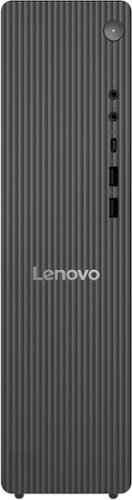Lenovo Product Expert
Lenovo Product Expert's Stats
Reviews
- Review Count0
- Helpfulness Votes0
- First ReviewNone
- Last ReviewNone
- Featured Reviews0
- Average Rating0
Reviews Comments
- Review Comment Count0
- Helpfulness Votes0
- First Review CommentNone
- Last Review CommentNone
- Featured Review Comments0
Questions
- Question Count0
- Helpfulness Votes0
- First QuestionNone
- Last QuestionNone
- Featured Questions0
- Answer Count36022
- Helpfulness Votes23,993
- First AnswerApril 21, 2014
- Last AnswerFebruary 4, 2026
- Featured Answers0
- Best Answers2673
Lenovo Product Expert's Reviews
Lenovo Product Expert has not submitted any reviews.
Lenovo Product Expert's Questions
Lenovo Product Expert has not submitted any questions.
Create anywhere, your way, with the Yoga 7 2-in-1. Its 360~ convertible design and responsive touchscreen let you switch between tablet, tent, or laptop mode effortlessly. Add the optional Yoga Pen for smooth, precise control wherever inspiration strikes. Powered by a AMD Ryzen AI 7 350 processor and a 50 TOPS NPU, this Copilot+ PC is optimized by Lenovo~s AI Core to immaculately balance power and performance. The 14" PureSight OLED display, featuring a 60Hz refresh rate and Dolby Vision, delivers bold, vibrant colors that make your ideas pop.
Does the kit come with a drawing pen?
Hey Pasha,
This Yoga 7 offering is not bundled with a pen for drawing, but there currently are a couple compatible pen options offered at Best Buy, like this Lenovo Digital Pen 2 that can be viewed at the following web address: https://www.bestbuy.com/product/lenovo-digital-pen-2-gray/JJGCYLHP39 |
Please feel free to reach out to us with any other questions!
This Yoga 7 offering is not bundled with a pen for drawing, but there currently are a couple compatible pen options offered at Best Buy, like this Lenovo Digital Pen 2 that can be viewed at the following web address: https://www.bestbuy.com/product/lenovo-digital-pen-2-gray/JJGCYLHP39 |
Please feel free to reach out to us with any other questions!
2 months, 3 weeks ago
by
Posted by:
Lenovo Product Expert
Seize maximum creative freedom with the Yoga Slim 7i Aura Edition. Intel and Lenovo collide to deliver peak AI innovation for creatives on the go. This 15.3" marvel packs a powerful Intel Core Ultra processor and a smart NPU. Create anywhere with up to 13 hours of battery life~this isn't just a laptop; it's Aura.
How do I transfer my apps from my old Lenovo to my new Lenovo?
Hey Jackie,
One of the most streamlined ways to do this that we can recommend outside of working with your local Best Buy's Geek Squad for data transfer assistance, is to use Lenovo Migration Assistant--a software designed to make upgrading your device easier. Please visit the following Lenovo webpage to learn more: https://www.lenovo.com/us/en/software/lenovo-migration-assistant/?srsltid=AfmBOooGSMPfRuid8t8xEMREjBdojQG4B06IxzijZyXU3lhf7tejBdda |
Please feel free to reach out to us with any other questions!
One of the most streamlined ways to do this that we can recommend outside of working with your local Best Buy's Geek Squad for data transfer assistance, is to use Lenovo Migration Assistant--a software designed to make upgrading your device easier. Please visit the following Lenovo webpage to learn more: https://www.lenovo.com/us/en/software/lenovo-migration-assistant/?srsltid=AfmBOooGSMPfRuid8t8xEMREjBdojQG4B06IxzijZyXU3lhf7tejBdda |
Please feel free to reach out to us with any other questions!
2 months, 3 weeks ago
by
Posted by:
Lenovo Product Expert
Get this user-friendly Chromebook for its big screen and high performance at great value. With Intel Inside, the IdeaPad 3i Chromebook 15" loads content-rich webpages quickly, provides brilliant video playback, and lets you multitask effortlessly while delivering up to 10 hours of battery life. Control your smart devices or manage your day with Google Assistant on Chromebook. It~s 15" portable thin and light casing integrates an easy-to-flip lid, privacy shutter and large trackpad.
Does it have a webcam?
Hey DocMike,
Yes, this IdeaPad 3i Chromebook features an HD, 720p camera with a built-in privacy shutter for added security.
Please feel free to reach out to us with any other questions!
Yes, this IdeaPad 3i Chromebook features an HD, 720p camera with a built-in privacy shutter for added security.
Please feel free to reach out to us with any other questions!
2 months, 3 weeks ago
by
Posted by:
Lenovo Product Expert
Get this user-friendly Chromebook for its big screen and high performance at great value. With Intel Inside, the IdeaPad 3i Chromebook 15" loads content-rich webpages quickly, provides brilliant video playback, and lets you multitask effortlessly while delivering up to 10 hours of battery life. Control your smart devices or manage your day with Google Assistant on Chromebook. It~s 15" portable thin and light casing integrates an easy-to-flip lid, privacy shutter and large trackpad.
Does this come with a power cord?
Hey Guy,
This IdeaPad 3i Chromebook should ship with a 45W USB-C power adapter in the box.
Please feel free to reach out to us with any other questions!
This IdeaPad 3i Chromebook should ship with a 45W USB-C power adapter in the box.
Please feel free to reach out to us with any other questions!
2 months, 3 weeks ago
by
Posted by:
Lenovo Product Expert
Lenovo - IdeaCentre Tower Desktop - Copilot+ PC - AMD Ryzen AI 7 350 - 32GB Memory - 1TB - Luna Grey
A perfect blend of form and function, the Lenovo IdeaCentre Tower Desktop has an ultra-compact design that fits seamlessly into any home. Powered by an AMD Ryzen AI 7 350 processor and a 50 TOPS NPU, this Copilot+ PC is optimized by Lenovo~s AI Core to immaculately balance power and performance. With blazing SSD storage and lightning-fast connectivity, you can connect, make, and share effortlessly with all your friends and family.
Can I connect two monitors via HDMI?
Hey,
This IdeaCentre Tower 8 does not feature two HDMI ports for video output. As an alternative, if both of your monitors feature HDMI ports for video input, you could connect Monitor A via an HDMI cable to the Tower 8, then connect Monitor B to the Tower 8 via an HDMI to DisplayPort cable.
Please feel free to reach out to us with any other questions!
This IdeaCentre Tower 8 does not feature two HDMI ports for video output. As an alternative, if both of your monitors feature HDMI ports for video input, you could connect Monitor A via an HDMI cable to the Tower 8, then connect Monitor B to the Tower 8 via an HDMI to DisplayPort cable.
Please feel free to reach out to us with any other questions!
2 months, 3 weeks ago
by
Posted by:
Lenovo Product Expert
Set up a professional workstation with this enterprise-class Lenovo ThinkPad Ultra dock. It has Intel vPro, PXE boot, Wake-on-LAN and MAC address pass-through for versatile network connectivity, and it supports various display devices via its HDMI, DisplayPort and VGA outputs. Count on high-speed data transfers and reliable device charging with the two USB-C ports of this Lenovo ThinkPad Ultra dock.
is this port replicator compatible with thinkpad T540p
Hey Edon,
This should work fine as the ThinkPad T540p features a dock connector.
Please feel free to reach out to us with any other questions!
This should work fine as the ThinkPad T540p features a dock connector.
Please feel free to reach out to us with any other questions!
2 months, 3 weeks ago
by
Posted by:
Lenovo Product Expert
The smart IdeaPad Slim 3 lets you work, study, and play on the go anywhere in the world with a lightweight and thin profile that's 10% slimmer than the previous generation yet still military-grade rugged. Take care of important business with powerful up-to-the-latest AMD Ryzen 7000 processors, enhanced with the adaptive performance of Smart Power and full-function Type-C port while you learn, work, and stream on an up-to-WUXGA IPS display with up to 88% AAR.
Does this laptop come with word, excel and zoom ability
Hey Jim,
The most common Office apps are preinstalled; however, without purchasing a long-term Office solution, such as Microsoft 365, only a 30-day trial can be activated out of the box.
Here is a link to the Microsoft Office landing page on bestbuy.com to learn more about your Office options: https://www.bestbuy.com/site/microsoft/microsoft-office/pcmcat748300511466.c?id=pcmcat748300511466 | As for Zoom, you can access the platform online via the web browser or progressive web app (PWA) and via the Zoom app that can be installed from the Microsoft Store.
Please feel free to reach out to us with any other questions!
The most common Office apps are preinstalled; however, without purchasing a long-term Office solution, such as Microsoft 365, only a 30-day trial can be activated out of the box.
Here is a link to the Microsoft Office landing page on bestbuy.com to learn more about your Office options: https://www.bestbuy.com/site/microsoft/microsoft-office/pcmcat748300511466.c?id=pcmcat748300511466 | As for Zoom, you can access the platform online via the web browser or progressive web app (PWA) and via the Zoom app that can be installed from the Microsoft Store.
Please feel free to reach out to us with any other questions!
2 months, 3 weeks ago
by
Posted by:
Lenovo Product Expert
Lenovo - IdeaCentre Tower Desktop - Copilot+ PC - AMD Ryzen AI 7 350 - 32GB Memory - 1TB - Luna Grey
A perfect blend of form and function, the Lenovo IdeaCentre Tower Desktop has an ultra-compact design that fits seamlessly into any home. Powered by an AMD Ryzen AI 7 350 processor and a 50 TOPS NPU, this Copilot+ PC is optimized by Lenovo~s AI Core to immaculately balance power and performance. With blazing SSD storage and lightning-fast connectivity, you can connect, make, and share effortlessly with all your friends and family.
Does this computer have an internal SATA connection and space for an internal second hard drive in the future?
Hey Chris,
Yes, this IdeaCentre Tower 8 will support up to three drives, enabling you to add a 3.5" SATA HDD, along with another M.2 SSD.
Please feel free to reach out to us with any other questions!
Yes, this IdeaCentre Tower 8 will support up to three drives, enabling you to add a 3.5" SATA HDD, along with another M.2 SSD.
Please feel free to reach out to us with any other questions!
2 months, 3 weeks ago
by
Posted by:
Lenovo Product Expert
The IdeaPad 1i raises the bar on every affordable laptop with a super-efficient Intel i5 processor in a thin and compact 17.9 mm chassis that makes multitasking a breeze while boosting energy efficiency with up-to-10 hours of battery life and rapid charge. Get more value with four-sided narrow bezels for maximum screen, Dolby Audio speakers and Flip to Start for instant bootup. Optimize your video call experience with a 1MP camera that comes with a privacy shutter to keep out prying eyes and Smart Noise Cancelling to cut out background noise.
Doess this laptop have Bluetooth?
Hey CB6510,
Yes, this IdeaPad 1i features Bluetooth 5.1 connectivity.
Please feel free to reach out to us with any other questions!
Yes, this IdeaPad 1i features Bluetooth 5.1 connectivity.
Please feel free to reach out to us with any other questions!
2 months, 3 weeks ago
by
Posted by:
Lenovo Product Expert
Smarter computing meets bold design and durability. As a Copilot+ PC, the IdeaPad Slim 3x features up to 45 TOPS NPU for AI, multitasking and smooth video calls. Its 15.3" 16:10 display delivers elevated visuals, while the rugged chassis ensures reliability. With all-day battery life and Rapid Charge, to get two hours of power in 15 minutes.
Is this a gaming laptop?
Hey Mar,
This IdeaPad Slim 3x is not designed with gaming as a focal point, but depending on the game and its system requirements (along with its compatibility with ARM based systems like this IdeaPad Slim 3x), you could game on this laptop if you desired to do so.
Please feel free to reach out to us with any other questions!
This IdeaPad Slim 3x is not designed with gaming as a focal point, but depending on the game and its system requirements (along with its compatibility with ARM based systems like this IdeaPad Slim 3x), you could game on this laptop if you desired to do so.
Please feel free to reach out to us with any other questions!
2 months, 3 weeks ago
by
Posted by:
Lenovo Product Expert