Lenovo Product Expert
Lenovo Product Expert's Stats
Reviews
- Review Count0
- Helpfulness Votes0
- First ReviewNone
- Last ReviewNone
- Featured Reviews0
- Average Rating0
Reviews Comments
- Review Comment Count0
- Helpfulness Votes0
- First Review CommentNone
- Last Review CommentNone
- Featured Review Comments0
Questions
- Question Count0
- Helpfulness Votes0
- First QuestionNone
- Last QuestionNone
- Featured Questions0
- Answer Count36075
- Helpfulness Votes24,031
- First AnswerApril 21, 2014
- Last AnswerFebruary 12, 2026
- Featured Answers0
- Best Answers2680
Lenovo Product Expert's Reviews
Lenovo Product Expert has not submitted any reviews.
Lenovo Product Expert's Questions
Lenovo Product Expert has not submitted any questions.

Lenovo - Yoga 9i 15" 2-in-1 Touch-Screen Laptop - Intel Core i7 - 16GB Memory - NVIDIA GeForce GTX 1650 Ti - 1TB SSD - Slate Gray
The Lenovo~ Yoga~ 9i was designed and engineered to put your experience first. Innovative features are encased directly in a sleek 2-in-1 metal chassis. Packed with powerhouse performance typically only available from desktops, 10th generation Intel~ Core~ H-Series processors enable desktop-caliber creativity and productivity.
Can the Microsoft Surface pen (same pen that is used for the Microsoft Surface Book 3) be used on this laptop?
No. The Lenovo Yoga 9i-15 model number 82DE0009US, ships with its own, onboard AES Protocol Active Pen, which will charge within the onboard Pen Garage when the active pen is not in use and stored within the pen garage.
4 years, 8 months ago
by
Posted by:
Lenovo Product Expert

Lenovo - Yoga 9i 14 2-in-1 14" Touch-Screen Laptop - Intel Evo Platform Core i7 - 16GB Memory - 512GB SSD - Mica
Meet the Lenovo Yoga 9i, designed to put your experience first with the Intel Evo platform~s powerhouse combination of performance, responsiveness, battery life and stunning visuals. Innovative features are encased directly in a sleek 2-in-1 metal chassis, combined with the advanced mobile performance of 11th generation Intel Core processors and powerfully immersive entertainment.
WHAT IS SECRET TO REMOVE PEN
The onboard active pen within the Intel Evo-Certified, Lenovo Yoga 9i-14 model number 82BG000CUS, is not spring-loaded for push removal. Place your fingernail under the edge of the active pen head, visible from the outside of the computer and lift the pen out of its garage with your fingernail.
4 years, 8 months ago
by
Posted by:
Lenovo Product Expert

Lenovo - Tab M10 FHD Plus - 10.3" - Tablet - 32GB - Iron Gray
Lenovo~ Tab M10 Plus is one impressive media tablet from the 2nd generation tab family. Its standout metal design gives you a premium look and feel with modern simplicity. Inside lies a 10.3" FHD screen and dual speakers for truly immersive entertainment. This is one tablet you will want to use and pass around the house.
Can you search the internet on this tablet?
When the Lenovo Tab M10 Plus is connected to the internet via its WiFi connectivity, yes you can.
4 years, 8 months ago
by
Posted by:
Lenovo Product Expert
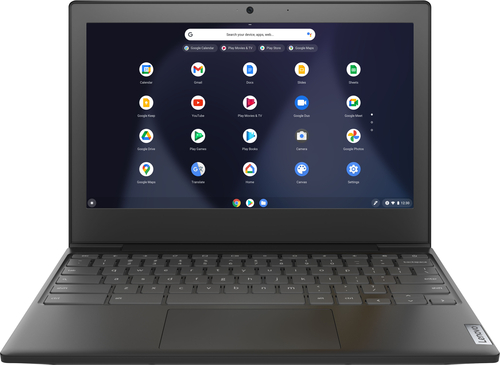
Lenovo - Chromebook 3 11" Chromebook - AMD A6 - 4GB Memory - 32GB eMMC Flash Memory
Fast, flexible, and fun, the Chromebook 3-11" brings everyone~s favorite Chromebook features, housed in a slim chassis, running on the lightning-fast Chrome OS that boots up in seconds, updates automatically, and is protected by built-in virus protection. Powered by an AMD A6 processor with up to 10 hours of battery life, the IdeaPad 3 Chromebook can seamlessly run all of your favorite apps at the same time
Hi, I need an extra computer exclusively for Zoom meetings. Will this be effective for that, and can I hook up a webcam to it (or is the embedded camera sufficient)? Thanks!
That will depend on the requirements and compatibility of the specific video conferencing APP you will be using. The Lenovo Chromebook 3 11 model number 82H40000US, ships with a 720p (HD) webcam and microphone built in. It uses the Chrome Operating System and is compatible with Google Play Store APPs. We recommend you check with the specific APPs software publisher's web site for their compatibility with the Chrome operating system and the minimum/recommended hardware requirements (Is a Graphics card required, the processor speed and the minimum required system RAM and the minimum available hard drive space) to run their program, then compare those requirements to this system's configuration.
4 years, 8 months ago
by
Posted by:
Lenovo Product Expert

Lenovo - Yoga C740 2-in-1 15.6" Touch Screen Laptop - Intel Core i5 - 8GB Memory - 512GB SSD + 32GB Optane H10
Combining sleek design, long-lasting battery life, and smart high-speed processing, the Lenovo~ Yoga~ C740 blazes a trail with the latest 10th Generation Intel~ Core~ processors. Furthering Yoga~s famous 2-in-1 versatility, the Yoga C740 is available in both 14" and 15.6" sizes, offering the clarity of up to a FHD VESA400 HDR display, Dolby Atmos~ speakers, and a webcam privacy shutter for a robust user experience.
Can the 8gb ram be up to 32 gb?
No. The 8GB DDR4-2666 RAM within the Lenovo C740-15 model number 81TD0078US, is soldered to the motherboard with no additional slots and is not upgradeable.
4 years, 8 months ago
by
Posted by:
Lenovo Product Expert

Lenovo - Yoga 7i 2-in-1 14" Touch Screen Laptop - Intel Evo Platform Core i5 - 12GB Memory - 512GB Solid State Drive - Dark Moss
The Lenovo Yoga 7i 14" combines versatile portability and enhanced productivity, thanks to the boundary-breaking performance and responsiveness of 11th generation Intel Core i5 processors and vibrant FHD clarity with Intel Iris X graphics. Go anywhere with a sleek 2-in-1 metal chassis featuring thoughtful details including a webcam privacy shutter.
Is this laptop prepared to run CDs or DVDs?
There is no onboard CD/DVD drive within the Intel Evo-Certified Lenovo Yoga 7i-14. You can use an external, USB-based Windows 10 compatible CD/DVD drive with this laptop, like this one: https://www.bestbuy.com/site/lg-8x-external-usb-double-layer-dvdrw-cd-rw-drive-black/5852919.p?skuId=5852919
4 years, 8 months ago
by
Posted by:
Lenovo Product Expert

Lenovo - S345-14AST 14" Touch-Screen Chromebook - AMD A6-Series - 4GB Memory - AMD Radeon R5 - 32GB eMMC Flash Memory
Lenovo S345-14AST Chromebook: Complete daily computing tasks with this Lenovo Chromebook. The AMD processor offers performance for executing tasks quickly, and the 4GB of RAM let you run several applications seamlessly. This Lenovo Chromebook has a 32GB eMMC SSD for swift data access and start-up times, while the AMD Radeon R5 graphics deliver crisp visuals on the 14-inch Full HD display.
Can I play games on this? Like is it compatible with steam?
That will depend on the requirements and compatibility of the specific games you want to play. The Lenovo S345-14 Chromebook ships with the Chrome Operating System and is compatible with Google Play Store APPs. We recommend you check with the specific game's software publisher's web site for their compatibility with the Chrome operating system and the minimum/recommended hardware requirements (Is a Graphics card required, the processor speed and the minimum required system RAM and the minimum available hard drive space) to run their program, then compare those requirements to this system's configuration.
4 years, 8 months ago
by
Posted by:
Lenovo Product Expert

Lenovo - G27-20 27" IPS LED FHD G-SYNC Compatible FreeSync Gaming Monitor Height Adjustable (DisplayPort, HDMI) - Black
When it comes to performance, Lenovo G27-20~s got game. Let~s start with a look at its 27-inch 1920 x 1080 full HD resolution In-Plane Switching panel display that delivers startlingly life-like lighting effects to gameplay in a luminous 400 cd/m2, thanks to HDR decoding on-the-fly. It never misses a beat, even in the most intense moments, because its speedy 144Hz refresh rate and 1ms MPRT response time, coupled with AMD FreeSync~ Premium, remove image stutter, break, tear and streak from the experience, leaving a smooth, fluid unspoilt session. Besides, the 99% sRGB color gamut display featuring true 8-bit color will make your gameplay impressive for sure.And, as bright as this display is, users can watch comfortably because T~V Rheinland Low Blue Light and T~V Rheinland Flicker Free technology can protect eyes from blue light harm on a sliding scale, as well as cut out screen flicker. All these enhance your viewing pleasure plus a vastly reduced chance of eye fatigue. Aside from eye comfort, G27-20~s new future-cool form factor helps comfortable sitting, too.Its upgraded Vector V base with modern blue accent also lifts the screen head a full 130 mm and tilts between -5~ and 22~ to always be in the most ergonomic position for endless hours of comfortable Esports or binge-watching a show that just dropped. Lenovo Artery software gives gamers the chance to seamlessly tweak screen performance to optimize their gameplay experience directly on screen through their PC. So, it saves time for gamers to sit and play in comfort with zero distractions.
Is it compatible with HDMI 2.1 for a PS5?
The Lenovo G27-20 Monitor model number 66C2GCC1US, ships with 1 x HDMI 1.4 version connection and 1 x DisplayPort 1.2 version connection for connecting a compatible video source.
4 years, 8 months ago
by
Posted by:
Lenovo Product Expert

Lenovo - ThinkPad L13 Yoga 2-in-1 13.3" Touch Screen Laptop - Intel Core i5 - 8GB Memory - 256GB SSD
More flexible than a traditional laptop, its 360~ hinge allows mobile workers to use it as a laptop or a tablet; or even in tent or stand mode for 1:1 presentations inside or outside the office. Includes features such as fingerprint reader, 720p camera and smart card reader. Meanwhile, the battery lasts up to 10 hours, ensuring uninterrupted productivity on the go.
Does this model include an IR camera? Is there a higher option vs the 720p webcam?
No, there is no IR camera available within the Lenovo ThinkPad L13 Yoga model number 20VK001QUS. 720p (HD) with manual Privacy Shutter and Dual Array Microphones, is the maximum resolution webcam available within this model.
4 years, 8 months ago
by
Posted by:
Lenovo Product Expert

Lenovo - Smart Clock with Google Assistant - Gray
Wake up and start your day with this Lenovo smart clock. Wi-Fi connectivity and Google Assistant integration let you use voice commands to play music, check schedules and control smart home devices. This Lenovo smart clock offers hundreds of audio and media alarm options so you can choose how to wake up.
Does this device provide a daily recording feature? Where if I'm not present and then I come back home can I get day footage?
No. That would be a feature of the cameras you have in operation.
4 years, 8 months ago
by
Posted by:
Lenovo Product Expert