Lenovo Product Expert
Lenovo Product Expert's Stats
Reviews
- Review Count0
- Helpfulness Votes0
- First ReviewNone
- Last ReviewNone
- Featured Reviews0
- Average Rating0
Reviews Comments
- Review Comment Count0
- Helpfulness Votes0
- First Review CommentNone
- Last Review CommentNone
- Featured Review Comments0
Questions
- Question Count0
- Helpfulness Votes0
- First QuestionNone
- Last QuestionNone
- Featured Questions0
- Answer Count34960
- Helpfulness Votes23,584
- First AnswerApril 21, 2014
- Last AnswerNovember 25, 2025
- Featured Answers0
- Best Answers2618
Lenovo Product Expert's Reviews
Lenovo Product Expert has not submitted any reviews.
Lenovo Product Expert's Questions
Lenovo Product Expert has not submitted any questions.

Lenovo - G27c-10 27" LED FHD Curved FreeSync Monitor (HDMI) - Raven Black
Upgrade your computer gaming experience with this 27-inch Lenovo monitor. A gently curved screen boosts immersion by engaging your peripheral vision, and the adjustable stand lets you get a comfortable angle for your gameplay. The 144Hz refresh rate provides seamlessly fluid visuals. This 27-inch Lenovo monitor boasts a Full HD resolution that brings your games to life.
Does the monitor stand go up and down?
Yes. The Lenovo G27c-10 Monitor has a maximum lift range of 0 to 130mm (5.12 inches).
4 years, 10 months ago
by
Posted by:
Lenovo Product Expert
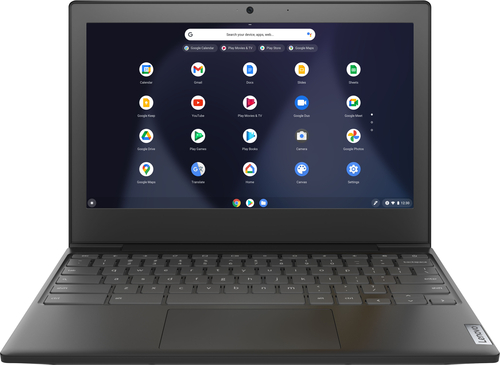
Lenovo - Chromebook 3 11" Chromebook - AMD A6 - 4GB Memory - 32GB eMMC Flash Memory
Fast, flexible, and fun, the Chromebook 3-11" brings everyone~s favorite Chromebook features, housed in a slim chassis, running on the lightning-fast Chrome OS that boots up in seconds, updates automatically, and is protected by built-in virus protection. Powered by an AMD A6 processor with up to 10 hours of battery life, the IdeaPad 3 Chromebook can seamlessly run all of your favorite apps at the same time
Can this chromebook tether to mobile hotspot?
Yes it can.
4 years, 10 months ago
by
Posted by:
Lenovo Product Expert

Lenovo - IdeaPad 3 15" Touch Screen Laptop - Intel Core i3-1005G1 - 8GB Memory - 256GB SSD
Engineered for long-lasting performance, the Lenovo~ IdeaPad~ 3 delivers powerful performance in a laptop that's perfect for your everyday tasks, with features that you can depend on.
Does it come with windows defender built in?
Yes. Windows Defender is installed as part of Windows 10. It is deactivated at startup because the 30-day trial of McAfee Virus Protection is setup to automatically activate with the initial Windows 10 activation and run for the 30-day trial. You can uninstall McAfee and start using Windows Defender anytime. Here is a link to information on uninstalling McAfee from Windows 10: https://service.mcafee.com/webcenter/portal/oracle/webcenter/page/scopedMD/s55728c97_466d_4ddb_952d_05484ea932c6/Page29.jspx?wc.contextURL=%2Fspaces%2Fcp&articleId=TS101331&_afrLoop=1355161020222084&leftWidth=0%25&showFooter=false&showHeader=false&rightWidth=0%25¢erWidth=100%25#!%40%40%3FshowFooter%3Dfalse%26_afrLoop%3D1355161020222084%26articleId%3DTS101331%26leftWidth%3D0%2525%26showHeader%3Dfalse%26wc.contextURL%3D%252Fspaces%252Fcp%26rightWidth%3D0%2525%26centerWidth%3D100%2525%26_adf.ctrl-state%3Dx25crirbo_9
4 years, 10 months ago
by
Posted by:
Lenovo Product Expert

Lenovo - Yoga 7i 2-in-1 14" Touch Screen Laptop - Intel Evo Platform Core i7 - 12GB Memory - 512GB Solid State Drive - Slate Grey
The Lenovo~ Yoga~ 7i 14" combines versatile portability and enhanced productivity, thanks to the boundary-breaking performance and responsiveness of 11th generation Intel~ Core~ i7 processors and vibrant FHD clarity with Intel~ Iris~ Xe graphics. Go anywhere with a sleek 2-in-1 metal chassis featuring thoughtful details including a webcam privacy shutter.
Does this Lenovo model have any HDMI ports?
No. The Intel Evo-Certified Yoga 7i-14 uses Thunderbolt 4.0 ports for video out to an external monitor. You can connect an HDMI external monitor to this laptop by using a Thunderbolt 3.0/4.0 adapter to HDMI adapter.
4 years, 10 months ago
by
Posted by:
Lenovo Product Expert
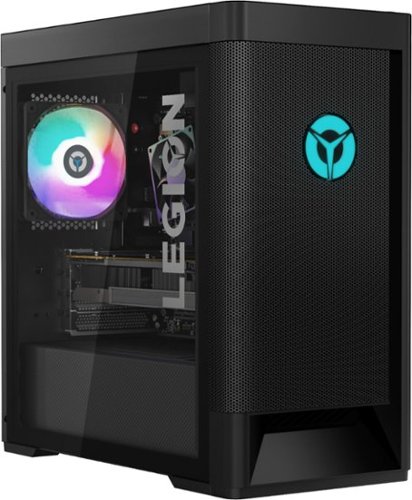
Lenovo - Legion Tower 5 AMD Gaming Desktop - AMD Ryzen 5-3600 - 8GB Memory - NVIDIA GeForce GTX 1650 Super - 512GB SSD
Engineered out of a passion for savage power and unmatched speed, the Lenovo~ Legion Tower 5 AMD delivers mind-blowing performance that combines AMD Ryzen processors and top-of-the-line NVIDIA~ GeForce~ graphics cards for blazing-fast frame rates at up to 4K resolution. Pushing far beyond the upper bounds of smaller rig configurations while keeping things cool and whisper quiet, the Legion Tower 5 is a marvel of build and design, accentuated by its illuminated blue LED logo and lighting, as well a transparent side panel that can properly showcase your internals.
The description says that Bluetooth is enabled but when I go to turn it on, there’s no option to turn it on. How do I get Bluetooth onto my pc?
The Lenovo Legion Tower 5 AMD Gaming Desktop, model number 90RB000DUS, ships with Bluetooth 5.0 capability built in. Enable Bluetooth at the computer, to do this, open up your Settings app by hitting Win+I and then click the “Devices” category. On the Devices page, select the “Bluetooth & Other Devices” tab on the left. On the right, make sure Bluetooth is switched to “On.” Here is a link to more information: https://www.howtogeek.com/367539/how-to-turn-on-and-use-bluetooth-in-windows-10/#:~:text=Enabling%20Bluetooth%20in%20Windows%2010&text=To%20do%20this%2C%20open%20up,is%20switched%20to%20%E2%80%9COn.%E2%80%9D
4 years, 10 months ago
by
Posted by:
Lenovo Product Expert
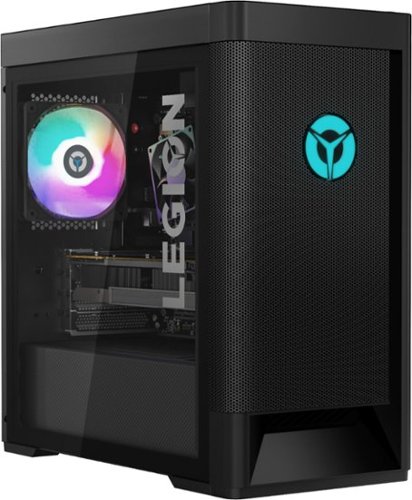
Lenovo - Legion Tower 5 AMD Gaming Desktop - AMD Ryzen 5-3600 - 8GB Memory - NVIDIA GeForce GTX 1650 Super - 512GB SSD
Engineered out of a passion for savage power and unmatched speed, the Lenovo~ Legion Tower 5 AMD delivers mind-blowing performance that combines AMD Ryzen processors and top-of-the-line NVIDIA~ GeForce~ graphics cards for blazing-fast frame rates at up to 4K resolution. Pushing far beyond the upper bounds of smaller rig configurations while keeping things cool and whisper quiet, the Legion Tower 5 is a marvel of build and design, accentuated by its illuminated blue LED logo and lighting, as well a transparent side panel that can properly showcase your internals.
How will I be able to use a mic on a headset if I plug it into the headset jack? I tried to plug it into the microphone jack but the computer doesn’t detect and sound from my mic.
The Lenovo Legion Tower 5 AMD Gaming Desktop, model number 90RB000DUS, ships with 1x headphone / microphone combo jack (3.5mm) at the top of the device, near the power button.
4 years, 10 months ago
by
Posted by:
Lenovo Product Expert

Lenovo - IdeaCentre A340-22IGM 21.5" Touch-Screen All-In-One - Intel Pentium Silver - 8GB Memory - 1TB HDD - Business Black
Finish office work flawlessly with this all-in-one Lenovo IdeaCentre desktop computer. The 1TB HDD provides ample storage space for projects and media, while the 8GB of RAM and Intel Pentium Silver processor let you run multiple programs effortlessly. This 21.5-inch Lenovo IdeaCentre desktop computer includes a Full HD touchscreen, and integrated Intel UHD graphics produce quality visuals.
Can it play any cd or older dvd
There is a built in CD/DVD drive within the Lenovo IdeaCentre A340-22 All-In-One system. It can play CD/DVD that are compatible with Windows 10.
4 years, 10 months ago
by
Posted by:
Lenovo Product Expert

Lenovo - Chromebook Flex 3 11" MTK 2-in-1 11.6" Touch Screen Chromebook - MediaTek MT8173C - 4GB Memory - 32GB eMMC Flash Memory - Platinum Grey
Engineered for long-lasting performance, the Lenovo~ IdeaPad~ 3 delivers powerful performance in a laptop that's perfect for your everyday tasks, with features that you can depend on.
Which cases, if any, are compatible with this laptop?
You can use any universal computer case made for a 12-Inch laptop or larger, depending on your needs.
4 years, 10 months ago
by
Posted by:
Lenovo Product Expert

Lenovo - G25-10 24.5" LED FHD FreeSync Gaming Monitor (HDMI) - Raven Black
Amplify your gaming excitement with this Lenovo gaming monitor. The 24.5-inch screen features 1920 x 1080 resolution and NearEdgeless bezels, while a 144MHz refresh rate eliminates lag during intense gameplay. This Lenovo monitor is fueled by AMD FreeSync technology, and the blue light filter and height-adjustable stand provide hours of gaming comfort.
is this compatible and playable with the xbox series x
That will depend on the requirements and compatibility of the gaming console you want to connect. The Lenovo G25-10 Monitor ships with one HDMI 1.4 version port and one DisplayPort 1.2 version port for connecting a video source like a gaming console. We recommend you check the gaming console requirements and compatibility with this monitor's specifications.
4 years, 10 months ago
by
Posted by:
Lenovo Product Expert

Lenovo - IdeaCentre A340-22IGM 21.5" Touch-Screen All-In-One - Intel Pentium Silver - 8GB Memory - 1TB HDD - Business Black
Finish office work flawlessly with this all-in-one Lenovo IdeaCentre desktop computer. The 1TB HDD provides ample storage space for projects and media, while the 8GB of RAM and Intel Pentium Silver processor let you run multiple programs effortlessly. This 21.5-inch Lenovo IdeaCentre desktop computer includes a Full HD touchscreen, and integrated Intel UHD graphics produce quality visuals.
Can this be voice activated and navigated
The Lenovo IdeaCentre A340-22 All-In-One system has Microsoft Cortana Audio Assistant installed.
4 years, 10 months ago
by
Posted by:
Lenovo Product Expert