Lenovo Product Expert
Lenovo Product Expert's Stats
Reviews
- Review Count0
- Helpfulness Votes0
- First ReviewNone
- Last ReviewNone
- Featured Reviews0
- Average Rating0
Reviews Comments
- Review Comment Count0
- Helpfulness Votes0
- First Review CommentNone
- Last Review CommentNone
- Featured Review Comments0
Questions
- Question Count0
- Helpfulness Votes0
- First QuestionNone
- Last QuestionNone
- Featured Questions0
- Answer Count36016
- Helpfulness Votes23,992
- First AnswerApril 21, 2014
- Last AnswerFebruary 3, 2026
- Featured Answers0
- Best Answers2673
Lenovo Product Expert's Reviews
Lenovo Product Expert has not submitted any reviews.
Lenovo Product Expert's Questions
Lenovo Product Expert has not submitted any questions.

Lenovo - Ideapad 3 15 15.6" Laptop - AMD Ryzen 3 - 8GB Memory - 128GB SSD
Engineered for long-lasting performance, the Lenovo~ IdeaPad~ 3 delivers powerful performance with the latest AMD Mobile Processors with Radeon~ Graphics, in a laptop that's perfect for your everyday tasks, with features that you can depend on.
"you can switch to standard Windows 10 Home 64-bit Operating System, at no additional cost". How does this work, is this included, you can toggle it in "Settings"? or order it separately?
Yes. The Lenovo IdeaPad 3 15 Laptop, model number 81W1018XUS, ships with Windows 10 S-Mode 64-bit Operating System. Windows 10 S-Mode provides added security by only allowing APPs available ( and therefore certified by Microsoft) at the Microsoft Store. If you don't need the added security or you need to install APPs not available at the Microsoft Store, you can switch to standard Windows 10 Home 64-bit Operating System, at no additional cost. Here is a link to instructions for switching from Windows 10 S-Mode to Windows 10 Home: https://support.microsoft.com/en-us/help/4456067/windows-10-switch-out-of-s-mode
4 years, 9 months ago
by
Posted by:
Lenovo Product Expert

Lenovo - Q24i-10 24" IPS LED FHD FreeSync Monitor (HDMI, VGA) - Black
Modernize your workspace with this 23.8-inch Lenovo Q24i WLED monitor. With a tilting stand, NearEdgeless bezel and Full HD resolution, this graceful monitor offers sharp looks in both design and visual performance. Built-in dual speakers provide a rich audio experience for movies and games. This 23.8-inch Lenovo Q24i WLED monitor boasts in-plane switching technology, making it easy to see the screen from any viewing angle.
Is the monitor really compatible with the 2017-2020 MacBook Pro? Tried hooking it up and doesn't show anything on the monitor.
The Lenovo Q24i-10 Monitor, model number 65F3KCC3US, is Operating System independent and connective to a computer via HDMI or VGA. We recommend you check with your computer manufacturer for the compatibility of your specific model.
4 years, 9 months ago
by
Posted by:
Lenovo Product Expert

Lenovo - Q24i-10 24" IPS LED FHD FreeSync Monitor (HDMI, VGA) - Black
Modernize your workspace with this 23.8-inch Lenovo Q24i WLED monitor. With a tilting stand, NearEdgeless bezel and Full HD resolution, this graceful monitor offers sharp looks in both design and visual performance. Built-in dual speakers provide a rich audio experience for movies and games. This 23.8-inch Lenovo Q24i WLED monitor boasts in-plane switching technology, making it easy to see the screen from any viewing angle.
Is this monitor compatible with a Dell Inspiron 530 computer? The connection cable of this monitor to the computer seems to be different than the dell monitor that I have been using.
The Lenovo Q24i-10 Monitor, model number 65F3KCC3US, is operating system independent and connects to a computer via either HDMI or VGA connection. We recommend you check with your computer manufacturer for the requirements and compatibility of the specific model computer you have.
4 years, 9 months ago
by
Posted by:
Lenovo Product Expert

Lenovo - IdeaCentre A340-22IGM 21.5" Touch-Screen All-In-One - Intel Pentium Silver - 8GB Memory - 1TB HDD - Business Black
Finish office work flawlessly with this all-in-one Lenovo IdeaCentre desktop computer. The 1TB HDD provides ample storage space for projects and media, while the 8GB of RAM and Intel Pentium Silver processor let you run multiple programs effortlessly. This 21.5-inch Lenovo IdeaCentre desktop computer includes a Full HD touchscreen, and integrated Intel UHD graphics produce quality visuals.
Could this, by chance, run Steam? Some more notable games: modded Terraria, Subnautica, NITW, Roblox, ARK: Survival Evolved, Minecraft, and something like a Valve Index? I like my gaming.
That will really depend on the requirements and compatibility of the specific games you want to run. We recommend you check with the specific game's software publisher's web sites for their compatibility with Windows 10 Home 64-bit operating system and the minimum/recommended hardware requirements (Is a Graphics card required, the processor speed and the minimum required system RAM and the minimum available hard drive space) to run their program, then compare those requirements to this system's configuration.
4 years, 9 months ago
by
Posted by:
Lenovo Product Expert
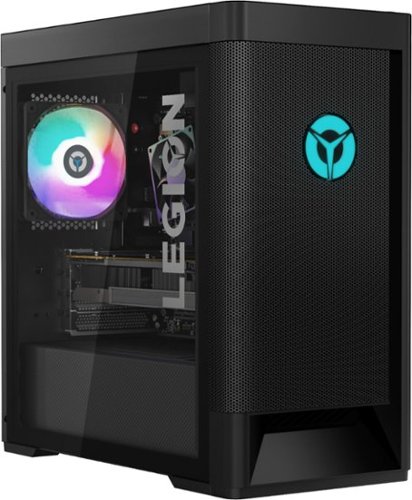
Lenovo - Legion Tower 5 AMD Gaming Desktop - AMD Ryzen 5-3600 - 8GB Memory - NVIDIA GeForce GTX 1650 Super - 512GB SSD
Engineered out of a passion for savage power and unmatched speed, the Lenovo~ Legion Tower 5 AMD delivers mind-blowing performance that combines AMD Ryzen processors and top-of-the-line NVIDIA~ GeForce~ graphics cards for blazing-fast frame rates at up to 4K resolution. Pushing far beyond the upper bounds of smaller rig configurations while keeping things cool and whisper quiet, the Legion Tower 5 is a marvel of build and design, accentuated by its illuminated blue LED logo and lighting, as well a transparent side panel that can properly showcase your internals.
what is the ram speed?
The Lenovo Legion Tower 5 AMD Gaming Desktop, model number 90RB000DUS, ships with 8GB DDR4-3200MHz RAM.
4 years, 9 months ago
by
Posted by:
Lenovo Product Expert

Lenovo - Yoga 7i 2-in-1 15.6" Touch Screen Laptop - Intel Core i5 - 8GB Memory - 256GB Solid State Drive - Slate Grey
The Lenovo Yoga 7i 15" combines versatile portability and enhanced productivity, thanks to the boundary-breaking performance and responsiveness of 11th generation Intel Core i5 processors and vibrant FHD clarity with Intel Iris Xe graphics. Go anywhere with a sleek 2-in-1 metal chassis featuring thoughtful details including a webcam privacy shutter..
Why is this laptop not considered part of the EVO platform whereas the nearly identical model 82BJ0003US is?
The Lenovo Yoga 7i-15 model number 82BJ0001US ships with 8GB RAM, a screen brightness level of 250 nits and the Intel Core i5-1135G7 processor. The Intel Evo-Certified, Lenovo Yoga 7i-15 model number 82BJ0003US, ships with a 15.6-Inch (screen size measured diagonally) IPS - FHD (1920x1080) screen, with a brightness level of 500 nits, has a Glossy finish. This screen provides 100-Percent of the sRGB (72-Percent NTSC) color gamut for excellent color accuracy. The screen is both HDR 400 and Dolby Vision certified. There is 12GB Soldered DDR4-3200 RAM and the Intel Core i7-1165G7 processor.
4 years, 9 months ago
by
Posted by:
Lenovo Product Expert
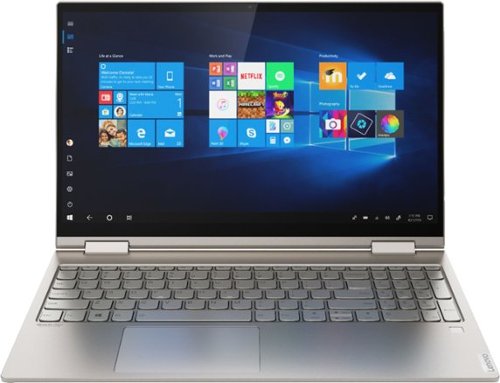
Lenovo - Yoga C740 2-in-1 15.6" Touch Screen Laptop - Intel Core i7 - 12GB Memory - 512GB SSD
Combining sleek design, long-lasting battery life, and smart high-speed processing, the Lenovo~ Yoga~ C740 blazes a trail with the latest 10th Generation Intel~ Core~ processors. Furthering Yoga~s famous 2-in-1 versatility, the Yoga C740 is available in both 14" and 15.6" sizes, offering the clarity of up to a FHD VESA400 HDR display, Dolby Atmos~ speakers, and a webcam privacy shutter for a robust user experience.
Is this an IPS display? How bright in the display?
The Lenovo Yoga C740-15 model number 81TD0077US, ships with a 15.6-Inch (Screen size measured diagonally) IPS - HDR - FHD (1920x1080) screen, with a brightness level of 500 nits, has a glossy finish and is Dolby Vision and HDR certified.
4 years, 9 months ago
by
Posted by:
Lenovo Product Expert

Lenovo - IdeaPad 1 14" Laptop - AMD A6-Series - 4GB Memory - AMD Radeon R4 - 64GB eMMC Flash Memory
Lenovo IdeaPad 1 14" Laptop: Complete daily computing tasks quickly with this Lenovo IdeaPad laptop. The 7th Gen AMD A6-9220E processor and 4GB of RAM offer ample power to run multiple applications seamlessly for efficient multitasking, while the AMD Radeon R4 integrated graphics deliver quality visuals on the 14-inch HD display. This Lenovo IdeaPad laptop has a lithium-polymer battery that provides up to 8 hours of uptime on a single charge.
Can you play games off Facebook on here
That will depend on the requirements and compatibility of the games you want to play. The entry-level, Lenovo IdeaPad 1 14 Laptop, model number 81VS009GUS, ships with Windows 10 S-Mode 64-bit Operating System. Windows 10 S-Mode provides added security by only allowing APPs available ( and therefore certified by Microsoft) at the Microsoft Store. If you don't need the added security or you need to install APPs not available at the Microsoft Store, you can switch to standard Windows 10 Home 64-bit Operating System, at no additional cost. We recommend you check with the specific game's software publisher's web site for their compatibility with Windows 10 S-Mode 64-bit operating system and the minimum/recommended hardware requirements (Is a Graphics card required, the processor speed and the minimum required system RAM and the minimum available hard drive space) to run their program, then compare those requirements to this system's configuration.
4 years, 9 months ago
by
Posted by:
Lenovo Product Expert

Lenovo - Legion 7 15.6" FHD IPS Gaming Laptop - Intel Core i7 - 32GB Memory - NVIDIA GeForce RTX 2070 Max-Q - 1TB SSD - Slate grey (top), Black (bottom)
Take your gaming experience to the next level with the Lenovo Legion 7 Gaming Laptop. Equipped with a powerful Intel Core i7 processor and a 1TB solid-state drive, this laptop is built to deliver rich experiences with minimal load times. The 15.6" 1920 x 1080 FHD resolution IPS (in-plane switching) display has a 240 Hz refresh rate that helps to smooth out frame rates in fast-paced shooters and action games. External displays can be connected to the HDMI and USB Type-C ports for a larger, more immersive, viewing experience and to multitask applications when hosting a live stream with the built-in dual-array microphones and 720p webcam.
What AC Charger does the Legion 7 use? Specifically does it use the 230 Watt?
Yes. The Lenovo Legion 7 15 Gaming Laptop, model number 81YT0000US, ships with a 230W external power supply - AC adapter/charger.
4 years, 9 months ago
by
Posted by:
Lenovo Product Expert

Lenovo - IdeaCentre 5i Desktop - Intel Core i7 - 12GB Memory - 1TB Hard Drive
Lenovo~ IdeaCentre~ 5i is a powerful, contemporary desktop powered by the latest Intel~ Core~ processors. Featuring gaming-grade graphics, fast DDR4 memory, and plenty ofstorage, it~s up to the task of having fun and will immerse you in it~and looks great in your home.
Do it has a WiFi card
Yes, the Lenovo IdeaCentre 5i Desktop, model number 90NA0037US, ships with 5G, 802.11ac WiFi built in.
4 years, 9 months ago
by
Posted by:
Lenovo Product Expert